G/L Registers
Every time a posting is done, a Register is created in the C/G Registers view; the page also integrates simulation entries, when you select a register line containing simulated entries, the function becomes editable.
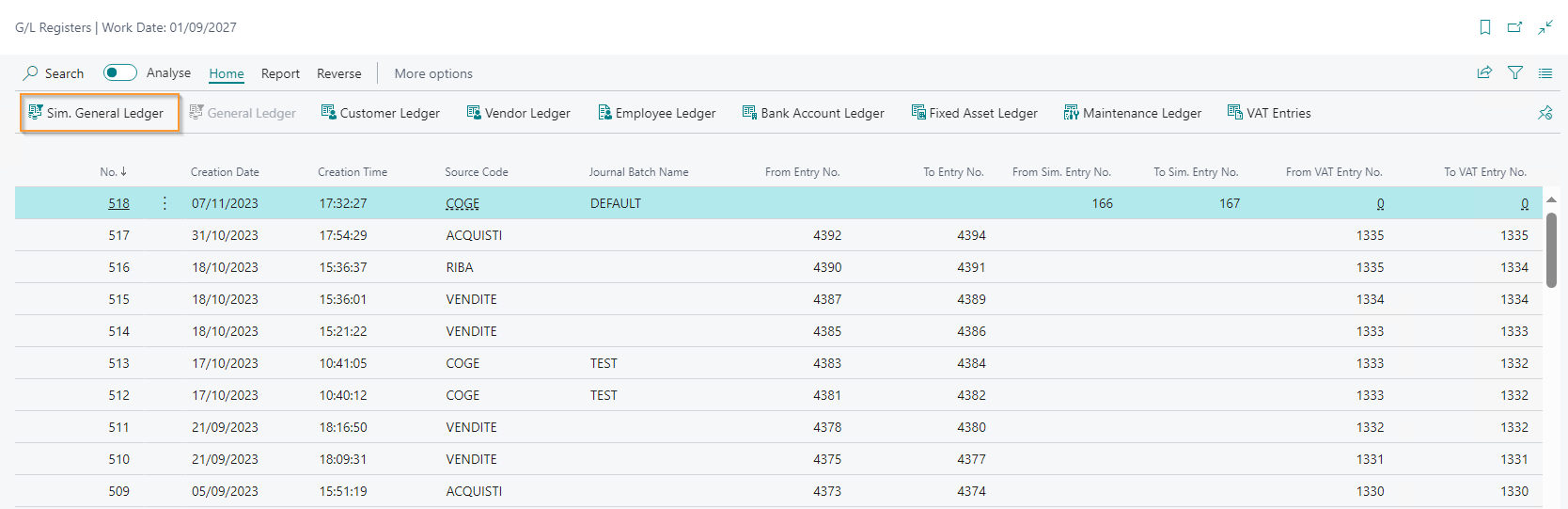
Copy data from a G/L Journal to a Sim. Jnl.
To copy data to a Simulated Accounting Register, open the C/G Registers page and select the row corresponding to the register to be copied. From Actions -> Functions -> Copy to reg. journal: select a Sim. register to copy the data to. The “Invert sign” option allows you to make the same registration, but with opposite signs (in case you need to make a reversal).
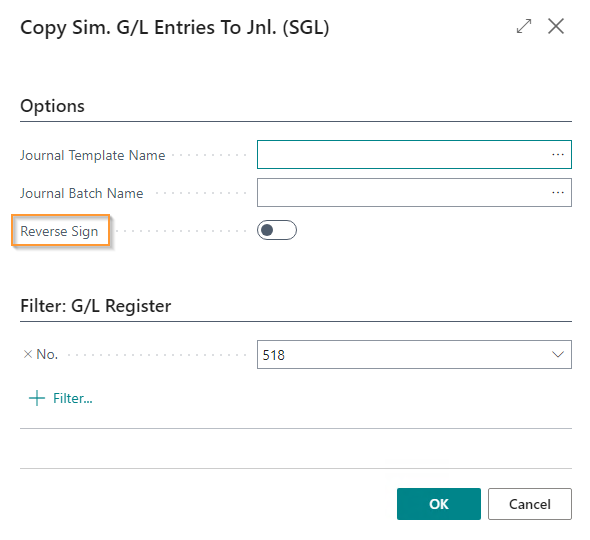
Feedback
Was this page helpful?
Glad to hear it! Please tell us how we can improve.
Sorry to hear that. Please tell us how we can improve.
EOS Labs -