Advanced Document Reporting - Setup
Setting Up advanced document reporting
| 1 | Set up reports (via Quick report selection) and layouts |
| 2 | Configure one or more mailboxes |
| 3 | Define texts and email addresses |
| 4 | Send or save documents |
The Eos Solutions Advanced Document Reporting App allows you to create and print up to 20 different types of documents using only 5 reports . For the same document it is also possible to define different layouts, by editing the document header, the footer, the report title (for example for Proforma Invoices or “for internal use”) through setup. The Advanced Document Reporting App extends the standard functionality of sending e-mail documents: it allows for example to define advanced setups related to the recipients and the body of the email through extended texts or HTML templates. It is possible, for example, to indicate that the sales invoices are sent massively not only to the email address of the customer card, but also to contacts with specified professional roles.
User benefits The advantages for the user are:
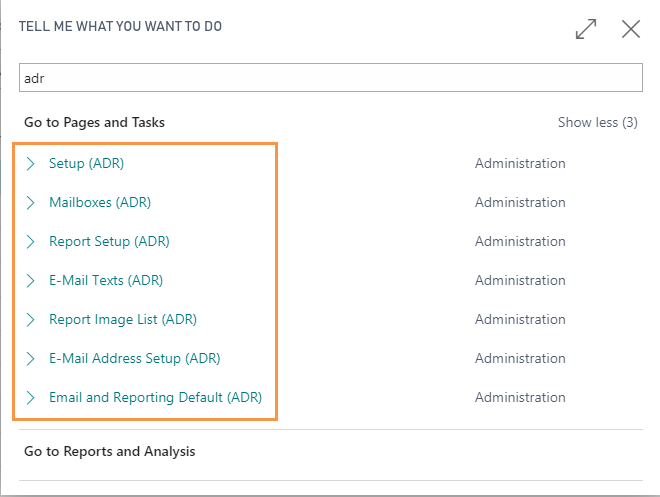
| ID | Name | Documents |
|---|---|---|
| 18122007 | EOS Sales Document | Sales quote Sales order Blanket sales orders |
| 18122008 | EOS Invoice Document | Sales Invoice Service invoice Sales credit memo Service credit memo Self billing invoice Prof. invoice |
| 18122009 | EOS Shipping Document | Sales shipment Purchase return shipment Return shipment Service shipment |
| 181220010 | EOS Purchase Document | Purchase order Blanket purchase orders Purchase quote |
| 181220011 | EOS Reminder Document | Reminders Issued reminders |
| 18122531 | EOS Reminder Document | Delivery reminders (the 18122531 report is available after installing the Delivery Reminders - PDR app) Issued deliv. reminders (the 18122531 report is available after installing the Delivery Reminders - PDR app) |
The ADR app simplifies the loading of data that is normally printed on documents. This app:
Some features of this app require a subscription.
The subscription can be activated from Subscription control panel page or directly from the notification messages that the system proposes, by clicking on the link that allows you to start the subscription wizard.
In details:
See https://www.eos-solutions.app/ website for more information.
Setting Up advanced document reporting
Configure periodic & automatic e-mail messages containing one or more documents.
Was this page helpful?
Glad to hear it! Please tell us how we can improve.
Sorry to hear that. Please tell us how we can improve.