Advanced Intrastat For Italy - Declarations
To compile the Intrastat lists, access the Intrastat Declarations (ITR) page.
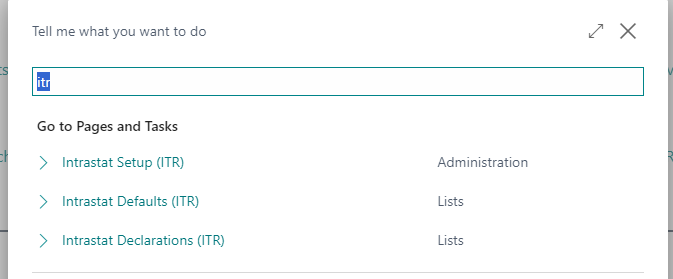
Here you can access previously inserted declarations or create new ones:
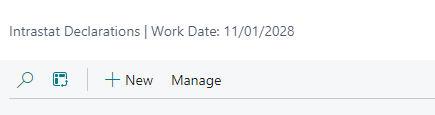
Depending on the intra section you want to fill in, you need to select the “Type” of declaration (Sales or Purchases and both will include the related adjustments), the year and the period of interest; We will also have to select the «Declaration Type» choosing between:
- Complete
- Statistic
- Fiscal
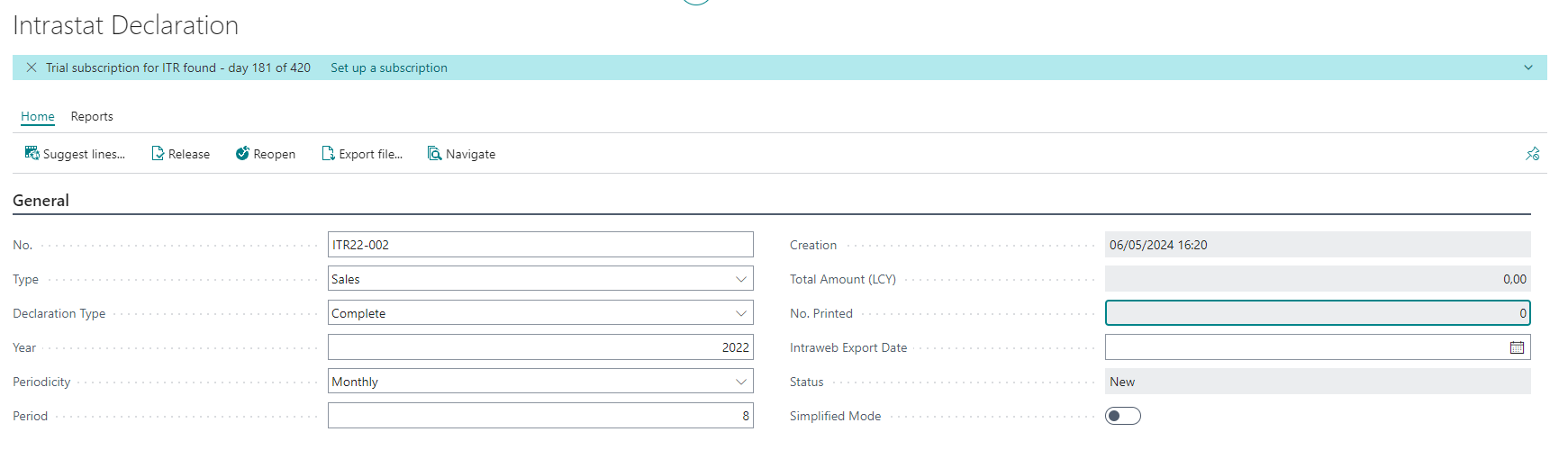
By activating the Simplified mode, in the case of Services only, the fields:
- Document No
- Registration date
- Delivery mode
- Payment method
Doc. no. and date of correction
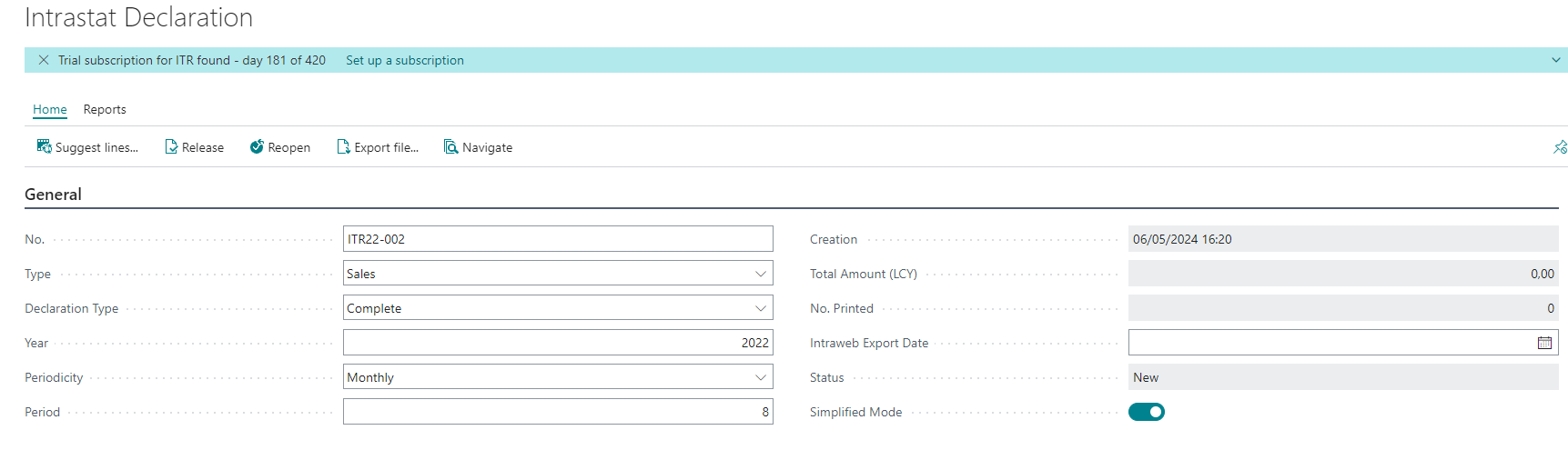
They are not controlled and are not exported
(ref.: semplificazione prevista nel comma 4.1 della determinazione congiunta dell’Agenzia delle Entrate e dell’Agenzia delle Dogane e dei Monopoli prot. n. 194409 del 25 settembre 2017)
Once the header has been compiled, the lines can be inserted using the “Suggest lines” function
During the extraction phase we can indicate a cost adjustment percentage which will affect the statistical value. This calculation is to be used as an alternative to adjusting the costs of the Intrastat Shipping Code table and the cost breakdown of the Item Charge.
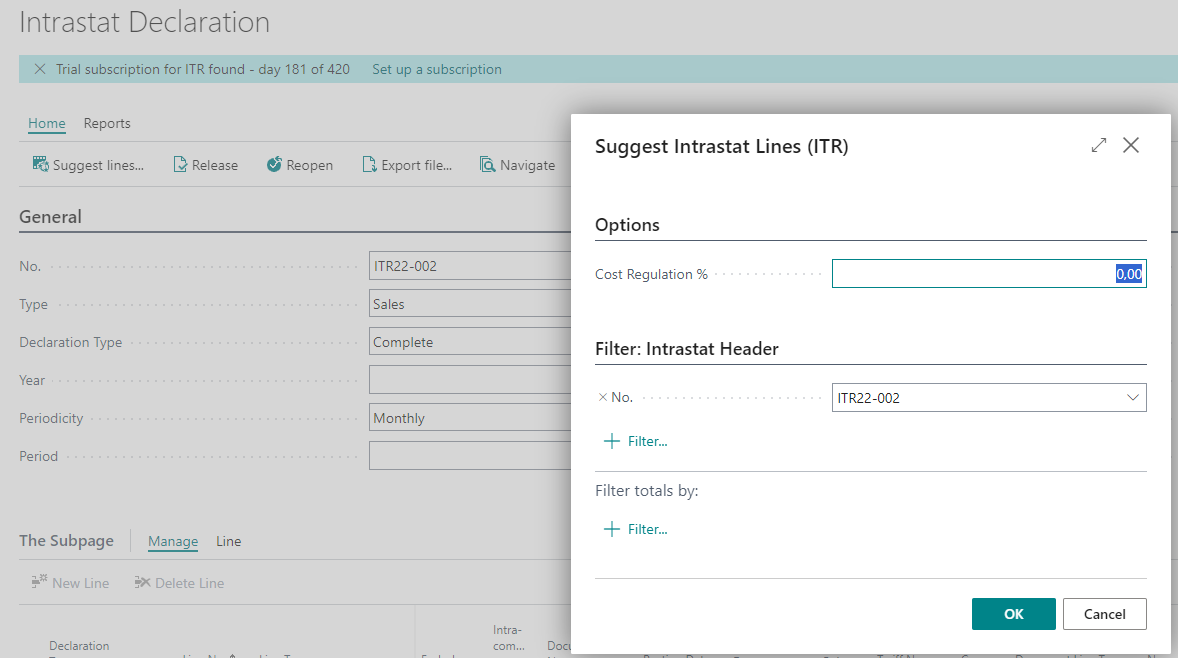
The declaration lines are retrieved from the posted document lines: Purchase invoices, Purchase credit memos, Sales invoices, Sales credit memos, Service invoices, Service credit memos
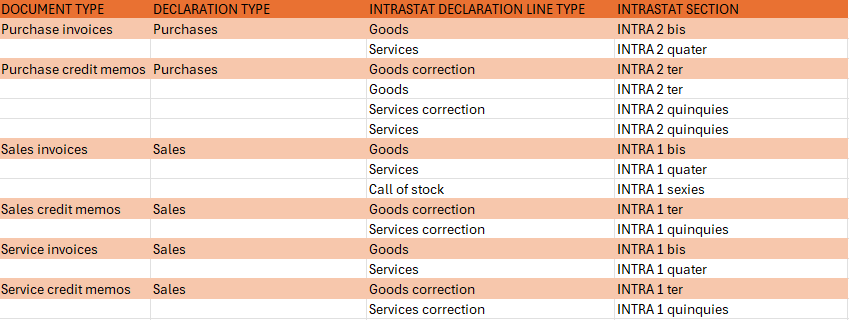
The proposed lines can then be modified manually and possibly excluded from the declaration using the appropriate flag.
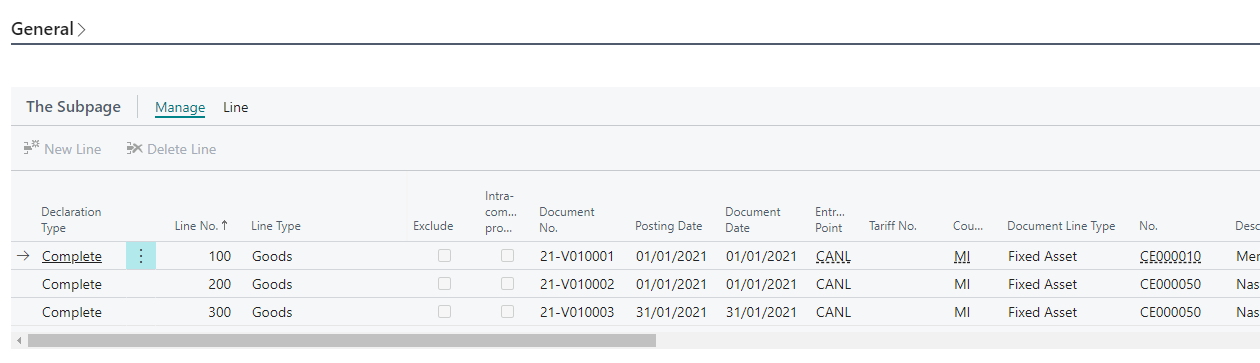
If the “Intra-community processing” flag is active, it identifies the processing performed and received within the community, i.e. the invoices relating to external processing carried out between EU countries.
It is also possible to manually insert the lines using the appropriate function.
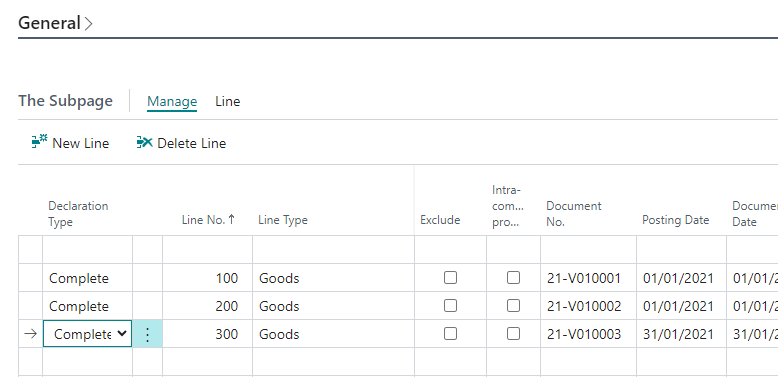
| NB |
|---|
| In case of re-extraction of the movements, any manual insertions and/or modifications will be overwritten. |
| NB |
|---|
The functioning of the "Suggest lines" function for the **purchase** credit memos is the following:
|
Print / export the communication
To print the communication press Actions-> Print:
| Action | Description |
|---|---|
| it is the detailed printing of the records contained in the sections (1, 2, 3 and 4) in the scambi.cee file, which are combined according to the logic established by the Agenzia delle Dogane. | |
| Cover | it is the printing of the cover page and exposes some summary data of the various sections (1, 2, 3 and 4) present in the scambi.cee file. |
| Export file | this action creates the scambi.cee file for Intrastat Purchase / Sales declaration, from which it is executed. |
The generated scambi.cee file must then be imported into the specific “Intr@Web” application of the Customs and Monopolies Agency.
Print example
Feedback
Was this page helpful?
Glad to hear it! Please tell us how we can improve.
Sorry to hear that. Please tell us how we can improve.


