Import ABI / CAB codes
Import ABI / CAB codes
The ABI CAB list can be updated as often as necessary, in complete autonomy. It is necessary to download the zip file from the bank portal (for example Unicredit )
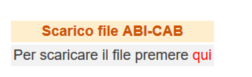
after press “qui” (here) then will open the page where it is possible to choose where to SAVE the file:
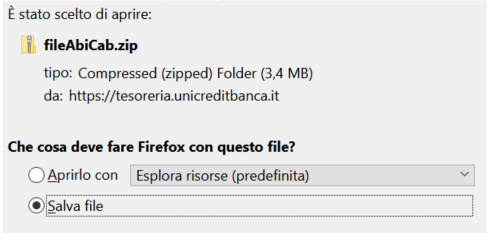
Press ALT + Q within Business Central
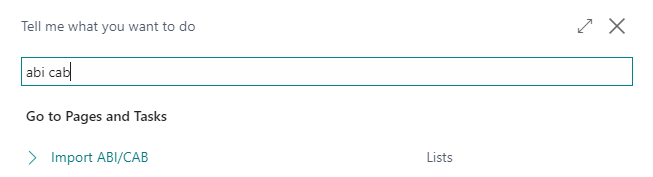
From Actions-> Import File indicate the path of the previously saved file.
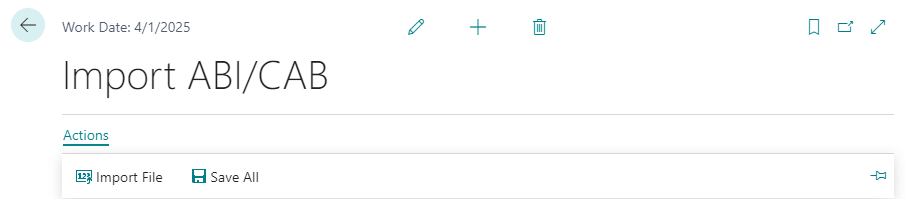
The page will be populated with all the records of the zipped file. At the end press SAVE ALL to save all the imported records and update the official table.
Feedback
Was this page helpful?
Glad to hear it! Please tell us how we can improve.
Sorry to hear that. Please tell us how we can improve.
EOS Labs -