EX064 Bulk Email to customers and vendors (ECV)
Quick Guide
| 1 | open customer / vendor / contact list |
| 2 | select recipients |
| 3 | send |
Introduction
The Bulk Email to Customers and Vendors app allows you to send massive e-mail to Customers, Vendors, Contacts.
For example, to send an e-mail to several customers, open the Customer List and select the recipients by clicking on Actions -> Email -> Send :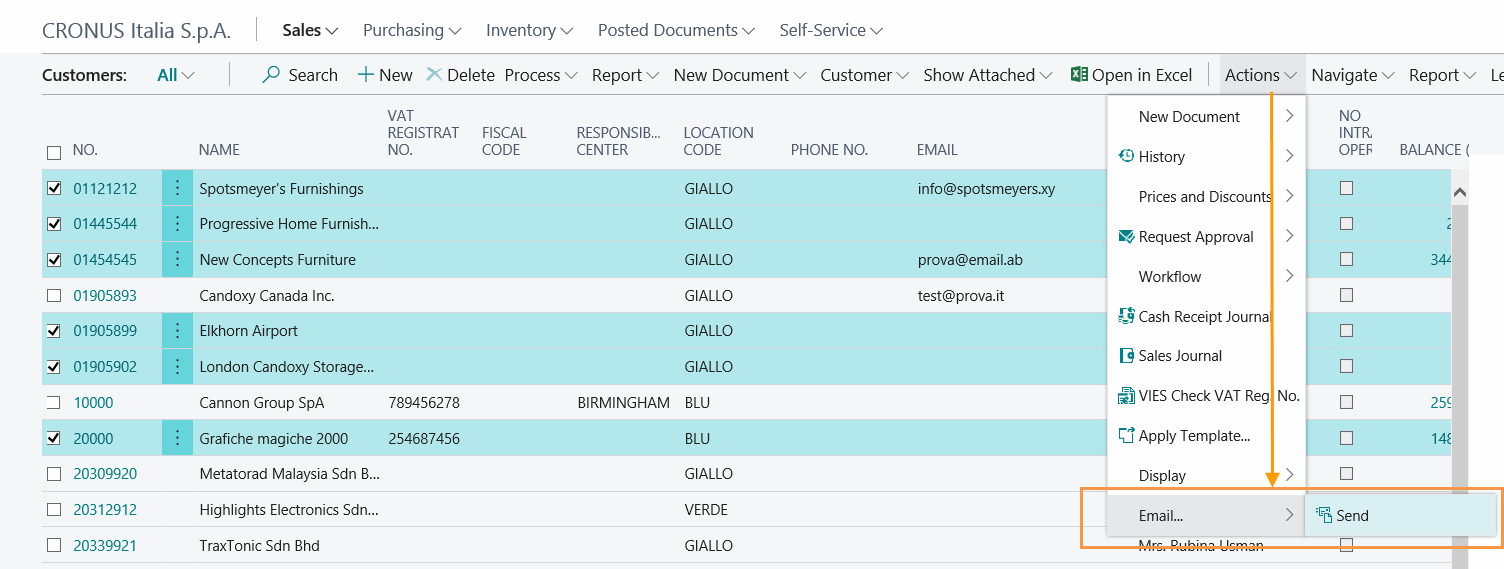
The System will open a new e-mail window with the fields Sender and Recipient pre-filled according to the field Email in the Customer card. If the field Email is empty, the system will not add the recipient to the e-mail.
You can then write a text and / or attach documents and finally send.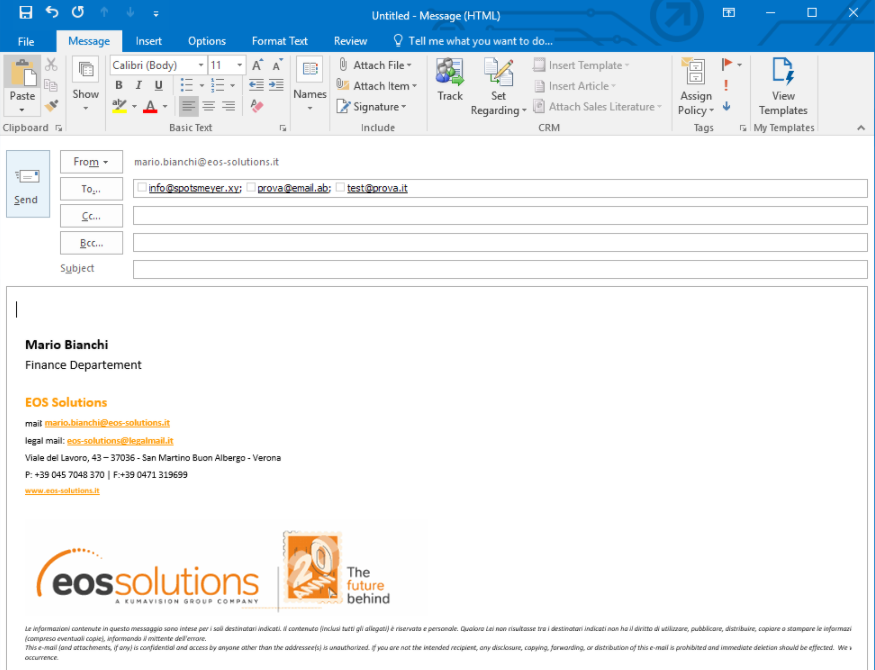
NOTE
The e-mail will be opened by the system in the default email client in the PC Settings.It is recommended to enable pop-up windows opening in the web browser.
Subscriptions
This app for Microsoft Dynamics 365 Business Central is free.
See EOS Solutions website for more information.
Feedback
Was this page helpful?
Glad to hear it! Please tell us how we can improve.
Sorry to hear that. Please tell us how we can improve.