Setup
On the Setup page:
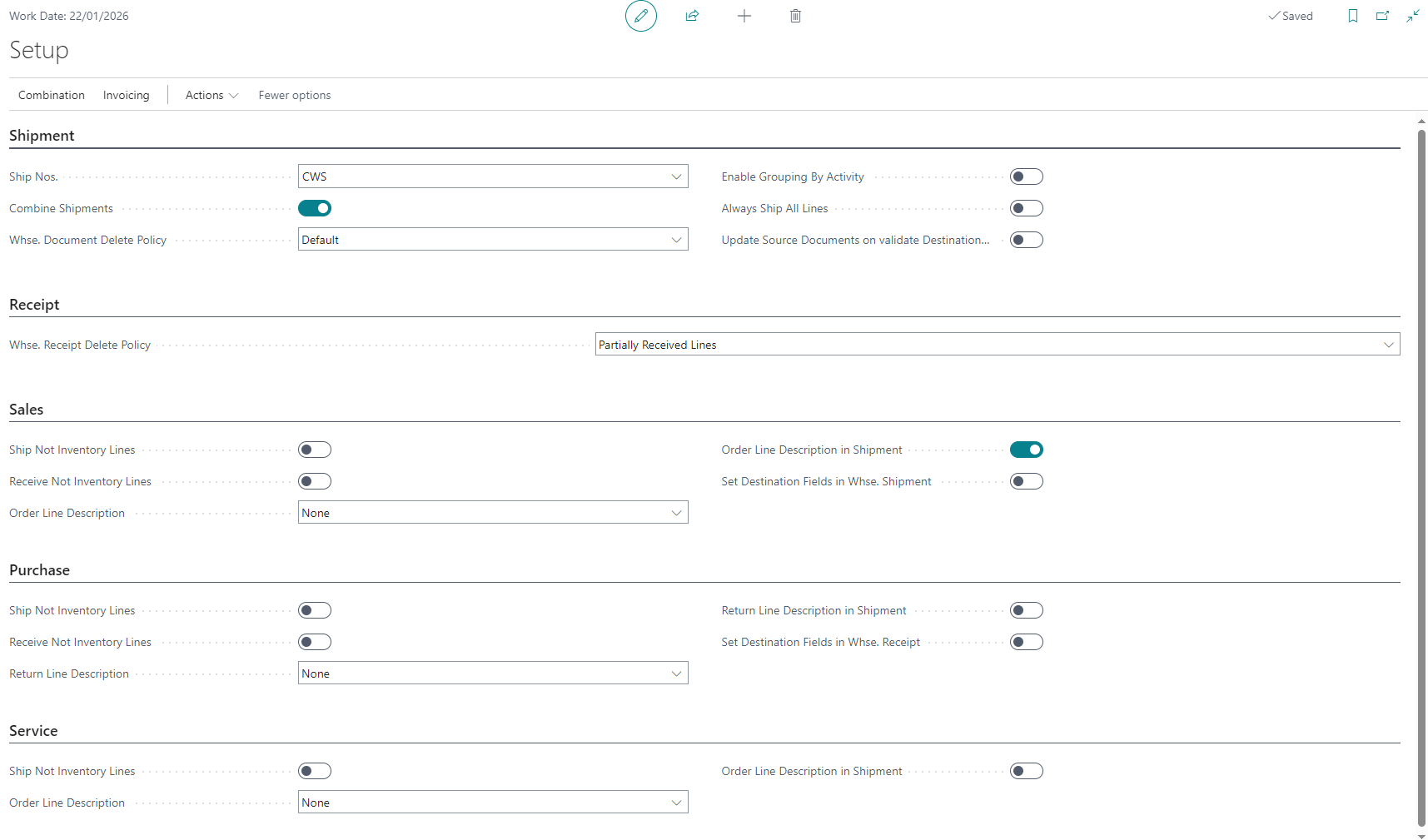
| Field | Description |
|---|---|
| Shipment | |
| Ship. Nos. | Specifies the number series code you want used when you assign numbers to CWS shipment. It can be general or specific for single location. |
| Combine Shipments | Specifies the default value on new warehouse shipment. **It can be enabled on the single location card.** N.B. If it is enabled in the CWS Setup and in the system exist previously entered and set Locations, Business Central will ask if you also want to update all Locations. |
| Whse. Document Delete Policy | Specifies what should happen after posting warehouse document regarding its deletion.
|
| Enable Grouping By Activity | Specifies if lines groups are calculated at the end of one of the different action used to retrieve source lines |
| Always Ship All Lines | Specifies if all lines in a warehouse shipment should always be shipped, ignoring filters applied on the page |
| Update Source Documents on Validate Destination Type | If enabled in the Get source documents phase from warehouse shipments, the page re-extracts the source document lines whenever the destination type is changed. |
| Receipt | |
| Whse. Receipt Delete Policy | Specifies what should happen after posting warehouse receipt regarding its deletion.
|
| Sales | |
| Post Not Item Lines | Specifies if post non-item lines on source document while post warehouse shipment. |
| Order Line Description | Specifies if add a description line with order No. on invoice document. The reference to CWS shipment with the posting date is always shown. On the second line you can choose to add: None, Order No., External Document No., Your Reference. In the example below “Our Order No.” is shown: 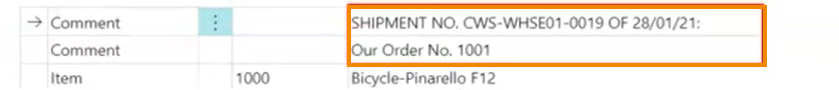 |
| Purchase | |
| Post Not Item Lines | Specifies if post non-item lines on source document while post warehouse receipt or warehouse shipment. |
| Return Line Description | Specifies if add a description line with order No. on credit memo document. |
| Service | |
| Post Not Item Lines | Specifies if post non-item lines on source document while post warehouse shipment. |
| Order Line Description | Specifies if add a description line with order No. on invoice document. |
| Reporting | |
| Report ID for Sales Order Shipment | Specifies which report is to be printed with CWS posted shipments from sales order. |
| Report ID for Purchase Return. Order Shipment | Specifies which report is to be printed with CWS posted shipments from purchase return order. |
| Report ID for Outbound Transfer Order Shipment | Specifies which report is to be printed with CWS posted shipments from outbound transfer order. |
| Report ID for Service Order Shipment | Specifies which report print with CWS posted shipments from service order. |
Reporting
The standard setup on the report selection page is mandatory:
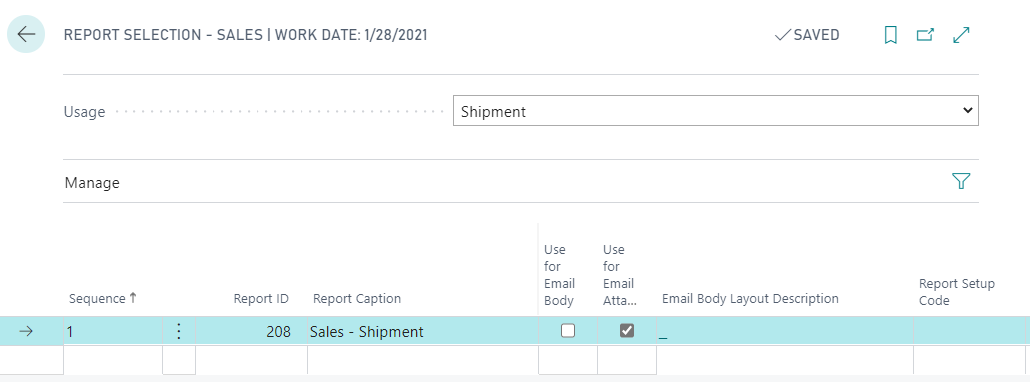
Combination criteria codes and setup
- From Combination->Combination Criteria Codes for each Document Type to ship it is possible to define one or more criteria code.
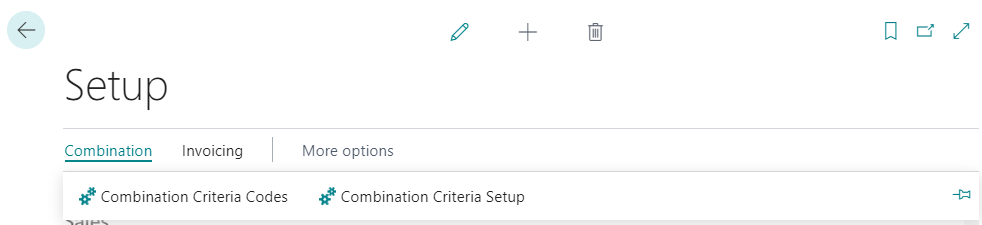
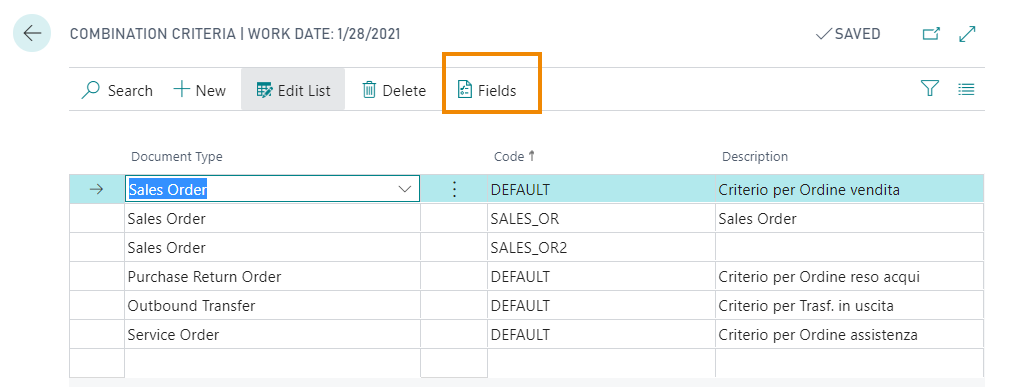
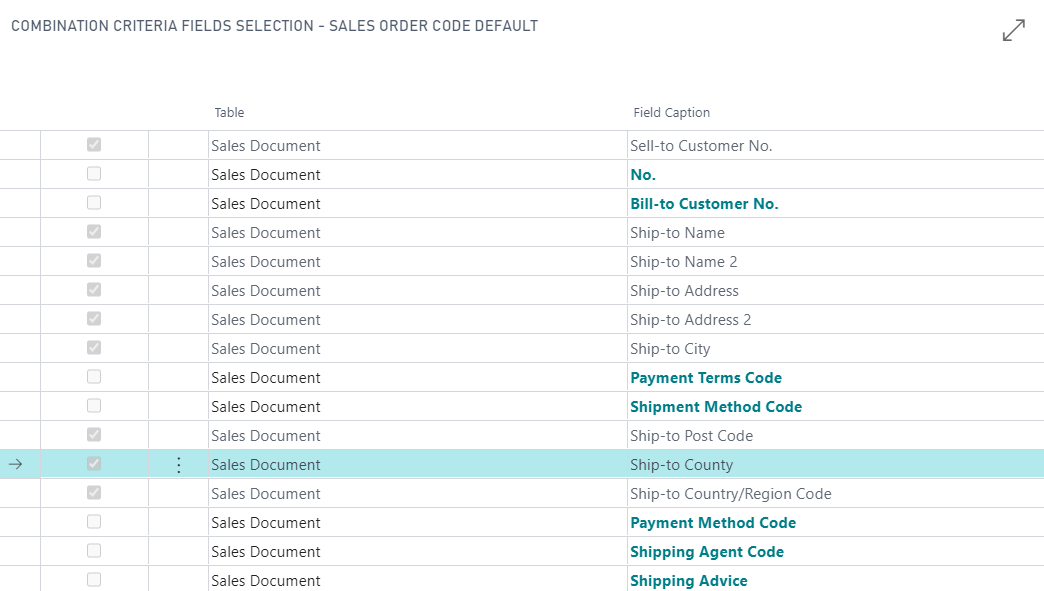
Default Grouping
Default: Ship-to Address and Source Document Type
- From Combination->Combination Criteria Setup, for each Document Type to ship can be defined one or more criteria setup for a specific shipment location to specific destination
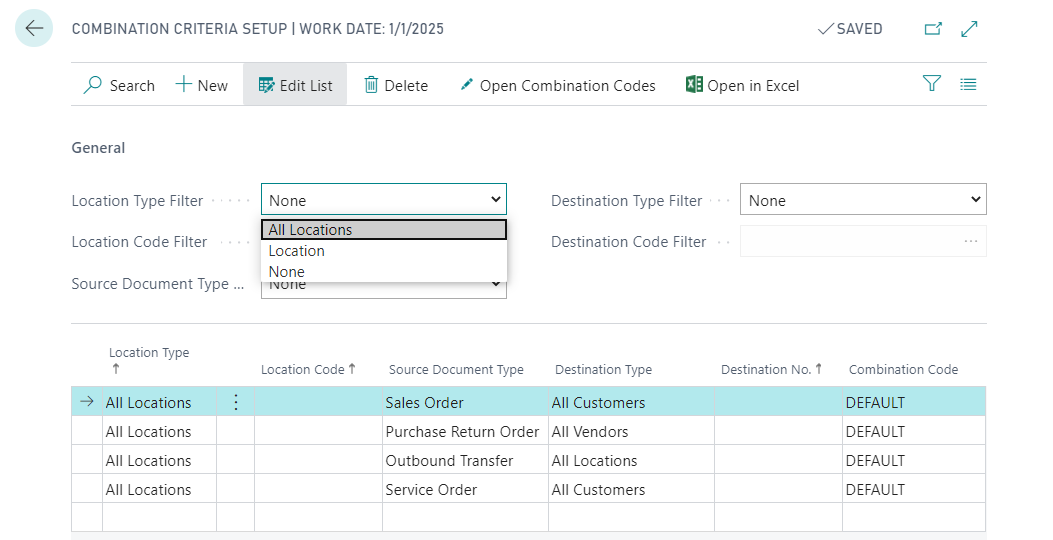
It is possible to open the combination criteria codes prom “Open Combination Codes”.
Initialize Combination Setup
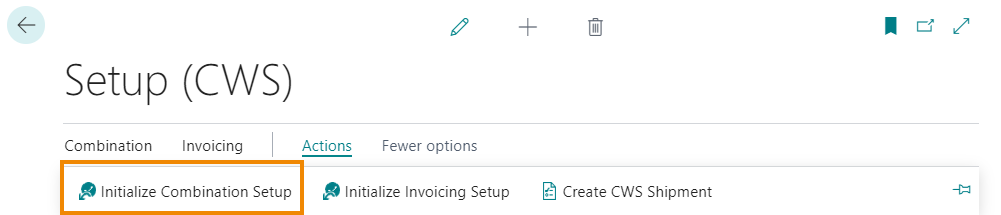
It creates a Default Setup for combination criteria in Whse Shipment.
Initialize Combination Setup :
- Creates Default codes
- Creates Default Setup (valid for shipment from all locations to all destinations)
Invoicing Codes
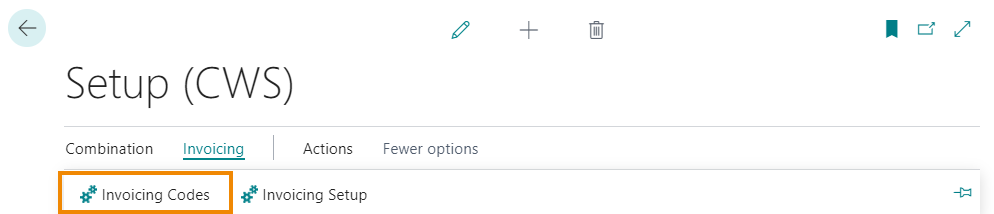
For each Document Type to ship can be defined one or more criteria to invoice warehouse shipment : Create Invoice (without post), Post Invoice, Print Document (document to print).
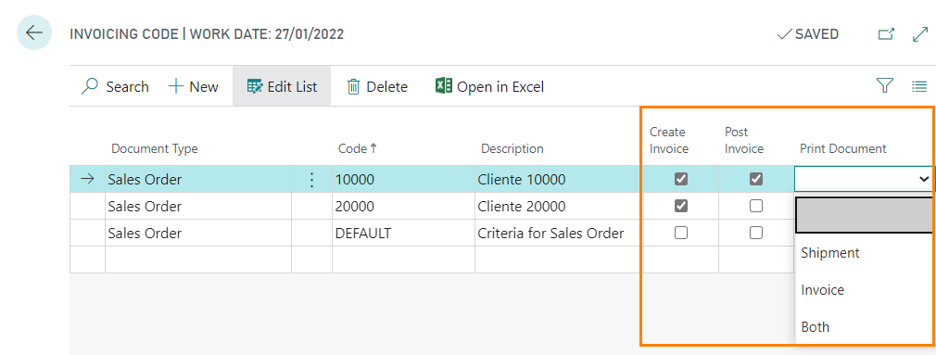
Invoicing Setup
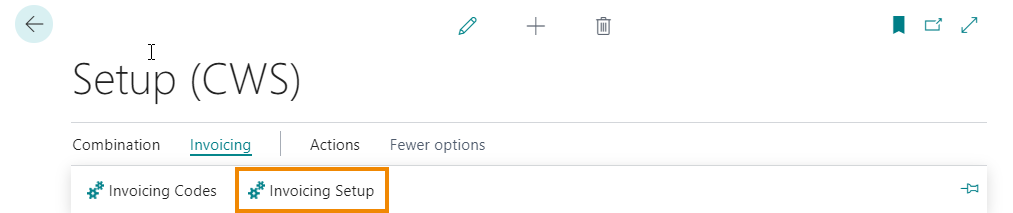
For each Sales Order to ship can be defined one or more invoicing setup for a specific shipment location to specific destination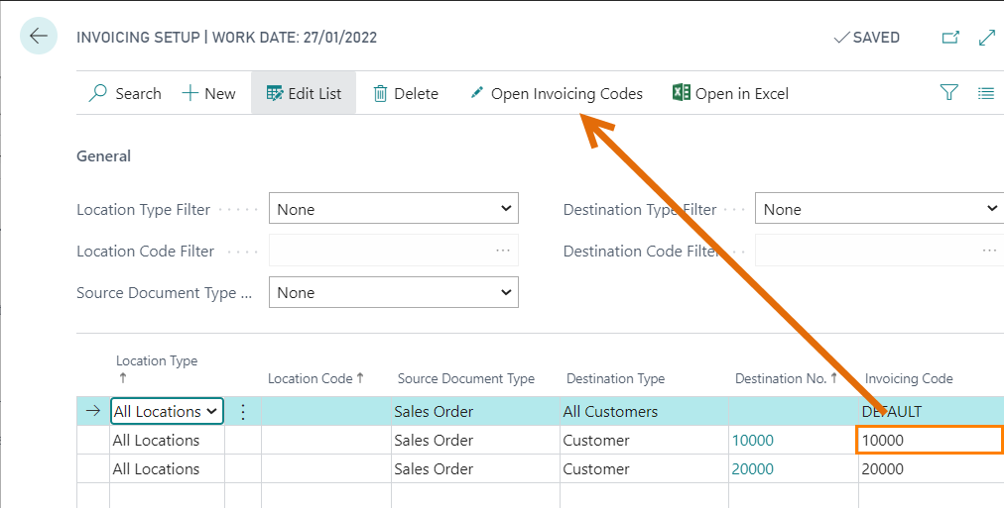
Initialize Invoicing Setup
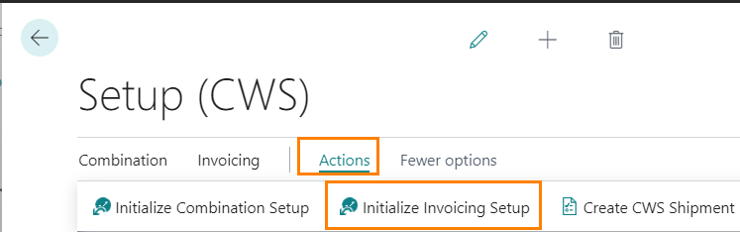
The system creates a Default Setup for invoicing criteria in Whse Shipment
Initialize Invoicing Setup:
- Create Default Codes (but not Active). Must be manually activate
- Create Default Setup (valid for shipment from all locations to all destinations)
Create CWS Shipment
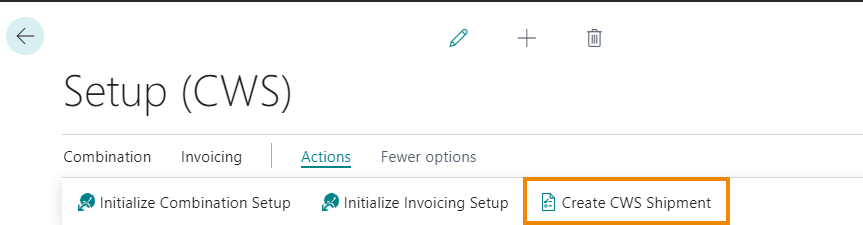
The system generates CWS from Posted Source Document if missing:
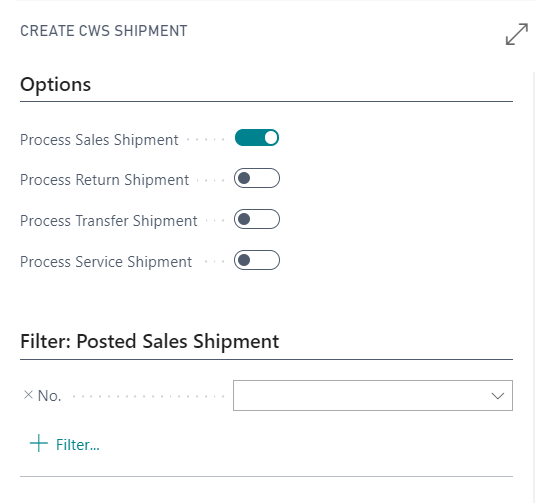
Feedback
Was this page helpful?
Glad to hear it! Please tell us how we can improve.
Sorry to hear that. Please tell us how we can improve.