Salespersons - Setup
Setting Up Salespersons for Commissions
| 1 | Define commissions setup and salespersons setup |
| 2 | Define commissions calculation setup |
| 3 | Calculate and post commissions |
| 4 | Settle commisions and create purchase invoices |
Some features of this app require a subscription.
The subscription can be activated from Subscription control panel page or directly from the notification messages that the system proposes, by clicking on the link that allows you to start the subscription wizard.
In details:
See https://www.eos-solutions.app/ website for more information.
Commissions
The App Commissions (CMS) is used to manage and calculate sales commissions for salespeople. The basic flow includes:
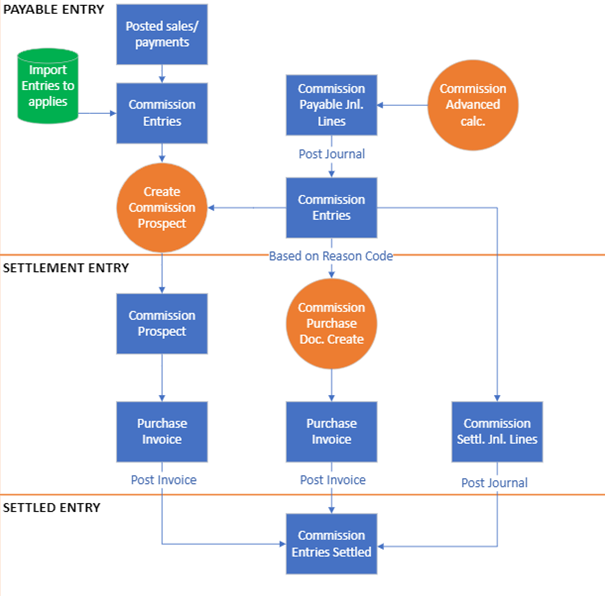
Commissions - SUMMARY
Press ALT + Q and digit “CMS” for a summary of the functionalities:
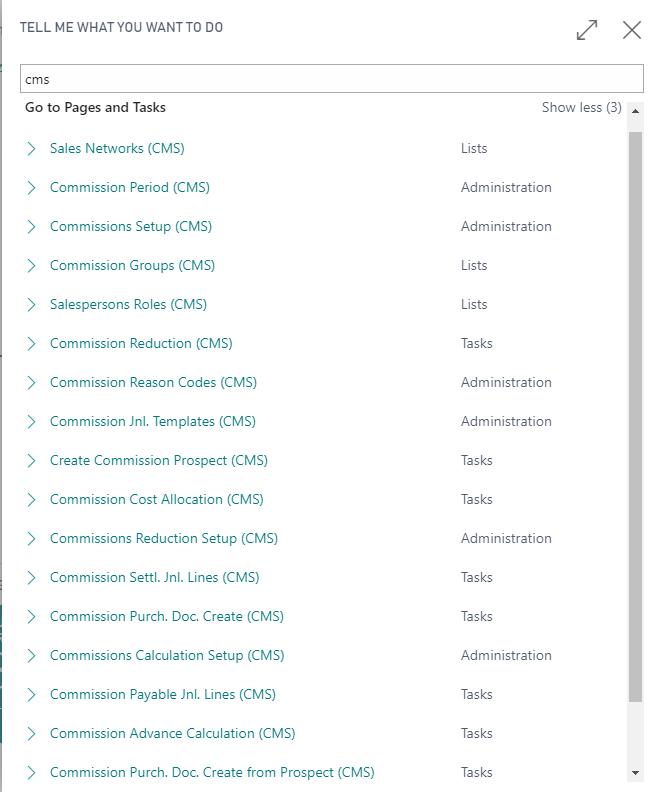
| Task | See |
|---|---|
| Enter the salespersons setup: Salespersons Roles (CMS), Salespersons Networks (CMS), Commission Groups (CMS) | Salesperson Setup |
| Enter the setup for the commission calculation: Commission Reason Codes (CMS), Commission Jnl. Templates CMS), Commissions Setup (CMS), Commission Period (CMS), Commissions Calculation Setup (CMS) | Commissions Calculation Setup |
| Import commission entries still to be settled | Import Commission Entries |
| Reduce the taxable amount and the amount of the commission present in the individual commission entries | Commission Reduction |
| Manage commission entries: Commission Settl. Jnl. Lines (CMS) | Commission Ledger Entries |
| Manage advances and allocations: Commission Advance Calculation (CMS), Commission Cost Allocation (CMS) | Manage advances and allocations |
| Create purchase invoice for salespersons: Commission Purch. Doc. Create (CMS) | Create Purchase Document |
| Create purchase documents from settlement prospect: Create Commission Prospect (CMS), Commission Purch. Doc. Create from Prospect (CMS) | Create Commission Prospect |
| Report | Report |
| Technical Notes | Technical Notes |

Copyright © EOS Solutions Via G. Di Vittorio 23 - 39100 Bolzano, Italia. Tutti i diritti riservati.
Setting Up Salespersons for Commissions
Setup to determine how the Commissions will be calculated
Importing Commission Entries
Reduce Commissions
Commission Ledger Entries for Salespersons commissions
Advances and allocations for Salespersons commissions
Create Commission Purchase Documents with CMS
Create Commission Prospects from where you can create Purchase Documents for commissions
Commission Reports
Technical Notes for commissions
Was this page helpful?
Glad to hear it! Please tell us how we can improve.
Sorry to hear that. Please tell us how we can improve.