Technical Notes CMS
Commission Calculation Setup / Priority
It is possible to define in the Commission Setup (CMS) the priority to be assigned to the various components (Salesperson, Customer, Product) when retrieving the commission line to be used for a specific document line:
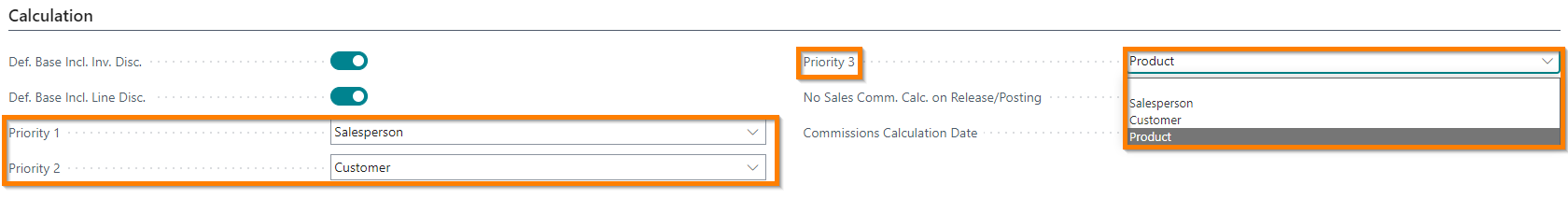
Since a document line might have data that can be linked to multiple setup calculation lines, it is necessary to establish a priority among them to determine which one will be used.
Example:
Let’s assume we have a sales invoice for the customer 20000, who in its Customer Card has set up the salesperson BM and the sales network c3SUD:
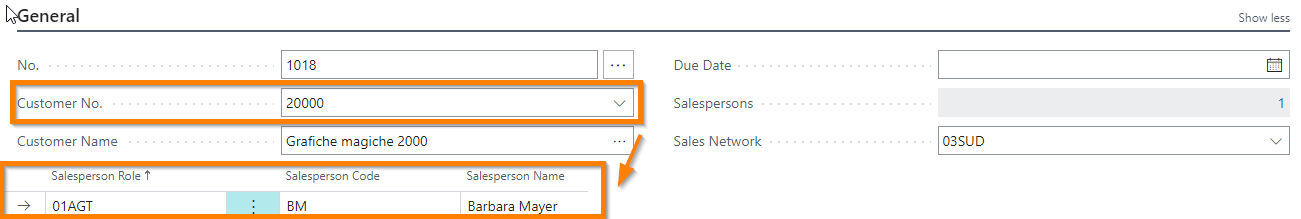
With this invoice, 3 bicycles are being sold, so on the lines we will find:
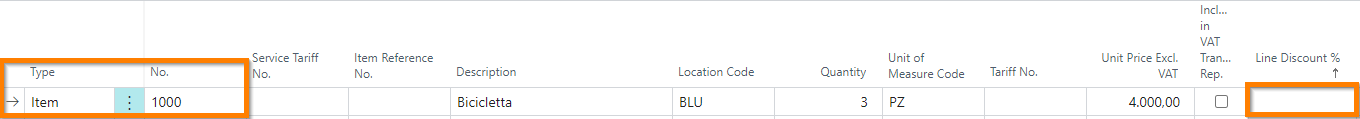
Let’s assume we have the following setup lines in the Commission Calculation Setup (CMS):
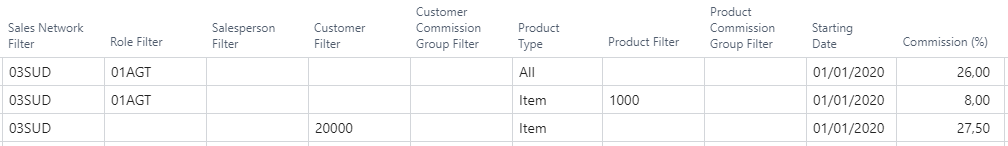
All 3 lines have filters that identify our document line:
- The first by sales network and role
- The second by sales network, role, and item
- The third by sales network, role, and customer
The system then uses the priorities defined in the setup to determine which line to use for the calculation:
In our example:
- Priority 1: Salesperson
- Priority 2: Customer
- Priority 3: Product
our 3 setup lines then:
- At the role/agent level, they are identical, so they’ve got the same priority.
- The third line specifies the customer, so it has a higher priority (priority 2) compared to the second line which instead specifies the product (priority 3).
The effect of this calculation is that the document line is assigned the commission from the third setup line, which is 27.5%.
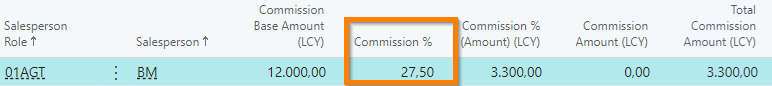
For informational and verification purposes, there is a “Priority” column (not visible by default) in the commission calculation setup.
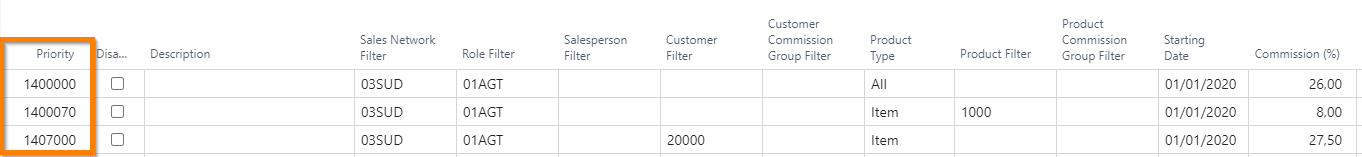
Below is a brief explanation about the calculation methodology:
- A score of 100,000 is assigned for priority 1 (in our case, Salesperson).
- A score of 1,000 is assigned for priority 2 (in our case, Customer).
- A score of 10 is assigned for priority 3 (in our case, Product).
Therefore:
priority coefficient = 100,000 if priority 1, 1,000 if priority 2, 10 if priority 3.
For the salesperson score assignment, the calculation is:
- If a specific salesperson is specified: 37 * priority coefficient.
- If a salesperson with a filter is specified: 19 * priority coefficient.
- If a specific sales network is specified: 11 * priority coefficient.
- If a sales network with a filter is specified: 7 * priority coefficient.
- If a specific role is specified: 3 * priority coefficient.
- If a role with a filter is specified: 2 * priority coefficient.
For the customer score assignment, the calculation is:
- If a specific customer is specified: 7 * priority coefficient.
- If a customer with a filter is specified: 3 * priority coefficient.
- If a customer commission group is specified: 2 * priority coefficient.
For the product score assignment, the calculation is:
- If a specific product is specified: 7 * priority coefficient.
- If a product with a filter is specified: 3 * priority coefficient.
- If a product commission group is specified: 2 * priority coefficient.
The sum of these scores determines the priority of the line, with the highest priority determining the line to be used.
In the example:
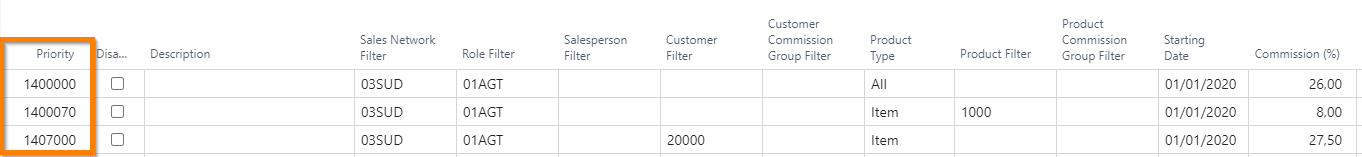
Line 1:
| Specific sales network | 1,100,000 |
|---|---|
| Specific role | 300,000 |
| Total priority | 1,400,000 |
Line 2:
| Specific sales network | 1,100,000 |
|---|---|
| Specific role | 300,000 |
| Specific item | 70 |
| Total priority | 1,400,070 |
Line 3:
| Specific sales network | 1,100,000 |
|---|---|
| Specific role | 300,000 |
| Specific customer | 70,000 |
| Total priority | 1,407,000 |
Threshold Calculation
In the Commission Calculation Setup (CMS), in addition to specifying a fixed percentage for the line’s criteria, it is also possible to indicate a commission percentage that varies depending on the line discount present on the document line subject to the commission calculation setup:
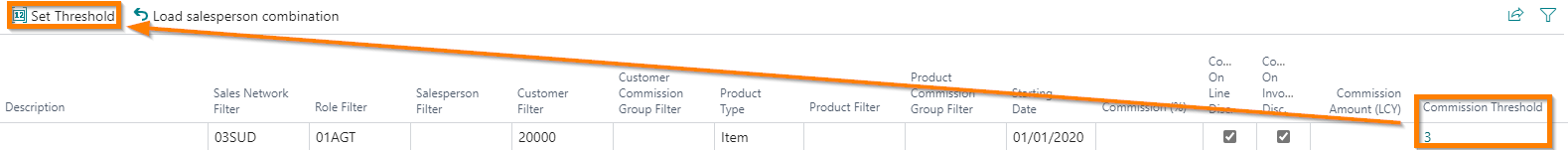
In this case:
- The Commission % and Commission Amount (LCY) fields should be empty.
- The Commission Thresholds field will show the count of threshold lines set up.
- From the Set Thresholds button, it is possible to access the threshold details.
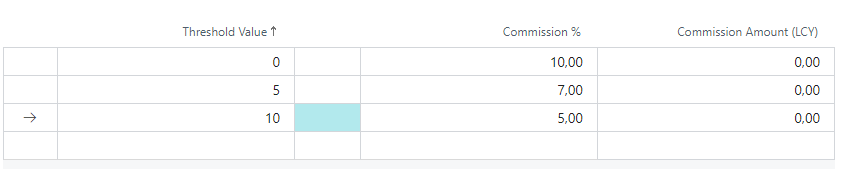
The Discount Threshold % field specifies the discount percentage from which the commission percentage and amount should be considered.
The limits entered in the Discount Threshold % field are to be understood as “minimum value”, in our example:
- Starting from a 0.00 discount, a 10% commission will be assigned (up to a 4.99 discount given the next setup line).
- From a 5.00 discount inclusive, a 7% commission will be assigned (up to a 9.99 discount given the next setup line).
- From a 10.00 discount inclusive, a 5% commission will be assigned (and so on).
Only the valid line with the limit closest to the line value is retrieved, meaning the percentages or amounts entered for the thresholds do not accumulate.
Example of creating sales lines with Commission Calculation Setup (CMS) with thresholds set as in the previous figure:
Hypothesis 1: Suppose we sell item 1000 with a line discount % equal to 0:
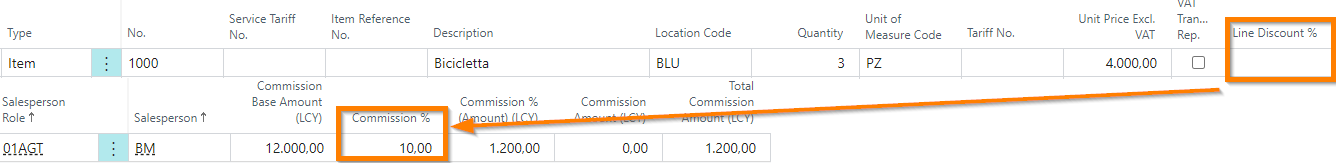
Hypothesis 2: Suppose we sell item 1000 with a line discount % equal to 6:
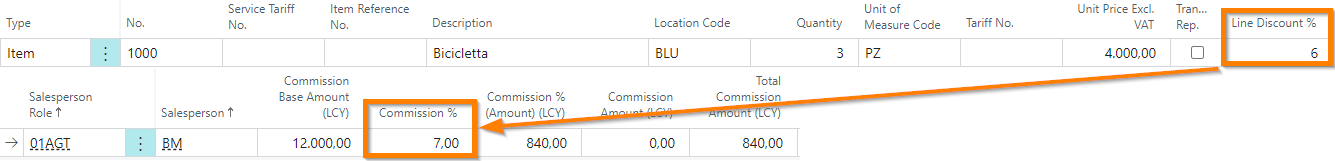
Hypothesis 3: Suppose we sell item 1000 with a line discount % equal to 15:
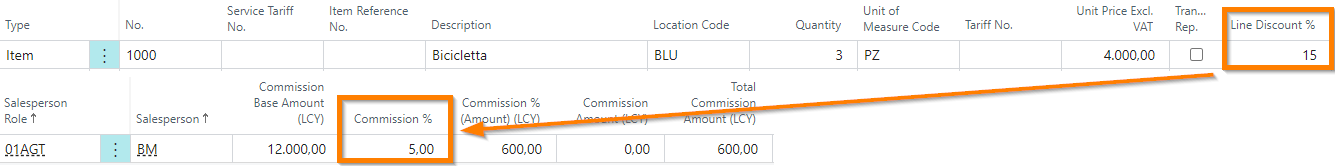
| The standard Line Discount % field is used to compare thresholds, the commission setup for thresholds does not in any way consider the invoice discount |

Copyright © EOS Solutions Via G. Di Vittorio 23 - 39100 Bolzano, Italy. All rights reserved.
Feedback
Was this page helpful?
Glad to hear it! Please tell us how we can improve.
Sorry to hear that. Please tell us how we can improve.