EX073 Compress Journal Entries (CJE)
The Compress Journal Entries app helps you to manage long imported or generated Journals reducing the total number of lines creating orders and quotes directly from the purchase requests, archiving closed purchase requests, grouping several requests into one, differentiating the requests by category
Quick Guide
| 1 | Open the General Journal list and choose a batch |
| 2 | Select lines |
| 3 | Compress the selected entries |
This app has no menu items
Introduction
Open the General Journals list and choose a batch:
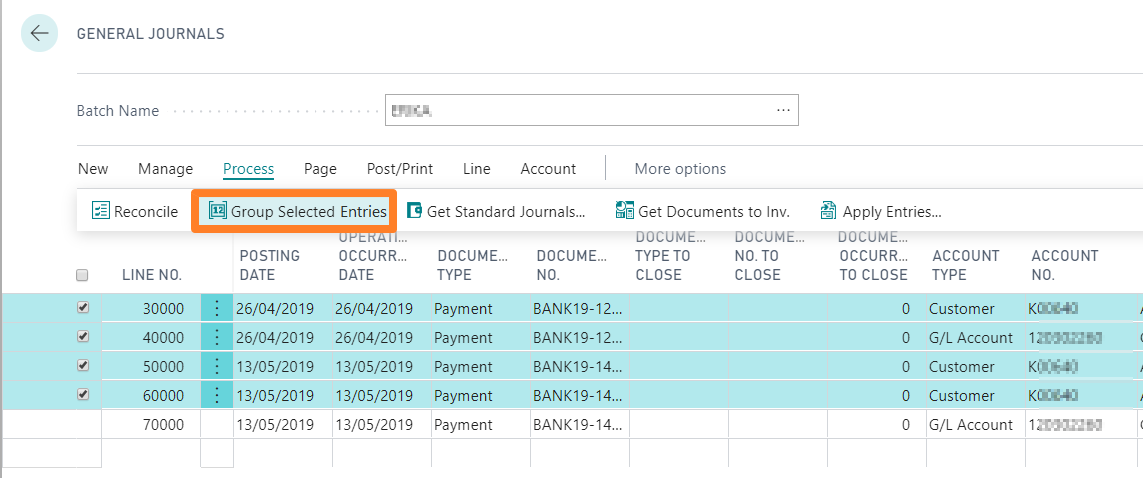
Pressing “Group selected entries” the system allows you to choose some criteria to group the selected lines:
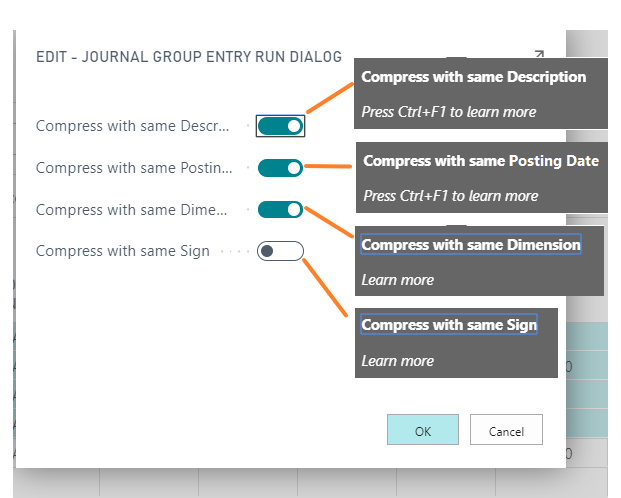
A basic grouping is still performed by the system for some fields:
| Default (maximum) grouping for the following fields |
|---|
| Document Type |
| Document No |
| Account Type |
| Account No. |
| Bal. Account Type |
| Bal Account No. |
| Amount (whether positive or negative) |
| Applies-to Doc. Type |
| Applies-to Doc. No. |
| Applies-to ID |
| Applies-to Entry |
Subscriptions
Some features of this app require a subscription.
The subscription can be activated from Subscription control panel page or directly from the notification messages that the system proposes, by clicking on the link that allows you to start the subscription wizard.
In details:
- FULL VERSION: it’s possibile to buy a full version that will last for 12 months, following the wizard and accessing to the EOS AppStore
- FREE-DEMO-TRIAL version: it’s automatically activated at first request and give full access to all features. This trial expires after 20 days from the activation
See https://www.eos-solutions.app/ website for more information.
Feedback
Was this page helpful?
Glad to hear it! Please tell us how we can improve.
Sorry to hear that. Please tell us how we can improve.
EOS Labs -