Conai - Chart of Accounts
Enter the accounts relating to the CONAI contribution in the Chart of Accounts, for example:.png)
Conai - Gen. Prod. Posting Group
On the Gen. Prod. Posting Group Conv. page enter the code relating to the CONAI contribution:.png)
Conai - General Posting Setup
Enter the General Posting Setup for each Gen. Bus. Posting Group:
.png)
Conai - CONAI Materials
In CONAI Materials enter the list of managed materials (the consortium manages steel, aluminum, paper, wood, plastic and glass)..png)
| Field | Description |
|---|---|
| Purchase LIne Type | - Charge (Item): if you want the cost of the packaging to be charged to the item - G/L Account: if you want the CONAI amount to be charged to an account line - Resource: a specific resouce account will be used for the CONAI amount |
| Sales Line Type | - Charge (Item): if you want the cost of the packaging to be charged to the item - G/L Account: if you want the CONAI amount to be charged to an account line - Resource: a specific resource account will be used for the CONAI amount |
| Alternative Sales / Purchase G/L Code | If the Purchase / Sales Line Type is set as Charge (Item), the calculation engine often needs to handle special rounding operations for very small amounts when calculating charges. If necessary, you can then add a line for the small amount that remains, using the alternative purchase or sales account. |
Conai - Contributions
From CONAI Materials->Contributions, for each material the amount of the contribution must be specified period by period:
.png)
NOTE
It is important to keep the history of the price list, for the retroactivity of the calculations, adding lines in the case of updates on the prices of the material
The CONAI Environmental Contribution, established for each type of packaging material, represents the form of financing through which CONAI distributes the cost for higher charges for separate waste collection, recycling and recovery of packaging waste among manufacturers and users. These costs, based on the provisions set forth in Legislative Decree 152/06, are distributed “in proportion to the total quantity, weight and the type of packaging material issued on the national market.”
Environmental Contribution amount per material http://www.conai.org/en/businesses/environmental-contribution/
.png)
NOTE
Please note that the contribution diversification for plastic packaging came into force on January 1st 2018, the contribution diversification for paper packaging from January 1st 2019.Conai - Packagings
They represent the types of packaging, which differ from each other only in the composition of the materials, which are defined by clicking on CONAI Packaging-> Edit.
.png)
Identical packaging but, for example, of different color or appearance are comparable as long as the raw materials are in identical quantities.
.png)
N.B. The weight is defined as primary or secondary / tertiary. The former must be communicated separately from the latter.
- sales packaging or primary packaging : packaging designed so as to constitute a sales unit for the end user or consumer at the salling point;
- multiple packaging or secondary packaging : packaging designed in such a way as to constitute, at the point of sale, the grouping of a certain number of sales units, regardless of whether it is sold as such to the end user or to the consumer, or whether it serves only to facilitate the replenishment of shelves at the point of sale. It can be removed from the product without altering its characteristics;
- transport packaging or tertiary packaging : packaging designed to facilitate the handling and transport of goods, from raw materials to finished products, of a certain number of sales units or of multiple packaging to avoid their manipulation and damage related to transport, excluding containers for road, rail, sea and air transport.
In the CONAI setup there is a field available, called Enable validity dates on packaging lines, which allows to enable the management of validity dates in CONAI packaging materials and their consequent use within documents. In document management, the calculation of CONAI packaging is carried out considering the document posting date. This remains valid for sales and purchase invoices. For credit memo documents (sales & purchase), a field called Reference Date (CONAI) is available, which if filled in is used to calculate CONAI packaging and contributions instead of the registration date. When creating the credit note, if generated against an invoice, it is filled in with the registration date present in the sales invoice. The user can still proceed with manual modification.
Conai - CONAI Item Packagings
The CONAI packaging must be linked to the combination “Item / Variant / Unit of Measure” so as to be able to automatically suggest the weight in the sales and purchase invoices:
.png)
By clicking on the assist-edit of the Conai Package Code field it is possible to insert a ‘CONAI Package’ with the same article code.
On the CONAI Item Packaging page it is possible to choose if you want the packaging to be searched on the Production BOM or on the Assembly BOM (in the case, for example, of an item whose packaging is not in the CONAI packaging table, but is in the Production BOM or in the Assembly BOM of that item).
Conai - CONAI Exemptions
The exemptions are divided into sale and purchase exemptions. While those in the purchase are those that the company communicates to its vendors and therefore are a single percentage for each type of material, the ones for sale are different percentages for each customer and material. This percentage of exemption is also variable period per period:
.png)
Summarizing::
| Exemption Type | % | |
|---|---|---|
| Purchase | Own | fixed for each material |
| Sales | Customer | different for Customer and Material |
Conai - Sales / Purchase CONAI Setup
Enter the Setup in Purchase and Sales for Customer, Material, Country (All countries, Local or Foreign), Period:
.png)
Each line must be enabled by crossing the Enabled field.
| Field | Description |
|---|---|
| CONAI Detail On Document | If enhanced, at the posting of the purchase / sales document, the related accounting entries are generated |
| CONAI Contribution | If enhanced, the CONAI amount charge lines are created in the temporary document |
Conai - Setup CONAI
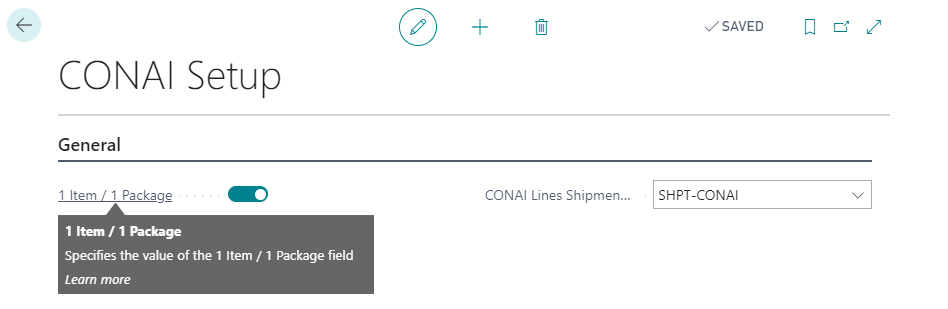
| Field | Description |
|---|---|
| 1 Item / 1 Package | If active, a package code is managed for each item; The package code coincides with that of the item to which it refers. |
| CONAI Lines Shipments Nos. | Numerator dedicated to the generation of posted sales shippings relating only to CONAI lines, in the event that the “Shipment on Invoice” flag is present on the Sales & Receivables Setup page. |
| CONAI Self Billed Customer | It is used to identify if the invoice is a Self-Invoice (by comparing it to the Bill-to Customer No.). For self-invoices, exemption is not considered. An example use case is free sampling. For this type of document, samples are sent using a sales order where Sell to is the customer and Bill to is the self-billing customer. If the samples are self-billed, the exemption should not apply. |
| CONAI Rounding per Kg | The field allows to activate the CONAI calculation by rounding the calculated weights to the KG. The activation, useful in particular for packaging producers, allows to avoid rounding problems when submitting data to CONAI, which requires transmission in tons and allows a fixed number of decimals. |
| CONAI Weight Exemption Calc. | The field allows to activate the calculation of the CONAI exemption based on weight. If the flag isn’t activated, the exemption percentage is set in the percentage discount in the CONAI charge line. If the flag is activated, the exemption percentage is applied to the weight and therefore to the quantity field of the CONAI charge line. |
| Exclude Expired BOM Lines | EExclude from Conai calculation the BOM Lines with a Starting/Ending Date not valid. |
| Enable Document Materials Filter | If enabled, only the conai materials of the document are shown in the CONAI detail. Enabling the field is useful to improve the app performance when there are many CONAI materials and invoices with many lines. |
| Enable Line Materials Filter | If enabled, for each document line in the Conai detail, only the materials belonging to the line will be shown, therefore excluding the materials that do not have a contribution amount. Enabling the field is useful to improve the app performance when there are many CONAI materials and invoices with many lines. |
| Enable Calculation on Base Unit of Measure | If enabled, the CONAI is calculated on the item base unit of measure. Otherwise the unit of measure of the document line will be used. |
| Enable Advanced Weights Management | If enabled, the CONAI charge line on the invoice is calculated according to the value “Conai Charge Type” and the conai ledger entries are posted according to the value “Conai Ledger Entries Type”, specified in the Purchase/Sale Setup. |
| VAT Bus. Posting Group Private Customers | Specifies the filter for private customers. For these customers the charge lines on the invoice will not be created, but the CONAI entries will be posted. |
| Enable Validity Dates on Packaging lines | If enabled, the CONAI packaging materials are filtered by validity starting and ending date according to the document posting date. |
| Exclude zero amount lines | If enabled during the generation of CONAI documents, excludes lines with zero amount. |
Weight Exemption Calc.
By disabling Weight Exemption Calc. in the CONAI setup, the calculation occurs by setting the exemption percentage on the line discount:
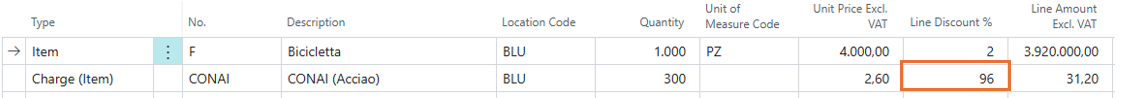
If the flag is activated, the exemption percentage is applied to the weight and therefore to the quantity field of the CONAI charge line.
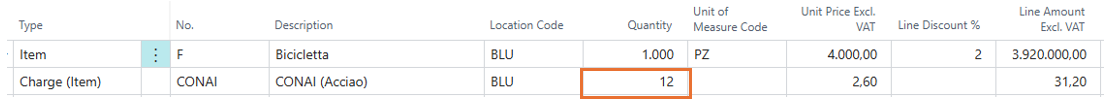
Enable Materials Filter
In the Conai setup there are two useful fields to improve the performance of the app in the presence of many Conai materials and invoices with many lines.
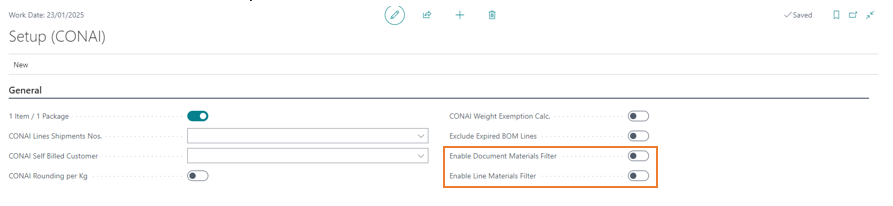
The calculation is carried out in the following ways:
- With Enable Document Materials Filter active for each document line, calculations are performed for all materials used in the document.
- With Enable Line Materials Filter active for each document line, calculations are performed for all materials with non-zero weight.
- With both flags off for each document line, calculations are performed for all materials, regardless of whether the item uses them or not (same as in the previous version of the app).
Example with Enable Document Materials Filter active. For each row in the document, all materials used in the document are calculated and displayed:
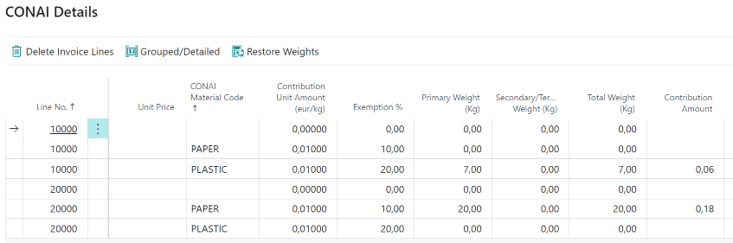
Example with Enable Line Materials Filter active. For each row in the document, only the materials that are actually used in each individual line of the document are calculated and displayed:
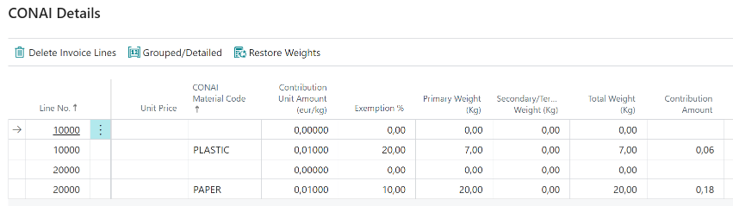
Base Unit of Measure Calc.
In the CONAI setup there’s a field, called Enable Calculation on Base Unit of Measure, that allows to enable the calculation of CONAI based on the base unit of measure of the item.
For example, let’s take item 1000 which has two units of measure:
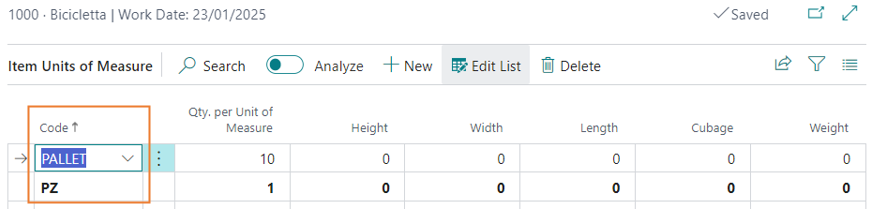
Without the new flag in the setup, the item packaging’s must be coded for each unit of measure.
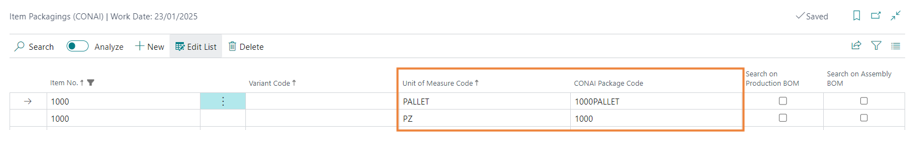
On the other hand, by enabling the new setup flag, it is sufficient to code the item packaging’s for the base unit of measure:
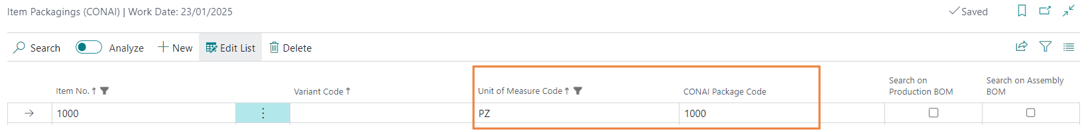
Enabling the new flag can be very useful, especially for packaging manufacturing companies where the package code is usually the same for all the units of measure with which that item is managed.
Advanced Weights Management
In the Conai setup there is a field, called Enable advanced weights management, which allows to enable the CONAI calculation separately by primary and/or secondary weight. there is also a field, called VAT Bus. Posting Group Private Customers, that allows to perform a filter on the VAT business posting group categories to identify private customers and exclude the CONAI chargeback on the invoice.
The purpose of the two fields is to respond to the requests of some of our customers, packaging manufacturers. In order to comply with the various Conai declarations, it is now possible to manage the following cases. Sales Italy
- Primary packaging: chargeback on the invoice and optional generation of CONAI entries.
- Secondary packaging: no chargeback on the invoice and optional generation of CONAI entries.
- Private customers. Possibility to exclude the chargeback on the invoice, but with generation of CONAI entries.
International Sales
- No chargebacks on the invoice. Generation of CONAI entries for both primary and secondary weights.
In addition to the fields in the CONAI setup, the following fields have been added in the CONAI Purchase/Sale Setup:
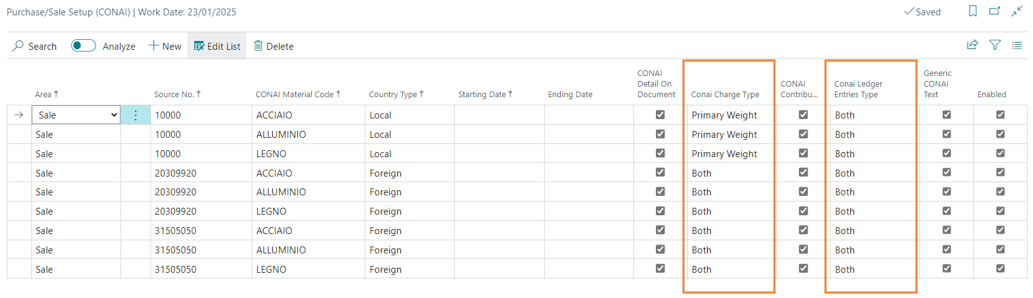
Both fields take on the values Both, Primary Weight and Secondary/Tertiary Weight and are used when generating invoice lines and CONAI entries.
Feedback
Was this page helpful?
Glad to hear it! Please tell us how we can improve.
Sorry to hear that. Please tell us how we can improve.