EX003 Data Security (EDS)
Quick Guide
Data security App helps you protecting important information from accidental modification. Data Security is the simplest way to add Workflows to master data or document approvals. This app helps you filtering record based on admin defined status, for instance you can easily filter customer or order not approved or in obsolete status.
Data Security App for Microsoft Dynamics Business Central allows the creation of coding workflow of personal data and documents
It ensures the security and protection of data through functions that enable to:
• Block records not completely qualified (e.g. Customer without VAT No)
• Manage user or group policy and permit to change record status only to granted people
• Send email when a record changes status; include context info
• Create different approval path for a specific entity for example:Order quick approval or detailed approvals
- Managing different status associated to an entity
- Regulate status change
- Send email associated to status change
Default supported tables are
- Customer
- Vendor
- Sales Order
- Sales Invoice
- Purchase Order
- Purchase Invoice
- Vendor Bank Account
It’s possible to add other tables following this sample, entity tables can be:
- Personal data
- Documents (Purchase, sales, manufacturing)
- Entries
To each entity element is possibile to associate more status, starting from an initial status and arriving at a final status, passing through intermediate ones. To each status is possibile to associate a colour and different permissions:
- Modify/Delete
- Release/Registration/Print (for sale/purchase documents)
It is also possibile to define status change paths.
Subscriptions
Some features of this app require a subscription.
The subscription can be activated from Subscription control panel page or directly from the notification messages that the system proposes, by clicking on the link that allows you to start the subscription wizard.
In details:
- FULL VERSION: it’s possibile to buy a full version that will last for 12 months, following the wizard and accessing to the EOS AppStore
- FREE-DEMO-TRIAL version: it’s automatically activated at first request and give full access to all features. This trial expires after 20 days from the activation
See https://www.eos-solutions.app/ website for more information.
Authorization set
After installing the app:
- set “EOS EX003 EDS ADM” Autorization set to Administrators. They will see all pages and setup in the “Tell me what you want to do” page (ALT+Q).
- set “EOS EX003 EDS USR” to normal users. They will be able to change the record status and the system will log every status change.
Data Security - SUMMARY
For a summary of the functionalities involved, press ALT + Q and type “EDS”:
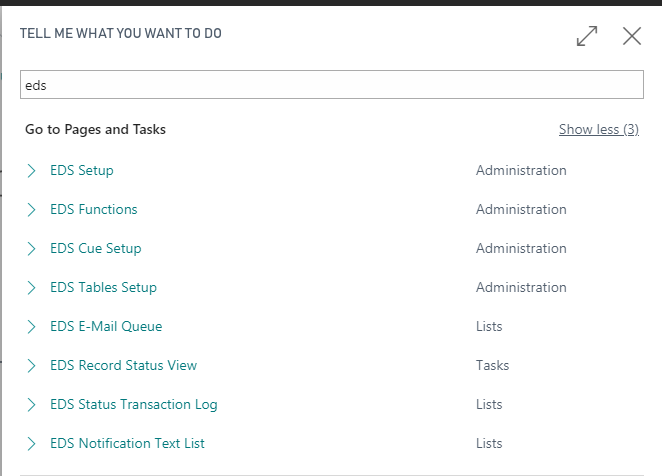
Setup tables requirements, mandatory fields and field replacement - Data Security
How to setup required fields, tables and field replacement for a status transaction
Feedback
Was this page helpful?
Glad to hear it! Please tell us how we can improve.
Sorry to hear that. Please tell us how we can improve.