Tables Requirements
Tables Requirements allow to insert checks on records before making a status transaction through filters. This functionality is accessible from the Tables Requirements action on the page:
- EDS Tables Setup -> Status Transactions -> Tables Requirements
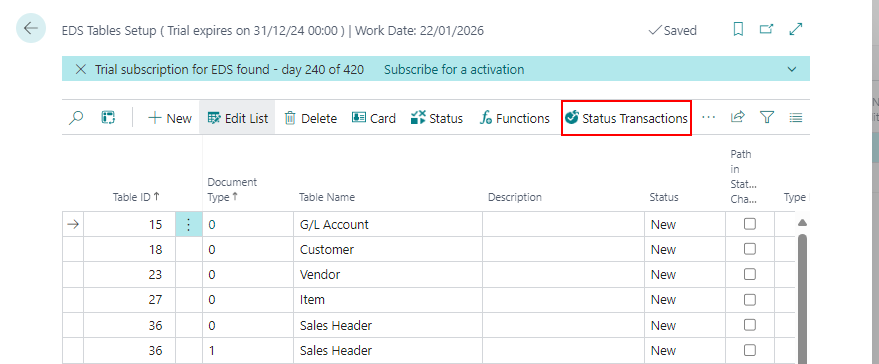
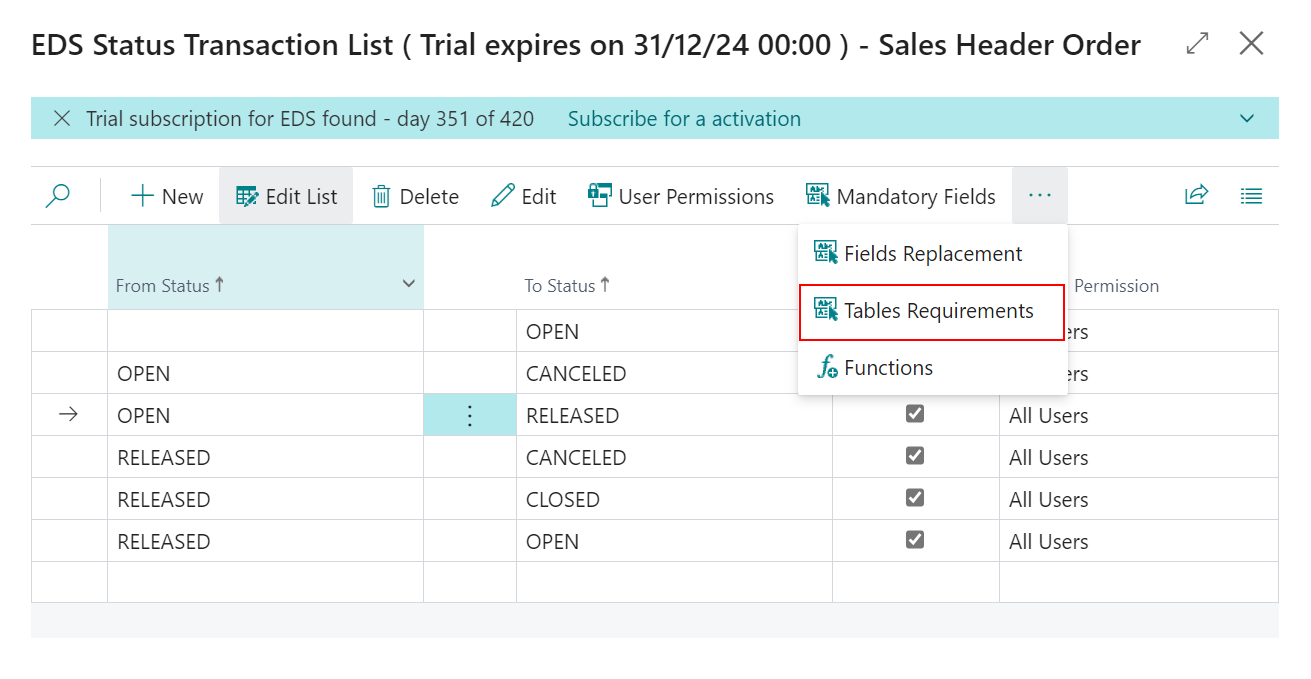
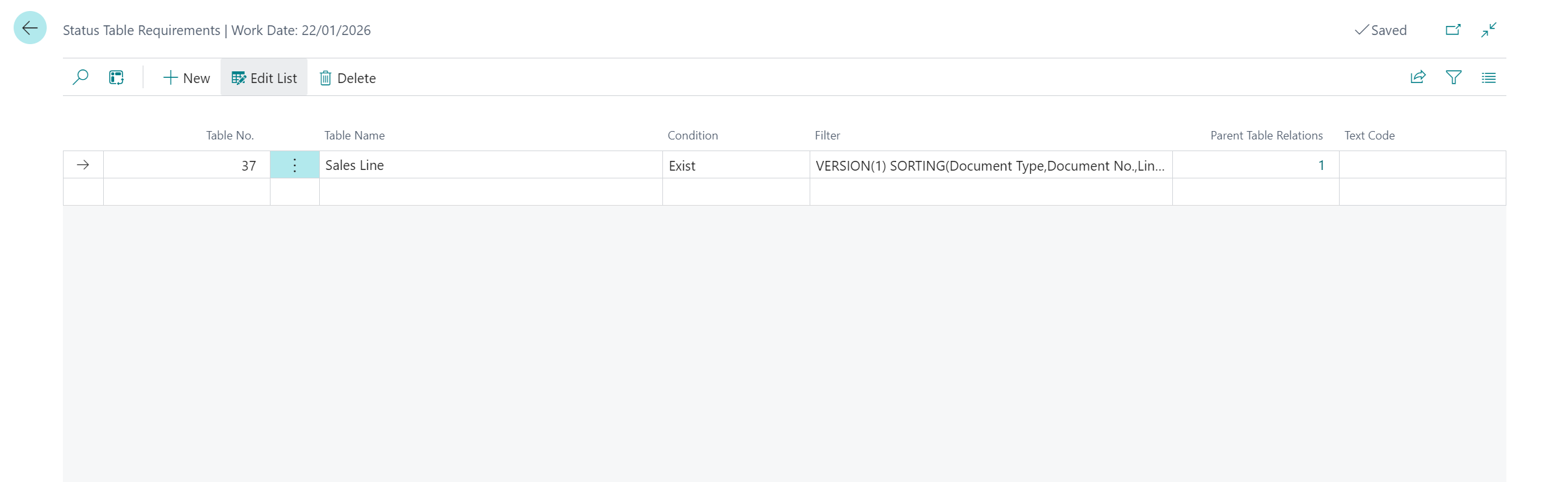
These controls can be implemented through conditions which can be of 2 types:
| Condition | Behavior |
|---|---|
| Not Exist | Table must be empty, it’s possible to set filters |
| Exist | Table must not be empty, it’s possible to set filters |
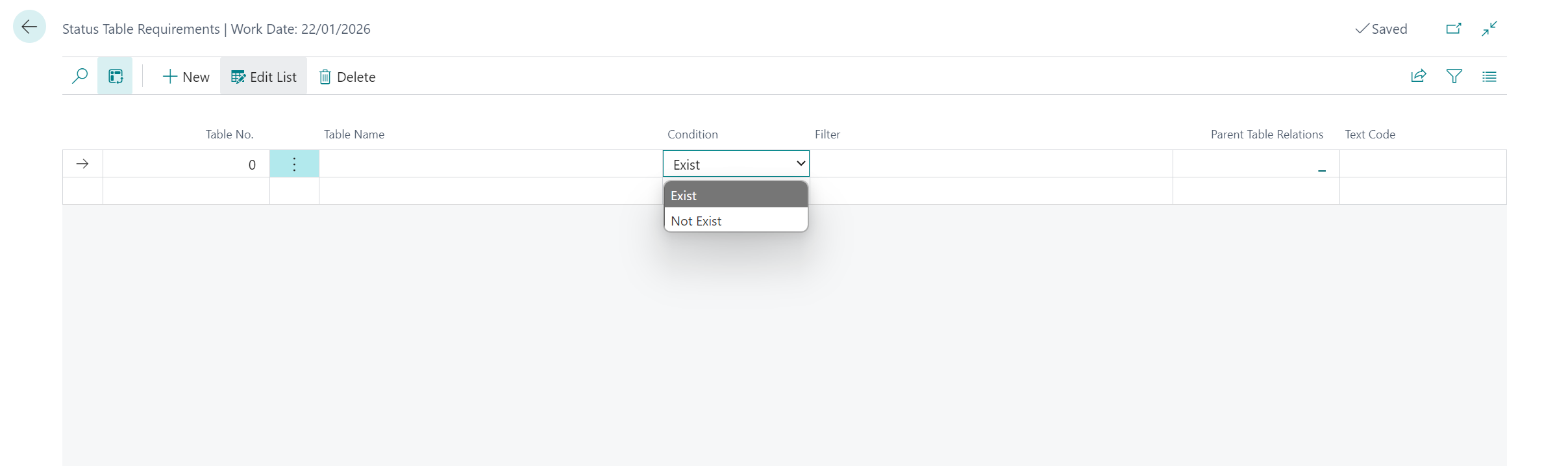
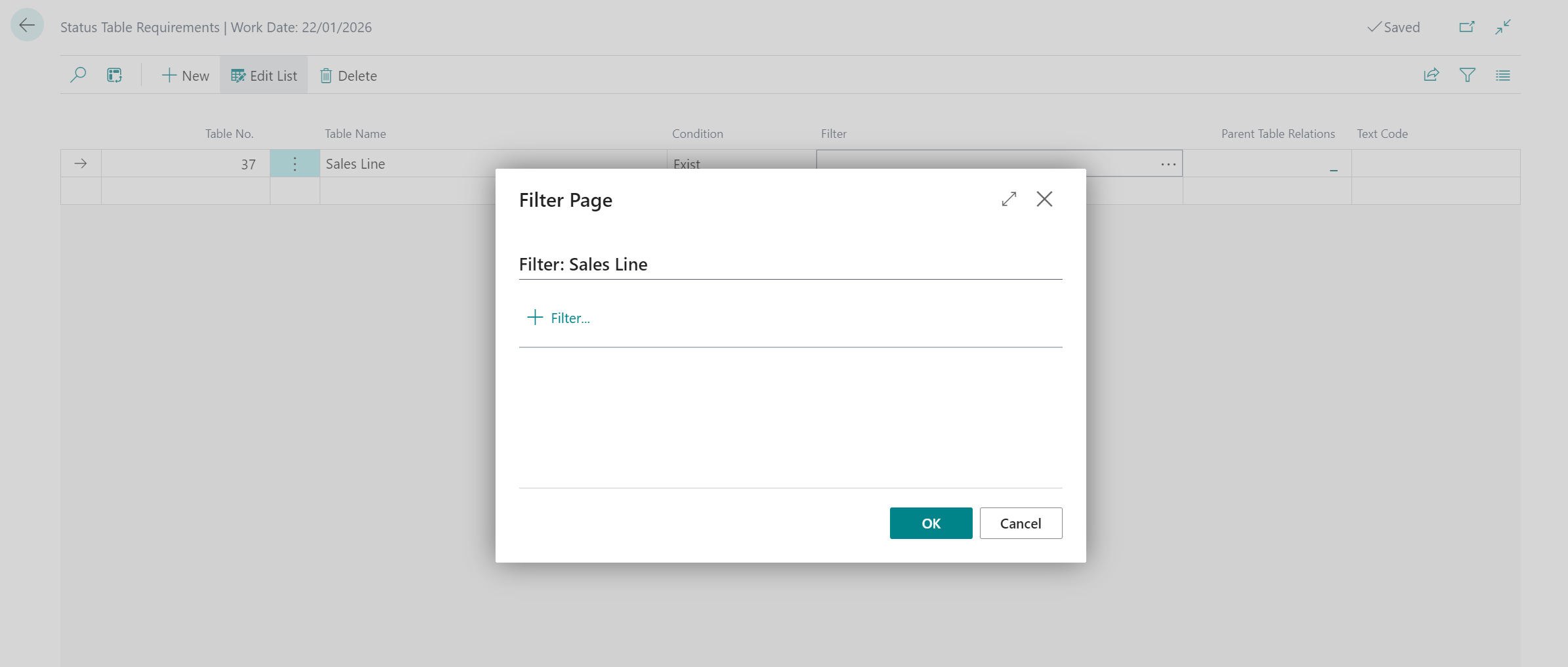
For each row of the Tables Requirements, you can add relationships with the parent table that allow to relate the parent table with the table where you apply the filters
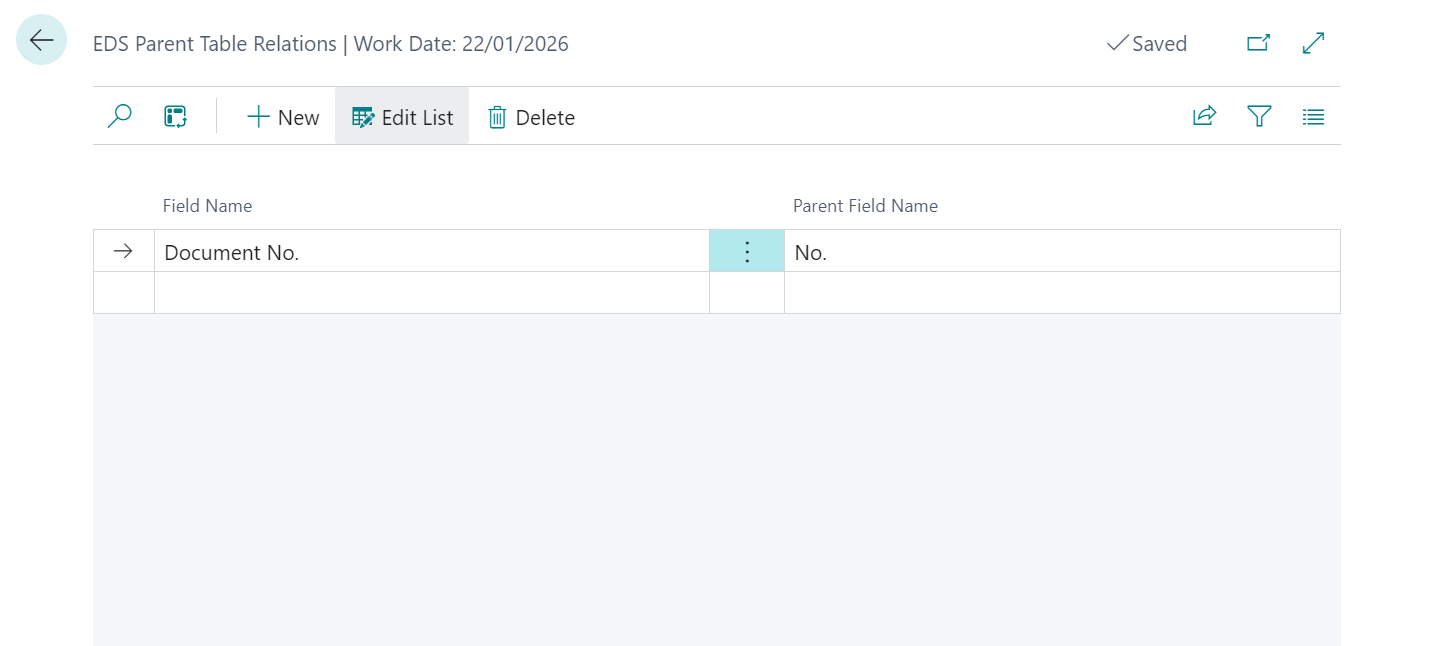
It's possible to apply the required tables filters only to the parent record that meet some prerequisites, to do so it's needed a Parent Table Filter
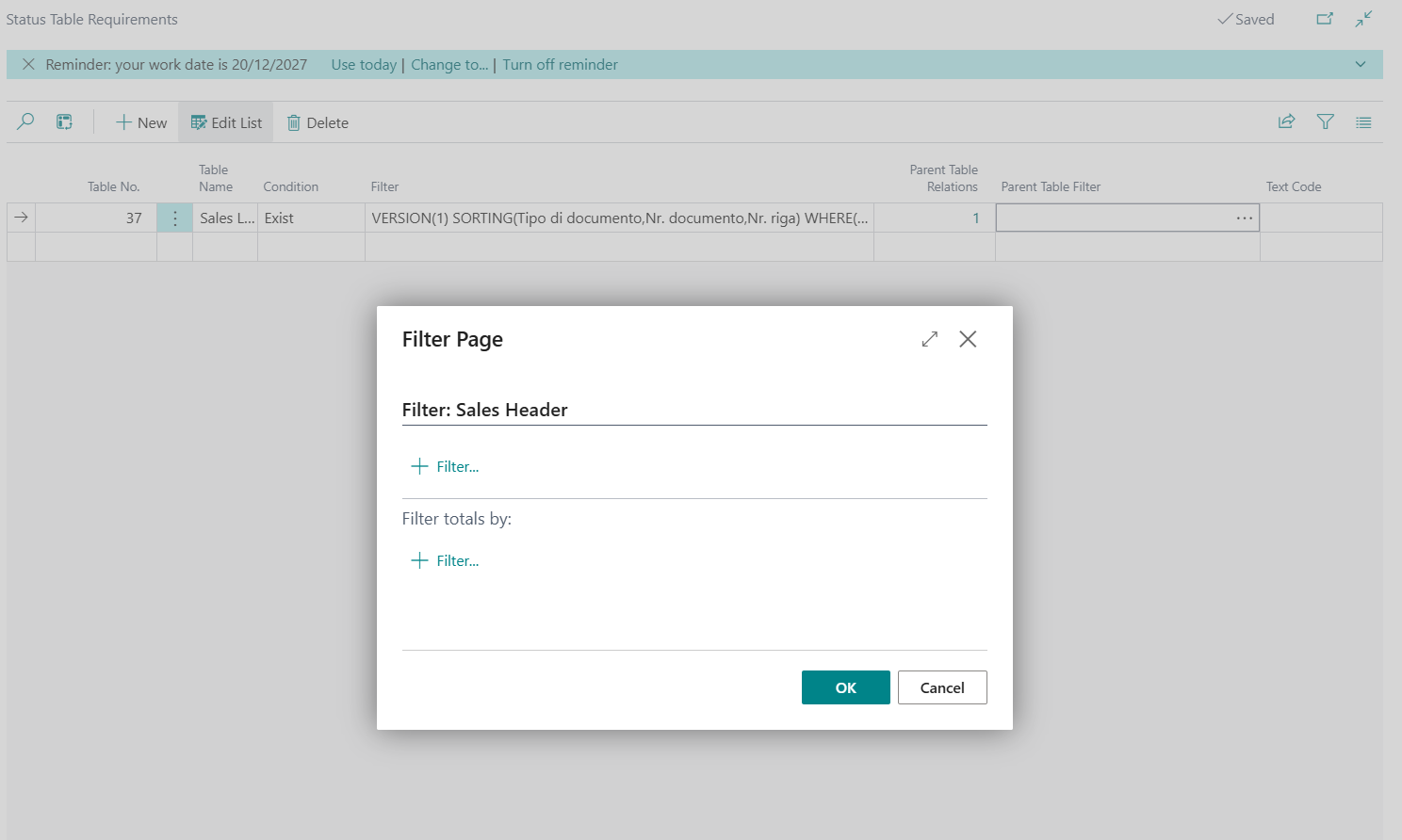
Mandatory fields
Mandatory fields allow to insert checks on the table fields before making a status transaction through filters. This functionality is accessible from the Mandatory Fields action on the page:
- EDS Tables Setup -> Status Transactions -> Mandatory Fields
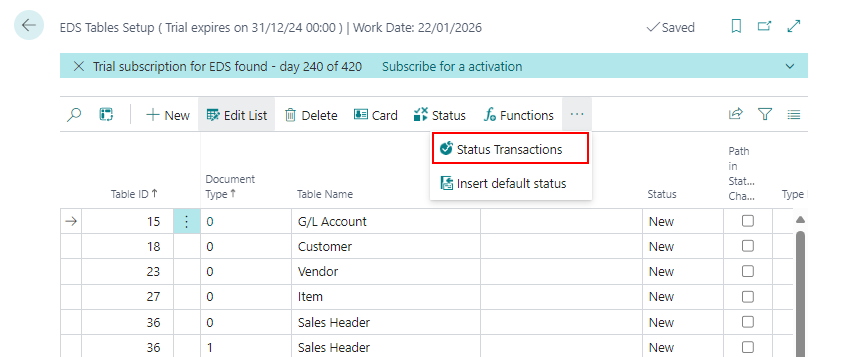
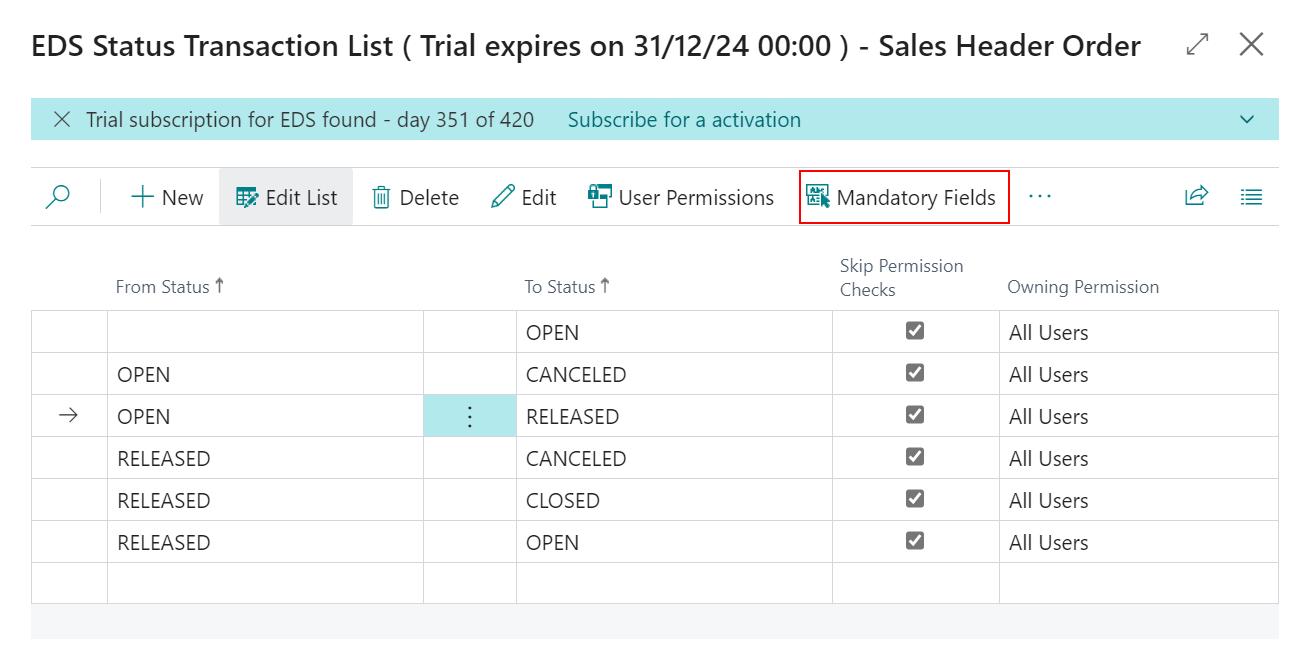
These controls can be implemented through conditions which can be of 9 types:
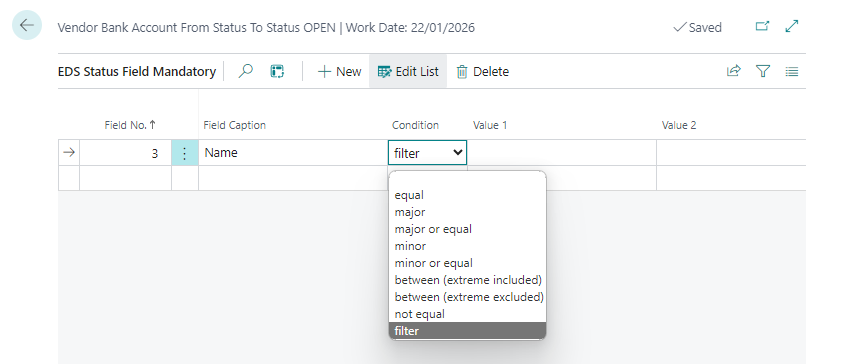
For each row of the mandatory fields, preconditions can be added which will be verified before the check, if the result is negative then the check will not be carried out.
Field Replacement
Field replacement allow to replace values on the table fields before making a status transaction. This functionality is accessible from the Mandatory Fields action on the page:
- EDS Tables Setup -> Status Transactions -> Field Replacement
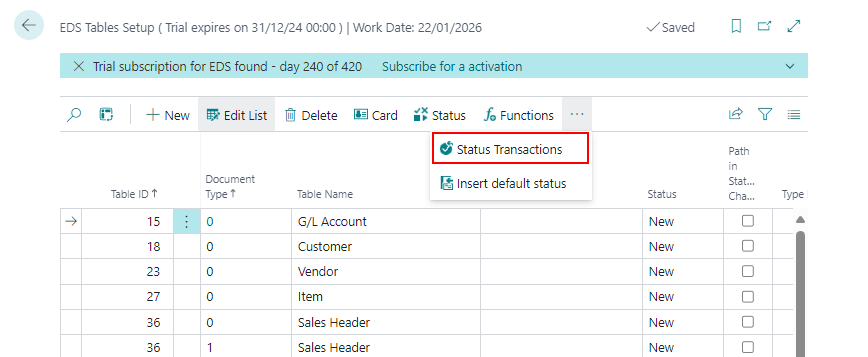
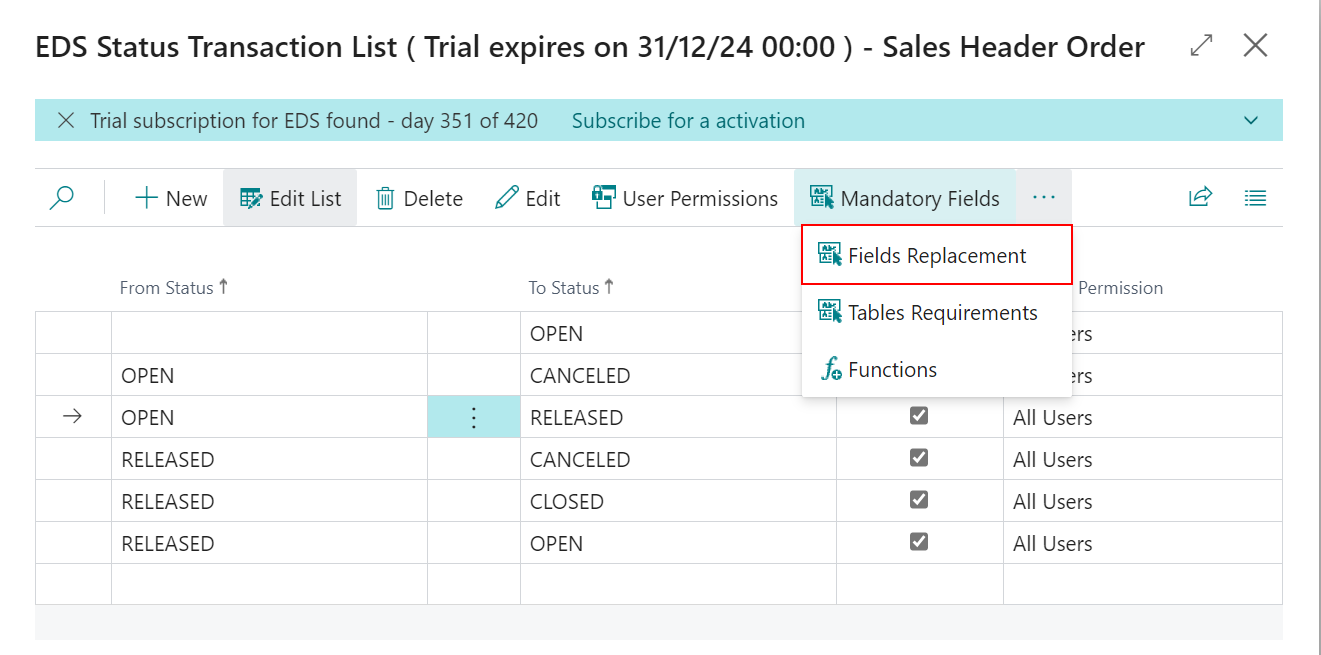
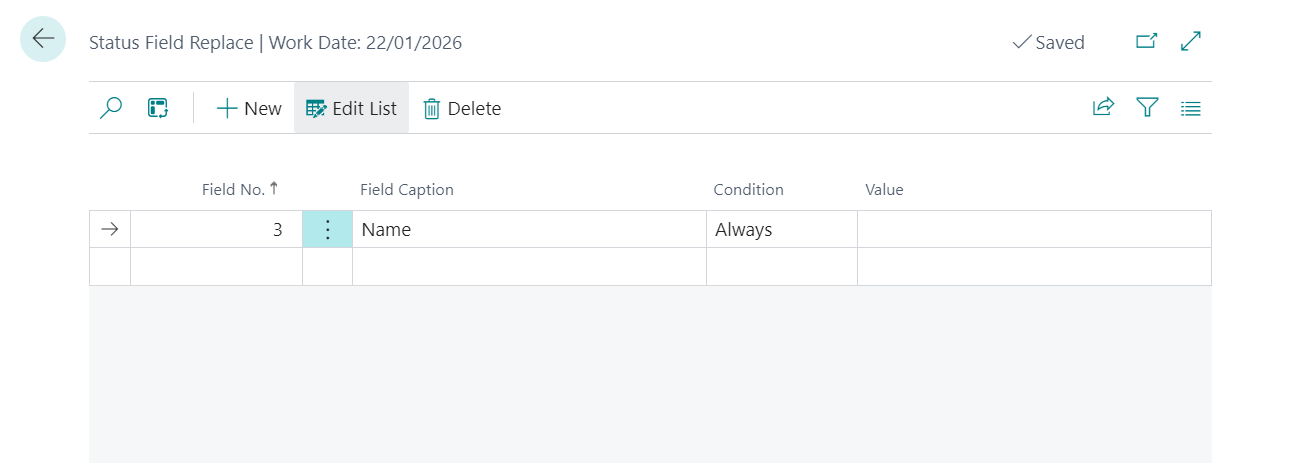
Feedback
Was this page helpful?
Glad to hear it! Please tell us how we can improve.
Sorry to hear that. Please tell us how we can improve.
EOS Labs -