What does the Ownership allow us?
- Know who manages a certain record / document
- Allow assigning a record to a group or another user
- Filter “my records”
- Limit status changes and consequently record modifications to users other than the owner or groups other than the group to which the record is assigned by assigning permissions
Setup
To enable the management of the Ownershio of records/documents, activate the flag in EDS Tables Setup -> Ownership enabled:
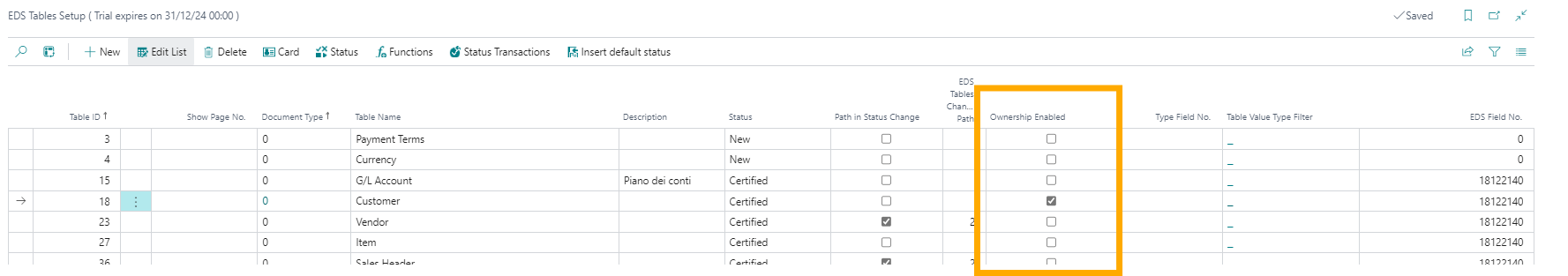
EDS Tables Setup -> Status: Use the Ownership enabled column to manage who can change the ownership of the records/documents in question:
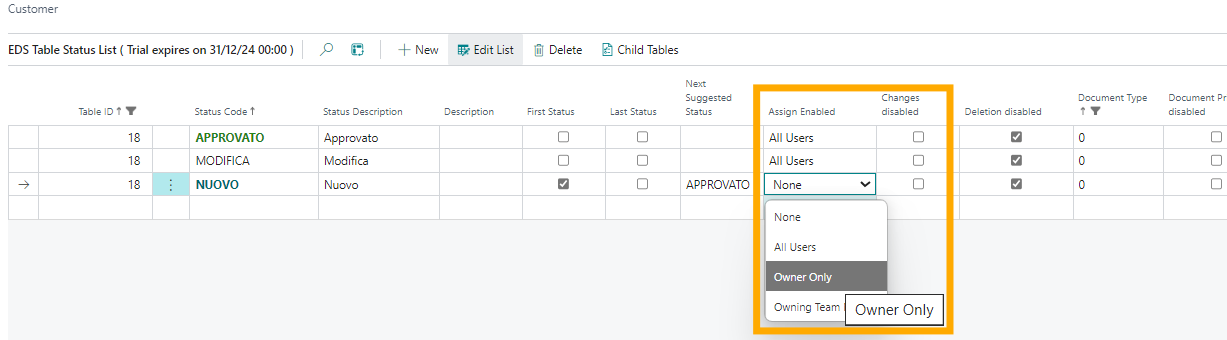
In the setup of the EDS status transactions list, the column relating to the Owning permissions has been added where it is specified who between «All users» or «Owner only» has the permissions to perform the selected status change.
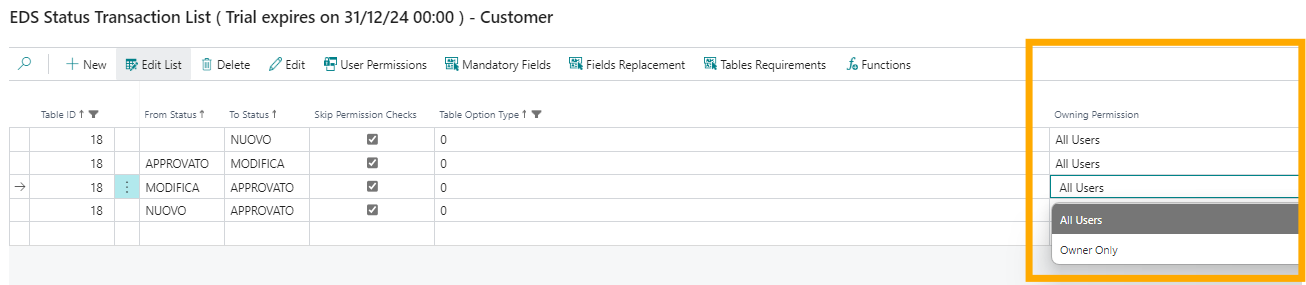
Usage
EDS Record Status Factbox : Added action to change record Ownership:
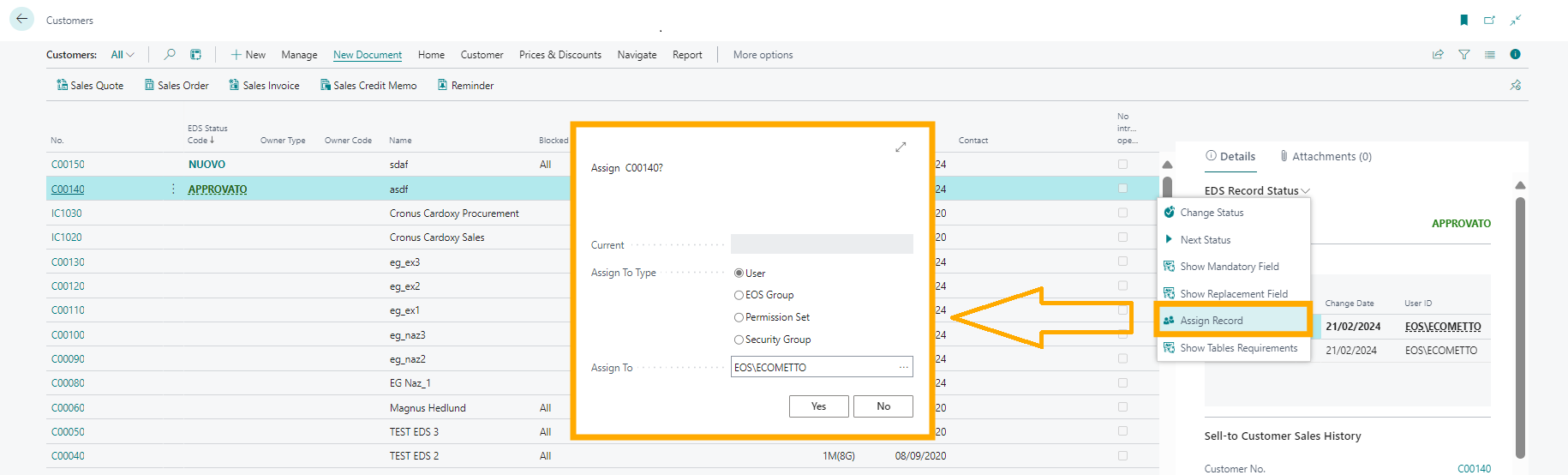
**EDS Status Log Factbox** : Added action to view record ownership log:
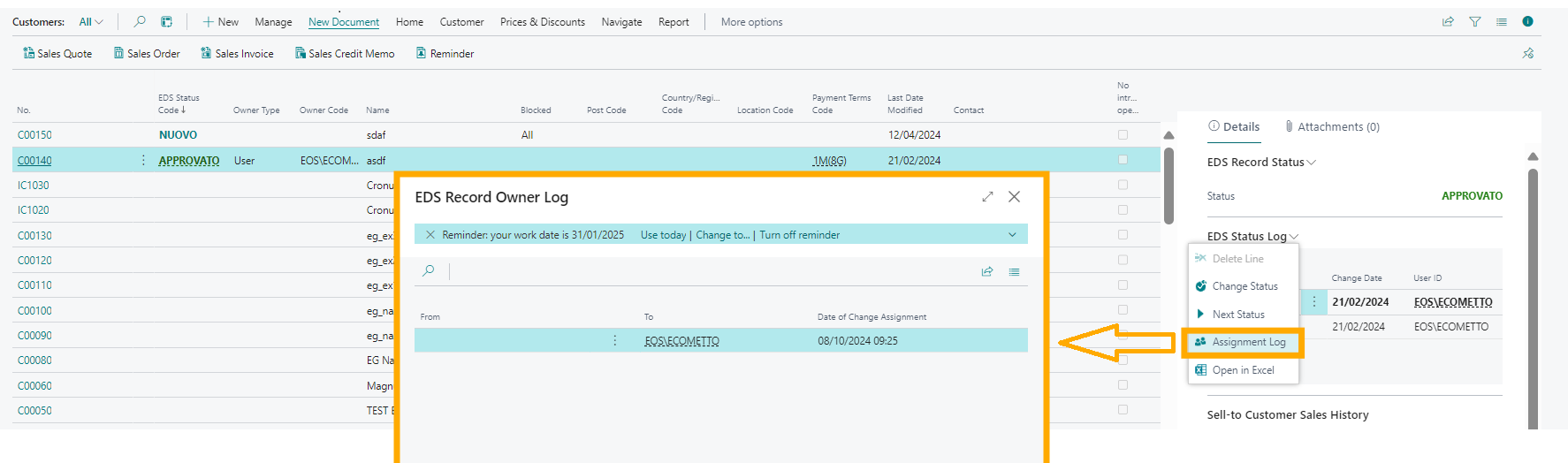
Feedback
Was this page helpful?
Glad to hear it! Please tell us how we can improve.
Sorry to hear that. Please tell us how we can improve.
EOS Labs -