Quick Guide
| 1 | Calculation of transport costs from the route plan |
| 2 | Visualization of costs with their totals |
| 3 | View the price list of the shipping agent |
| 4 | Suggest Transport Costs for CWS Groups |
Introduction
The EX092.02 Delivery Route Planner for Transport Costs App allows the integration between the management of delivery routes and transport costs. Installations of the Delivery Route Planner (DRP) app and Transport Costs (ETC) app are required.
Route Plans
The new features added in the route plans are:
- Calculate transport costs for Route Plan. The feature allows to calculate transport costs for all the documents that make up the tour. The calculation is made based on the Document Param. Source field in the Transport Cost Setup (ETC).
- Route Plan Shipping Prices. Displays the transport costs calculation with their totals. It also allows the change in the amount of the transport cost.
- Shipping Price. View the price list of the shipping agent present in the header of the route plan.
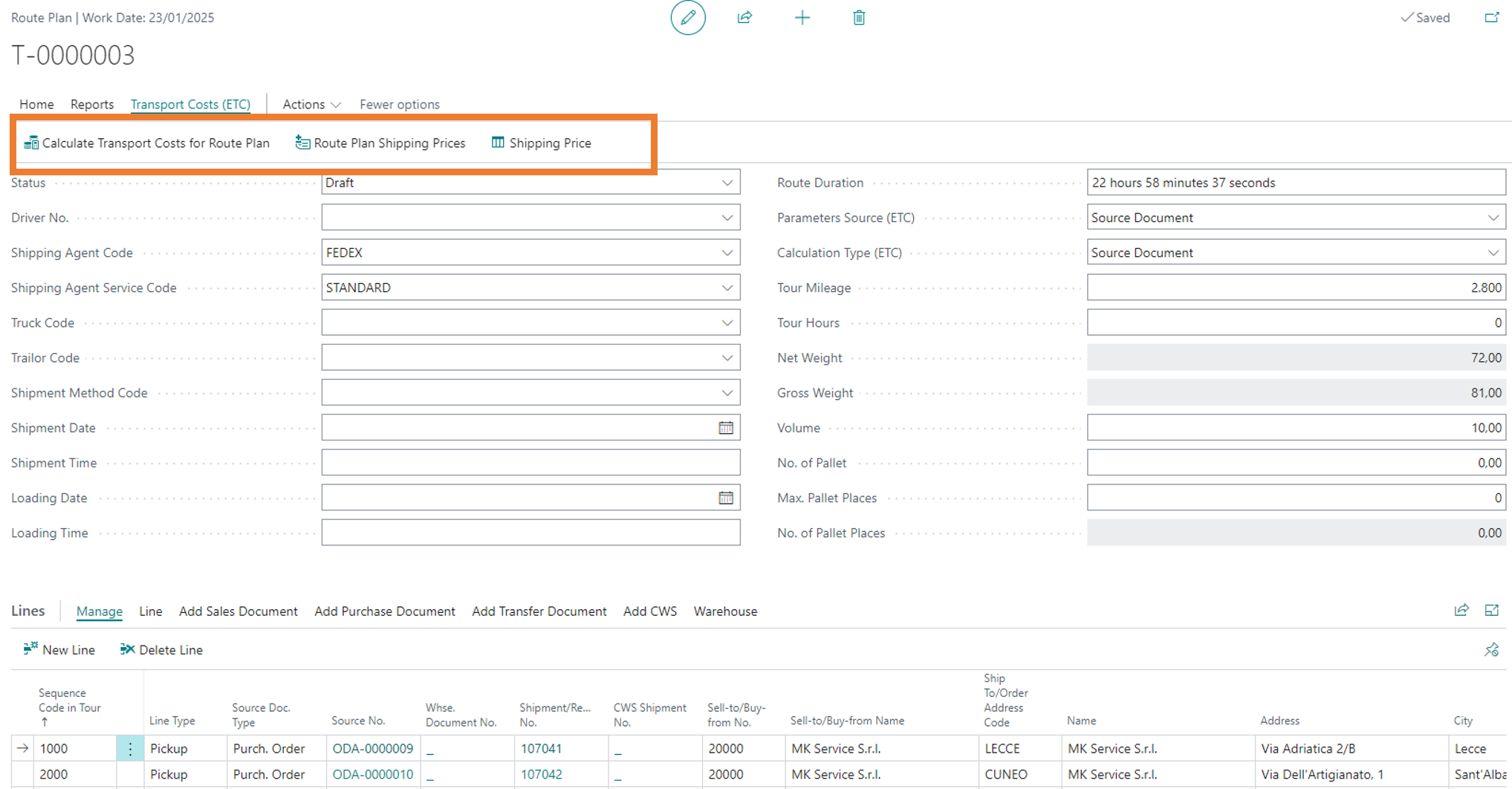
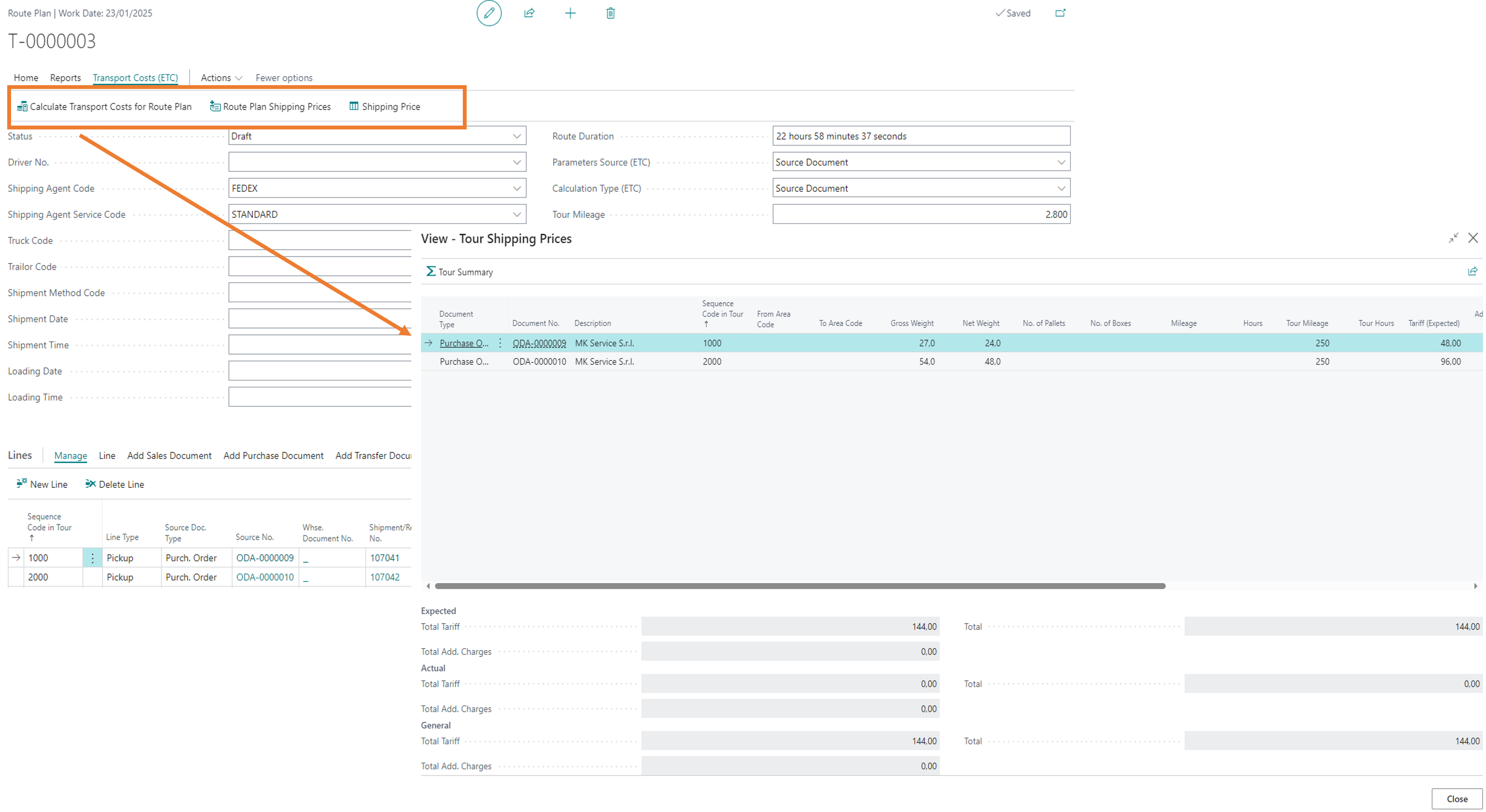
Transport costs
Transport costs from the route plan can be calculated by:
- Travel
- Km
- Hours
- Net weigth
- Gross weigth
- Volume
- Pallet number
The calculation is made using the ETC price lists as described below.
In the header of route plan, a new field called Parameter Source (ETC) it has been added, which allows to define the source of the data for the calculation of transport costs. The allowed values are:
- Source Document. The data relating to Net and Gross Weight, Volume, Trip KM, Trip Hours and No. of pallets are taken from the source documents entered in the route plan following what is defined in the respective setups.
- Route Plan Header. The data are taken from the appropriate fields in the header of route plan. The calculation methods for the various types of data will be listed below.
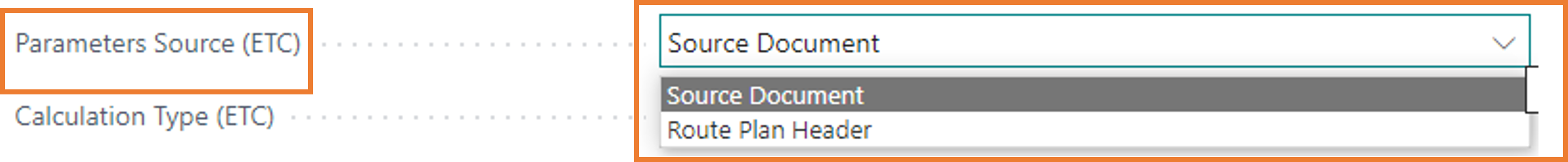
In the header of the route plan there are the highlighted fields used in the calculation for the Route Plan Header. The Tour Mileage, Tour Hours, Volume and Pallet No. fields are manually entered and there is no automatic calculation. The Net Weight and Gross Weight fields are not editable and are the sum of the respective net and gross weights present in the lines of the route plan.
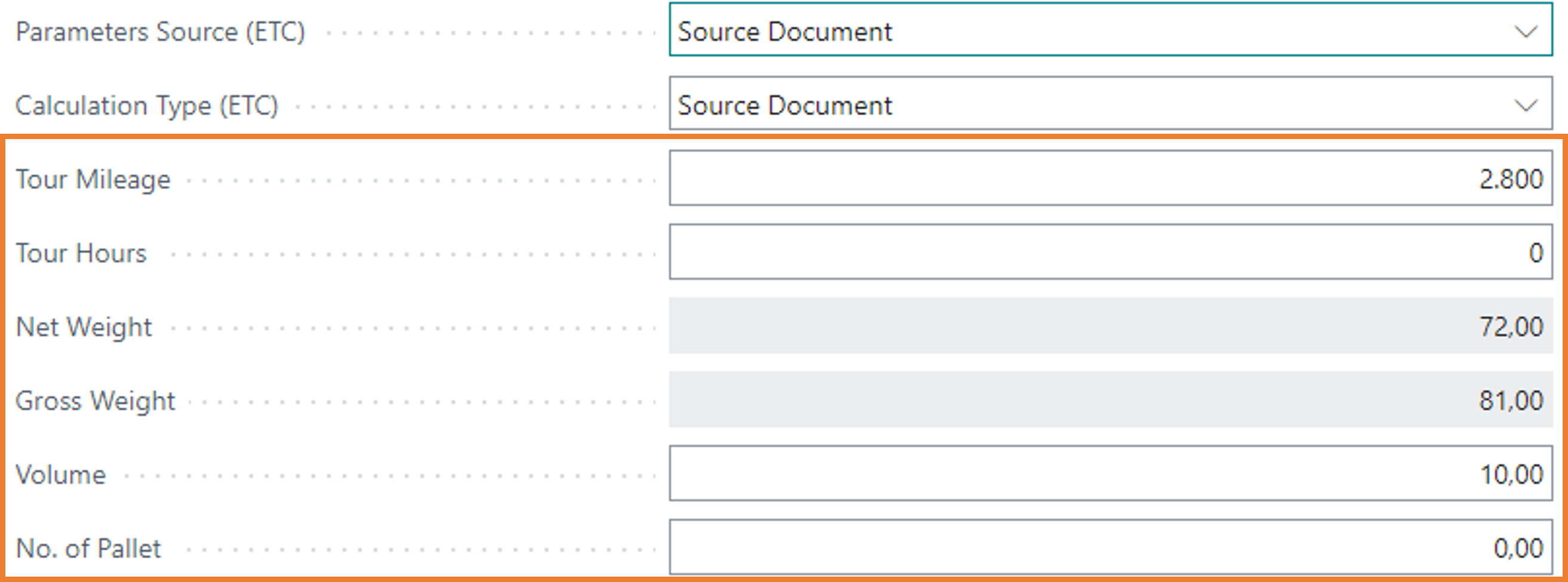
A new field called Calculation Type (ETC) has been added to the header of the route plan, which allows to define how the transport costs are calculated. The allowed values are:
- Source Document. Transport costs are calculated with the source documents present in the route plan.
- Posted Document. Transport costs are calculated with the posted documents present in the route plan.
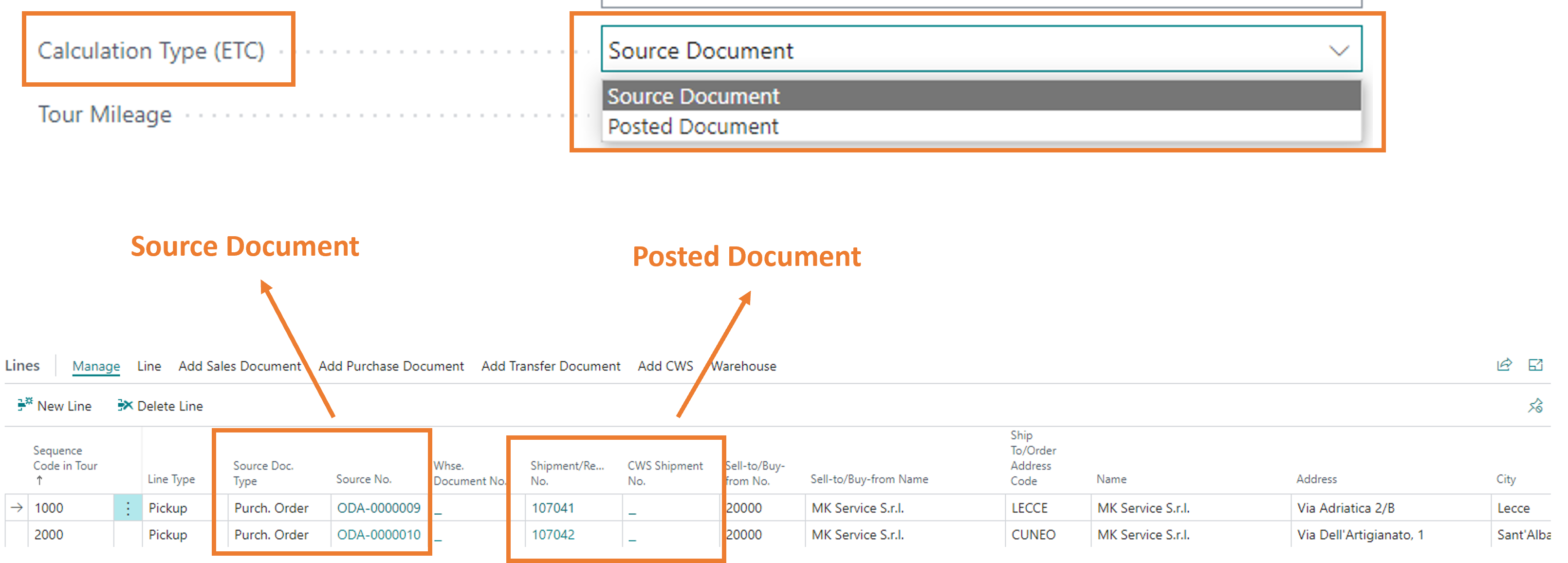
After the calculation of the transport costs, it is possible to view them using the appropriate function:
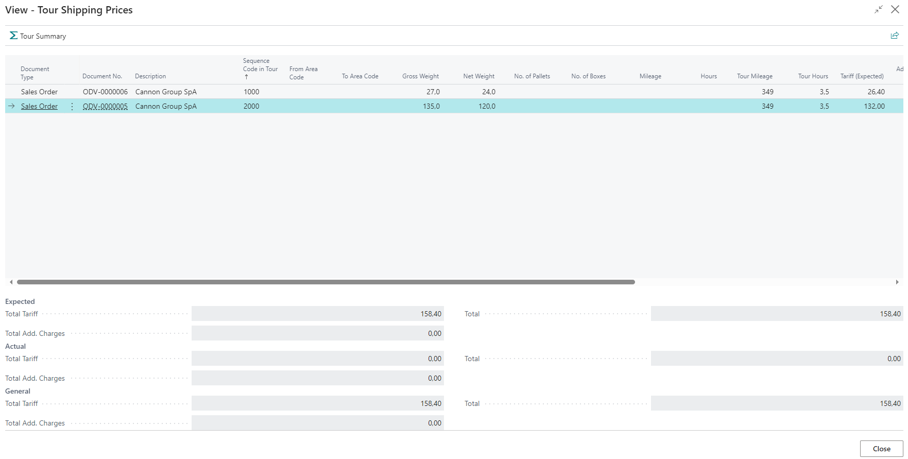
The feature Tour Summary allows to change the amount of the tour. The new amount is “spread” over all documents in proportion to the Basic Amount (LCY).
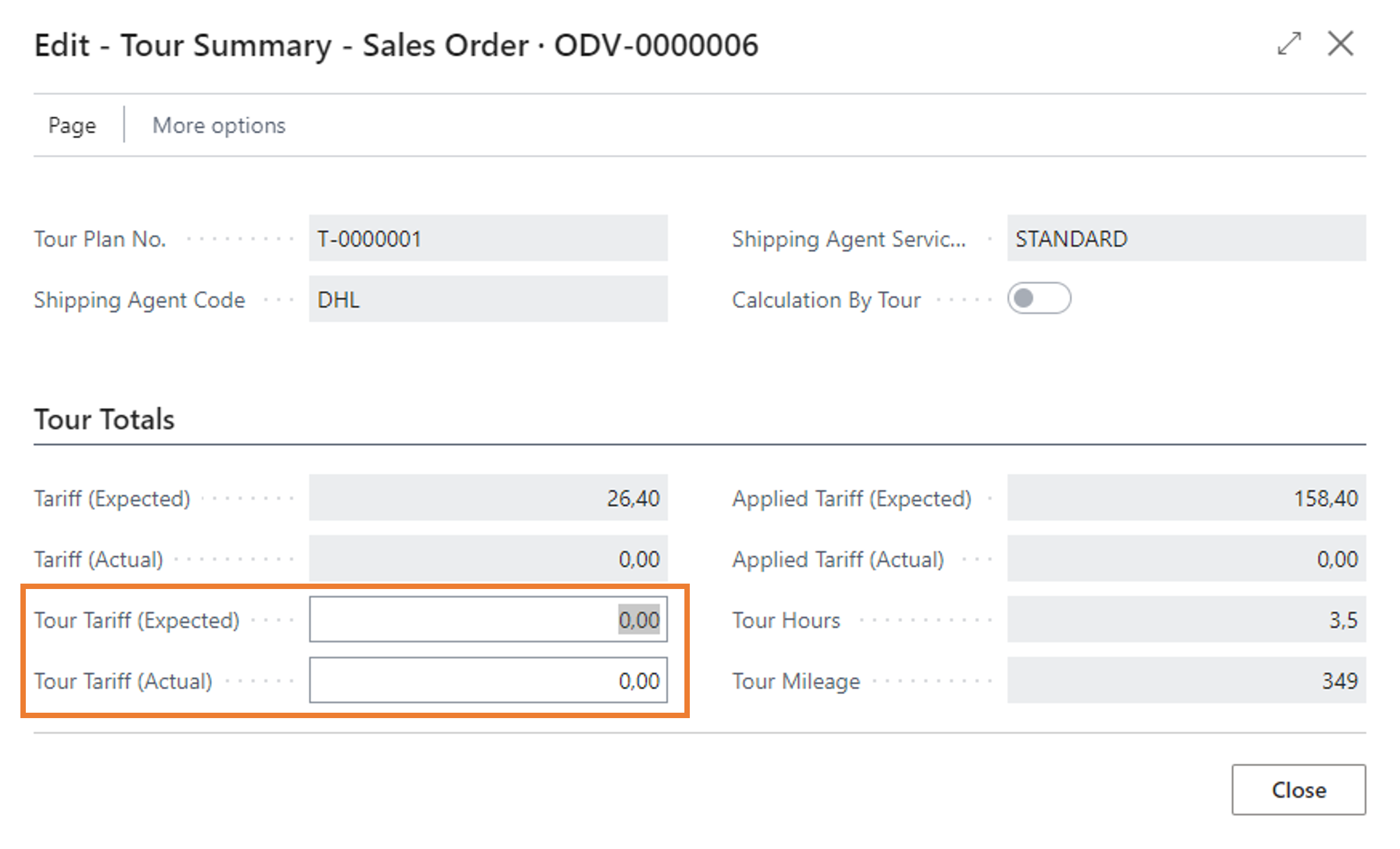
Travel Calculation
The price list per travel is applied to the entire route plan. In the reading of the price list, the zones and minimum quantity are not considered as the price list is by travel (for example by periodic tour code).
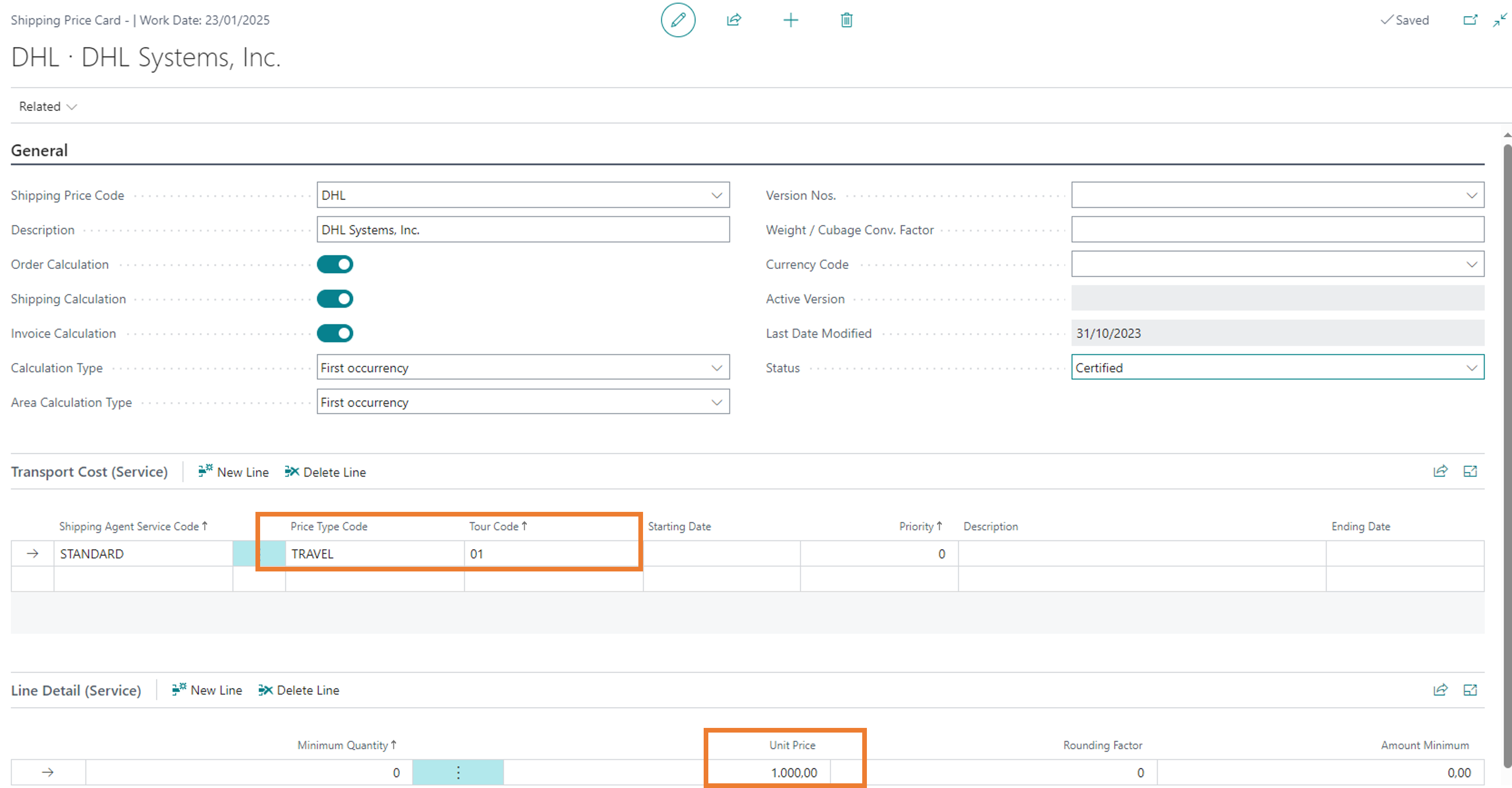
The calculation of the travel is carried out in different ways depending on the Parameters Source (ETC) set in the route plan header.
If it is worth Route Plan Header: the amount of the travel is spread over the various lines that make up the route plan proportionally based on the Base Amount (LCY).
If it is Source Document: The travel amount is applied to all lines of the documents that make up the route plan.
1. Example with Travel and Parameters Source (ETC) set to Route Plan Header. Given a travel whose price list is 1000 Euro and a route plan with the following documents:
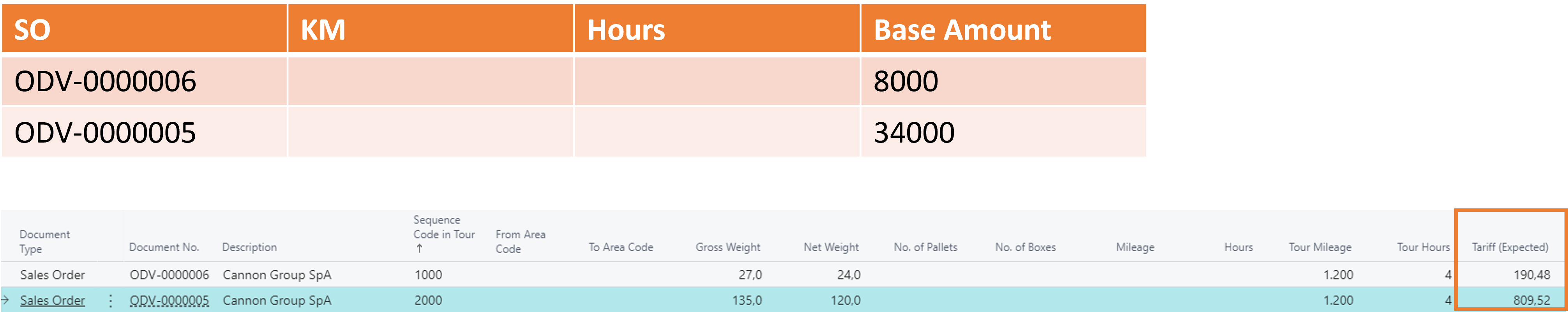
For each of the lines, the tariff (Expected) amount is calculated in proportion to the Base Amount (LCY). For example, for the first row it is 1000*8000/42000=190,48.
2. Example with Travel and Parameters Source (ETC) set to Source Document. Given a travel whose price list is 1000 Euro and a route plan with the following documents:

For each of the lines, the price of the travel is applied.
KM and Hours Calculation
The calculation of KM and Hours is carried out in different ways depending on the Parameters Source (ETC) set in route plan header.
If it is Route Plan Header, the price list is read using the Trip KM or Trip Hours fields in the Route Plan Header. Zones are not taken into account in the price list reading. The unit price is per KM or hour and can be differentiated, for example, by periodic tour code. The amount obtained by multiplying the Total KM by the price list is spread over the various lines that make up the route plan proportionally based on the Base Amount (LCY).
If it is Source Document, the calculation is made for each individual document present in the route plan lines. The KM and Hours of the individual documents are taken from the fields in the headers. Zones are taken into account when reading the list price.
For example, in sales orders, you can set km and hours:
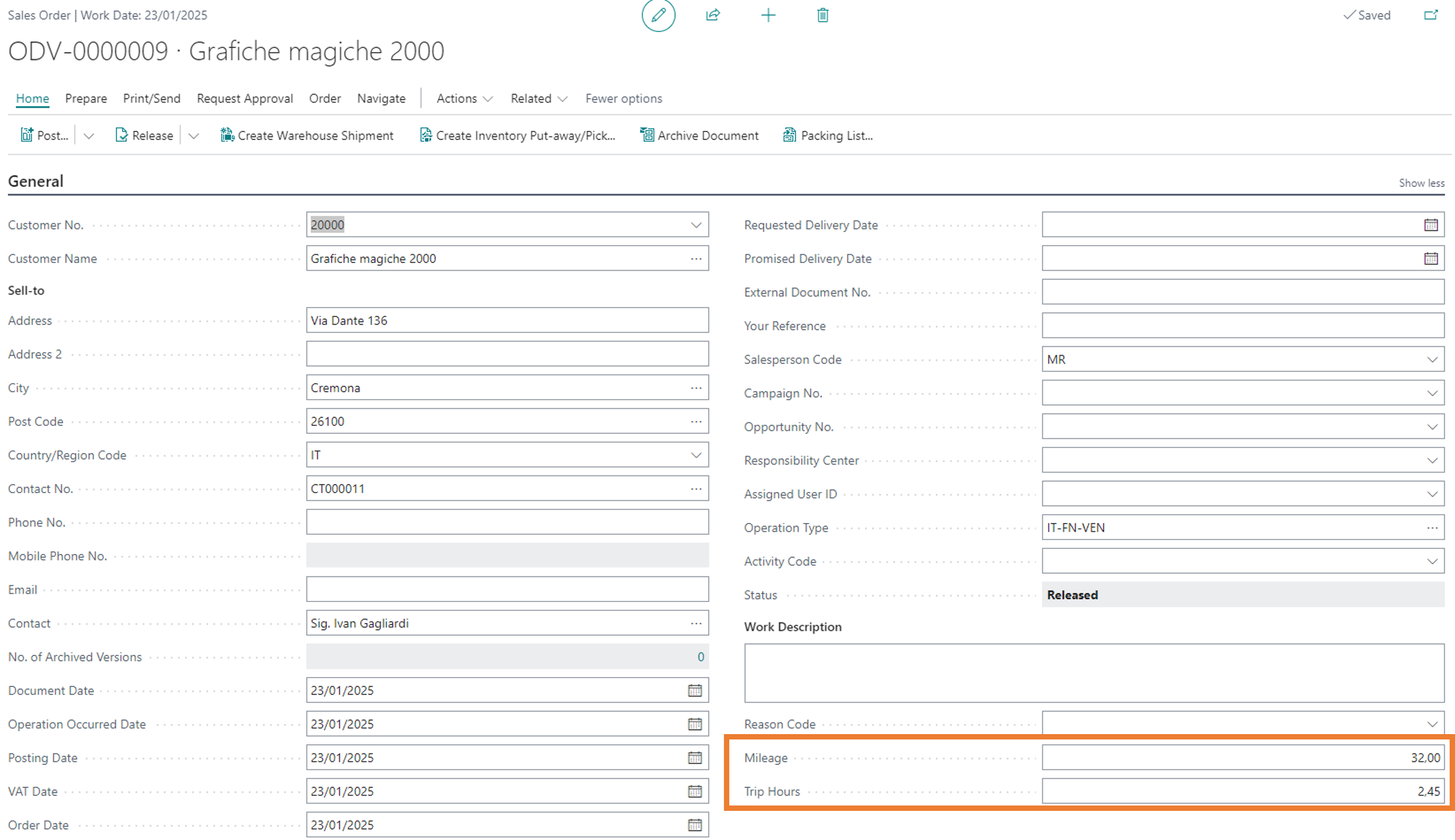
| N.B. | The fields must be made visible in the various documents. There are no automatic valuation procedures. At the moment the fields are not available for CWS documents. |
|---|
1. Example with KM and Parameters Source (ETC) set to Route Plan Header. Given a KM price list that includes the following minimum quantities:
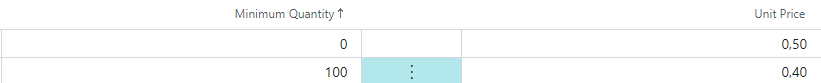
A route plan that includes the following data in the header:
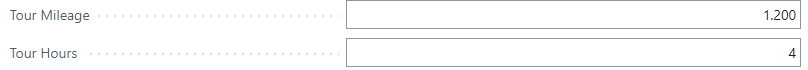
And the following lines:
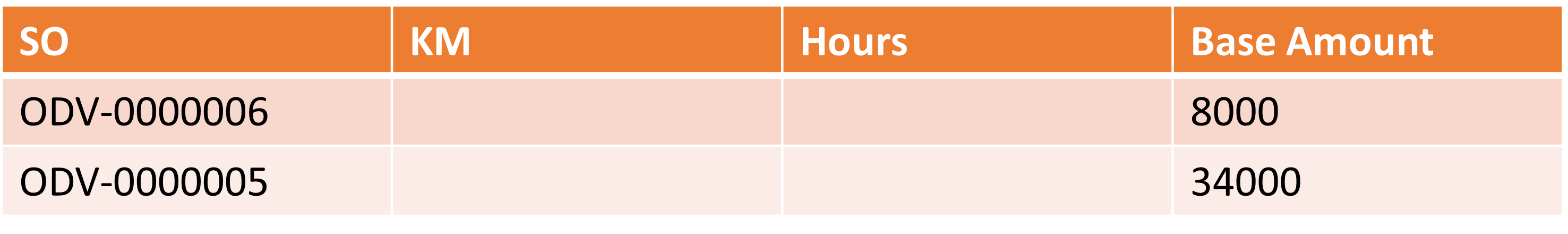

The total number of KM is 1200 and therefore the price per KM taken from the list is 0,4 Euro.
The total tariff (expected) is 1200*0,4=480 Euro.
The total is then distributed in the various lines in proportion to the Base Amount (LCY). For example, in the first line: 480*8000/42000=91,43.
2. Example with KM and Parameters Source (ETC) set to Source Document. Given a KM price list that includes the following minimum quantities:
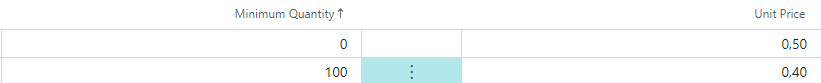
And the following lines:
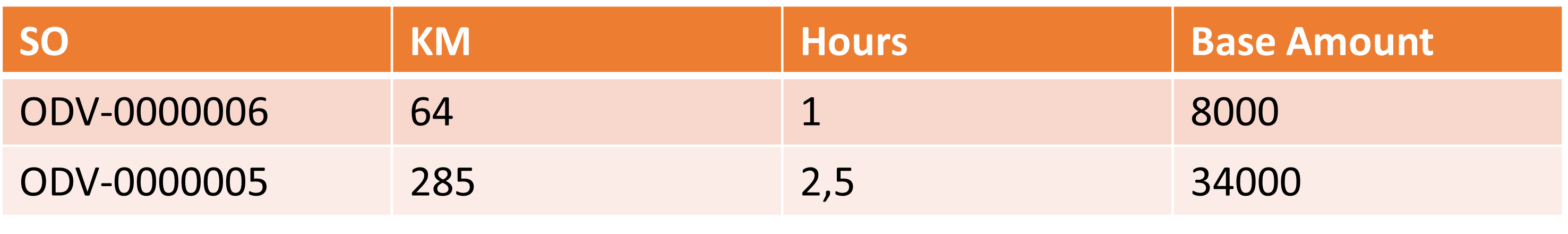
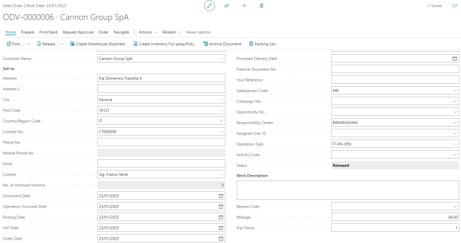
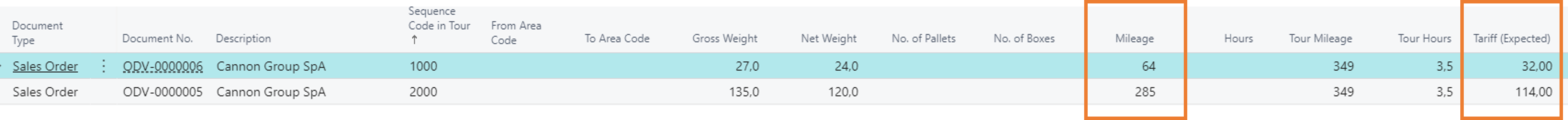
The price list is read for each individual line using the respective KM.
The first line is 64 KM, so according to the minimum quantity the price per KM is 0,5 Euro.
The second line is 285 KM, so according to the minimum quantity the price per KM is 0,4 Euro.
Then the tariff (expected) is calculated as a multiplication of the price by the KM of the single document.
Net Weigth Calculation
The calculation of the Net Weight is carried out in different ways depending on the Parameters Source (ETC) set in route plan header. If Route Plan Header applies, the price list is read using the Net Weight field in the route plan header. In this case, zones can be used. Then, given the price list, the calculation is made with the weight present in the individual documents that make up the route plan.
If it is Source Document the calculation is made for each individual document present in the lines of the route plan. The net weight with which the price list is read is taken from the individual documents that make up the round. In this case, zones can be used.
1. Example with Net Weight and Parameters Source (ETC) set to Route Plan Header. Given a Net Weight price list that includes the following minimum quantities:
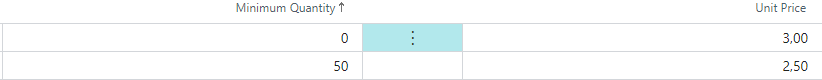
And the following lines:
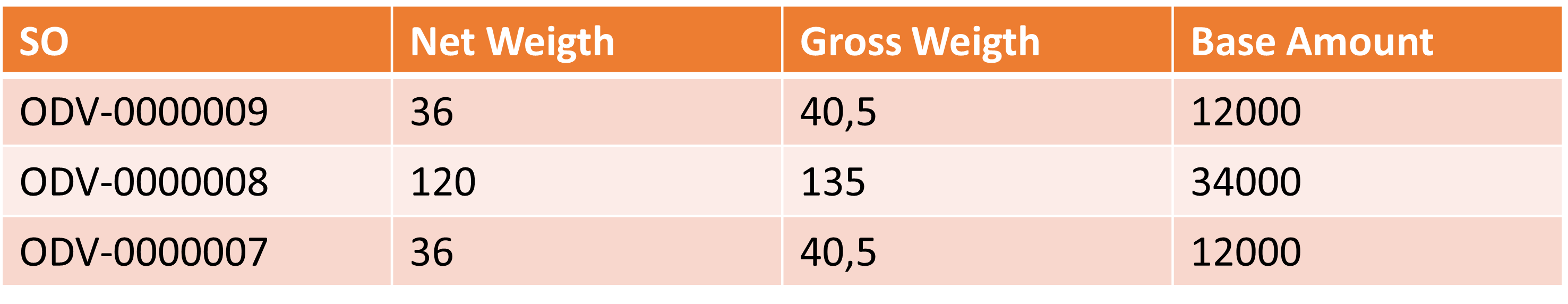
I get the following calculation of transport costs:
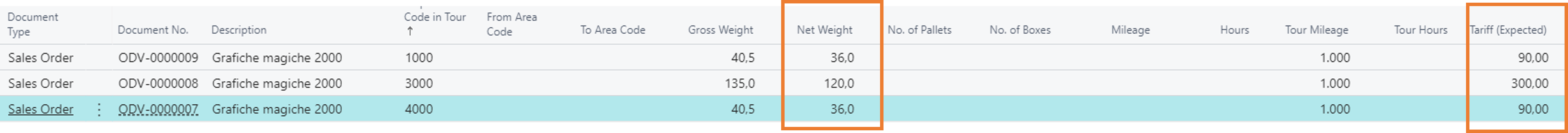
Where the unit price per KG is 2,5 Euro because it is taken with the total weight of the route plan equal to 192 KG. Then the tariff (Expected) is calculated as a multiplication of the price by the weight of the single document.
2. Example with Net Weight and Parameters Source (ETC) set to Source Document. Given a Net Weight price list that includes the following minimum quantities:
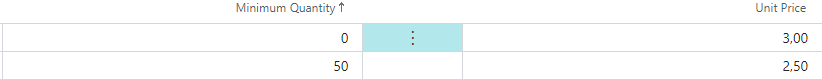
And the following lines:
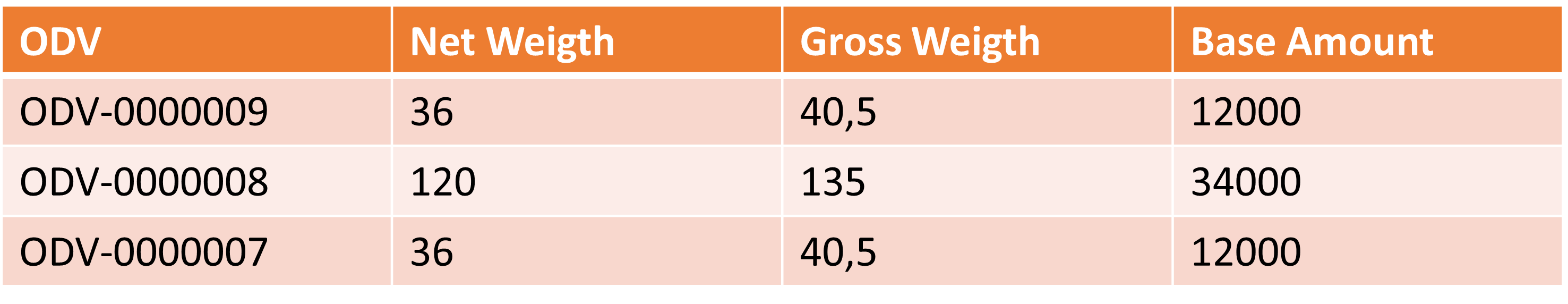
I get the following calculation of transport costs:
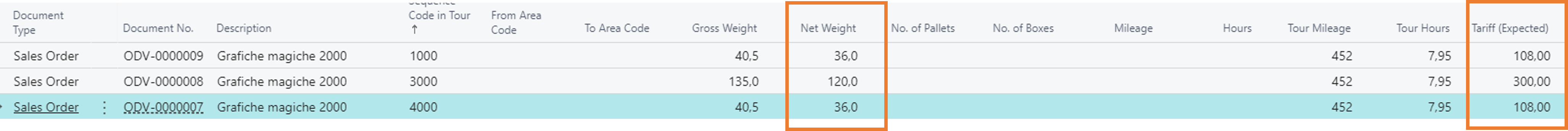
The price list is read for each individual line using the respective net weight. In the first line, the net weight is 36 KG, so according to the minimum quantity the price per KG is 3 Euros. In the second row, the net weight is 135 KG, so according to the minimum quantity the price per KG is 2,5 Euro. Then the Tariff (Expected) is calculated as a multiplication of the price by the weight of the single document.
Gross Weigth, Volume, Parcel No. Calculation
The calculation method used for gross weight, volume and Parcels is the same as net weight.
Setup Parameters Origin
In the header of the route plan, the new field Parameters Origin (ETC) has been inserted. It is possible to enter a default value for this field: in the Delivery Route Setup and in the Shipping Agent Services.
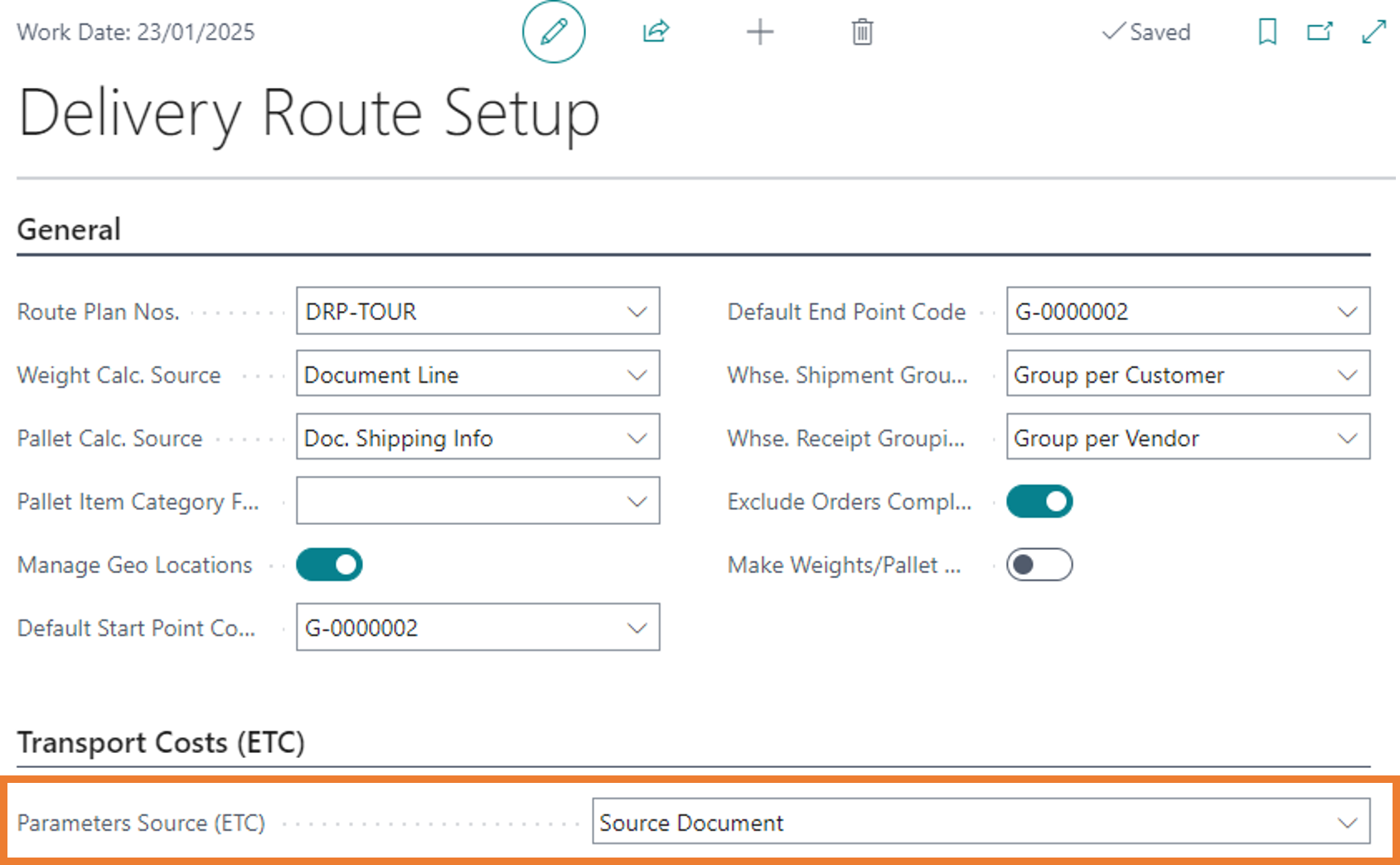
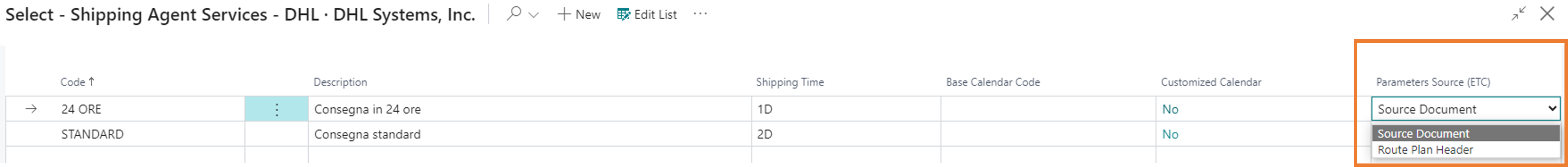
Best practices
It is important to point out that within a route plan:
- All documents must have the same shipping agent.
- All documents must have the same periodic tour code.
- All documents must have the same Source Doc. type.
It is recommended to keep the values of the Document Param. Source in the Transport Cost Setup and Weight Calc. Source in the Delivery Route Setup “aligned”.
The CWS value has been deliberately omitted from the Delivery Route Setup because in the event that the source document is a CWS shipment, weights and pallets are taken from the relevant CWS shipment data.
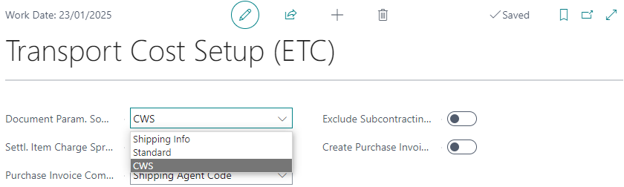
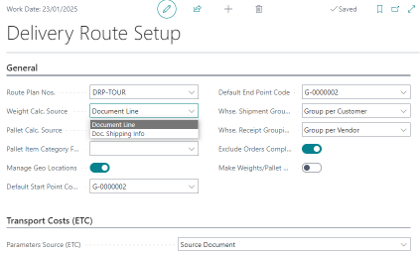
In addition, a new field called “Make Weights/Pallets Editable” has been added to the delivery route setup.
It is recommended that you do not enable the new field if you are using transport calculation. The calculation of transport costs is always done with weights and pallets present in the source documents.
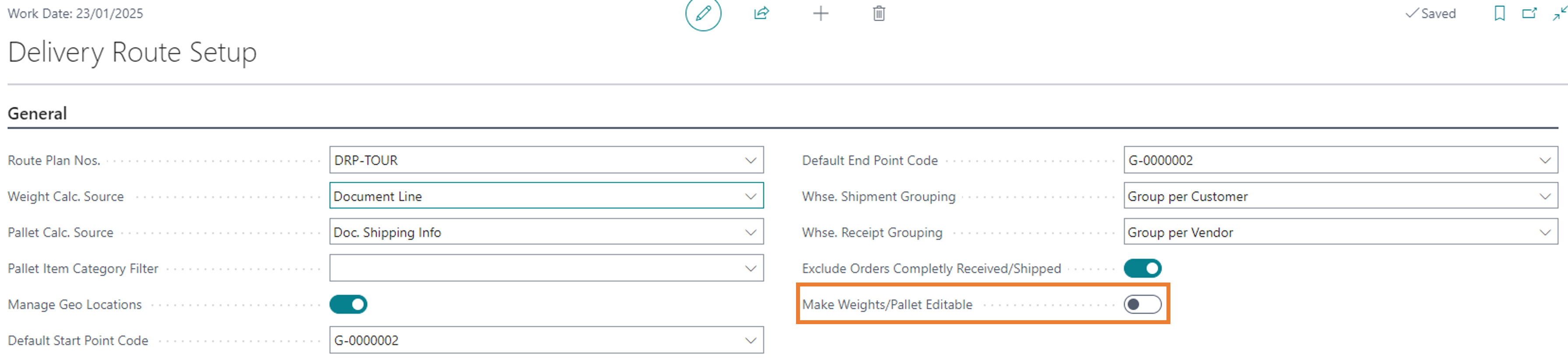
Feedback
Was this page helpful?
Glad to hear it! Please tell us how we can improve.
Sorry to hear that. Please tell us how we can improve.