Route Plan List
In Route Plan List (DRP) you can enter the routes
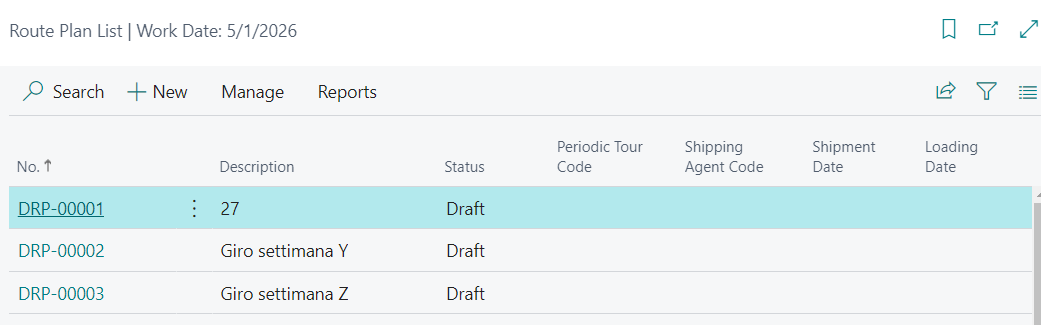
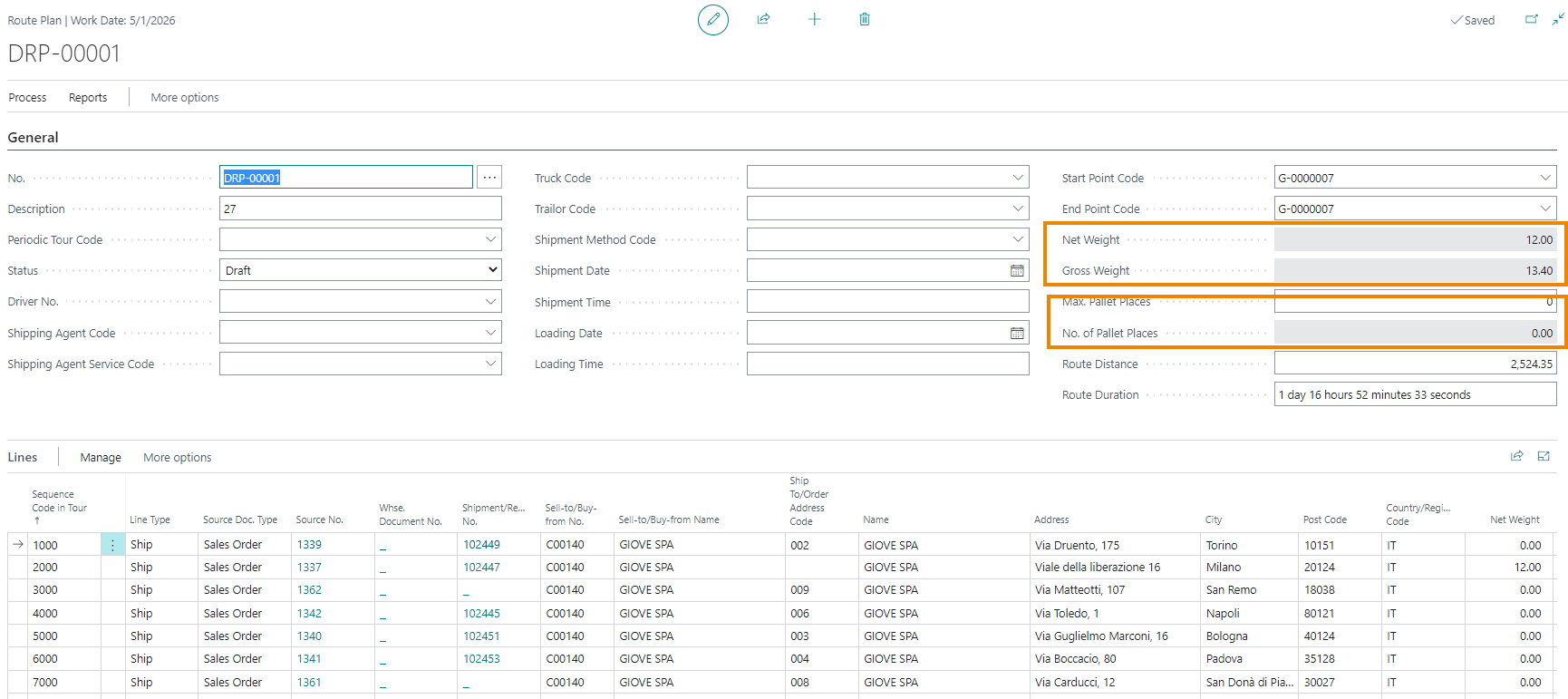
For each Card it is possible to define a status: draft, confirmed, closed.
The header fields are a filter for selecting the documents to be attached to the delivery round.
| Field | Description |
|---|---|
| Net Weight / Gross Weight /No. of Pallet Places | automatically suggested by the system based on the setup |
| Route Distance / Duration | calculated automatically based on the geolocation service used |
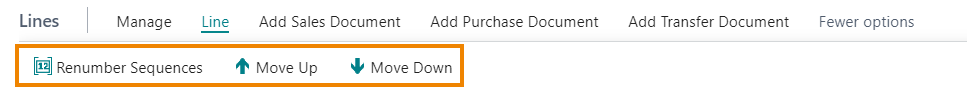
In the line functions you can renumber the sequence set, move up / down the selected line and add documents (sales, purchase, transfer).
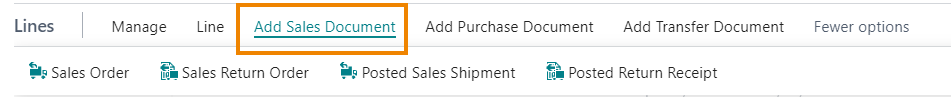
On the header, by pressing Actions:
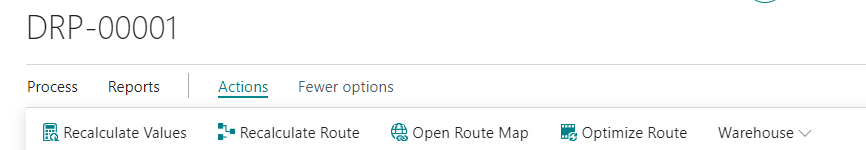
| Action | Description |
|---|---|
| Recalculate Values | recalculate weights and pallets (depending on the setup) |
| Recalculate Route | recalculates the duration and distance traveled |
| Open Route Map | opens the map with the calculated route |
| Optimize Route | queries the enabled MAPS service and reorders the lines |
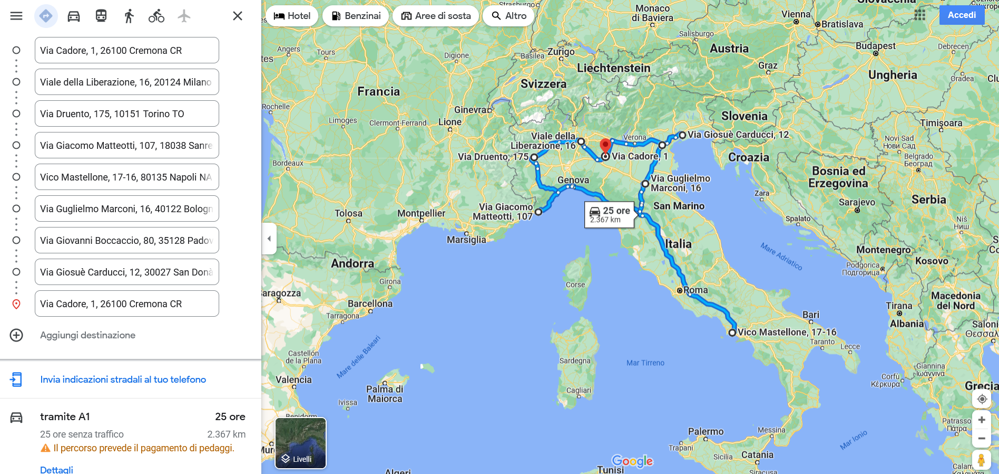
Warehouse
From Warehouse possible actions are:
Create Warehouse Shipment
Post Warehouse Shipment
Create Warehouse Receipts
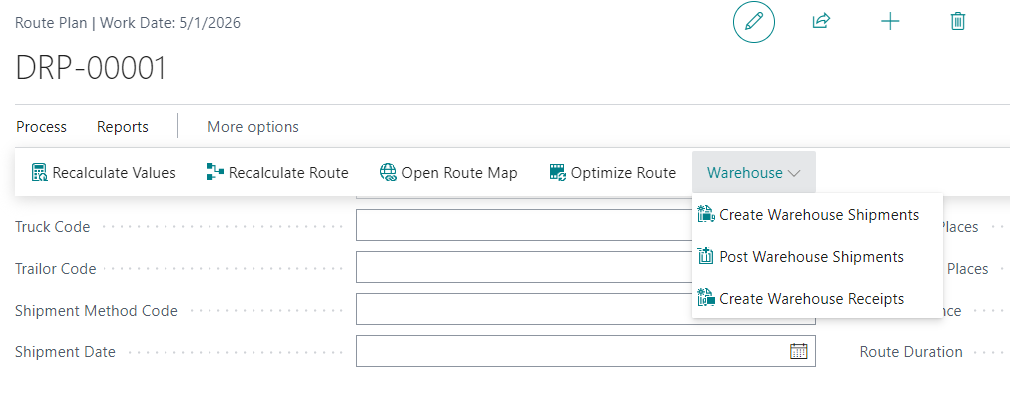
Print and export
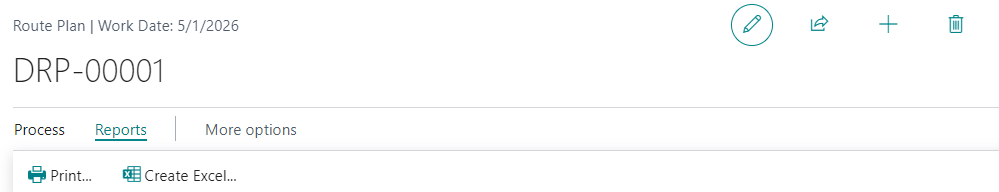
From Report->Print you can print the delivery route

From Report->Create Excel the route is exported to Excel in Circuit format (example: Circuit - Helping you make delivery easy_(getcircuit.com))
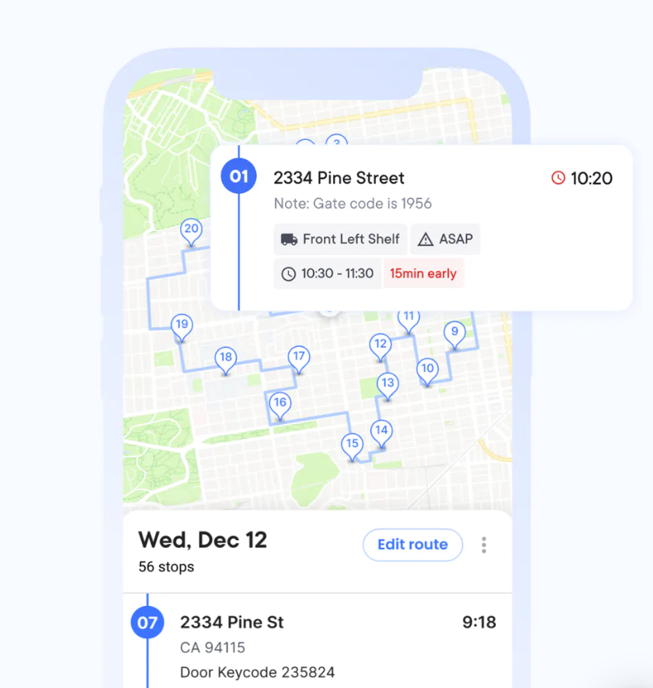
Important
The Google Maps and Microsoft Bing services are not part of these App and must be purchased directly from Google or Microsoft.
Feedback
Was this page helpful?
Glad to hear it! Please tell us how we can improve.
Sorry to hear that. Please tell us how we can improve.