Delivery Route Setup
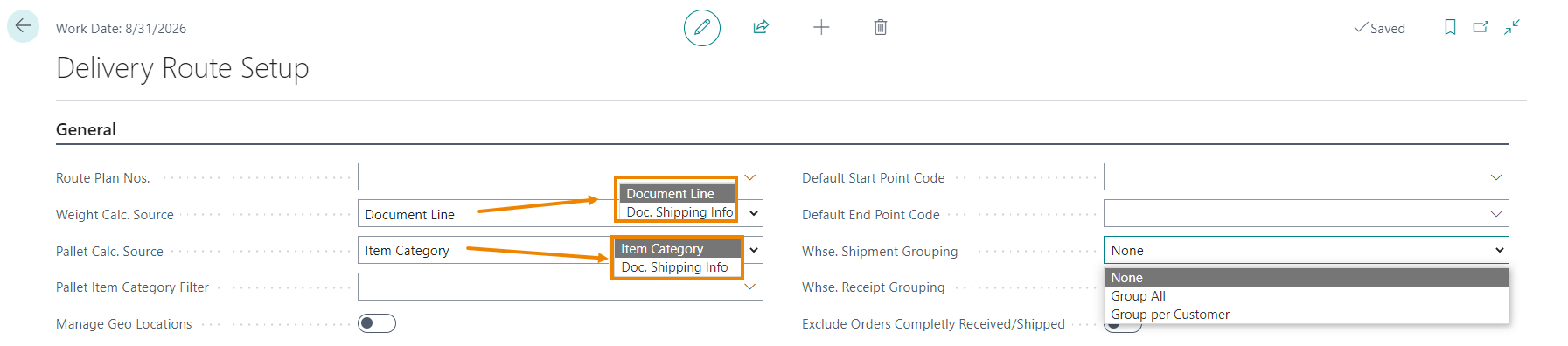
| Field | Description |
|---|---|
| Route Plan Nos. | enter the serial number for the route plans |
| Weight Calc. Source | defines how weights are calculated. The options are:
|
| Pallet Calc. Source | defines how pallets are calculated. The options are:
|
| Pallet Item Category Filter | used in case of pallet calculation according to the Item Category |
| Manage Geo Locations | enables the calculation of the routes |
| Default Start Point Code / Default End Point Code | represent the start/end coordinates of the routes. They are inherited at route header level, but are still modifiable |
| Whse. Shipment Grouping / Whse. Receipt Grouping | is the method by which any warehouse shipments are issued. The values are:
|
| Exclude Orders Completly Received / Shipped | excludes orders fully received / shipped from filters on the documents of the delivery route |
Periodic Tour List
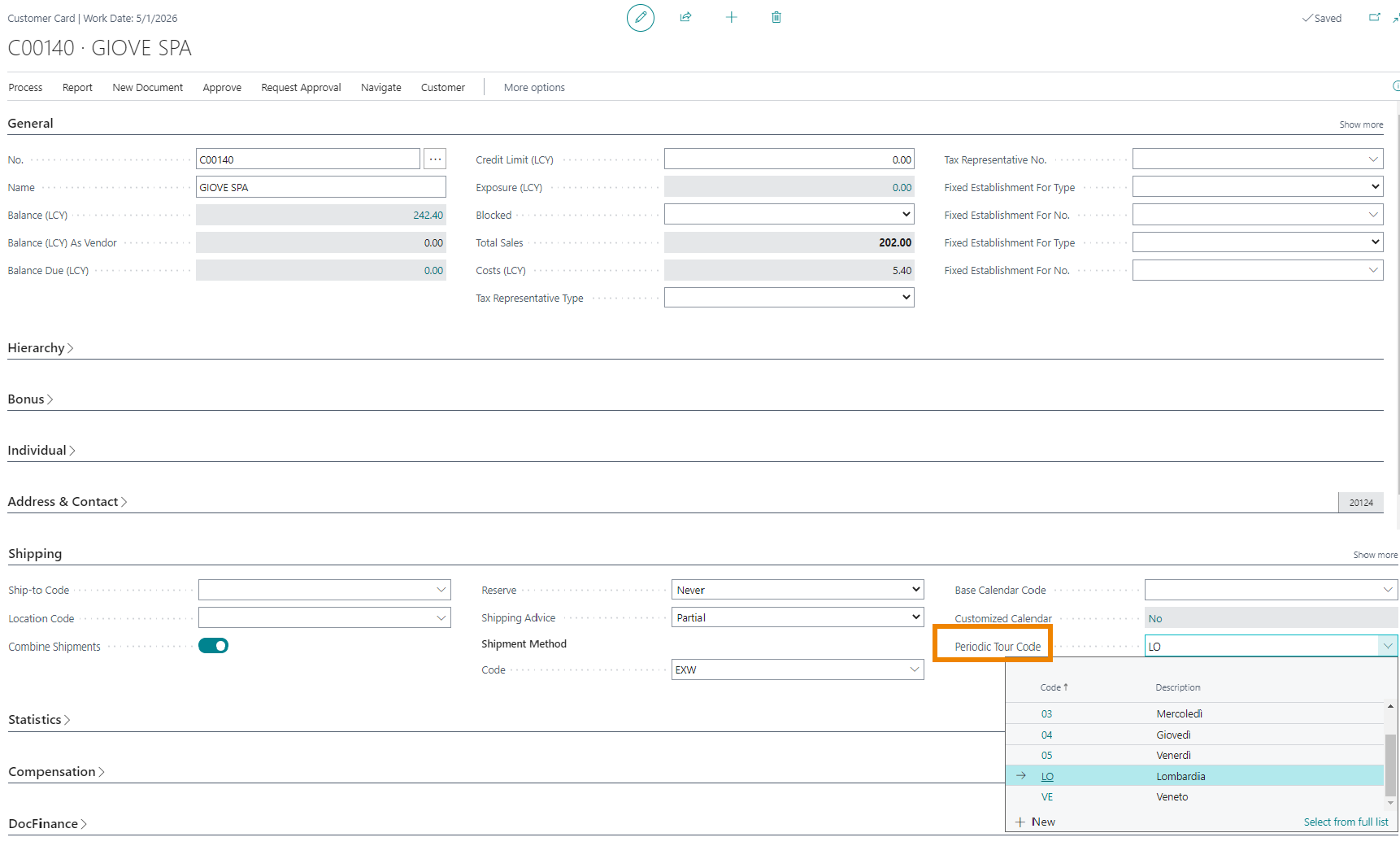
In the Customer Card, Shipping tab the field “Periodic Tour Code” contains the table for the definition of periodic routes.
The data are entered in the Customers, Vendors, Ship to Addresses, Order Addresses master data. You can use this information as a filter for selecting documents in delivery routes.
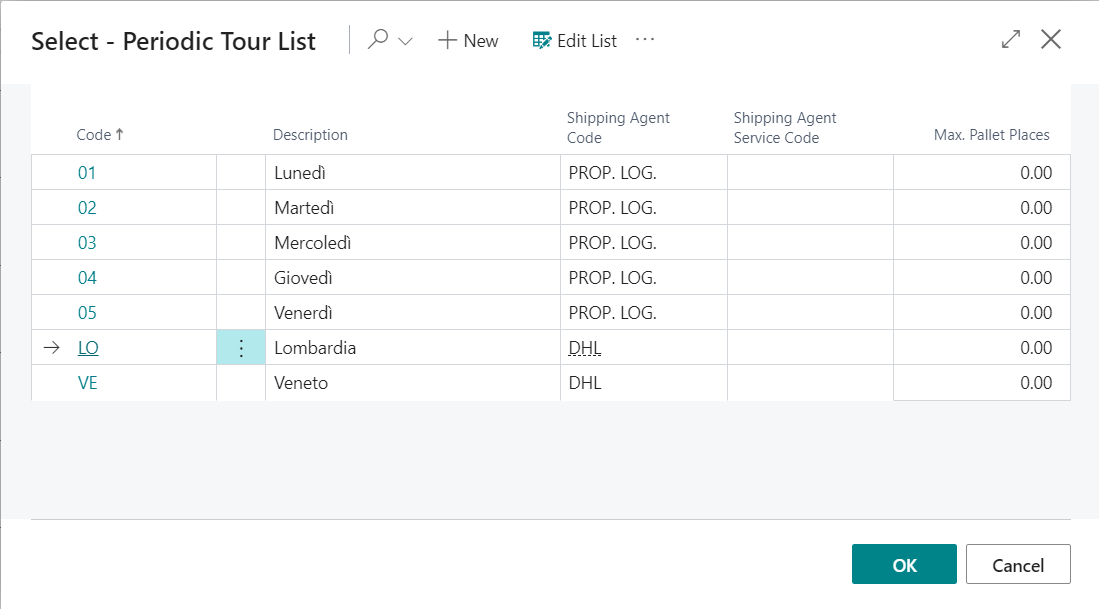
Vehicles
In Vehicles (DRP) the different vehicles are entered and managed. The page allows you to code tractors/ trailers for fshipping agents.
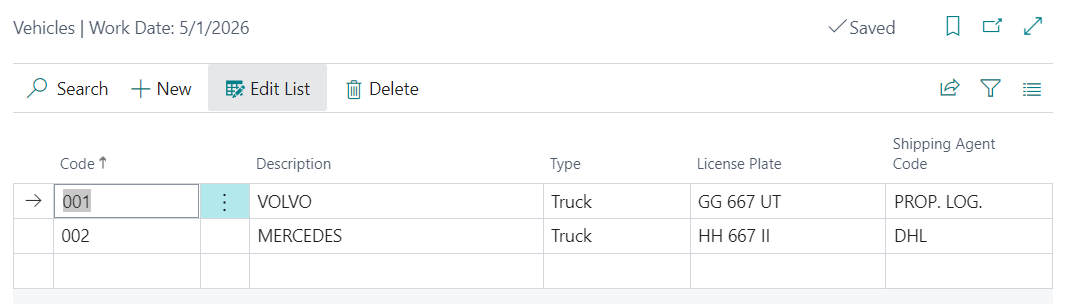
Drivers List
On this page are entered and managed drivers for shipping agents:
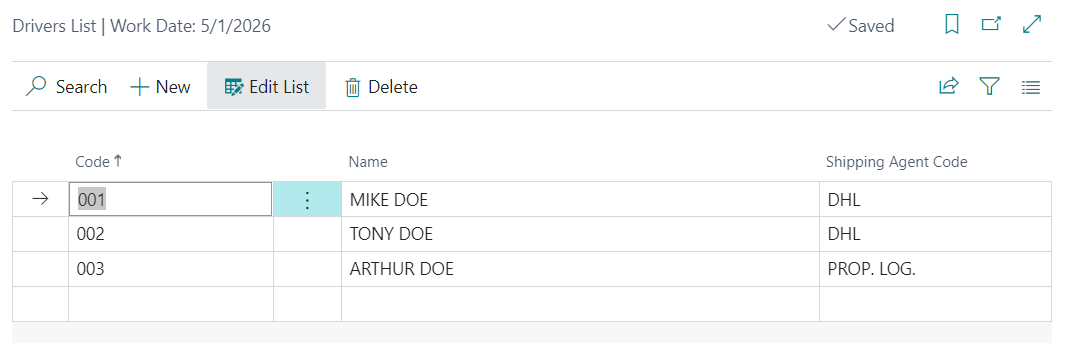
Feedback
Was this page helpful?
Glad to hear it! Please tell us how we can improve.
Sorry to hear that. Please tell us how we can improve.
EOS Labs -