Installation requirements - DocFinance
On this page we report some specifics regarding the configuration and installation of Saas-OnPrem services
| Step | Description |
|---|---|
| 1 | Creare i prerequisiti per l’installazione di DocFinance (OnPrem/SaaS) |
| 2 | Create the “Setup DocFinance (DCF)” and fill in the necessary fields. |
| 3 | Within the DocFinance software, configure the connection to BC. |
| 4 | Export master data and receive payables from BC using DocFinance. |
| 5 | Reconcile payments with DocFinance and export them to BC. |
| 6 | Process received payments using the “Import COGE Batches (DCF)” page. |
The DocFinance Connector (DCF) app by Eos Solutions enables data exchange with DocFinance.
DocFinance (www.docfinance.it) is an application for corporate treasury management that includes Remote Banking Telemaco services. Integrating Remote Banking services with the corporate information system enhances its completeness.
Daily treasury management provides an online snapshot of cash flows, availability, and needs.
DocFinance includes CBI and Swift Score services. Features available for both services:
Business Central provides master data (Chart of Account, Banks, Customers, Vendors), due date schedules and Customer bills movements.
Some features of this app require a subscription.
The subscription can be activated from Subscription control panel page or directly from the notification messages that the system proposes, by clicking on the link that allows you to start the subscription wizard.
In details:
See https://www.eos-solutions.app/ website for more information.
Press ALT + Q and type “DCF” to see a list of the involved functionalities:
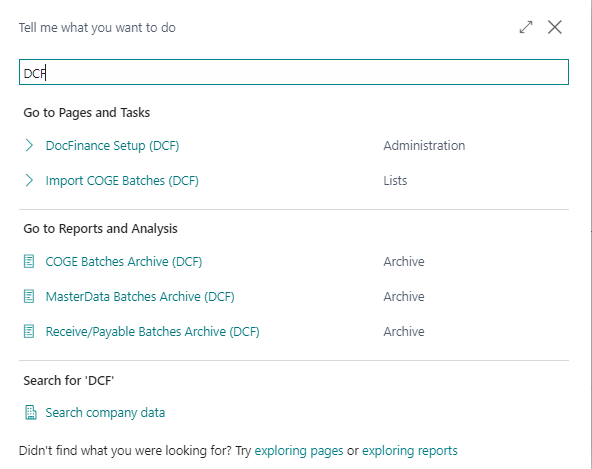
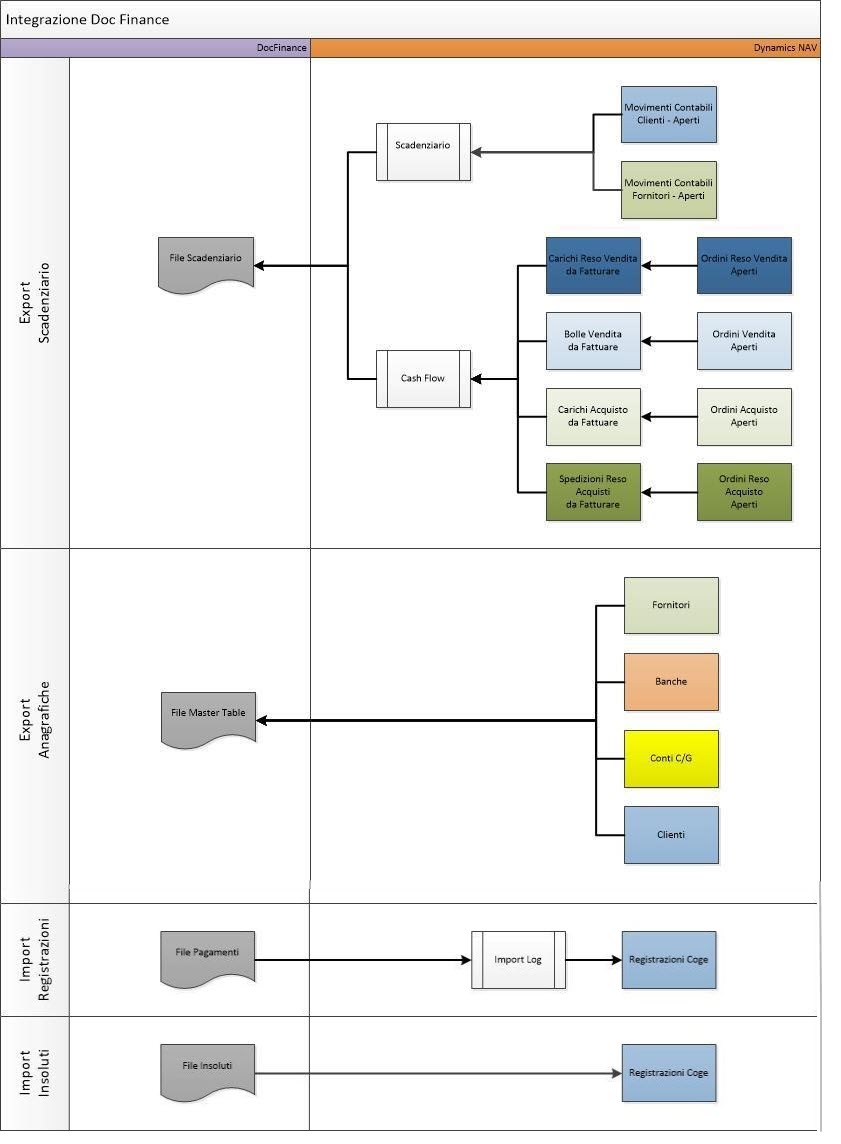
DocFinance 10 is supported by the following released app versions and later:
| Major BC | DocFinance connector | DocFinance Connector for Italy | |
|---|---|---|---|
| BC 14 | 14.0.164.0 | 14.0.40.0 | |
| BC 25 | 25.0.36.0 | 25.0.27.0 | |
| BC 26 | 26.0.26.0 | 26.0.21.0 | |
| BC 27 | 27.0.14.0 | 27.0.16.0 |
On this page we report some specifics regarding the configuration and installation of Saas-OnPrem services
Explanation of fields in DocFinance to create the connection setup between DocFinance and BC
Enter the setup for Customer/Vendor card, Bank accounts, Payment method and conditions, Reasons
Enter the specific setup for DocFinance
Import GL entries records
Flow Insights
Frequently Asked Questions
Was this page helpful?
Glad to hear it! Please tell us how we can improve.
Sorry to hear that. Please tell us how we can improve.