Sample
Creating documents with document classes enable users to keep document separated and filling automatically the reason codes that drives differente behaviour during posting, let’ see some sample
Inserting a new document with reason “NF”
Insert a new sales document: example of a sales order combined with Reason “NF "
From the Sales Orders page, click on New and the system let you choose the document class to use, among those set in setup:
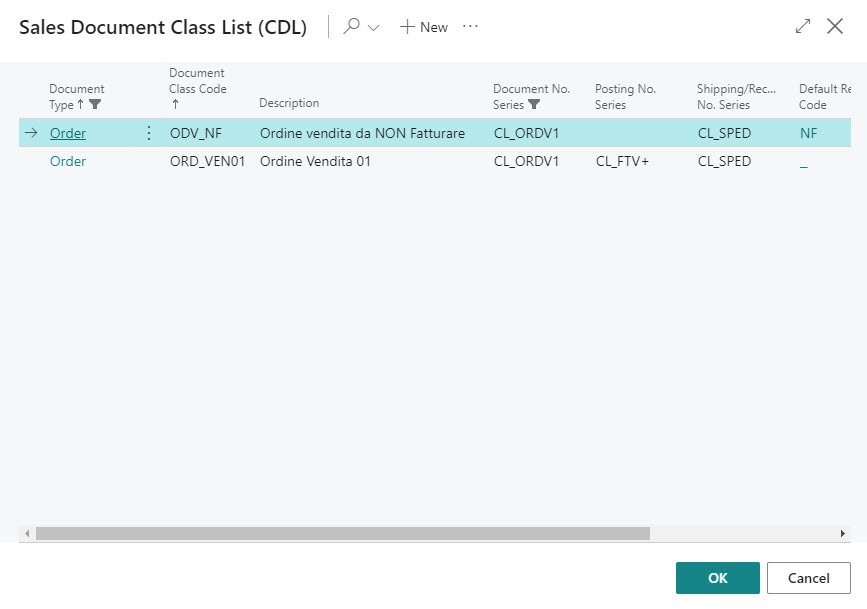
On the Order the system fills in the Document Class selected (e.g. ODV_NF= Sales Order not to invoice, see documentation [EX041 Close Documents Without Invoicing](/en/docs/apps-func/close-documents-without-invoicing.html))
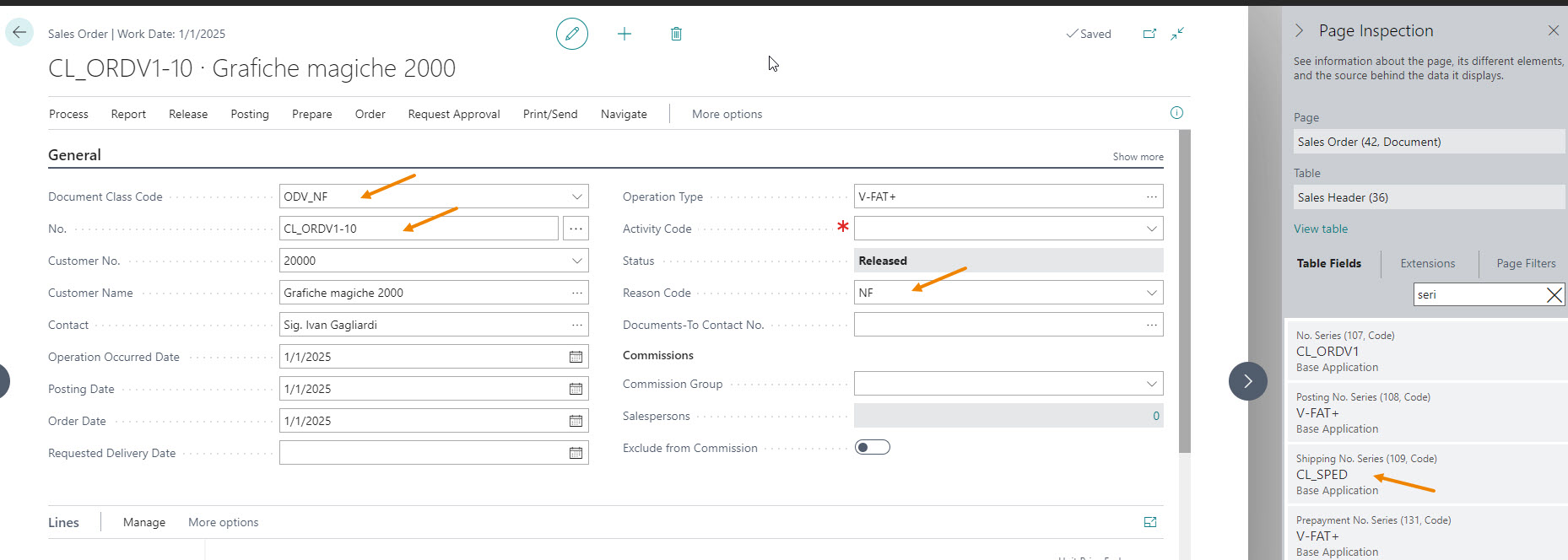
This class can be modified by the user before inserting the record.
The related connected fields are then entered.
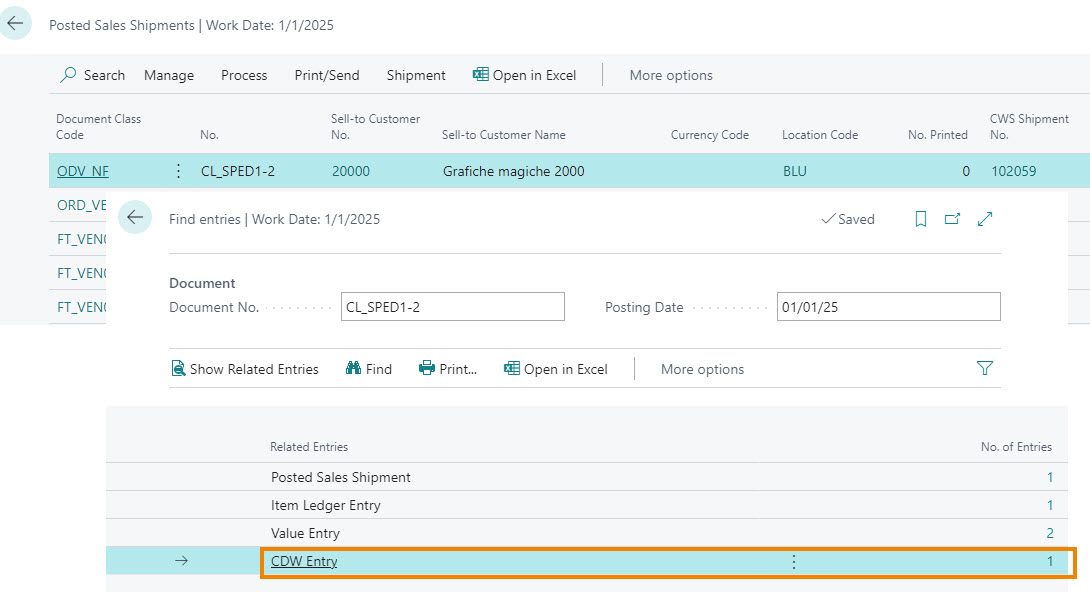
The shipment is posted using the Document No. associated with the ODV_NF document class; in addition, the shipment was forced as invoiced:
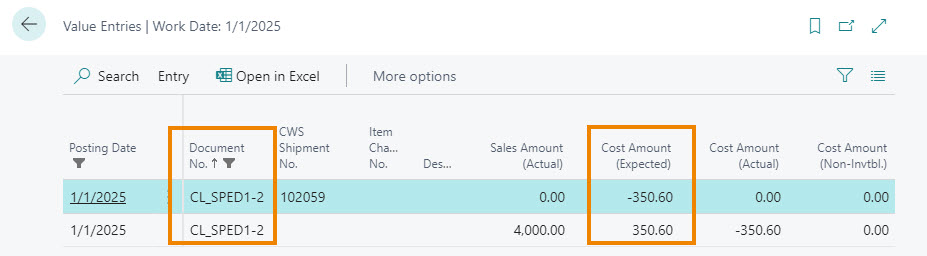
Inserting a new document with Reason “NA”
Based on setup made on the reason code “NA"=”Non administrative document” (please refer to EX041 Close Documents Without Invoicing),
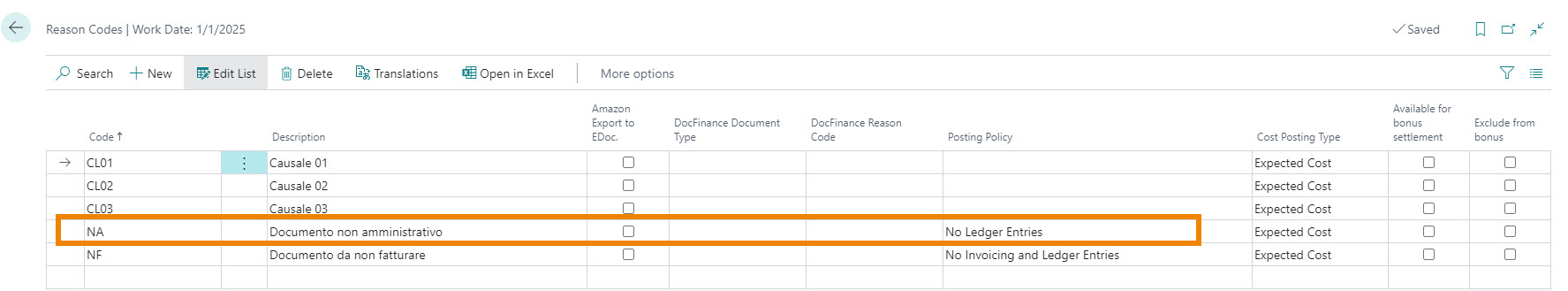
the document is posted for statistical purposes only, without filling the tables relating to “accounting entries”.
The Document No. of the posted Credit Memo was retrieved from the setup of the Document Class; in addition, the tables relating to standard BC “accounting entries” were not added.
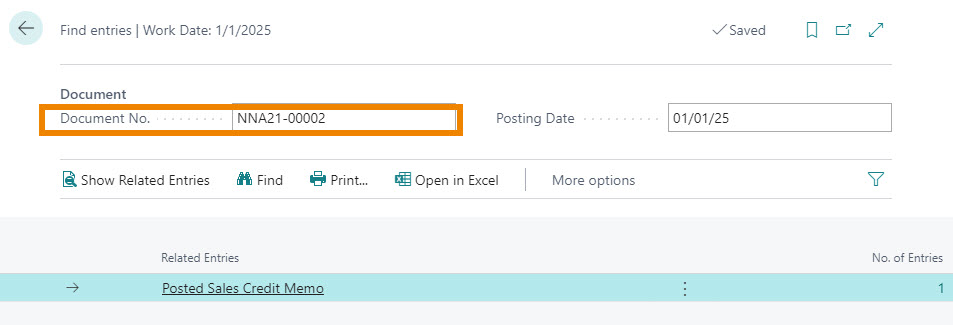
Feedback
Was this page helpful?
Glad to hear it! Please tell us how we can improve.
Sorry to hear that. Please tell us how we can improve.