EX051 Dual Unit of Measure (DUM)
Quick Guide
| 1 | Enter the setups (enable dual units of measurement and choose round accuracy to be used in calculations) |
| 2 | Create sales and purchase documents using the dual unit of measurement |
| 3 | Upon registration the information on the quantities in double units will be inherited |
| 4 | Analyze item accounting entries that show the secondary quantity, the secondary invoiced quantity, and the secondary remaining quantity |
Press ALT + Q and digit "DUM" for a list of the features involved:
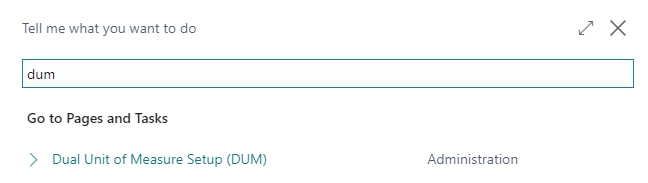
Introduction
The Eos Solutions Dual Unit of Measure (DUM) app allows to:
- Document management and entry posting in double unit of measure
- Item tracking and inventory in double unit of measure
- Invoicing both in the active and passive cycle with price lists linked to the second unit of measure
There are market sectors, for example food or jewelry, where products are shipped and received in pieces, but companies then need to invoice them with a different unit of measurement (eg Kg / carats).
Thanks to the Dual Unit of Measure app, on the order lines, we find the usual fields “Quantity” and “Unit of Measure Code” and, in addition to these, there are the fields “Secondary Quantity” and “Secondary Unit of Measure Code” in which you can specify the second unit of measurement.
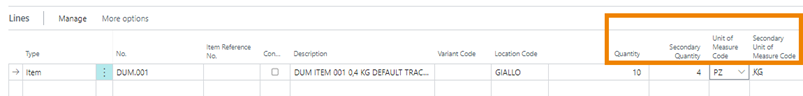
Included Features
- Document line management and entries in two units of measure.
- Item tracking and inventory with two units of measure.
- Invoicing, for sales and purchase, with prices linked to the second unit of measure.
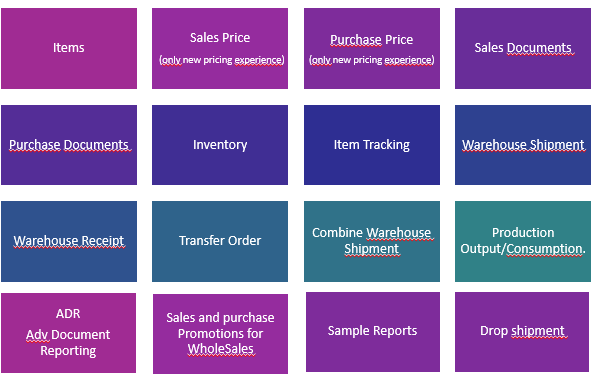
Additional Apps
- Dual Unit of Measure for Combined Warehouse Shipment Allows to store informations in secondary unit of measure in the shipment documents grouped by CWS app. Subscriptions to both base apps EOS Dual Unit of Measure e EOS Combine Warehouse Shipment are needed.
- Dual Unit of Measure for Promotions Allows you to manage prices and promotions in secondary unit of measure. Subscriptions to both base apps EOS Dual Unit of Measure e EOS Sales and purchase Promotions for WholeSales are needed.
- Dual Unit of Measure for Italy allows the management of subcontracting orders (not WIP) and related transfer orders with the secondary unit of measure. Subscriptions to base app EOS Dual Unit of Measure is needed.
- Dual Unit of Measure for Handling Units Allows the use of Handling Units and Packing list with the secondary unit of measure. Subscriptions to both base apps EOS Dual Unit of Measure e EOS Handling Units Management e/o EOS Packing List are needed.
- Dual Unit of Measure for SGL Allows the management of document invoice entries even in second unit of measurement. Subscriptions to both base apps EOS Dual Unit of Measure e EOS Accruals and Simulated General Ledger are needed.
- Dual Unit of Measure for Product Quality allows specifying a secondary unit of measure for quantities on test types, as well as specifying the compliant and blocked secondary quantity on both inspection orders and non compliances. Subscriptions to both base apps EOS Dual Unit of Measure e EOS Product Quality Assurance are needed.
- Dual Unit of Measure for Close Documents Allows closing document lines with a secondary unit of measure. Subscriptions to both base apps EOS Dual Unit of Measure e EOS Close Documents without invoicing are needed.
N.B.
some apps/features only work with the main unit of measure:
- Over- and Under-Delivery Quantities (OVR)
- Costing
- Reservation
- MRP
Subscriptions
Some features of this app require a subscription.
The subscription can be activated from Subscription control panel page or directly from the notification messages that the system proposes, by clicking on the link that allows you to start the subscription wizard.
In details:
- FULL VERSION: it’s possibile to buy a full version that will last for 12 months, following the wizard and accessing to the EOS AppStore
- FREE-DEMO-TRIAL version: it’s automatically activated at first request and give full access to all features. This trial expires after 20 days from the activation
See https://www.eos-solutions.app/ website for more information.
Features
Dual Unit Of Measure Features
Dual Unit of Measure for Italy
Subcontracting
Dual Unit Of Measure - Known Limitations
Dual Unit Of Measure Known Limitations
FAQ
Frequently Asked Questions
Feedback
Was this page helpful?
Glad to hear it! Please tell us how we can improve.
Sorry to hear that. Please tell us how we can improve.