Setup
On the Setup page you can enable the management of the double unit of measure and choose some options:
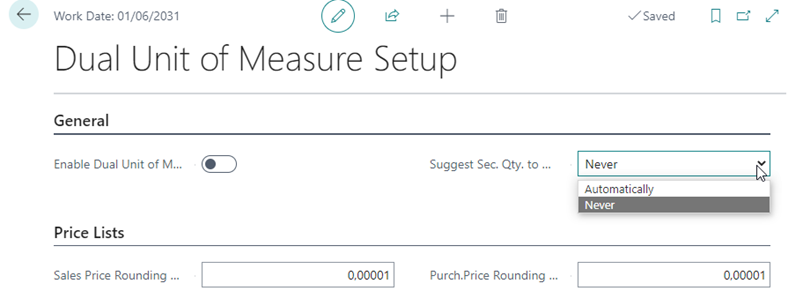
| Field | Description |
|---|---|
| Enable Dual Unit of Measure | allows you to enable the DUM app for the Company |
| Suggest Sec. Qty. to Handle | you can choose to have the system suggest the secondary quantity |
| Sec. Outstanding Quantity Mgt. | specifies the secondary outstanding quantity management. It can assume the values Standard and Reset Sec. Outst. Qty. at line close. The value Reset Sec. Outst. Qty. at line close indicates that the residual quantity sec. is set to zero when the line is closed in the main unit of measure. |
| Sales Price Rounding Precision | allows you to define how many decimals round the prices in the active cycle |
| Purch. Price Rounding Precision | allows you to define how many decimals round prices in the passive cycle |
Unit of Measure
The Units of Measure page defines the Rounding Type and Round Precision used in calculations between quantities and Units of Measure.
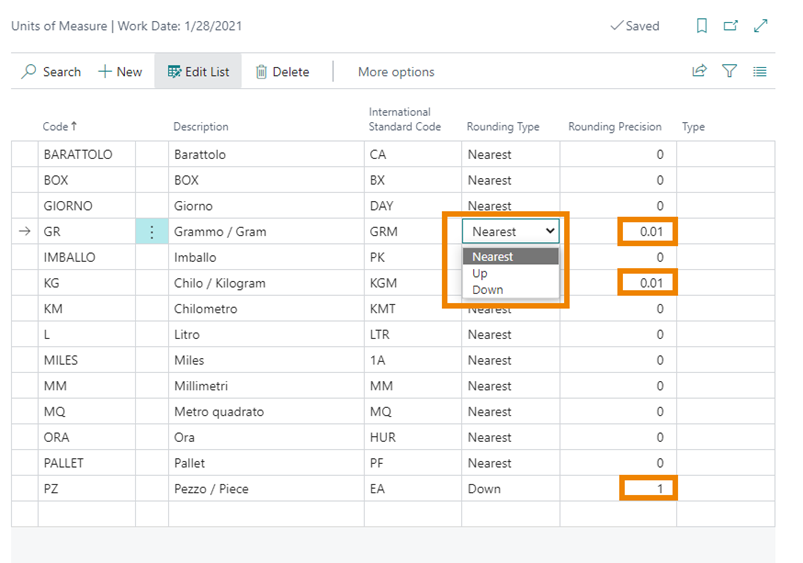
Items
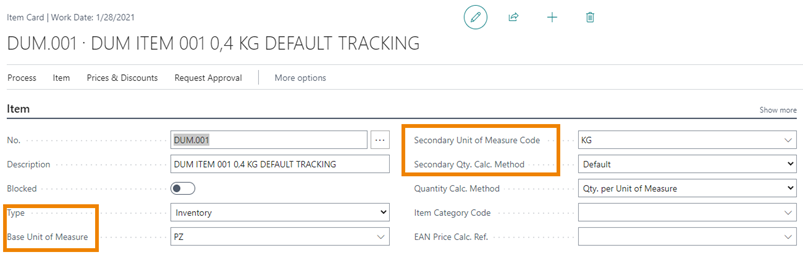
On the Item Card there is the field Secondary Unit of Measure Code that specifies the second unit of measure for the item considered. It is not mandatory to enter a value. If the field is not filled in, the second unit of measurement will not be handled.
Once the article has been moved, it will no longer be possible to change the unit of measure (both basic and secondary).
In Item Units of Measure we can see all the units of measurement set for the product. For example:
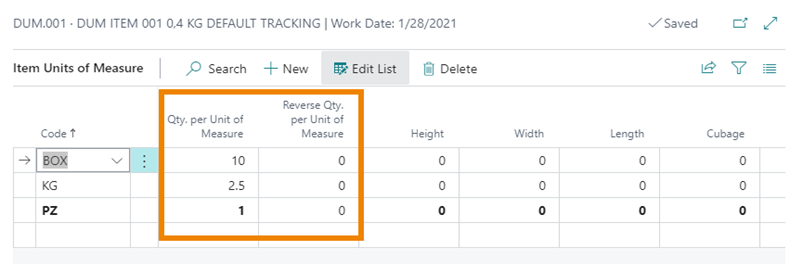
for this item the main unit of measurement is PZ. Each piece weighs 2.5 Kg and contains 10 pieces in one box.
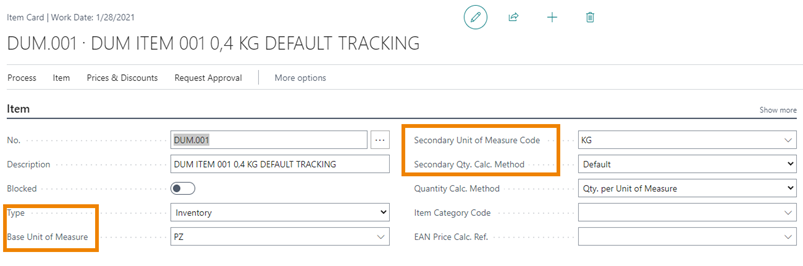
On the Item Card you need to enter the Secondary Unit of Measure Code and its Secondary Quantity Calculation Method.
For Secondary Qty. Calc. Method the allowed values are:
- Default: It allows the insertion of both units of measure, but performs the calculation only if the other quantity is equal to zero.
- Fixed: Always converts between quantities.
- No Default: No conversion between quantities.
- Fixed From Quantity to Sec. Quantity: Secondary Quantity will be always recalculated when Quantity changes.
For Quantity Calc. Method the allowed values are:
- Quantity per Unit of Measure: For the calculation between the primary and secondary units of measurement, the system uses the standard Quantity field per unit of measurement (Division).
- Reverse Quantity per Unit Of Measure: For the calculation between the primary and secondary units of measurement, the system uses the field Reverse Quantity per Unit Of Measure (Multiplication).
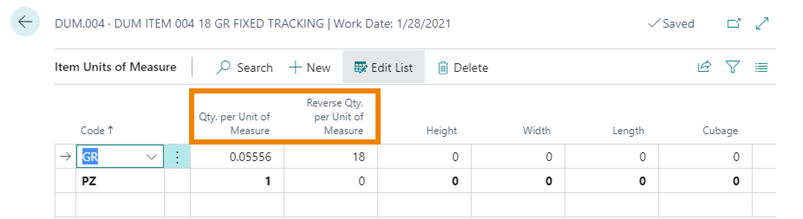
N.B. The Reverse Quantity is used only for internal calculations between primary and secondary units of measure
Feedback
Was this page helpful?
Glad to hear it! Please tell us how we can improve.
Sorry to hear that. Please tell us how we can improve.