Setup
Setup and configuration for the EDI app
| Step | Description |
|---|---|
| 1 | Set up the Message Setup and configuration in Company Information |
| 2 | Create inbound/outbound messages |
| 3 | Navigate within messages to the source document |
With the EOS app EDI, it is possible to manage the sending and receiving of documents to customers and vendors via EDI. The EDI app manages the exchange of files on different types file systems (local FS via FunctionAPI, Azure BLOB Storage, Azure FileShare storage).
Some features of this app require a subscription.
The subscription can be activated from Subscription control panel page or directly from the notification messages that the system proposes, by clicking on the link that allows you to start the subscription wizard.
In details:
See https://www.eos-solutions.app/ website for more information.
EDI is a standard protocol for inter-company communication in a predefined format of data typically related to business documents. It offers the following advantages
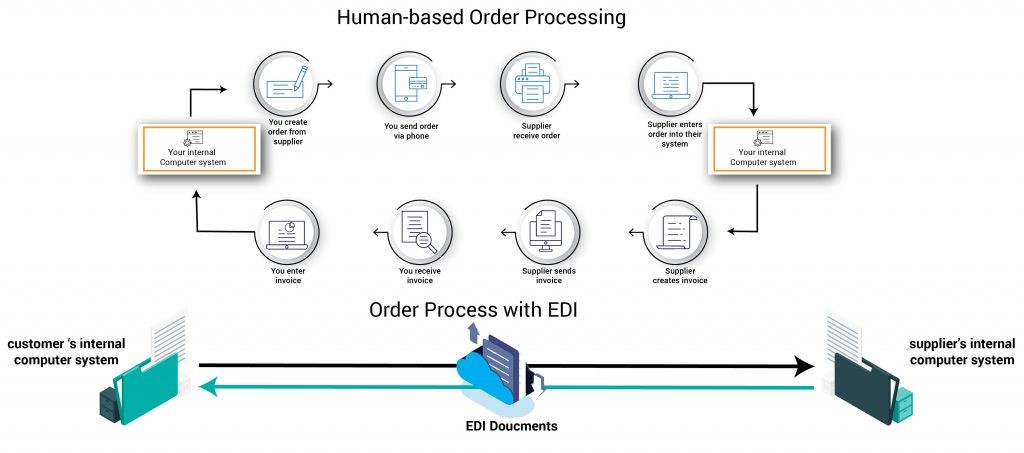
EDI is a process of electronic exchange of business documents between different parties, such as suppliers, customers, banks, etc. EDI functionalities can improve the efficiency, accuracy and speed of business transactions, as well as reduce costs and errors. They are managed, directly from the App:
Setup and configuration for the EDI app
Describes how to work with inbound and outbound messages using the EDI app.
Was this page helpful?
Glad to hear it! Please tell us how we can improve.
Sorry to hear that. Please tell us how we can improve.