Sales Invoices Setup
Perform the setup for sales invoicing

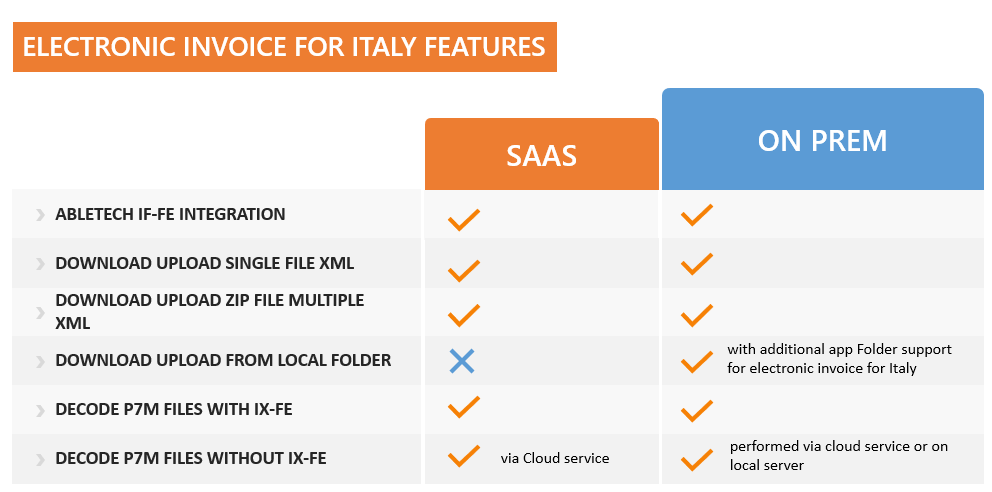
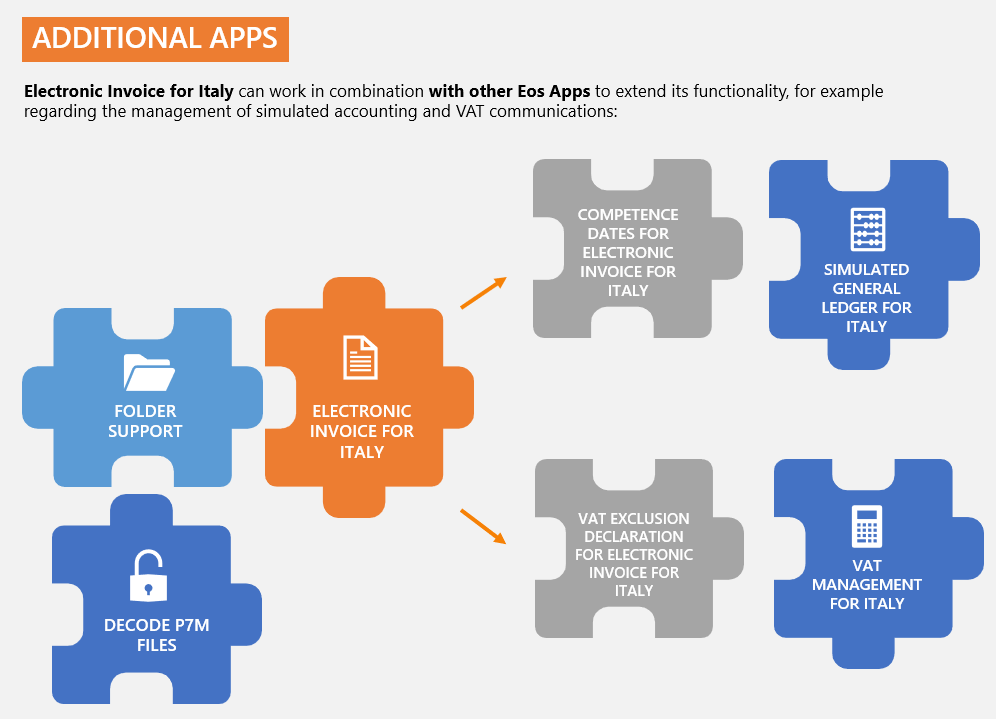
For a summary of the functionalities involved, press ALT + Q and type “FTE”: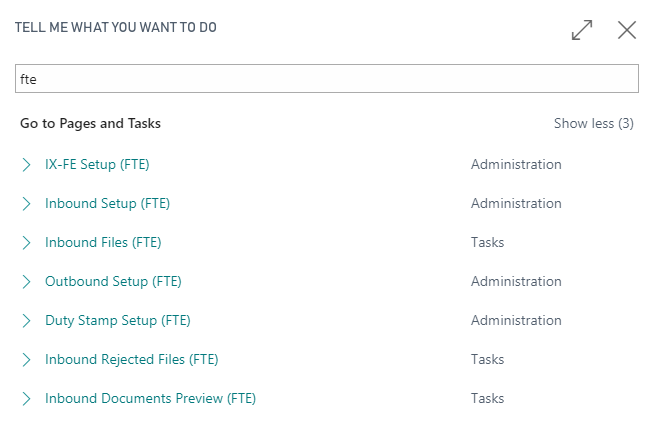
Some features of this app require a subscription.
The subscription can be activated from Subscription control panel page or directly from the notification messages that the system proposes, by clicking on the link that allows you to start the subscription wizard.
In details:
See https://www.eos-solutions.app/ website for more information.
Perform the setup for sales invoicing
Setup for purchase invoices
Issue electronic invoices
Receive and process electronic documents
Features of the Exchange System
Monitor electronic document status
Differences between the PA invoice and the B2B invoice
Configure the parameters necessary to enable integration between EOS Platform and IX-FE
Detailed Discount management with DDD APP in FTE XML file
How to make Split Payment
Emissione autofattura elettronica per acquisti da imprenditore agricolo esonerato e fatture emesse per conto del fornitore
Frequently Asked Questions
CIG and CUP management in documents and electronic invoice
Was this page helpful?
Glad to hear it! Please tell us how we can improve.
Sorry to hear that. Please tell us how we can improve.