Scenario Analysis (EMA)
The logics of use and management of the C/A analysis scenarios are the same as those described in the EMA App.
The installation of EMA Budget Allocation includes the following two fields on the Analysis Scenario page and C/A Analysis Card page:
| Field | Description |
|---|---|
| Allocation Source |
|
| Budget Filter | you can enter this field, if the previous field has the Budget option, to indicate the budget period from which to retrieve the data to be allocated. |
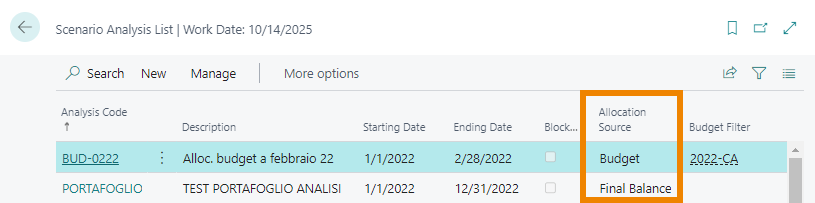
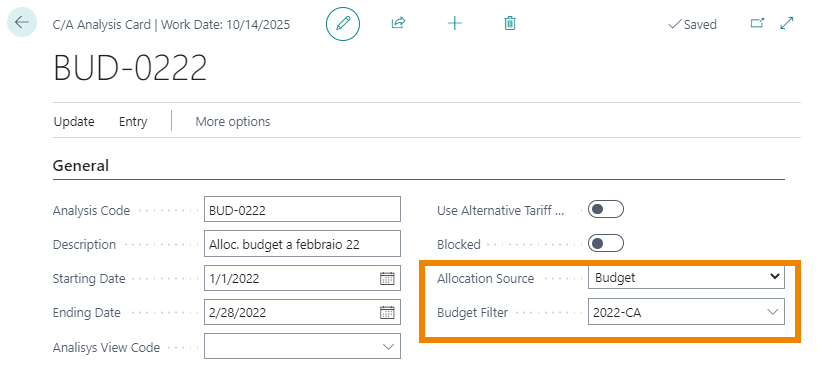
In the case of using the “Allocation Sequence”, it will be possible to insert only allocation cards that have the same value as the “Allocation Source” field.
On the C/A Analysis Card, using the “Update Driver Archive” and then “Update C/A Analysis” functions, it is possible to execute all the allocations that have been entered in the allocation list or only those selected through the " Allocation Sequence ”and then calculate the budget rate of the production cost center.
| Field | Description |
|---|---|
| Update Driver Archive | Updates the performance movements of the drivers encoded on the system |
| Update C/A Analysis | Executes the allocation cards in “Certified” status, in order of Level and Sequence/Code |
Verify data generated through the allocation process
It is possible to open the Chart of C/A directly from the C/A Analysis Card via Related-> Analysis-> Chart of C/A: the latter will already be filtered for the C/A analysis that we have just performed. Alternatively, you can access the " Chart of cost accounts (EMA)” page and apply the appropriate filters:
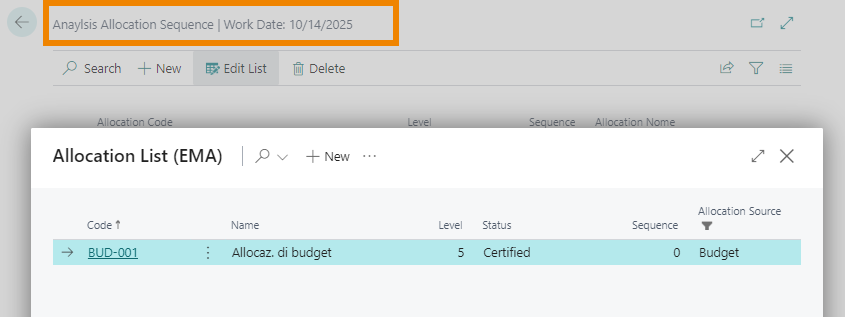
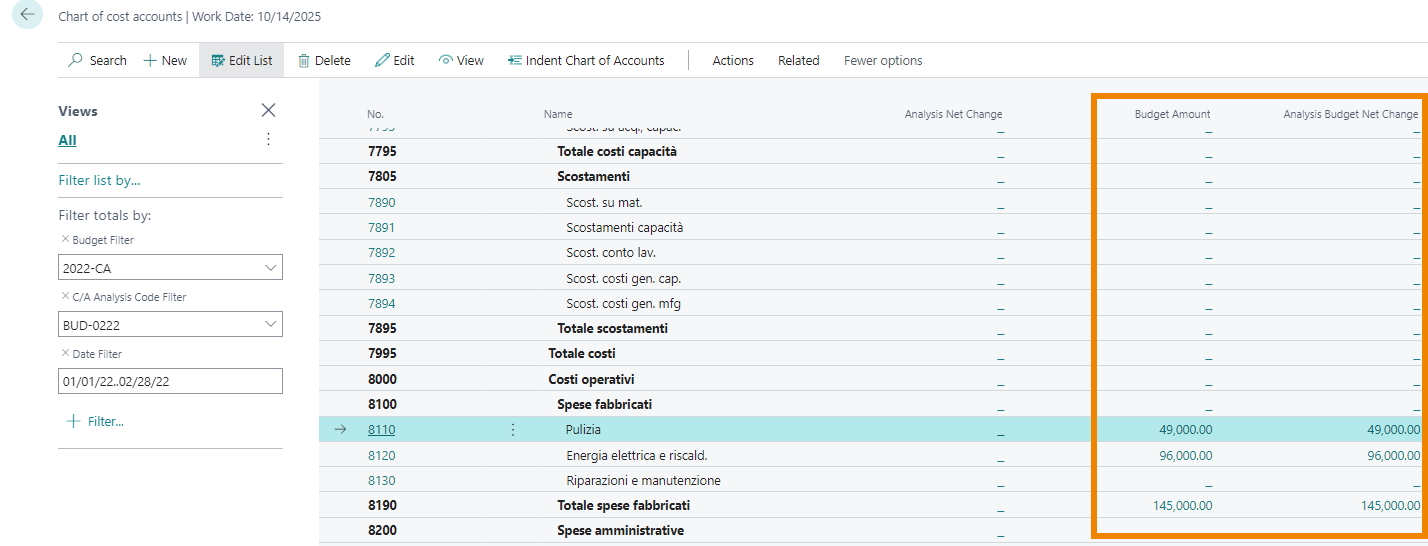
Through drilldown on the Analysis Budget Net Change" column, it is possible to access the transactions detail, which can also be analyzed through the "Source Traceability" action.

Should a new execution of the same analysis be necessary, it is possible to carry out the appropriate procedures again. In advance you need to reset data generated by the previous allocation.
Feedback
Was this page helpful?
Glad to hear it! Please tell us how we can improve.
Sorry to hear that. Please tell us how we can improve.