Empties Inventory
By clicking on the field, the system shows entries related to the packaging.
From the Customer card, by pressing Related-> Customer-> Empties balance you can see how many and which empty the selected customer has in stock with him.
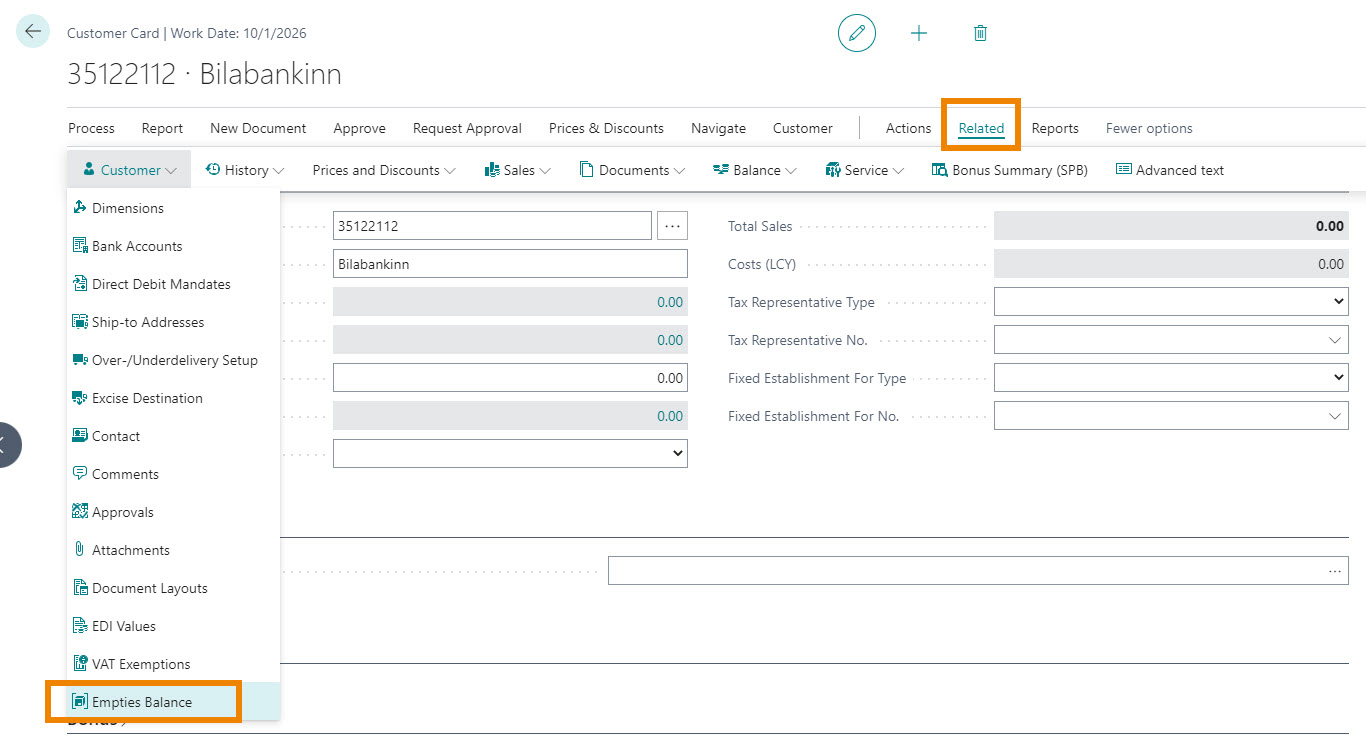
From Actions-> Create Invoices it is possible to perform the empties invoicing directly from the page.
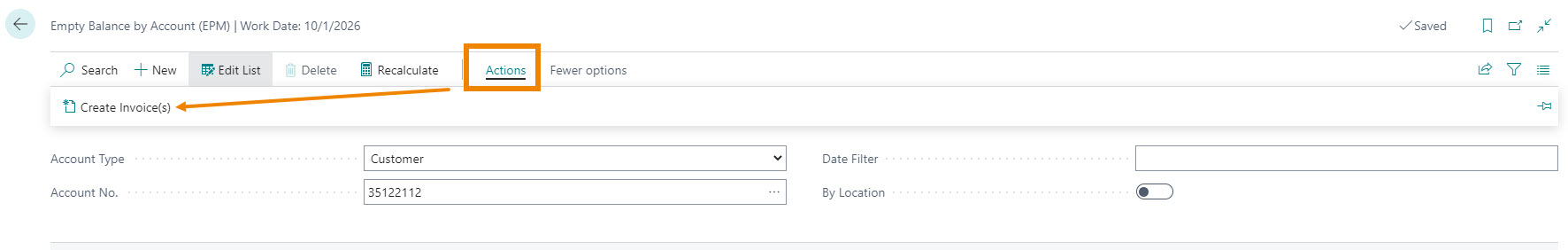
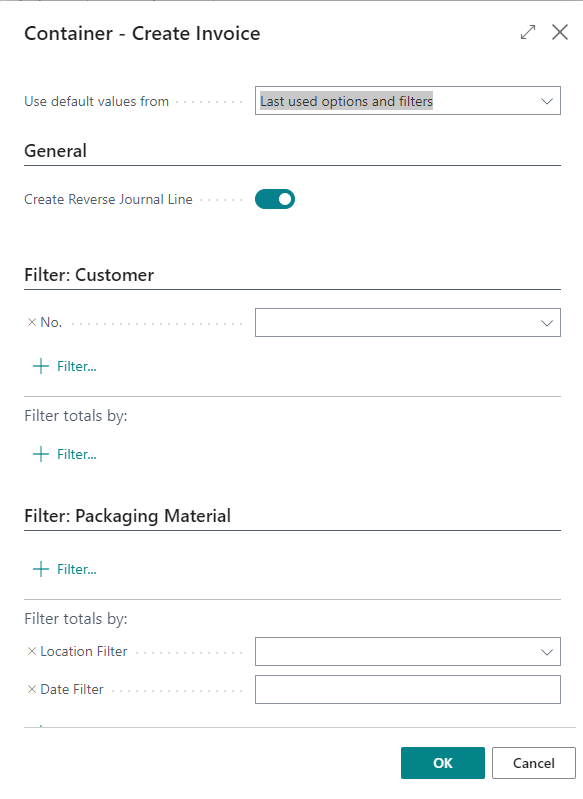
The debit invoice for empties items is created in two different ways depending on the setting in the Create GL Account Lines on Empties Invoice field in the Packaging Setup (HUM):
- If active, the invoice is created using the Empties Invoicing Account No. present in the packaging material. By using the debit with account the price and discount are still read from the price list of the item associated with the packaging material.
- If deactivated, the invoice is created using the Item No. present in the packaging material.
The invoice creation function also includes the field Create reverse journal lines. If active in addition to the creation of the debit invoice, the function also creates the reverse lines in the Container Journal, allowing the balance to be reset. Posting is manual.
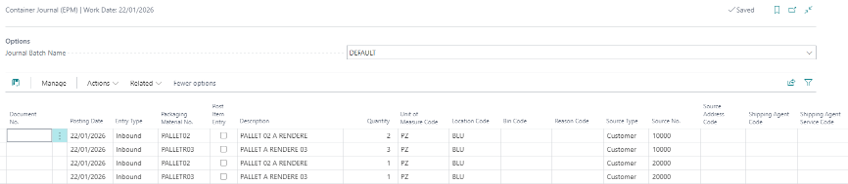
Feedback
Was this page helpful?
Glad to hear it! Please tell us how we can improve.
Sorry to hear that. Please tell us how we can improve.