Setup
A setup part is shared with the Handling Units Management (HUM) app.
On the Packaging Materials (HUM) page, the HU Types must be defined and, specifically, you need to choose if they are
Load Carrier An example of a Load Carrier is the Pallet. In handling units, Load Carriers can contain items or other handling units of the Package type. A Load Carrier cannot contain another Load Carrier.
Package: An example of a Package is a Box. Packages in handling units can contain items or other handling units of the Package type. A Package cannot contain a load carrier.
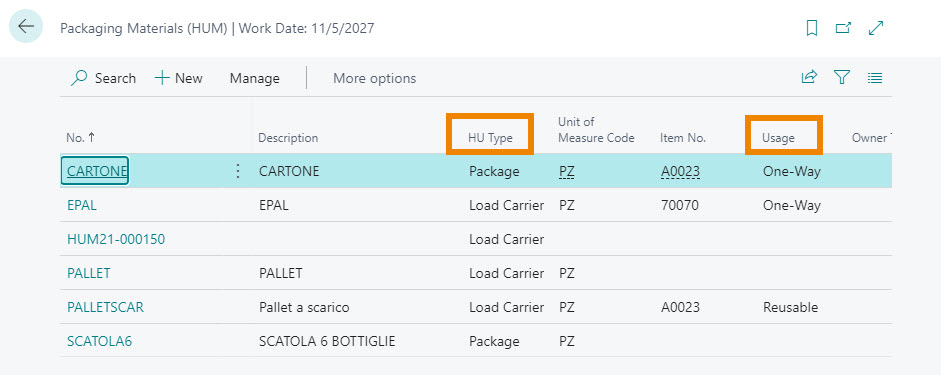
For each container it must be defined whether it is a returnable or a non-returnable item. Open the Packaging Material card and choose the option on the Warehouse tab :
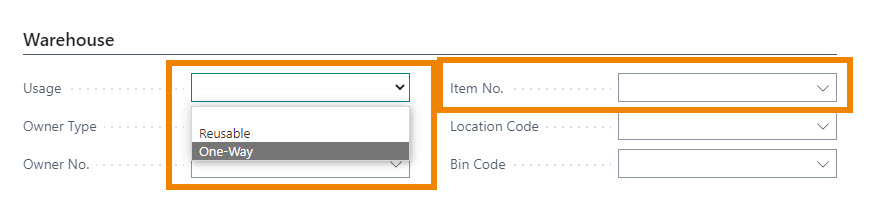
The empty management can be carried out either by linking the packaging materials to the items (via the Item No. field, Warehouse tab), or by considering empties as regular items.
On the Invoicing tab, you can specify an account to use in case you want to charge the empties to the customer.

Packaging Setup (HUM)
The Packaging Setup (HUM) contains the Empties section:
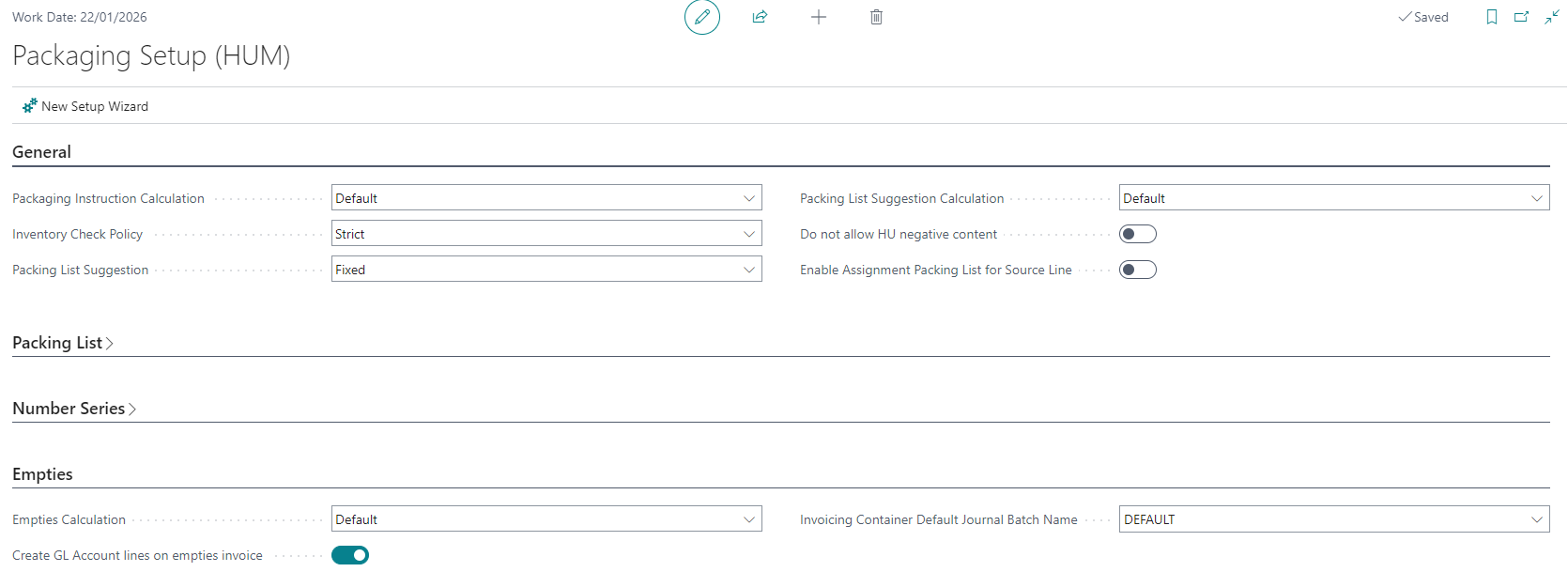
Where there are the following fields:
- Empties Calculation defines the way in which empties are calculated. The app standard mode is Default. By extending the app, via interface, it is possible to create custom calculation modes.
- Create GL Account lines on empties invoice During empties invoice generation with Report “Container - Create Invoice” if possible generate line of GL Account type. As standard line are created as Item.
- Invoicing Container Default Journal Batch Name Specifies the value of the Default Journal Batch Name field. It is used in the generation of the empties invoice, Report “Container - Create invoice”, for the creation of the empties reversal lines.
- Close Documents Without Invoice Posting Batch Specifies the name of the batch for closing lines with empties without invoicing. It is used in the EX029.01 Empties Management for Close Documents app, whose purpose is to manage the automatic closing, without invoicing, of sales shipment lines relating to empties that are managed with the reusable mode.
Packaging Instructions (HUM)
The table defines the packages in detail so that the system can correctly assign the empties based on the order lines:
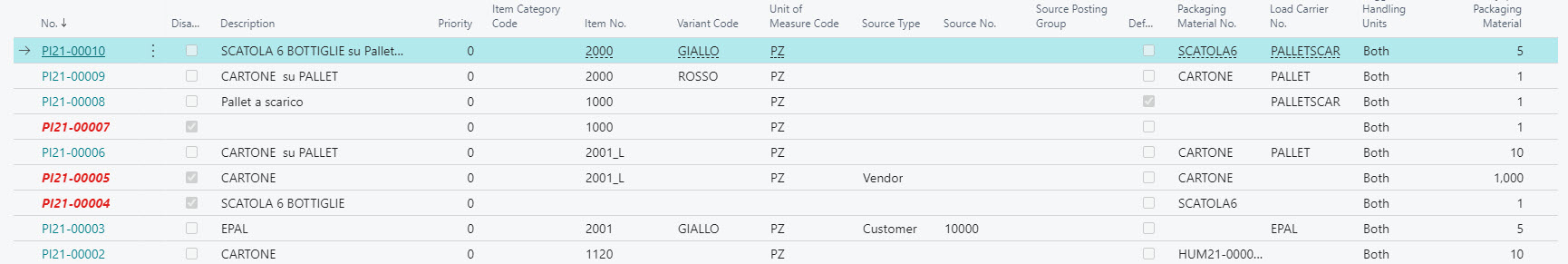
| Field | Description |
|---|---|
| No. | setup line number |
| Disabled | you can enable or disable the line once created |
| Priority | it is possible to assign a priority to the line by indicating numerical values. The highest has highest priority. |
| Item Category Code / Item No. / Variant Code | indicate the item and possibly the category and variant |
| Unit of Measure Code | specifies the unit of measure of the item |
| Source Type | it is possible to choose between Customer / Vendor / Salesperson and possibly select a Source Posting Group and Category Code. If blank, the setup line is valid for all Customers / Vendors / Salespersons |
| Default | set the instruction as the default for the item and source combination |
| Packaging Material No. | insert the packaging material used to pack the item |
| Load Carrier No. | insert the loadcarrier used for packing the article. |
| Load Carrier No. | indicate the filling quantity |
| Load Carrier No. / Qty. per Layer | if more packages can be stacked, indicate the layers and quantity for each |
| Empty not Billable | if enabled, it indicates that the empties (load carrier and/or packaging material) are not billable. It is proposed as default in the documents and the user can change it manually. The field can be activated in all the packaging instructions but is only applied to reusable empties |
| Mandatory | if set, a package must be specified in the shipping document |
| Suggest Handling Units | suggests the HU type |
Feedback
Was this page helpful?
Glad to hear it! Please tell us how we can improve.
Sorry to hear that. Please tell us how we can improve.