Import previous contribution entries
| Download |
|---|
| Import contribution entries - Example file |
Import previous entries
If it is necessary to import some contribution entries (Enasarco and / or FIRR) deriving for example from a previous ERP system or to manually enter new entries, aspecific list is available, which is accessible from the contribution entries.
From the Contribution Ledger Entry (CMS) page, click on Actions-> Import Entries
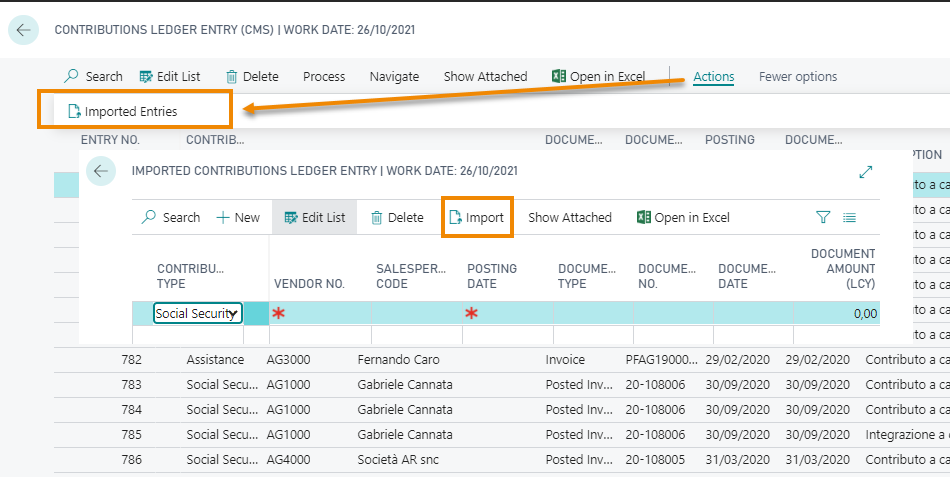
The page supports both manual insertion , and copy / paste from excel . The excel file must show the same fields as in Business Central. Here you can download a sample file.
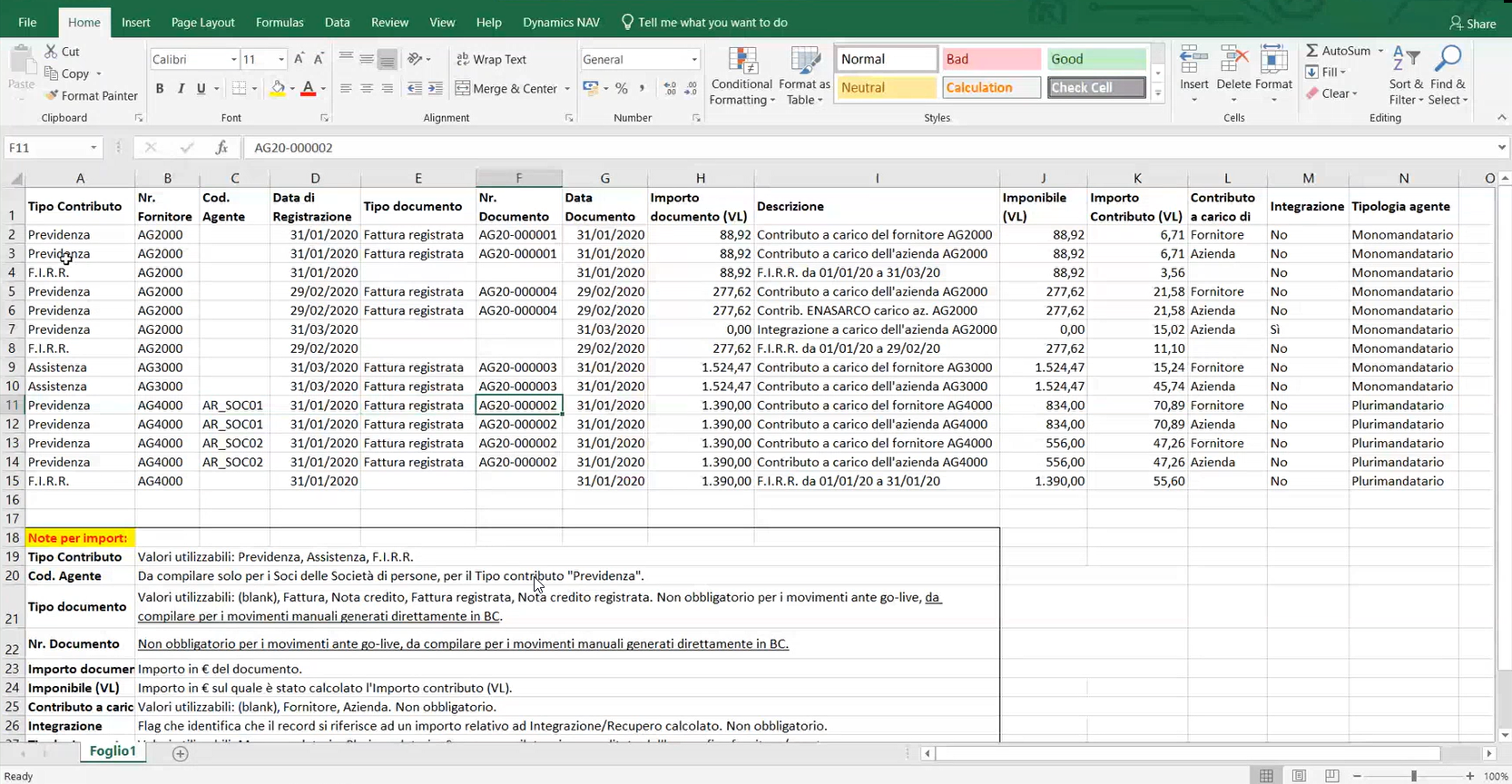
Once the entries deriving from the excel file have been pasted, click on Import. At this point, these entries will be marked in the Contributions Ledger Entry List as “Imported”.
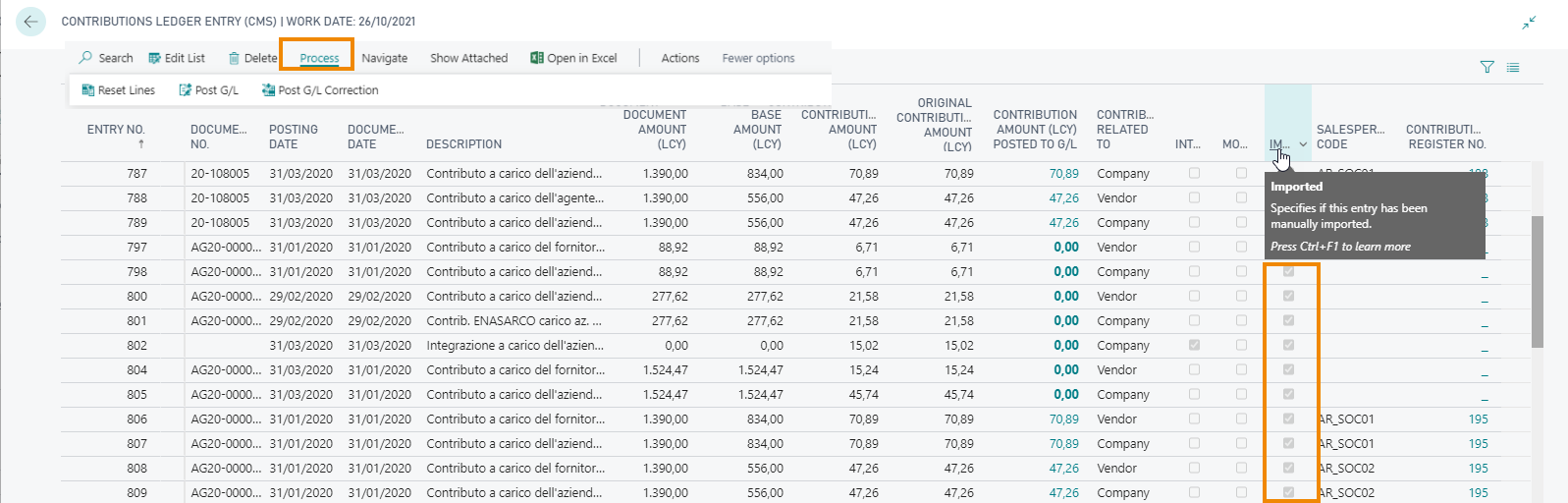
If the imported records need to be posted in the general ledger, it can be done from Process-> Post G/L, the system recognizes the “Imported” flag and asks for confirmation (it is possible that the imported lines have already been posted).
See also:
| Introduction |
|---|
| Setup |
| Steps |
| Contribution bill / File generation |

Copyright © EOS Solutions Via G. Di Vittorio 23 - 39100 Bolzano, Italia. Tutti i diritti riservati.
Feedback
Was this page helpful?
Glad to hear it! Please tell us how we can improve.
Sorry to hear that. Please tell us how we can improve.