Setup and insert billing note (EBN)
Setup and creation of billing note
| 1 | Setup and insert billig note |
| 2 | Manage and post billing note in vendor bill |
| 3 | Manage and post billing note in payment journal |
| 4 | Create billing note from salesperson vendor invoice |
The EBN – Billing Note App allows the management of proforma invoices for professionals subject to withholding tax and, more generally, the management of advance payments for Italian or foreign vendors in euros and in other currencies.
This app therefore allows the insertion and archiving of proforma invoices/billing notes for all types of vendors: national or foreign, subject or not to withholding tax and to arrange payment both in euros and in other currencies.
Relations with the DCF – “DocFinance connector” app
The management of proforma invoices, albeit in a simplified form, is currently present in the DCF - DocFinance connector app.
The functions of the two apps do not present conflicts; however, the EBN – Billing Note app is not integrated with DocFinance.
Therefore, in the case of using DocFinance, the bills entered via the EBN – Billing Note app will not be managed by DocFinance and, in fact, it will not be possible to pay them.
In this case, therefore, the “Notula RA” functionality of the DCF - DocFinance connector app must be used.
Billing note - SUMMARY
For a summary of the functionalities involved, press ALT + Q and type “EBN”:
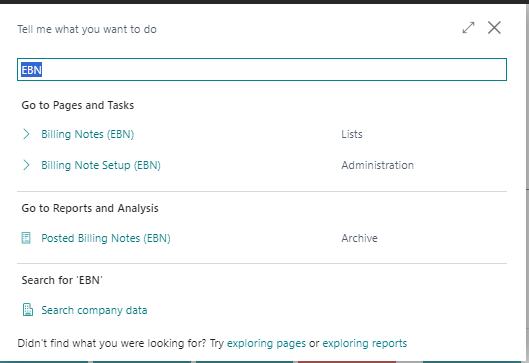
Some features of this app require a subscription.
The subscription can be activated from Subscription control panel page or directly from the notification messages that the system proposes, by clicking on the link that allows you to start the subscription wizard.
In details:
See https://www.eos-solutions.app/ website for more information.
Setup and creation of billing note
Insert billing note in vendor bill line and post payment
Insert billing note in payment journal line and post
Was this page helpful?
Glad to hear it! Please tell us how we can improve.
Sorry to hear that. Please tell us how we can improve.