Setup
Through the «Open Banking Setup (OBN)» page, you can perform the «Onboarding» operation and enable the connection with the company’s bank accounts.
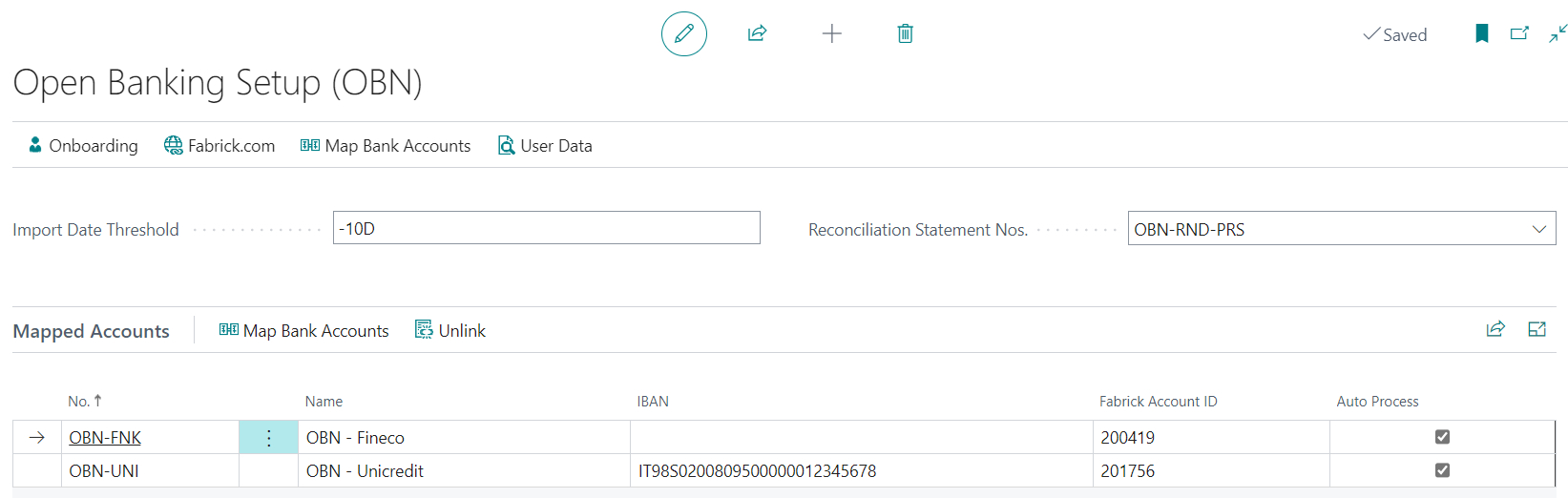
General detail sheet
The following fields are present in the «General» detail sheet.
Transaction recovery period: allows you to define the period of time, from today, for which the transactions will be downloaded. The default is -10G.
Note: the first time you download the movements, you must set a suitable period of time.
Payment reconciliation statement no.: sets the series no. of the Payment reconciliation statements that will be created automatically.
Linked Bank Accounts Detail Sheet
In the «Linked Bank Accounts» detail sheet, using the «Link Bank Accounts» and «Unlink Bank Accounts» actions, it is possible, after the «Onboarding», to enable or disable the company bank accounts.
The «Automatic Processing» field sets automatic processing on the accounts processed by the bank transaction import function.
User Information
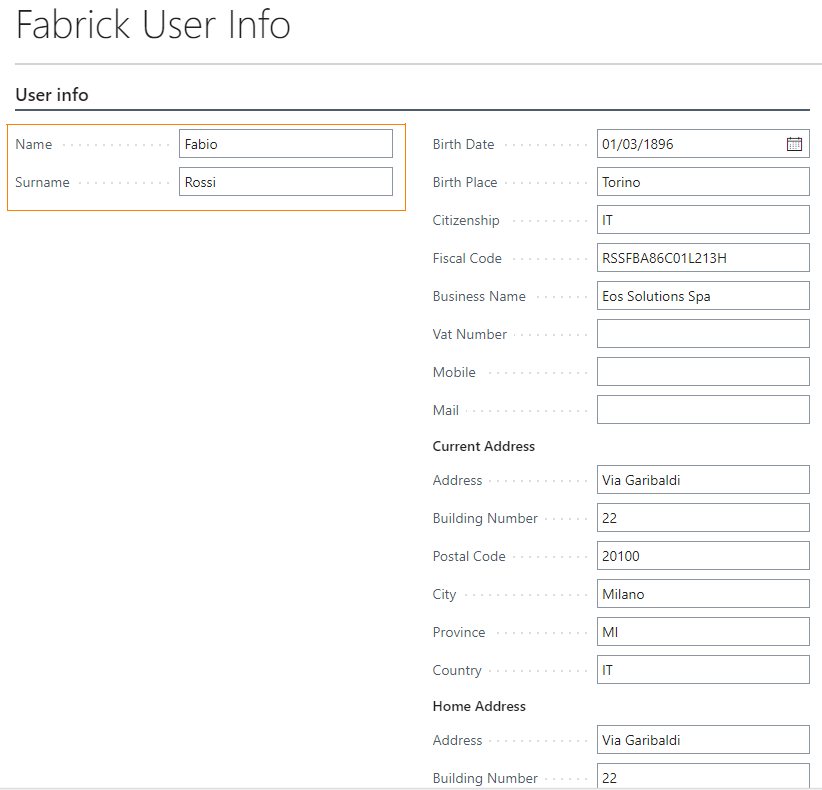
On the «User Information» page, the data of the user used for login will be visible.
Note: the data will be completely visible only to the login user, other users will only be able to view the Name and Surname fields
Banking transaction types
On the «Bank transaction types (OBN)» page, you can encode the values of the main attributes that characterize the bank transaction. The attributes are as follows.
- Operation type: usually income, outcome (income\expenditure).
- Category.
- Subcategory.
- Transaction owner code: owner code assigned by the banking institution.
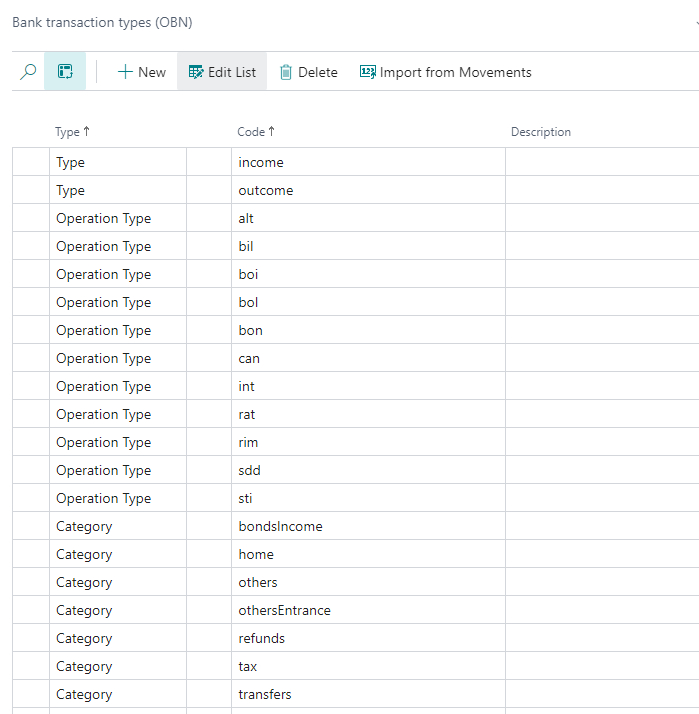
The table can be automatically filled in using the «Import from movements» function. Once the first import of bank movements has been carried out, it will be possible to fill the table with the values present on the movements.
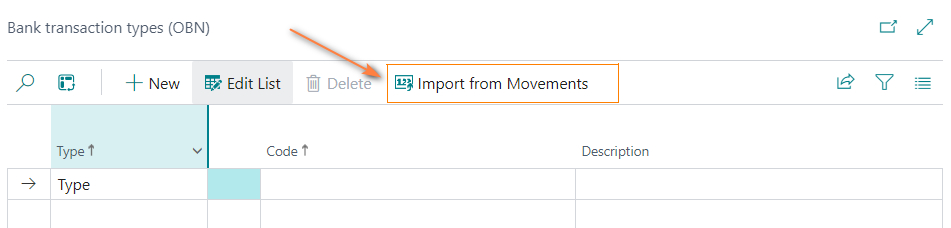
You access the «Bank transaction types (OBN)» page from the «Account mapping setup (OBN)
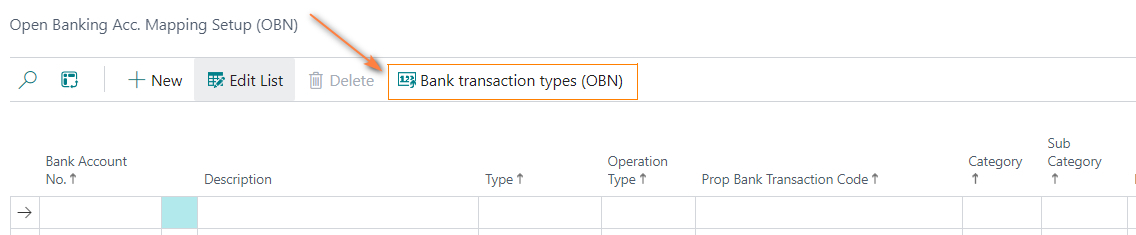
Field Mapping
Using the “Field Mapping (OBN)” table, it is possible to dynamically define, for each bank, how to feed the content of the information fields in the Payment Reconciliation Record form. It is possible to map some source fields of the Open Banking Movements table with the destination fields of the Payment Reconciliation Record form.
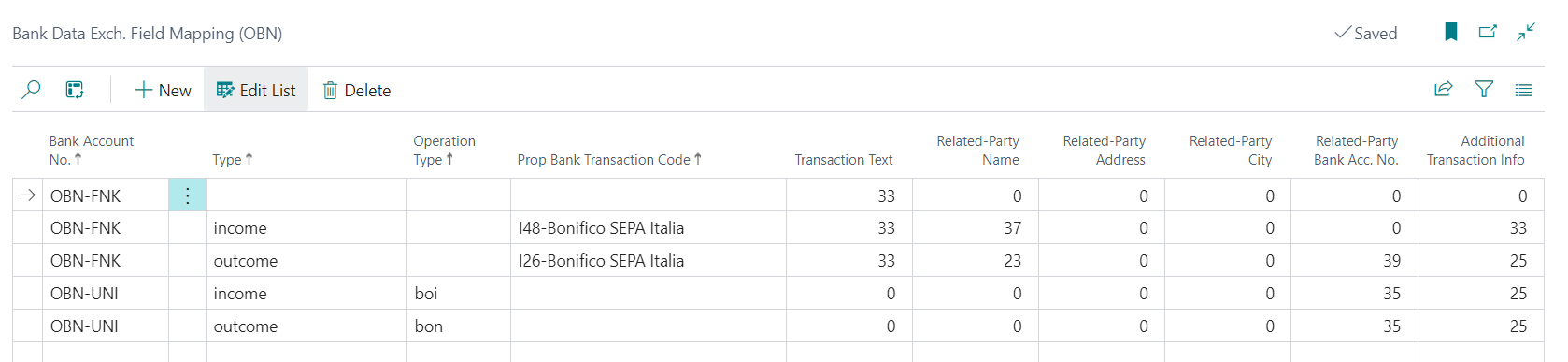
The destination fields for which mapping is possible are:
- Transaction text,
- Name of the related party,
- Address of the related party,
- City of the related party,
- Bank account number of the related party,
- Additional transaction information.
The mapping can be differentiated by:
- Current account number
- Type
- Operation type
- Transaction owner code
Example
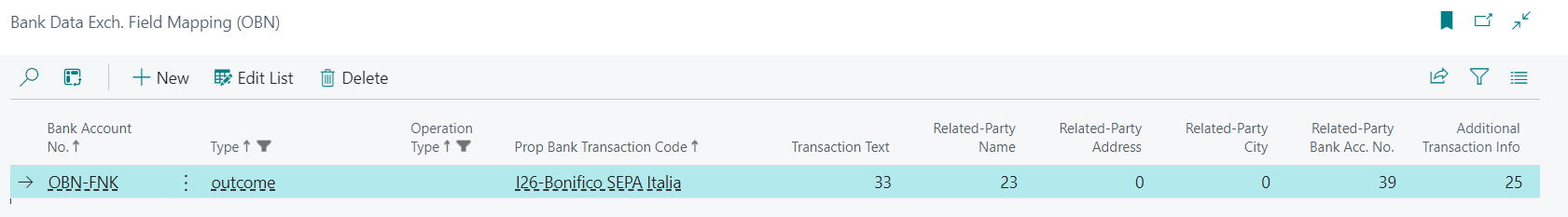
Mapping
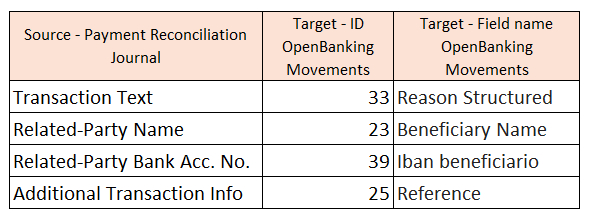
Account Mapping Setup
Through the «Account mapping setup (OBN)» page, it is possible to set up the G/L counterpart accounts to be assigned to bank transactions, based on the attributes associated with them.
In fact, it is possible to associate a counterpart (G/L account, Bank Account, Customer, Supplier) to each combination of attributes, which will be used automatically in the recording of the accounting transaction.
The counterpart can be generic or specific for each current account and will be proposed by the «Automatically connect (EOS)» function in the Payment reconciliation recording form.
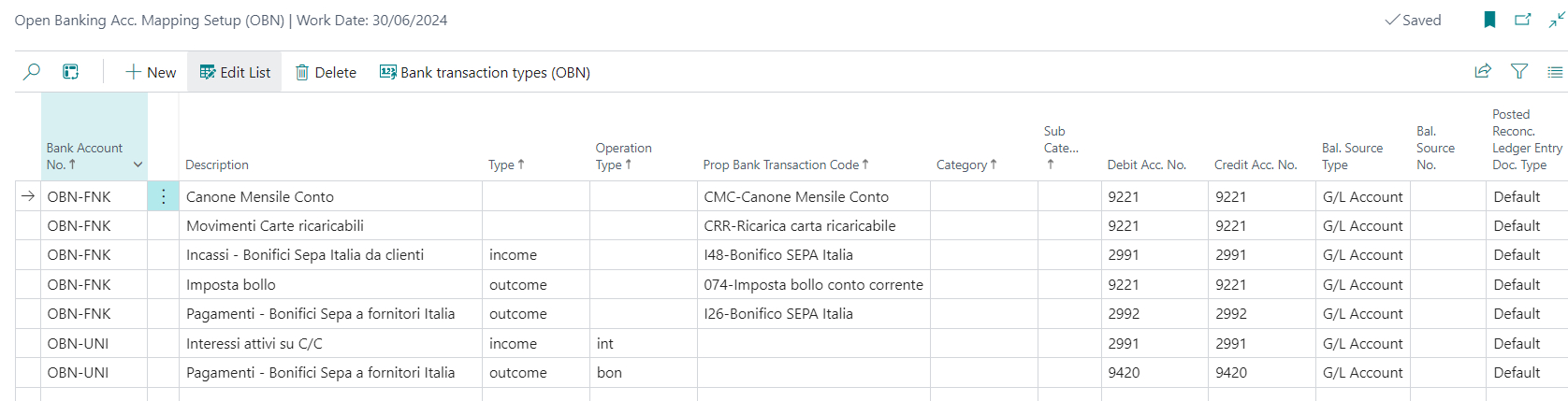
For each setup line, it is possible to define the «Document type» that will be used in the accounting recording (the options provided are «Default» and «Blank).
The «Default» option enables the standard behavior of BC that provides only the «Payment» or «Refund» document type depending on the sign of the transaction.
For the detection of financial charges/income, transfers and, in general, movements that are not collections or payments, it is therefore possible to use the «blank» document type.
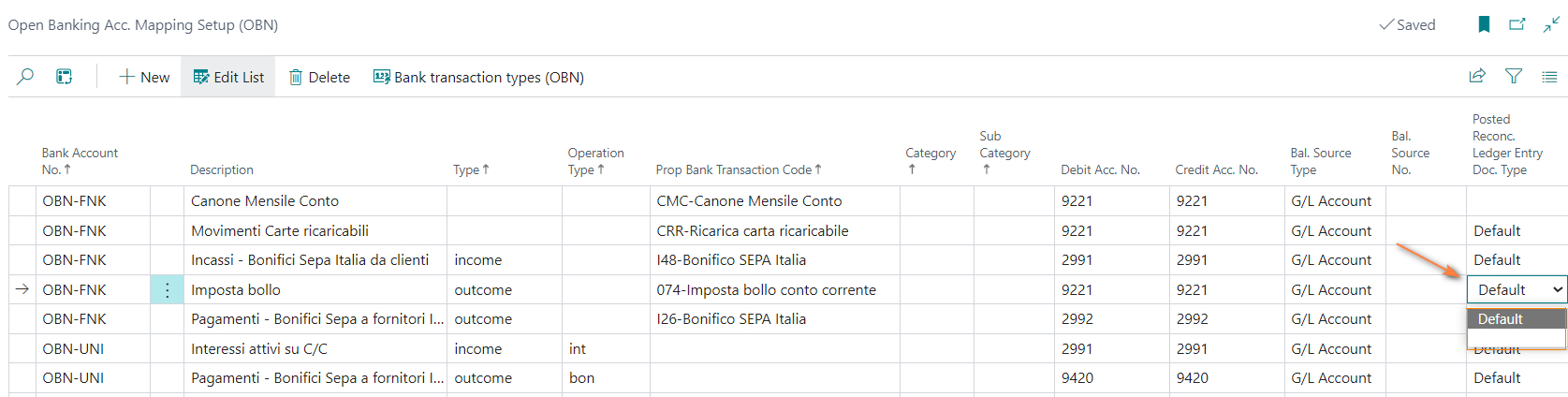
Account Card
In the Bank C/C tab, you must define the serial number to be used in the registration of the payment reconciliation registration statements (field «Bank transaction registration number». It is recommended to also set the number to be assigned to the account statements (field «Last E/C number»).
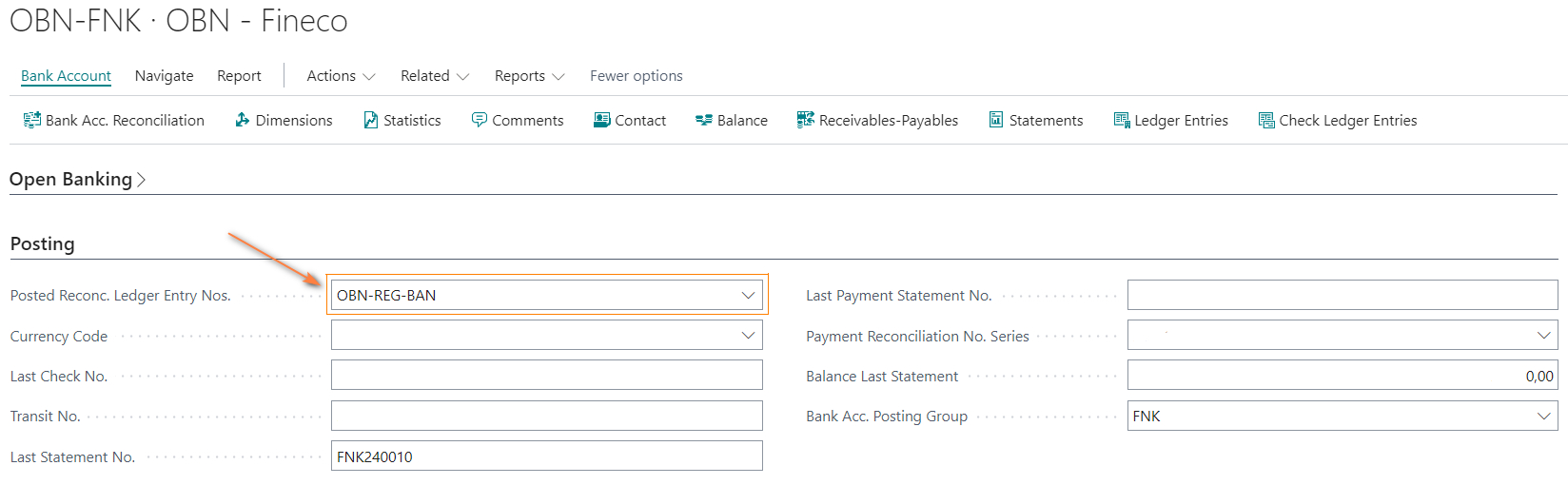
Source Code Setup
The registration of the payment reconciliation registration statements has a specific origin code defined in the «Origin code setup» page (it is automatically proposed by the system).
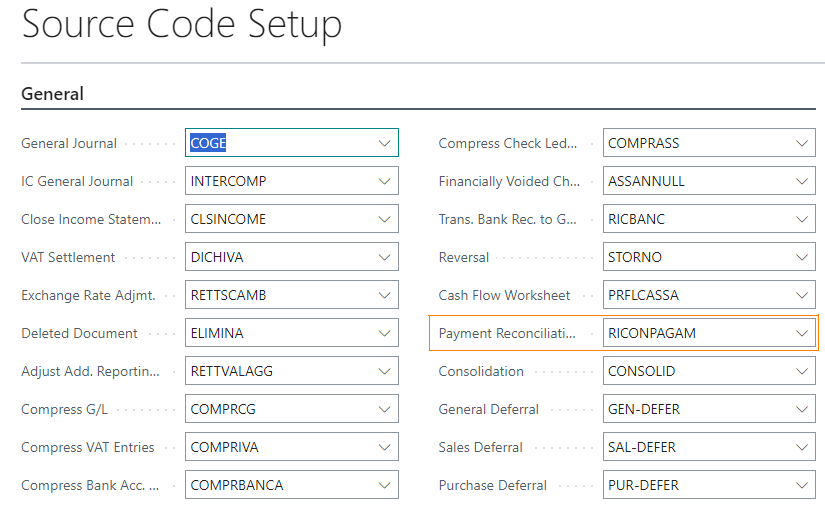
Feedback
Was this page helpful?
Glad to hear it! Please tell us how we can improve.
Sorry to hear that. Please tell us how we can improve.