VAT Register - Print (VMI)
Open the page Vat Register->Report.
It is possible to print a single vat register or multiple vat register by selecting the lines in the list:
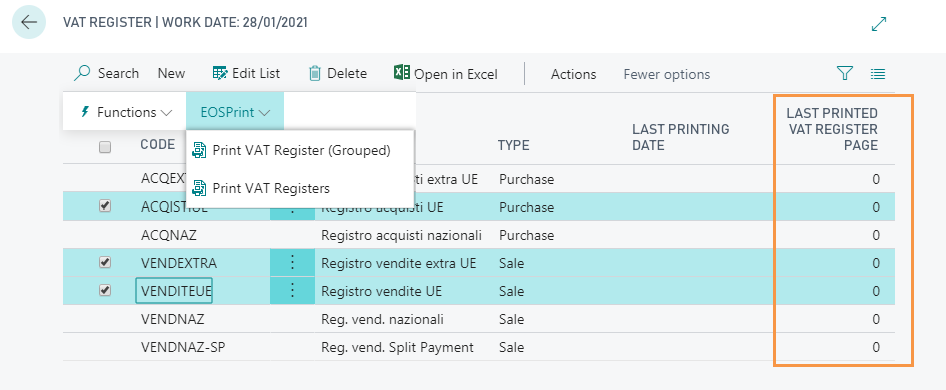
| Field | Description |
|---|---|
| Last Printed VAT Register Page | the system records the last printed Vat register page |
| Print VAT Register (Grouped) | it is possible to print a single VAT register or more than one Vat register in separate files |
| Print VAT Registers | it is possible to print multiple VAT register in a .zip file |
In “Print VAT Register” you can enter the Printing Type:
- Test
- Definitive
- Reprint
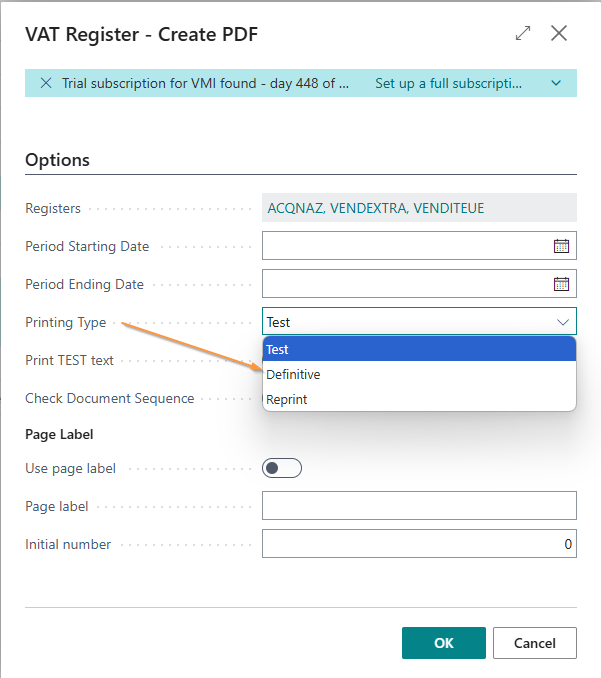
Furthermore, it is possible, using a dedicated flag, only for the Test print type, to check the document sequence within the selected period.
In “Print VAT Register (Grouped)” when pressing OK the system creates a .zip file that includes the VAT Registers selected.
Feedback
Was this page helpful?
Glad to hear it! Please tell us how we can improve.
Sorry to hear that. Please tell us how we can improve.
EOS Labs -