Setup
In “Service connections” select “EU VAT Reg. No. Validation Service Setup”.
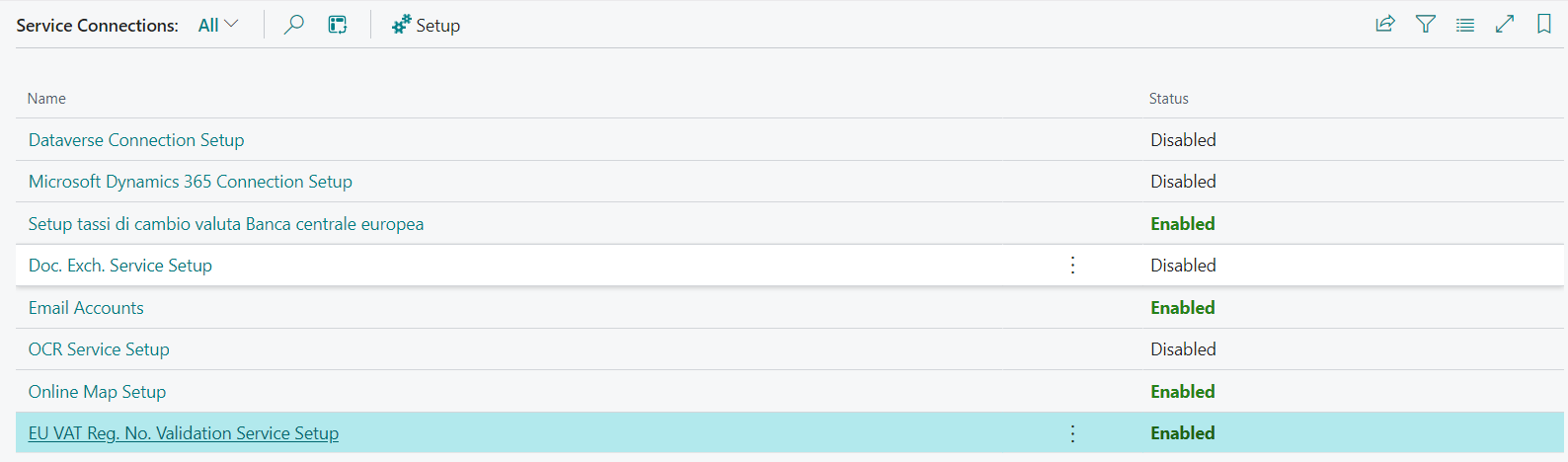
In “EU VAT Reg. No. Validation Service Setup” there is the URL for check (added by default with an address through code). Activate flag “Enabled”:
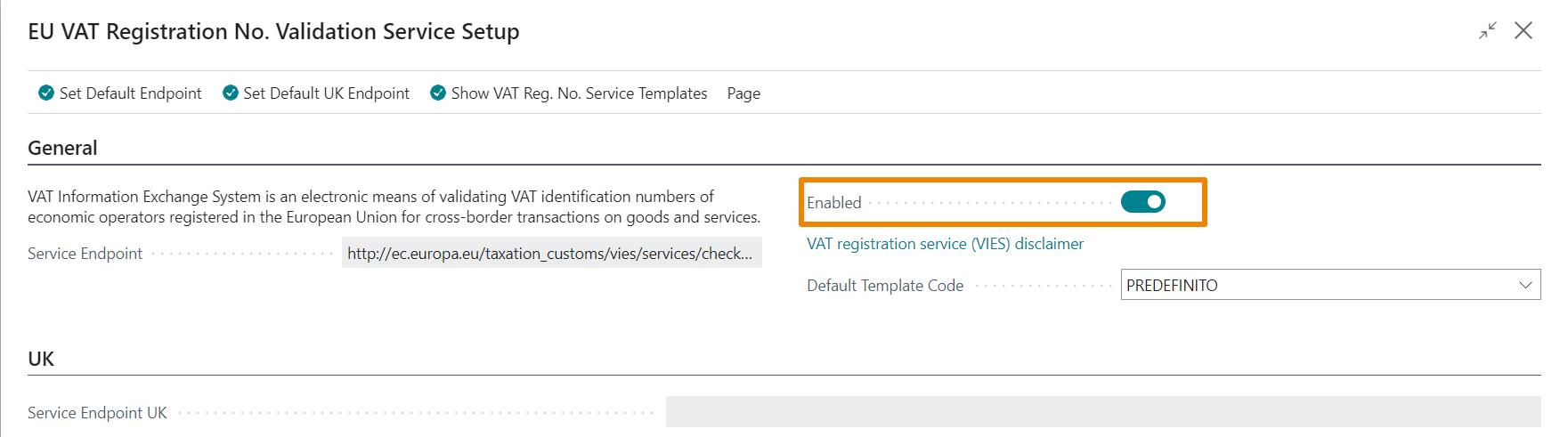
Correct VAT numbers, but not authorized to do intracommunity transactions.
The VIES VAT check verify VAT numbers that can operate to intracommunity level.
If, verifying on Agenzia delle Entrate site returns message: ACTIVE VAT NUMBER. ATTENTION - To verify if a VAT number belongs to an authorized subject to do intra-community operations must be used service Commnity VAT number check (VIES) it means that the VAT number of the subject is valid for Italy, but it could not pass the VIES check because it couldn’t be valid out of Italy. So it’s necessary to go on vendor and/ord customer card and activate option and activate flag No intracommunity operations:
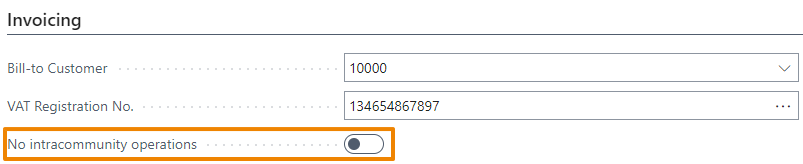
Vendor card ->Invoicing tab:

So, VIES system wil skip checks on VAT numbers (that, as already written, are correct, even if not authorized to operate to intracommunity level).
Feedback
Was this page helpful?
Glad to hear it! Please tell us how we can improve.
Sorry to hear that. Please tell us how we can improve.