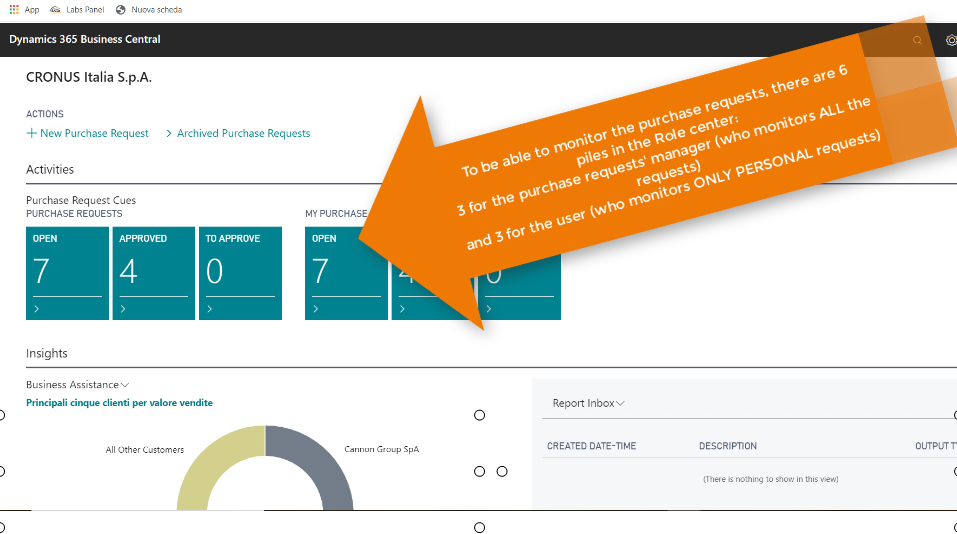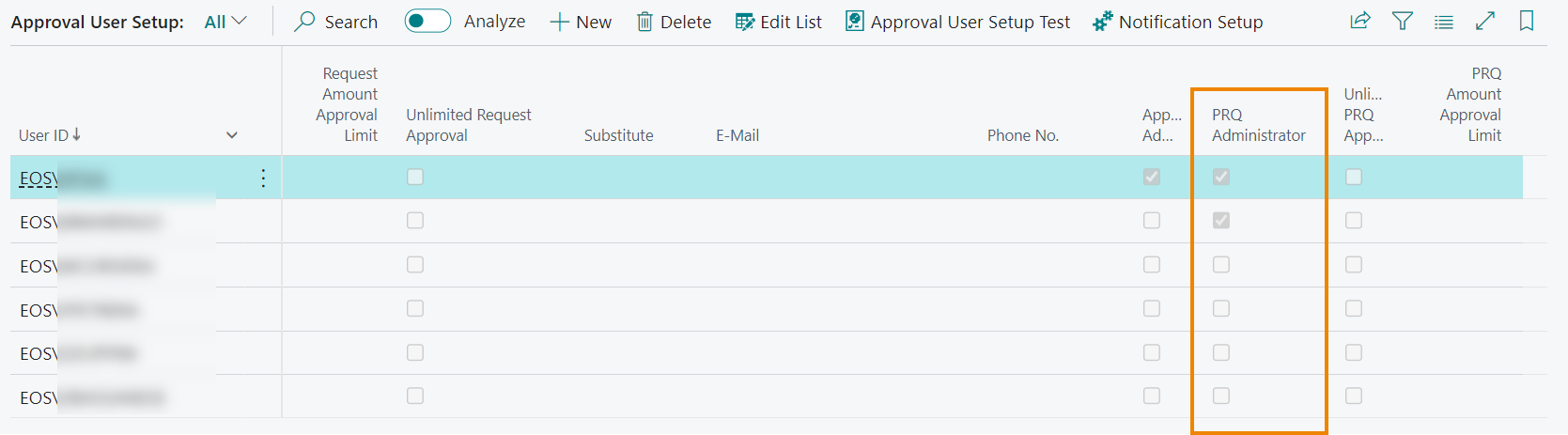Role Center
Basic users can access “My Purchase Requests”. Only Admin users can see all the PRQs present in the system. To promote a user to Admin, open the “Approval user setup” page and set the check to “PRQ Administrator
Details of the fields:
| Campo | Descrizione |
| PRQ Administrator | the administrator can view all PRQs |
| Unlimited PRQ Approval | with this flag the user will be able to approve all PRQs, without a limit on the amounts |
| PRQ Amount Approval Limit | if set, the user will only be able to approve PRQs that have an amount less than or equal to the set limit |
Feedback
Was this page helpful?
Glad to hear it! Please tell us how we can improve.
Sorry to hear that. Please tell us how we can improve.
EOS Labs -