Device roles
To correctly route the printing of fiscal documents versus management documents, it is necessary to define at least one Device Role of type Fiscal. In the definition of Device Roles in LS Central, create a record with Type = Serial, Role = SALES, and the Fiscal Printer field populated. In addition, to take advantage of further functionalities related to the printing of fiscal and management documents, it is necessary to define additional records; these records will control the printing of fiscal or management documents.i:
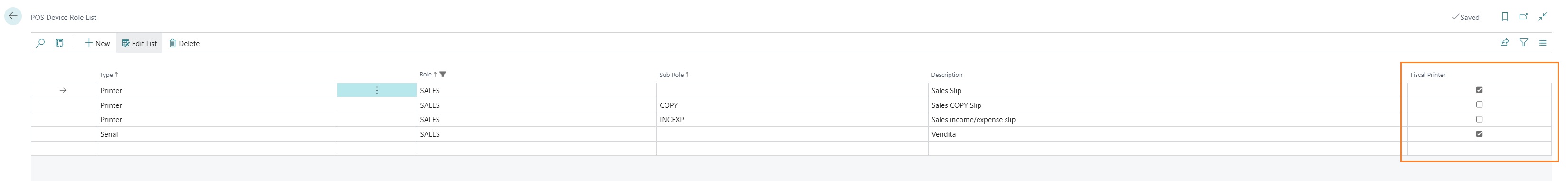
The record with Type “Serial”, Role “SALES”, and Fiscal Printer enabled will allow the printing of a fiscal document (sales, return, or cancellation). The record with Type “Serial”, Role “SALES”, Subrole “INCEXP”, and Fiscal Printer enabled will allow the printing of a fiscal sales document in the case of gift card sales as income/expense. The record with Type “Printer”, Role “SALES”, and Subrole “COPY” will allow the printing of a copy of a fiscal sales document. The record with Type “Printer”, Role “SALES”, and Fiscal Printer not enabled will allow the printing of management documents derived from sales transactions with other income/expenses, such as store expenses or other cash inflows not originating from sales.
Feedback
Was this page helpful?
Glad to hear it! Please tell us how we can improve.
Sorry to hear that. Please tell us how we can improve.