Functionality profile
Within the Functionality Profile setup card, several sections and setup fields have been added.
Additional setups
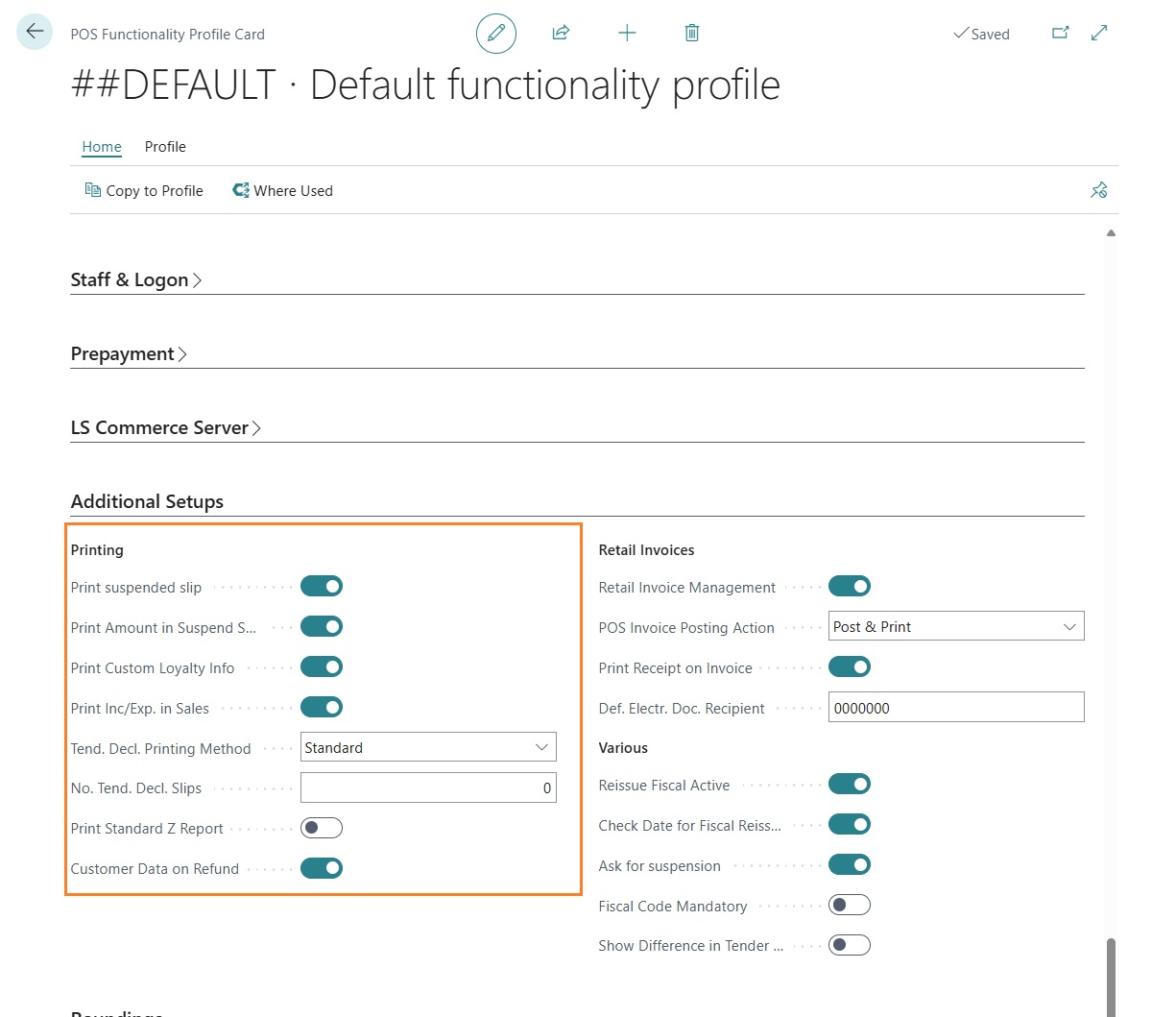
“Print suspended slip”: if enabled, when a user suspends a sales transaction on the POS, LS Central prints a management document with some information from the suspended transaction; if disabled, nothing is printed.
“Print amounts in suspended slip”: if enabled, the management document generated from a suspended transaction includes the transaction total; if disabled, no amounts are printed.
“Print custom loyalty info”: if enabled, information related to the member card and member associated with the sales transaction is printed. This includes the card number, any points used or accumulated, and the point balance.
“Print inc/exp. in sales”: if enabled, it allows printing of sales transaction lines of type income/expense. This setup must be enabled if gift card sales (or, more generally, voucher sales) are handled via income/expense accounts instead of items.
“Tend. decl. printing method”: this field can take two values:
- Standard: the number of tender declaration management documents printed follows the LS Central standard.
- Custom: the number of tender declaration management documents to print can be defined in the field “No. Tend. Decl. Slips”.
“Print standard Z Report”: if enabled, in addition to the fiscal Z Report issued by the fiscal printer, a Z Report with the LS Central layout is printed.
“Customer data on refund”: if enabled, the commercial refund document will include blank spaces where the following can be filled in:
- Customer name and surname
- Customer signature
- Staff signature who performed the return
Retail invoices
The setups in the Retail Invoices section relate to creating sales invoices and credit notes directly from POS transactions. The app also allows invoice or credit note creation directly from a transaction card in Business Central.
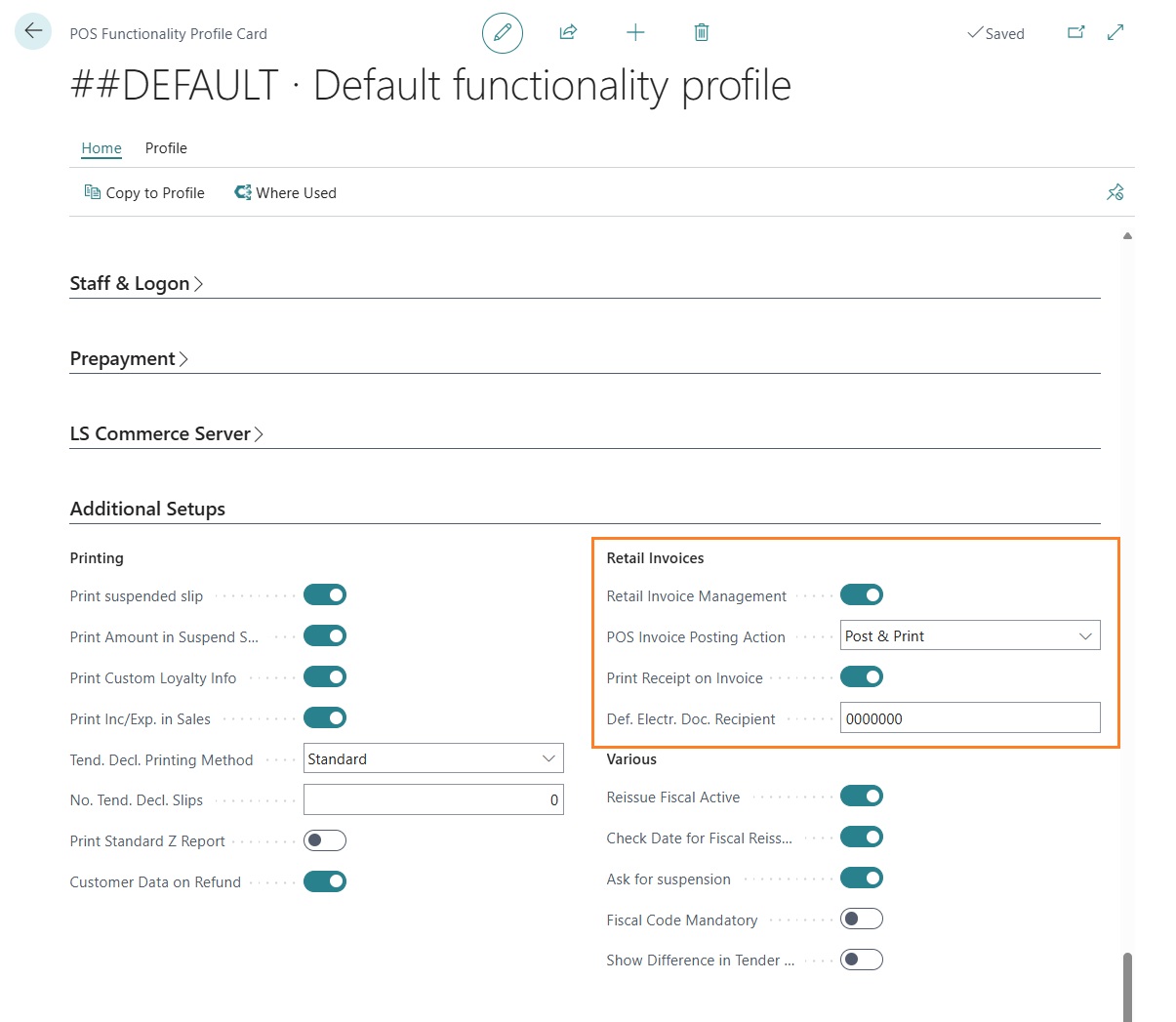
- “Retail invoice management”: if enabled, it is possible to create invoices or credit notes directly from the POS.
- “POS invoice posting action”: this field can take three values:
- “Post & Print”: after posting an invoice or credit note, the document is printed.
- “Post & E-Mail”: after posting, the document is sent via email.
- “Post”: only posting is executed, no print or email. “Print receipt with invoice”: if enabled, when registering an invoice or credit note from the POS based on a sales transaction, the fiscal sales or return document is also printed; otherwise, only the invoice or credit note is posted. “Def. Electr. Doc. Recipient”: when creating a new customer from the POS, if this field is populated, it will be proposed as the default SDI code for the customer master data.
Various
Setups in the “Various” section are related to micro-functionalities and system usability rather than major processes:
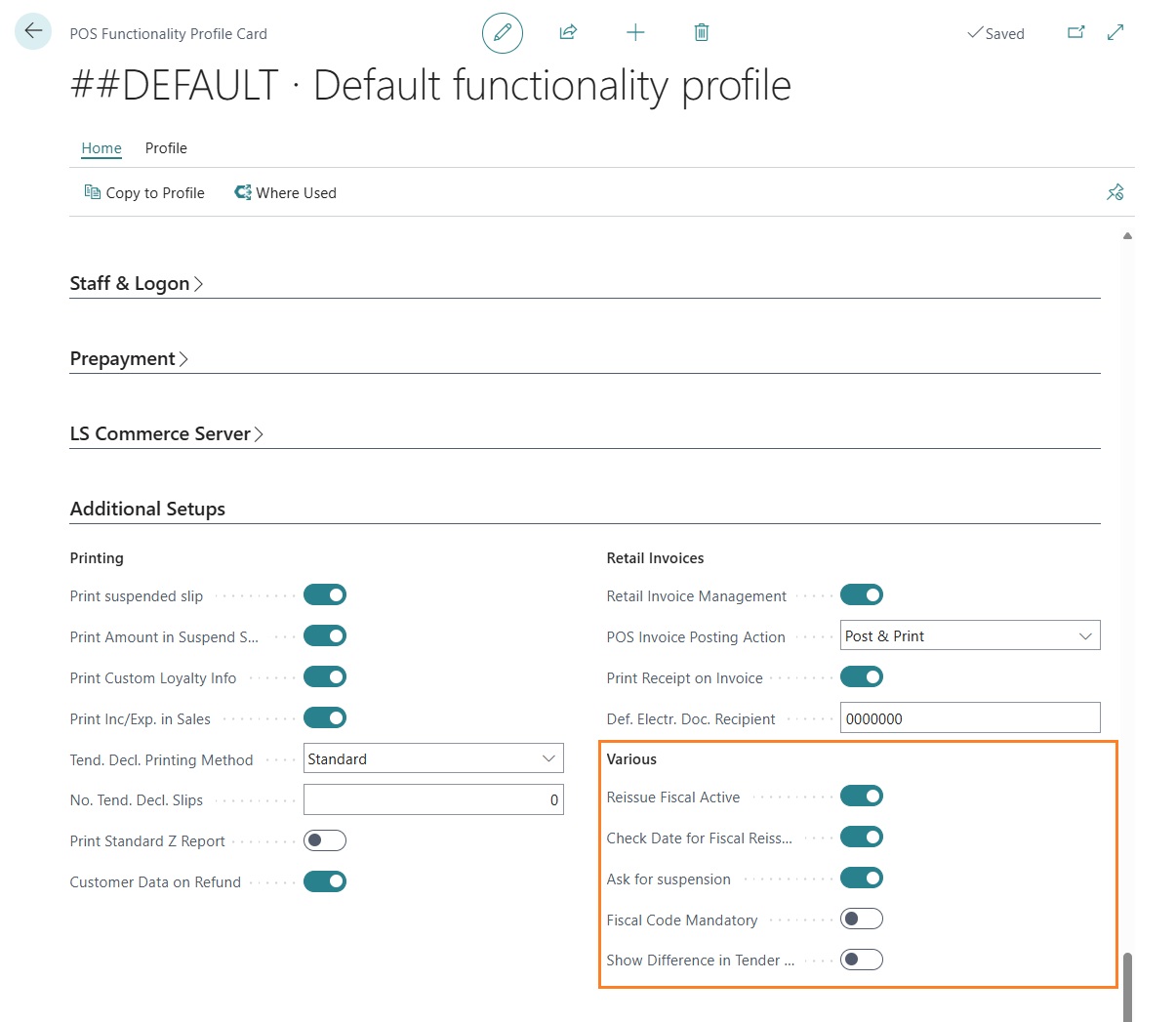
“Reissue Fiscal Active”: if enabled, it is possible to reissue a previously posted sales transaction fiscally.
“Check date for fiscal reissue”: if enabled, fiscal reissue is allowed only for transactions of the same day.
“Ask for suspension”: if enabled, the user is prompted for confirmation when suspending a sales transaction.
“Fiscal code mandatory”: if enabled, when creating a new customer from POS, entering the tax code is mandatory.
“Show Differnce in Tender Delcaration”: if enabled, the tender declaration screen will show any difference between the amount calculated by LS Central and the amount counted by the staff.
Feedback
Was this page helpful?
Glad to hear it! Please tell us how we can improve.
Sorry to hear that. Please tell us how we can improve.