Absence project creation
The absence hours are managed by Business Central as “classic” hours: it is necessary to create a specific internal project.
The project must have the following characteristics:
The customer must coincide with the company name of the company itself. Usually, it is used the customer created for the self-invoice.
As responsible person it is included the HR resource who deals with the management and control of absences.
The project type is internal (the project type has the “internal work” flag active):
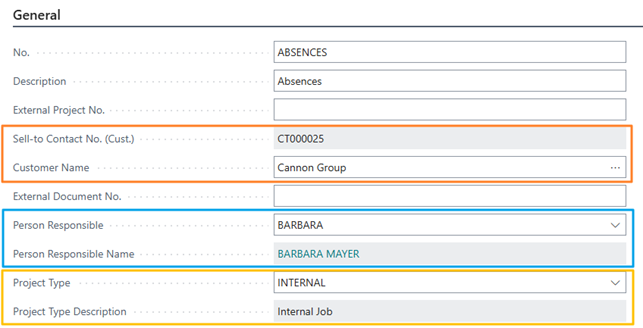
The WBS structure of the absences project lists all possible causes of absence. The billing type is “no billing”:
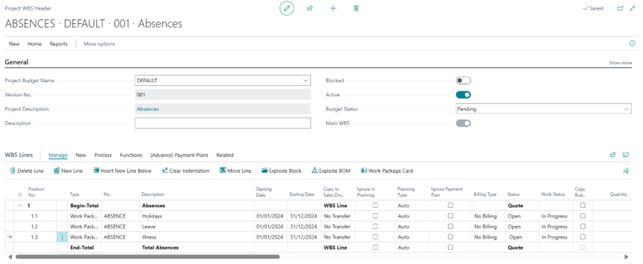
Resource setup
In resources setup page it is defined:
The absence reporting project – Absence project No.
If absence hours need to be approved or not
The boolean “Hide Absence Job No. on TS” and “Insert TS Absences on appr.” work together: their activation blocks the reporting of hours on the absence project through the time sheet.
It becomes mandatory for all resources to follow the approval workflow:
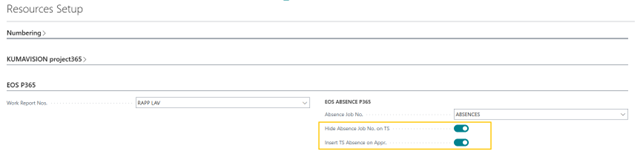
Setup pianificazione risorse
If resource planning is managed, it is necessary to fill the Absence resource project name field in Resource Planning Setup page, inserting the code of project created for absence reporting:
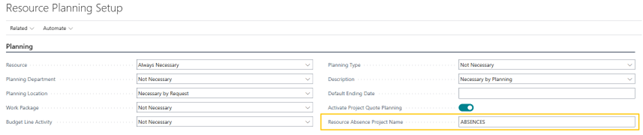
Human resource setup
In Human Resources Setup it is possible to specify causes of absence and define precise units of measurement for the specific causes of absence:
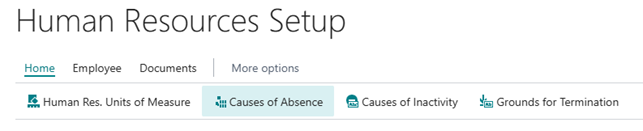
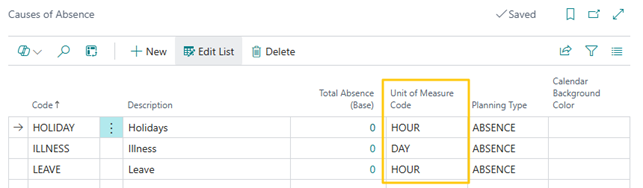
The causes of absence are defined in the table and it is possible to associate them with:
specific units of measurement - unless otherwise specified, absences are recorded in the basic unit of measurement
the color that highlights absences in Outlook calendar
Feedback
Was this page helpful?
Glad to hear it! Please tell us how we can improve.
Sorry to hear that. Please tell us how we can improve.