EX060.02 Power PMM (PPMM)
Quick Guide
| 1 | Install BC app and activate a trial |
| 2 | Install PowerApp app |
| 3 | Connect PowerApp to BC |
| 4 | Start setup in BC (setup, users and activities) |
Press Alt + Q and type "PMM" to see a list of features involved:
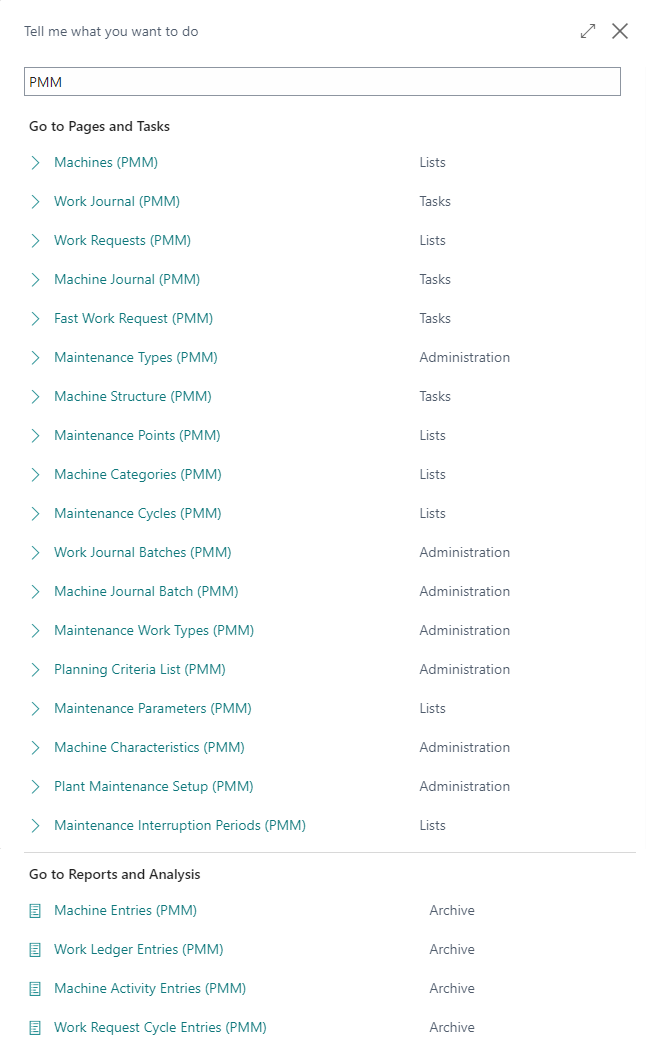
Introduction
EOS Power Plant Maintenance Management combines Microsoft Power App and Microsoft Dynamics 365 Business to provide users with the best user experience and usability to plan and execute ordinary and extraordinary interventions for machines and plants in real time.
Power PMM
Thanks to Eos Solutions Power PMM (PMM) app:
- Define maintenance templates.
- Automatically schedule tasks using maintenance points.
- Setup machines characteristics and planning criteria.
- Set maintenance periods and interruptions.
- Set spare parts and components related to machines.
Benefits for the user
- manage maintenance scheduling and recurring tasks
- create work request and assign group/resources
- create purchase order/quotes for external maintenance
- monitor work request status
- easily use in mobile devices with Microsoft Power App
Subscriptions
Some features of this app require a subscription.
The subscription can be activated from Subscription control panel page or directly from the notification messages that the system proposes, by clicking on the link that allows you to start the subscription wizard.
In details:
- FULL VERSION: it’s possibile to buy a full version that will last for 12 months, following the wizard and accessing to the EOS AppStore
- FREE-DEMO-TRIAL version: it’s automatically activated at first request and give full access to all features. This trial expires after 20 days from the activation
See https://www.eos-solutions.app/ website for more information.
Feedback
Was this page helpful?
Glad to hear it! Please tell us how we can improve.
Sorry to hear that. Please tell us how we can improve.