EX032 Extended Bank Reconciliation (EBR)
The Eos Solutions Extended Bank Reconciliation (EBR) app integrates the standard functionalities already present in Business Central by adding further functionalities within the already foreseen process
Quick Guide
| 1 | Define the main setups |
| 2 | Import the reporting files |
| 3 | Create bank statements |
| 4 | Apply bank entries |
| 5 | Post the bank statement |
| 6 | Reconcile bank accounts |
| 7 | Post the bank statement and close the bank entries |
Introduction
The Eos Solutions Extended Bank Reconciliation (EBR) app integrates the standard functionalities already present in Business Central by adding further functionalities within the already foreseen process:
- Import of reporting flows according to the CBI or SEPA standard and manage all the information about the transactions contained in the flow.
- “Multi-bank” management (it is possible to import the statements of several banks with a single file).
- Advanced data consistency checks (SIA Code check, duplicate transaction, file already acquired, etc.).
- CBI reason management integrated with the automatic connection function, with automatic proposal of the counterpart.
- Advanced automatic bank statement reconciliation functions
Press ALT + Q and digit “EBR” for a list of the features involved:
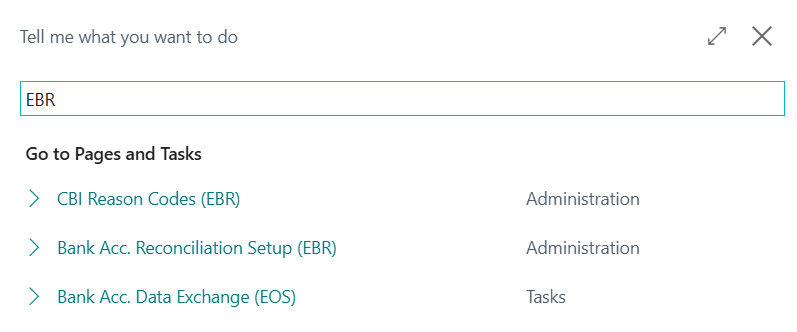
IMPORTANT
It is assumed that the imported flow is unique and valid for all the banks of the single company.Subscriptions
Some features of this app require a subscription.
The subscription can be activated from Subscription control panel page or directly from the notification messages that the system proposes, by clicking on the link that allows you to start the subscription wizard.
In details:
- FULL VERSION: it’s possibile to buy a full version that will last for 12 months, following the wizard and accessing to the EOS AppStore
- FREE-DEMO-TRIAL version: it’s automatically activated at first request and give full access to all features. This trial expires after 20 days from the activation
See https://www.eos-solutions.app/ website for more information.
Feedback
Was this page helpful?
Glad to hear it! Please tell us how we can improve.
Sorry to hear that. Please tell us how we can improve.
EOS Labs -