Quick guide
| Step | Description |
|---|---|
| 1 | Choose in a Customer or ECS Setup a Billing Method. |
| 2 | Run the report Extended Combine Shipments (ECS). |
| 3 | View in Sales Invoices the invoices created. |
Create invoices
Extended Combine Shipments (ECS)
To run the report that creates the invoices, type Extended Cumulative Invoicing in the Search menu:
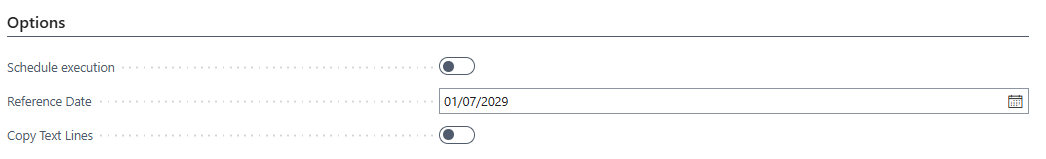
Options
- Schedule Execution: Schedules the execution of the report via the job queue.
- Reference Date: Used by the “Invoicing Method” to filter within the “From Date”/“To Date” range.
- Copy Text Lines: Button that allows you to copy manually written text from the Shipment Lines onto the Invoices.
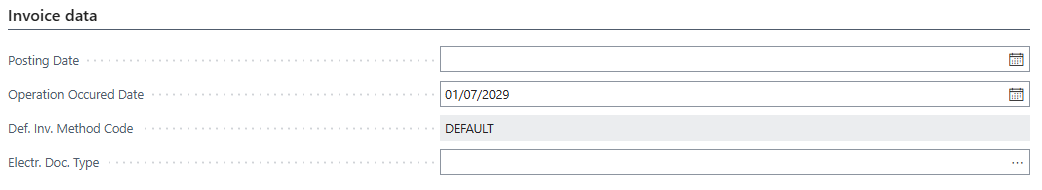
Invoice Data
- Posting Date and Operation Execution Date: If not filled in, the “Reference Date” will be used.
- Default Invoicing Method Code: Used only when the customer does not have a specific one. Specifies the grouping fields.
- Electronic Document Type: Used to generate all invoices with a specific TD set in the report.
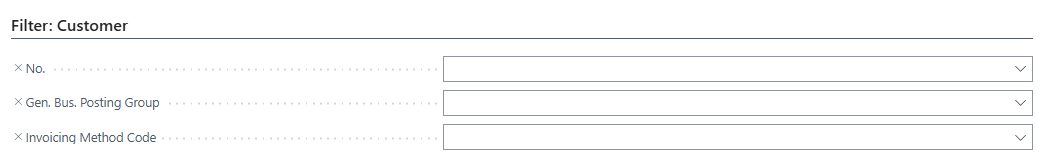
Filter - Customer
The customer filter allows specifying filtering parameters for customer master data. For example, if you want to invoice only customers with a specific “Invoicing Method Code,” such as 1SHIP1INV, you can enter it directly in the dedicated field.
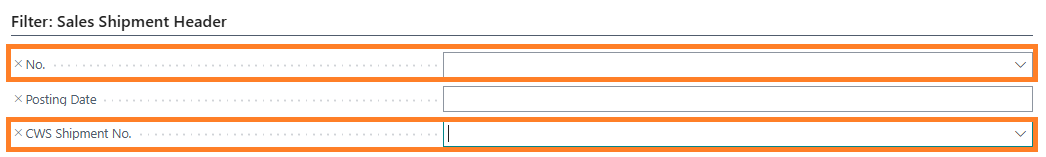
Filter - Sales Shipment Headers
The filter on sales shipment headers allows starting extended cumulative invoicing for a specific set of billable shipments.
Note:
If CWS shipments are active, filter using the field “CWS Shipment No."; if they are not active, use the field “No."
If a specific invoicing method has been set up in the customer master data (Billing tab), selecting that method in the report will enable filtering for all customers to whom it has been assigned.
NOTE
The created invoices will be visible in Sales Invoices.Integration with Electronic Invoice for Italy
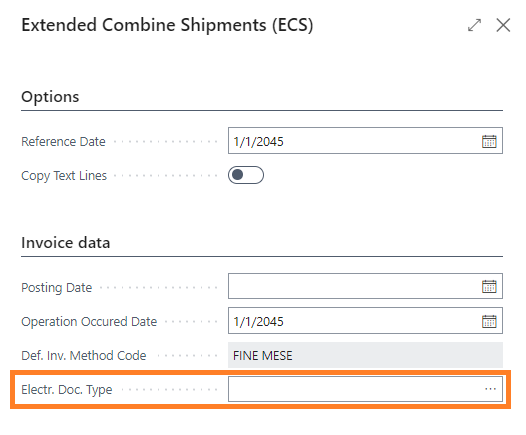
If the additional app Electronic Invoice For Italy (FTE) is installed, the field Electronic Doc. Type will also be visible, allowing the initialization of a specific electronic document type for the invoices generated by each execution of the procedure.
Feedback
Was this page helpful?
Glad to hear it! Please tell us how we can improve.
Sorry to hear that. Please tell us how we can improve.