Extended Combine Shipment Setup (ECS)
In the extended cumulative billing setup (ECS), fields and configurations related to the three new implemented features have been integrated:
- ECS Error Log Management: integrated with the “Billing Sessions (ECS)” page, where it is possible to view the billing log with various levels of detail.
- Management of Data Security Status: integrates the ability to advance provisional sales invoices generated by ECS to a specific status identified by the setup, which can be subjected to standard EDS field controls.
- Assigning a Specific Document Class: integrates the ability to assign a dedicated document class to the sales invoices generated by the ECS billing process.
Additionally, it is necessary to select a default setup code to use in case a specific one is not indicated in the Customer record.
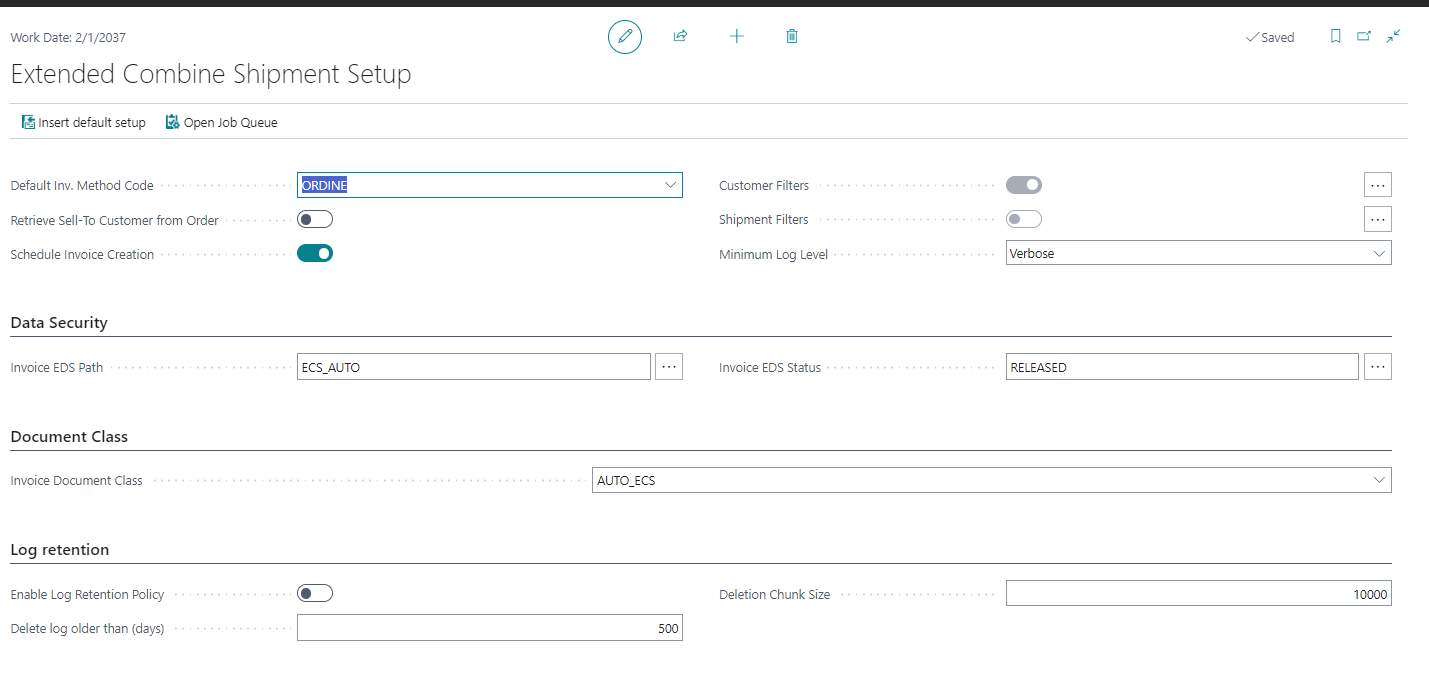
On the Customer Setup in the “Invoicing” Tab you can in fact define the billing method for each individual Customer.
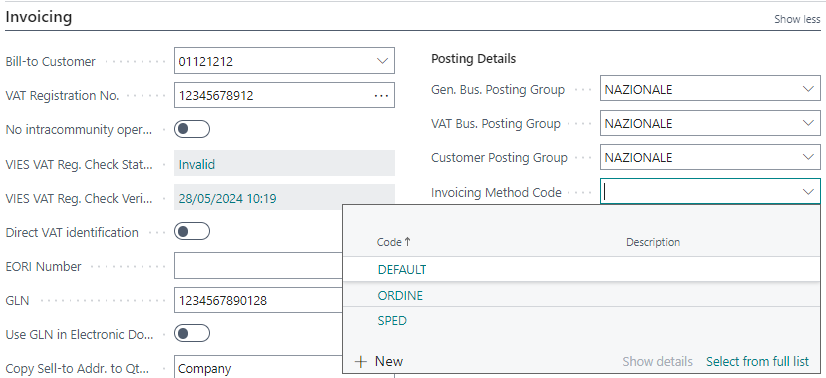
If this field is not filled in, the system considers the one indicated in the Extended Cumulative Invoices Setup.
Retrieve “Sell-to Customer” from Order
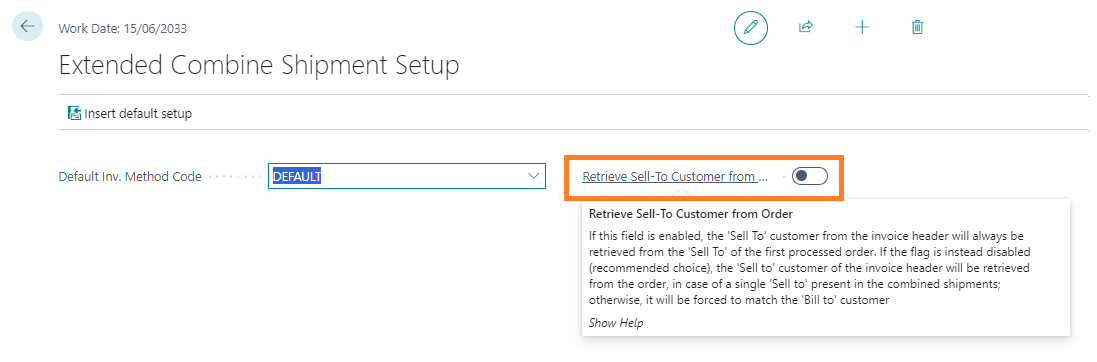
If the field is not enabled, the “Sell-to Customer” on the invoice will be retrieved from the “Sell-to” order in the case of a single “Sell-to” among the combined shipments. Otherwise, the “Bill-to Customer” will be used. If this field is enabled, the “Sell-to Customer” on the invoice will always be retrieved from the order’s “Sell-to”. This may lead to unpredictable results.
NOTE
By using the “Insert default setup” button, the system automatically creates and inserts a setup named DEFAULT with values “-CM/CM” for the fields Formula date from/Formula date to.Setup Filter (ECS)
In the General tab of the setup, the following fields have been integrated:
- Schedule Invoice Creation: if the flag is set to “true,” the system automatically applies this flag to the cumulative billing report (ECS), which will subsequently be initialized with the “scheduled” process queue.
- Filter Customer: allows predefined filters to be set on the customer records.
- Filter Sales Shipment Headers: allows predefined filters to be set on sales shipments.
- Minimum Log Level: allows defining the level of detail required for the billing log.

Setup Data Security (ECS)
In the Data Security tab of the setup, the following fields have been integrated:
- EDS Invoice Path: recommended to be filled in if an EDS path is to be set for the automatic sales invoices generated by ECS.
- EDS Invoice Status: destination EDS status for the sales invoices generated by ECS.
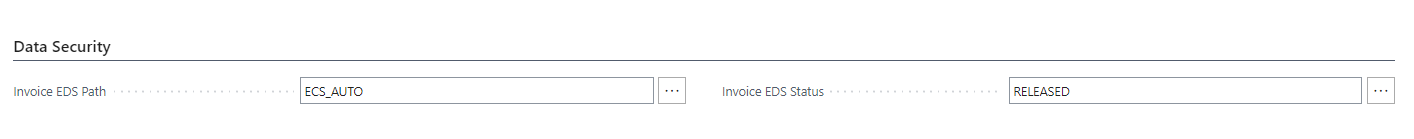
Setup Document Class (ECS)
In the Document Class tab of the setup, the following fields have been integrated:
- Invoice Document Class: recommended to be filled in if an EDS path is to be set for the automatic sales invoices generated by ECS.
- EDS Invoice Status: destination EDS status for the sales invoices generated by ECS.
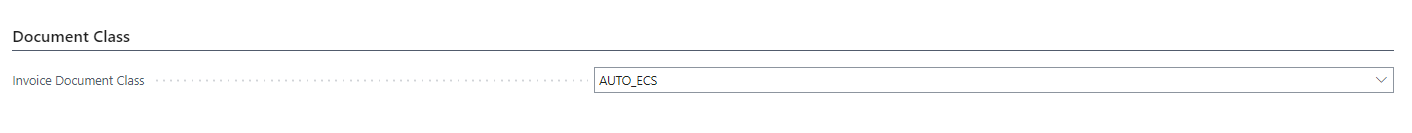
Setup Register Conservation (ECS)
In the Log Retention tab of the setup, the following fields have been integrated:
- Enable Log Retention Policy: if flagged as “true,” enables log deletion policies for the billing log to optimize database performance in case of extensive use of this functionality.
- Deletion Block Size: number of records.
- Delete Previous Log (Days): number of days after which the log should be deleted.
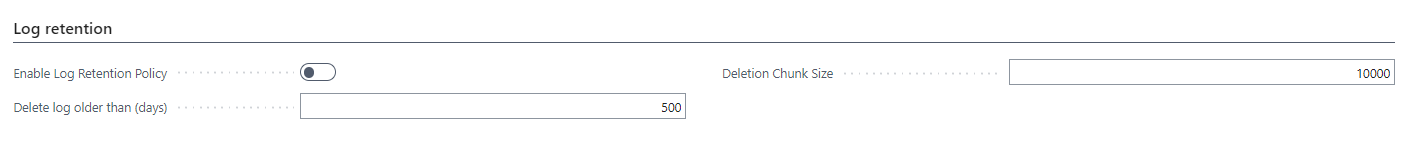
Setup Job Queue (ECS)
With the new “Open Process Queue” feature, it is possible to generate and directly set up the new process queue Report 18122112 from the setup, which will be used by the ECS app to process the scheduled billing sessions.
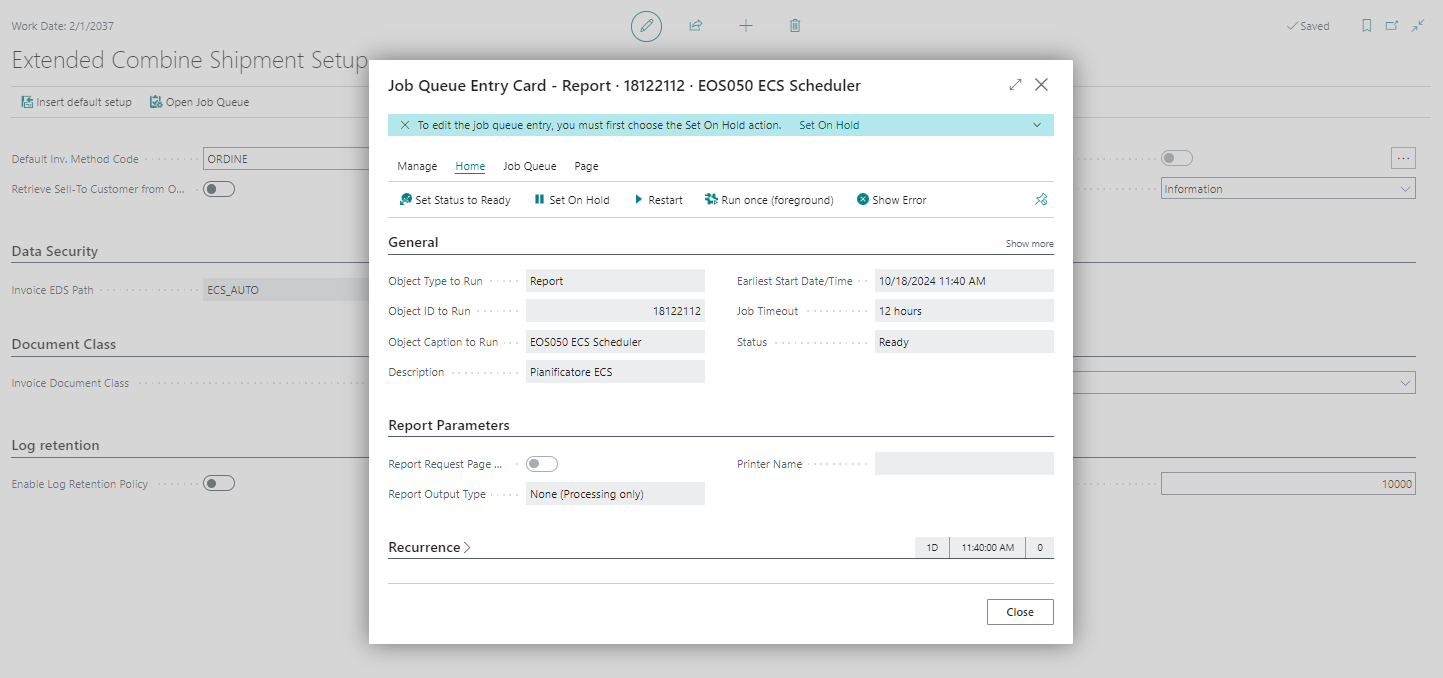
Feedback
Was this page helpful?
Glad to hear it! Please tell us how we can improve.
Sorry to hear that. Please tell us how we can improve.