Invocing Methods
The Extended Combine Shipment app allows you to preset setups for billing methods. Each method is associated with a code.
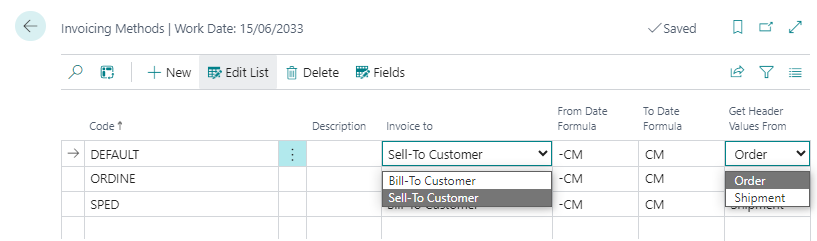
| Field | Description |
|---|---|
| Code | assign a code to the billing method |
| Description | enter a detailed description |
| Bill-to | field that identifies the invoice recipient. The options are:
|
| Formula date from / Formula date to | formula used to calculate the billing period (CM/-CM = shipments posted throughout the month are considered)) |
| Retrieve header values from | to create the invoice, header values can be taken from the order or the shipment |
Fields
By pressing “Fields,” you can choose the fields according to which documents are grouped. Some fields are mandatory and selected by default.
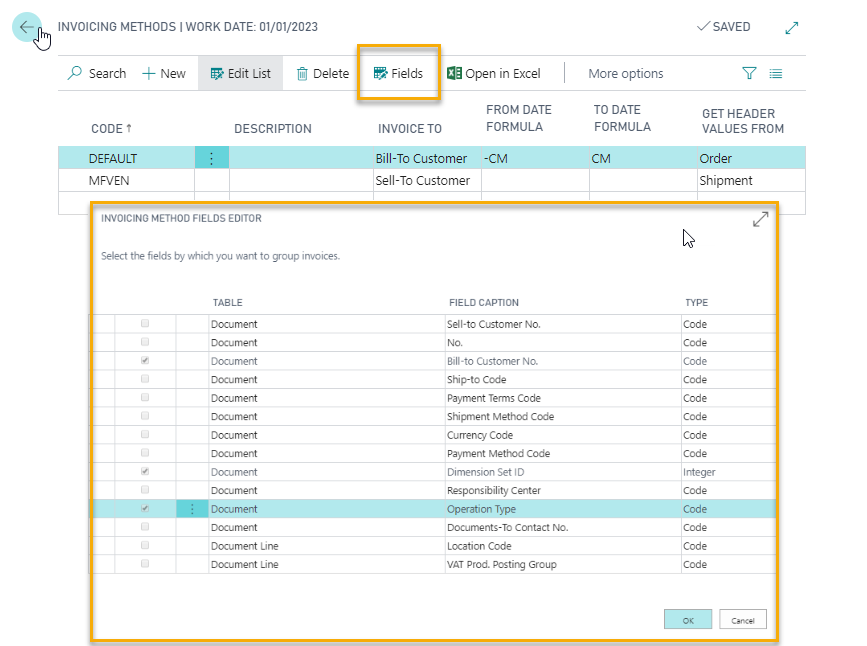
NOTE
To generate an invoice for each delivery note, check the Document No. field.For those who need to do daily, bi-weekly, or monthly invoicing, we recommend the following setup:
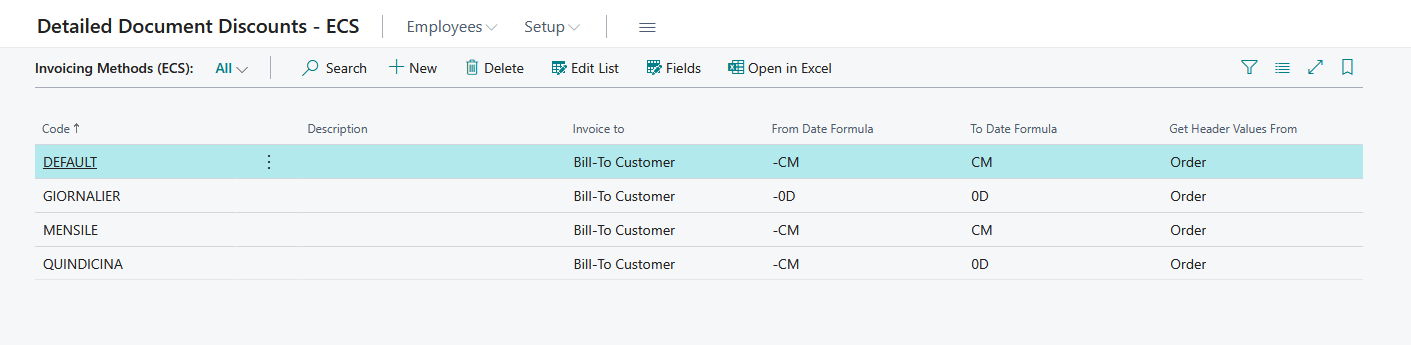
Feedback
Was this page helpful?
Glad to hear it! Please tell us how we can improve.
Sorry to hear that. Please tell us how we can improve.
EOS Labs -