Log and Invoicing Session (ECS)
Executing the Extended Cumulative Billing Report (ECS) with the flag: “Schedule Execution” enabled
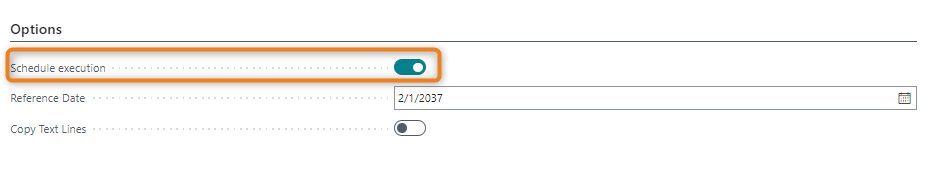
Business Central pianificherà una nuova «Sessione di fatturazione (ECS)» con i parametri (date, impostazioni e filtri) presenti al momento dell’esecuzione del report.
Invoicing Sessions (ECS):
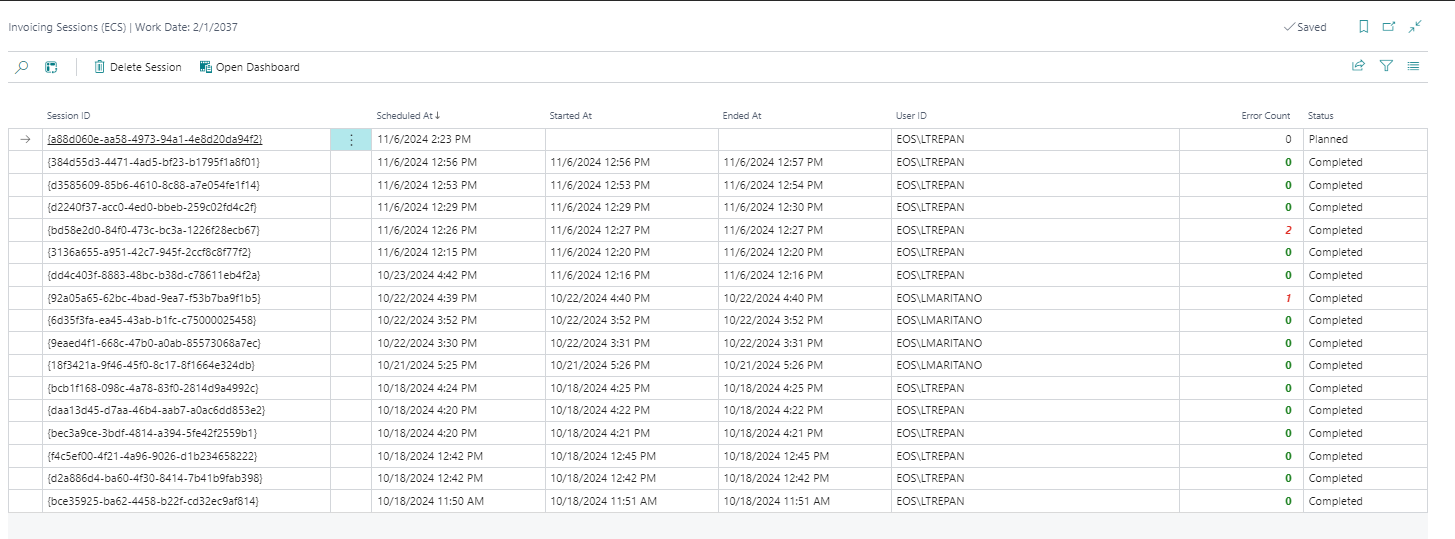
From the page titled “Invoicing Sessions (ECS)", you can verify:
- The session ID of the Invoicing session, which also identifies the documents generated during the entire billing session.
- The date and time when the session was scheduled, as well as the start and end date and time for completed sessions.
- The user ID who scheduled the billing session.
- You can also check the status of the billing session, which can be: Scheduled: The session has been scheduled and will be executed at the next scheduled queue run. In Progress: The session is currently being executed. Completed: The billing session has been completed.
- It also provides a count of any errors (marked in red) that may have occurred within the billing session.
In addition to the information mentioned in the previous slide, from the “Invoicing Sessions (ECS)” page, you can also:
- Open the Dashboard of the Invoicing session’s execution log when its status is “In Progress” or “Completed".
- Delete a “Scheduled” session.
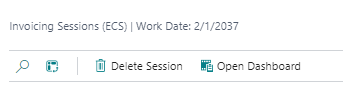
The Dashboard (Invoicing log) allows you to view, with varying levels of detail depending on the setup, the progress of billing in terms of billed customers, generated documents, and any Warnings or Errors during billing.
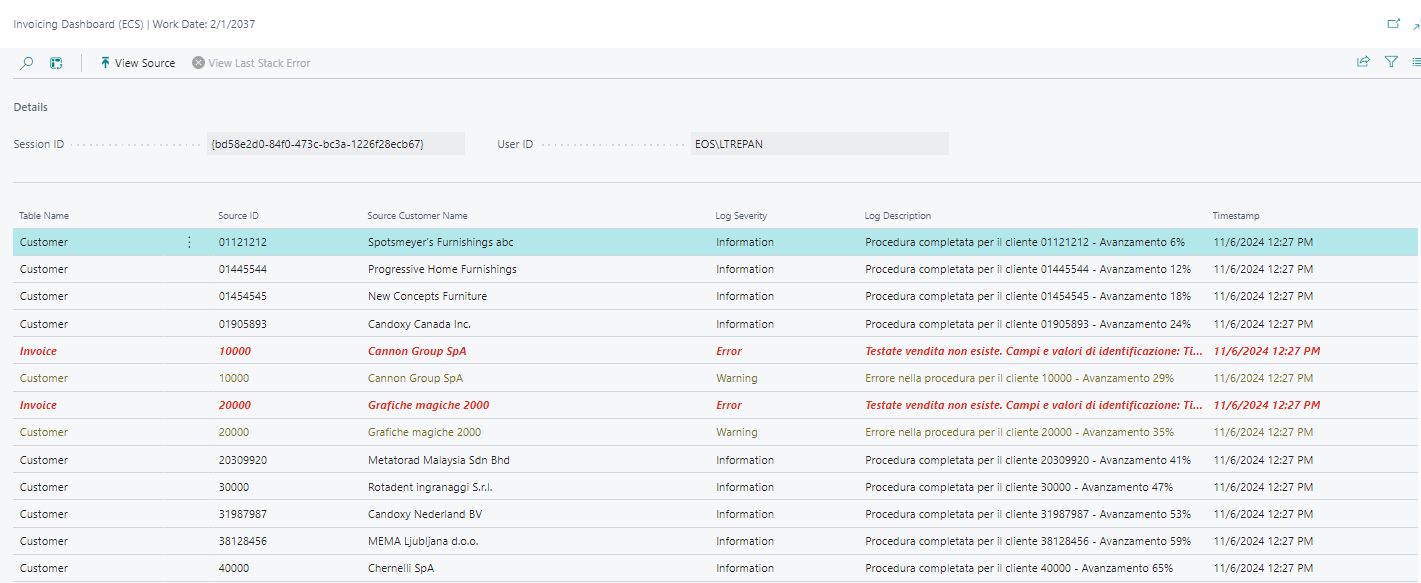
From the Dashboard (Invoicing log), you can also “View the source” of the highlighted log entry (e.g., Customer or Invoice) and, in case of errors, view the “last error stack code” as well.
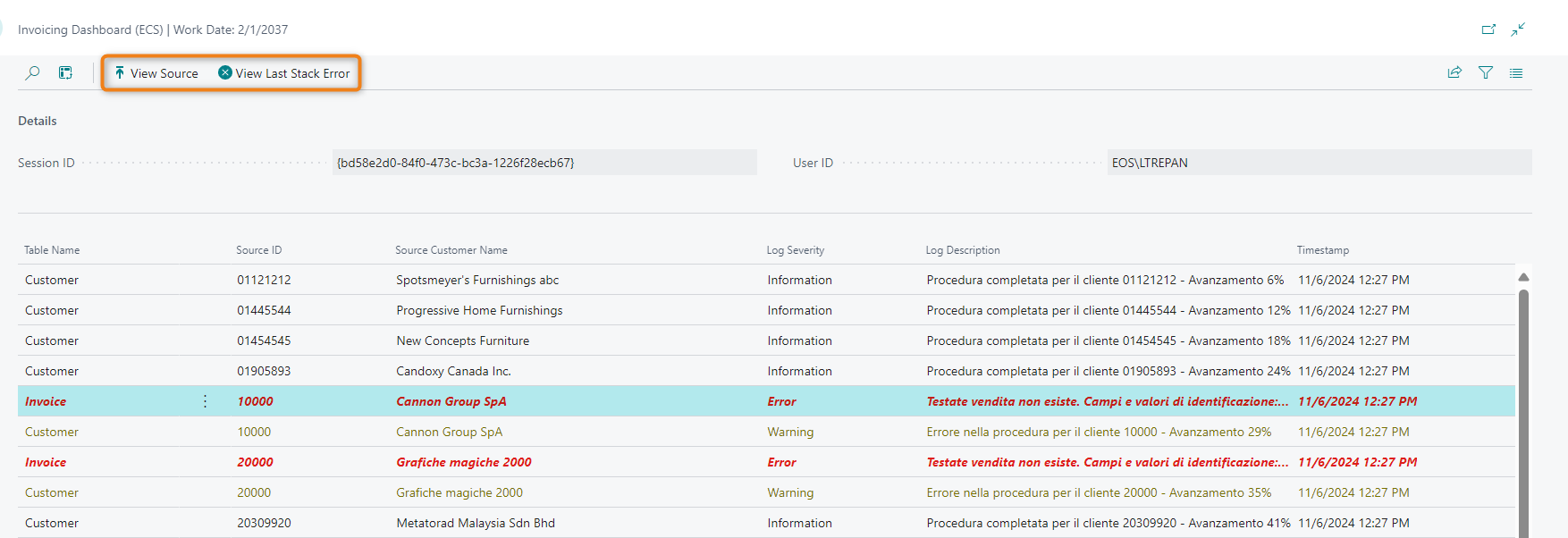
EDS Status Managment (ECS)
If the approval workflow is activated for the provisional sales invoice, with the functionality managed by ECS, the generated invoices will automatically transition to a workflow state defined by the setup (e.g., RELEASED). If errors occur during the state transition, for example, if a mandatory field is missing between the initial state and the state defined in the setup, the system will generate the invoice but leave the state unchanged (e.g., OPEN), and the error will be logged in the billing log.
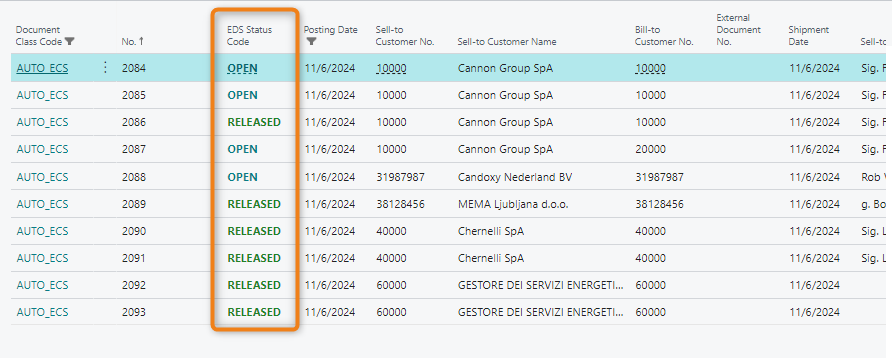
Document Class Managment (ECS)
If document classes are activated and a dedicated document class is configured in the extended invoicing setup (ECS), Business Central will automatically assign a dedicated document class to all invoices generated through the ECS app.
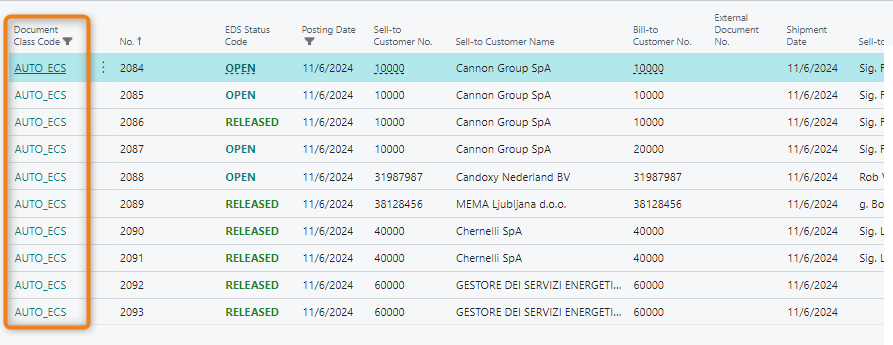
Feedback
Was this page helpful?
Glad to hear it! Please tell us how we can improve.
Sorry to hear that. Please tell us how we can improve.