Customer ID and Subscriptions management
EOS apps are sold and activated through subscriptions. Every subscription refers to a single app or an app KIT and has a starting date an ending date and a plan.
Plans and Subscriptions
Plans can be of type:
- FREE
- FREE DEMO-TRIAL
- FULL (paid)
Eos subscriptions activation is based on the Customer ID concept. To buy or activate a subscription the Customer ID must be provided to the Sales and License support of EOS Solutions.
The Customer ID is the unique identifier of a customer environment.
Licensing of EOS Apps, when not reported differently, is valid for unlimited users / environments / companies within the same Customer ID.
Example:
for Business Central OnLine a subscription is valid to all Production Environments / Sandboxes / Companies and users that are part of the same Azure Tenant.
For Business Central OnPremise a subscription is valid to all Production Environments / Sandboxes / Companies and users that mounts the same Business Central license file (.flf or .bclicense). Sharing of the same license between different customer is not admitted and regulated by Microsoft license policies.
What’s the Customer ID?
SaaS environment
For Business Central Online (SaaS environment) the Customer ID corresponds to the Microsoft Azure Tenant ID associated to the Business Central Environment
The Tenant ID can be found:
- In the Business Central URL in the navigation bar
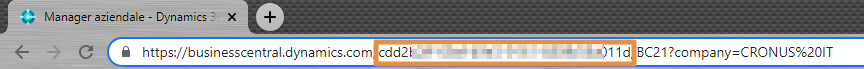
- In the “Subscription control panel” page (available when at least one EOS App is installed)
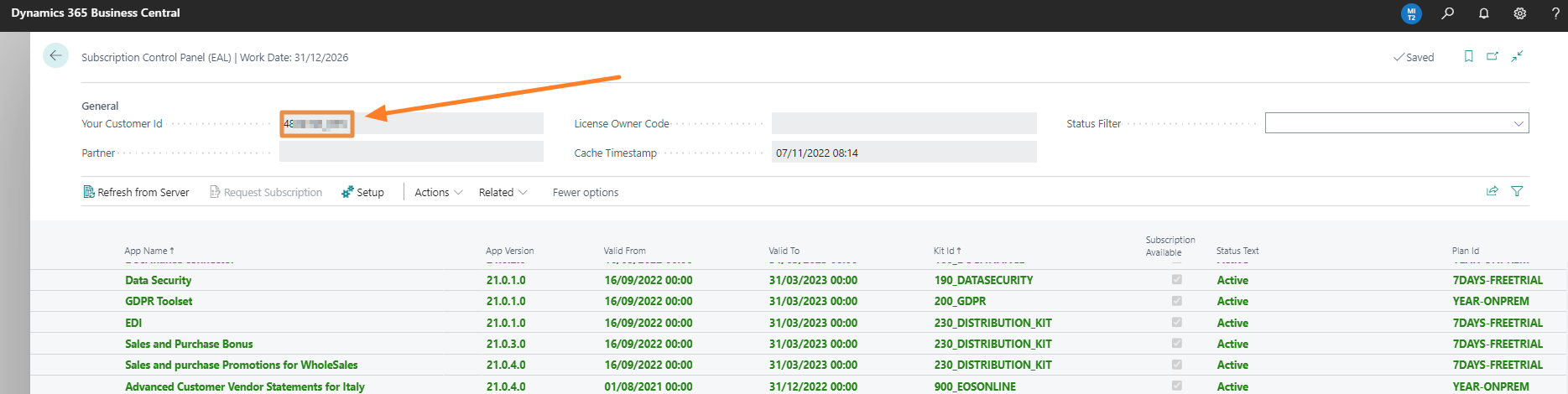
OnPrem environment
For Business Central OnPremise the Customer ID corresponds to the Microsoft VOICE ID of the license file (.flf or .bclicense) installed on the Business Central Database. For Business Central OnPremise the Customer ID is a 7 Digits code.
| Development License provided from Microsoft to Dynamics Partner are blacklisted by EOS. In that case for Development and Demo intent a RANDOM Customer ID of 32 digits is provided instead of the 7 digits code. For Dev and Demo environment only Trials subscriptions periods are granted. |
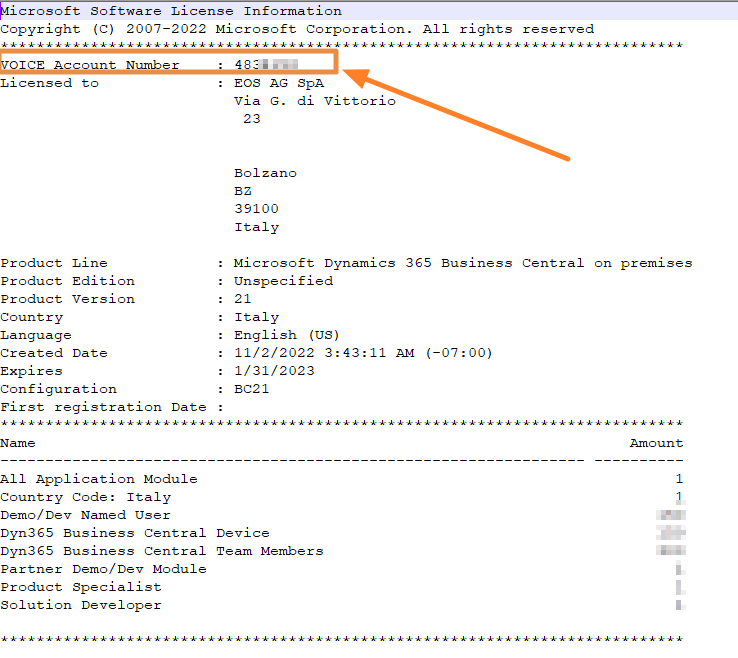
Feedback
Was this page helpful?
Glad to hear it! Please tell us how we can improve.
Sorry to hear that. Please tell us how we can improve.