Inventory Register - Print
Open the request page “Inventory Register - Print (IVP)” and fill in the print options:
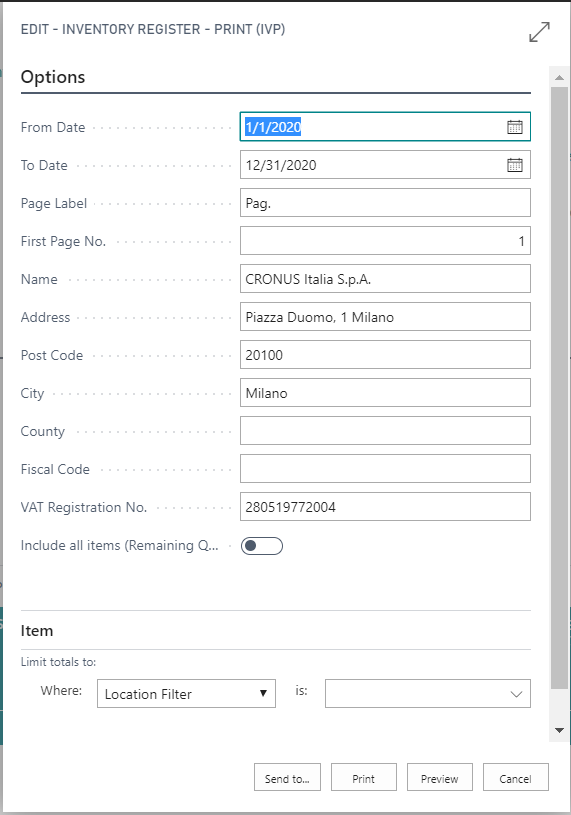
| Field | Description |
|---|---|
| From Date / To Date | indicate the period |
| Page Label | you can specify a label for the numbering |
| First Page No. | enter the first page number |
| Name / Address / Post Code / City / County | fill in the details of the company address |
| Fiscal Code / VAT Registration No. | compile the fiscal data of the company |
| Include all items (Remaining Q.ty <>0) | It allows you to include all the items managed in the period with remaining quantity different from zero |
Print example:

Feedback
Was this page helpful?
Glad to hear it! Please tell us how we can improve.
Sorry to hear that. Please tell us how we can improve.
EOS Labs -