Manufacturing planning - Setup
Set parameters for sequencing all operations of a Work Center or Machine Center
| 1 | MPS and MRP planning of all items |
| 2 | Split and distribute the planning result to dedicated planning worksheets |
| 3 | Schedule the planning calculation from Job Queue |
Press ALT + Q and digit “MPL” for a list of the involved functionalities:
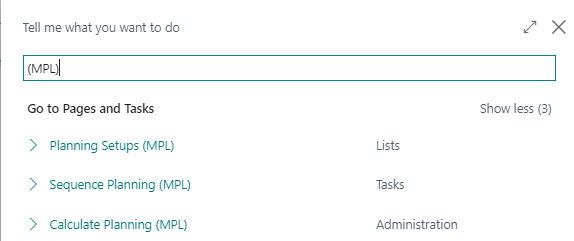
In the Manufacturing Setup you can activate the Advanced Scheduling setting. If it‘s activated then the Due Date of the production order is no more changed, if you change or reschedule any operation. This is very helpful for planning scenarios, as you can see if you are late or in time on your products Due Date.
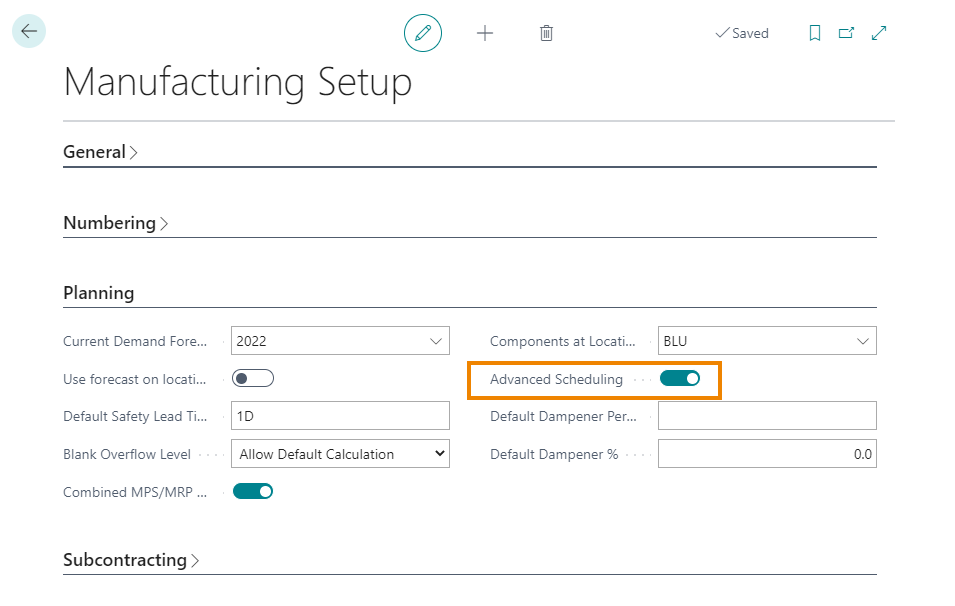
Some features of this app require a subscription.
The subscription can be activated from Subscription control panel page or directly from the notification messages that the system proposes, by clicking on the link that allows you to start the subscription wizard.
In details:
See https://www.eos-solutions.app/ website for more information.
Set parameters for sequencing all operations of a Work Center or Machine Center
MPS, MRP planned execution with Job queue
Material status calculation
Was this page helpful?
Glad to hear it! Please tell us how we can improve.
Sorry to hear that. Please tell us how we can improve.