Reading barcode
Open the Production Progress (MES) page and fill in the required information in the General tab.
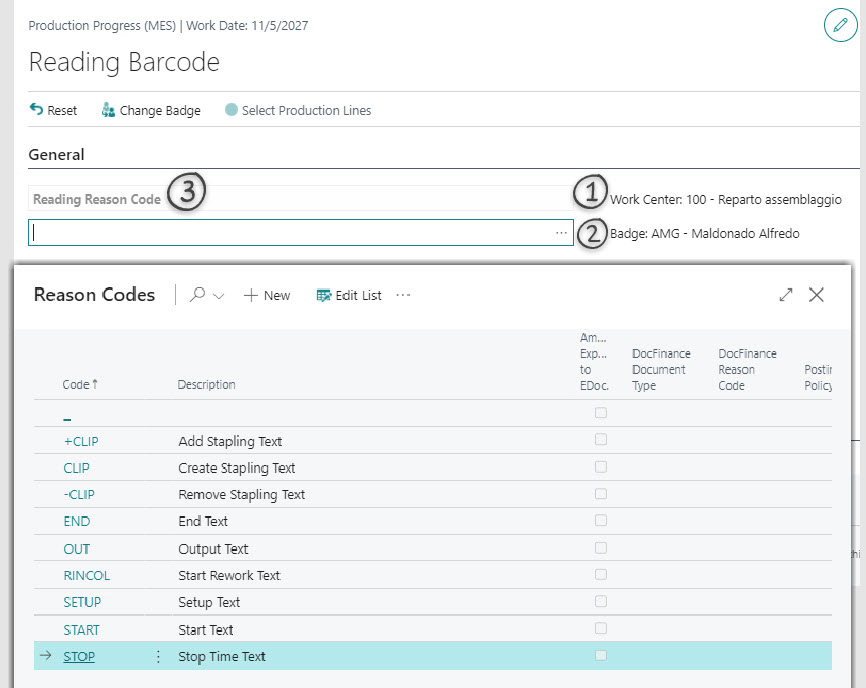
You need to enter (manually or with a barcode reader):
-Reading Work Center: eg. 100 (assembly department)
-Reading badge: eg.. A001 (is the badge of who is performing the operations)
-Reading Reason: insert a code for the opening / closing / stapling phase among those set in setup (e.g. START)
-Reading Operation: fill in the operation to be performed by indicating order.line.operation (e.g. 1011004.10000.10)
| Action | Description |
|---|---|
| Reset | the system resets the values entered |
| Change Badge | it is possible to select again the employee’s badge, while remaining within the chosen department |
| Note |
|---|
| If a Close=OUTPUT phase is inserted, the system will also ask for the Quantity, the Quantity of waste and the Reason for rejection. |
Posting
In the event that the “Execute Posting” option has not been chosen on the setup page, the user will have to post the output manually on the Output Journals page:
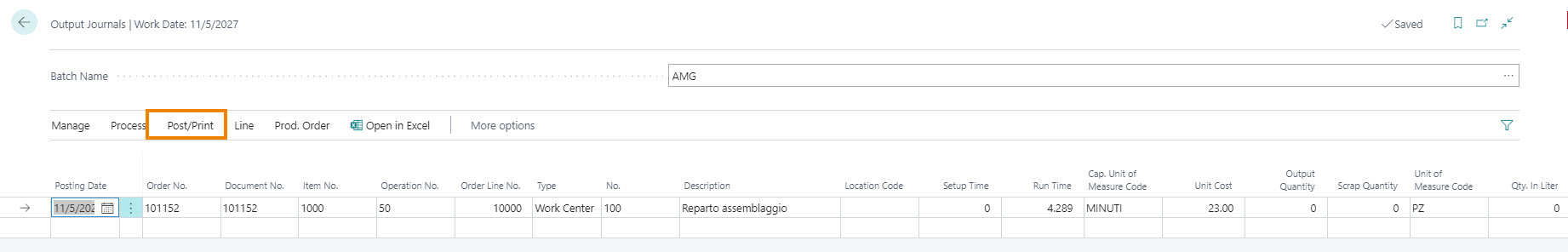
All the postings are visible on the Production Order card (Related->Order->Entries->Capacity Ledger Entries)
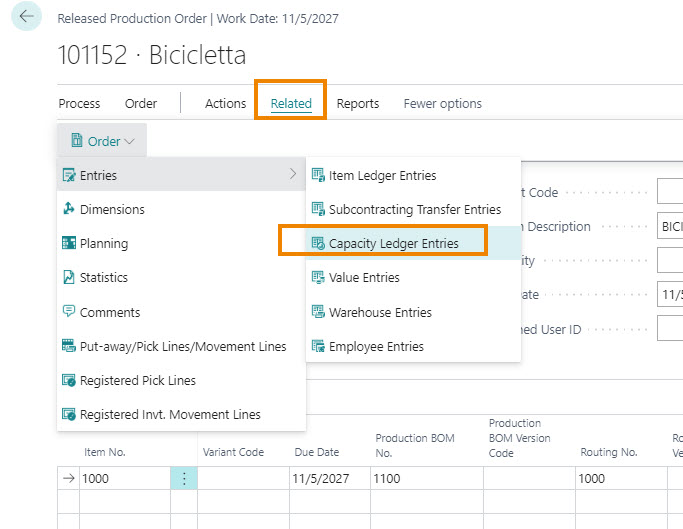
Feedback
Was this page helpful?
Glad to hear it! Please tell us how we can improve.
Sorry to hear that. Please tell us how we can improve.