Onboarding
The Onboarding procedure of the packing list includes:
- Banner
- Checklist
- Teaching tips and tour
- Assisted Setup
- Setup wizard
After installing the app, the checklist appears on the BC homepage Banner, with a new task to complete:
the Assisted Setup of the packing list.
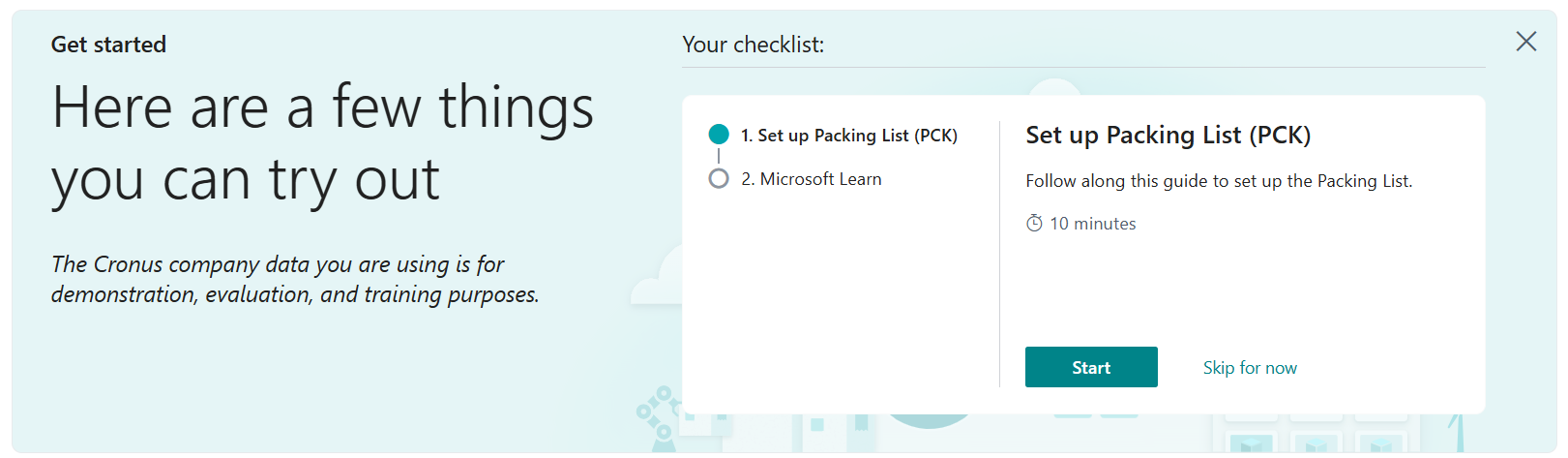
The Assisted Setup can be launched manually at a later time from the related list.
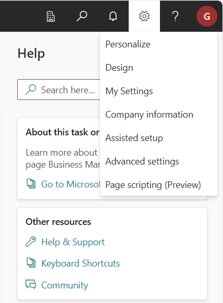
The Banner for our apps is activated for the following Roles: BUSINESS MANAGER, BUSINESS MANAGER EVALUATION, O365 SALES other than the possible role of the user who performs the installation of the app.
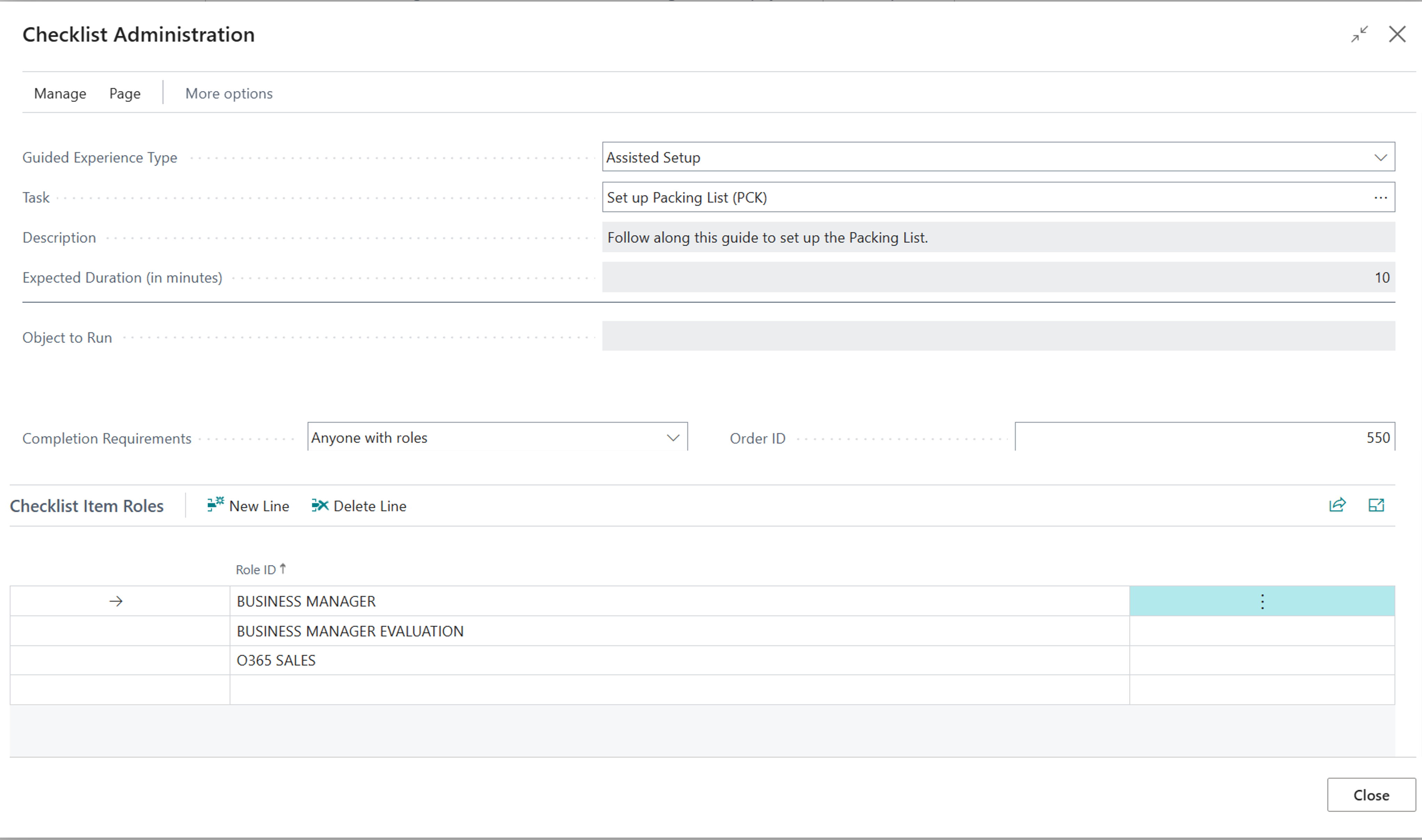
After starting the Assisted Setup, the welcome window appears with the possibility to:
- Access the app help
- Watch the introduction video
- Watch the extended Demo video
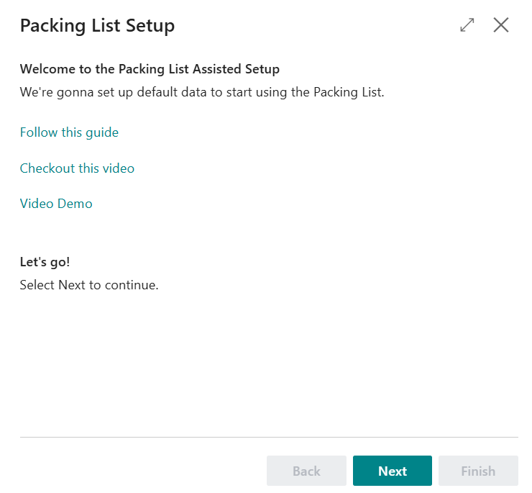
The next step involves the possibility of launching the New Setup Wizard which allows to create a series of predefined data to be able to try the packing list app. For use in a Test or Demo environment.
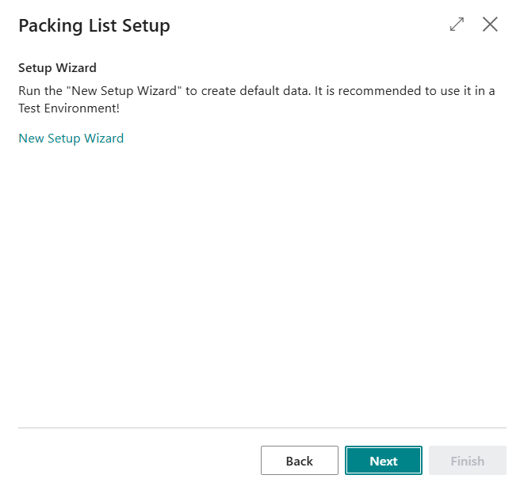
After creating the predefined data, it is possible to create a New Sales Order with its packing list.
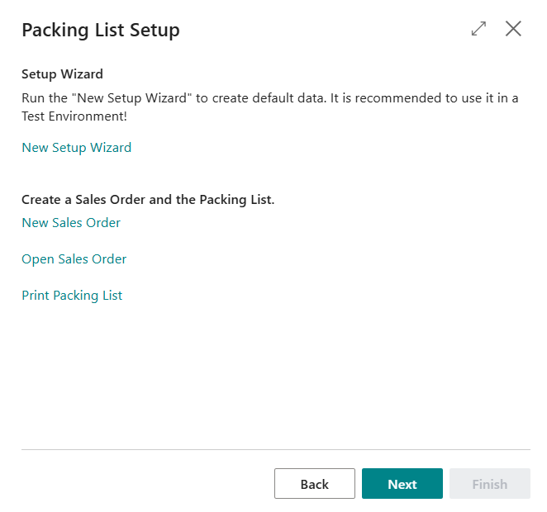
The next pages display in step-by-step mode all the setups necessary for the start of the packing list.
- Packaging Setup
- Handling Unit Types
- Packaging Materials
- Packaging Instructions
- Handling Units
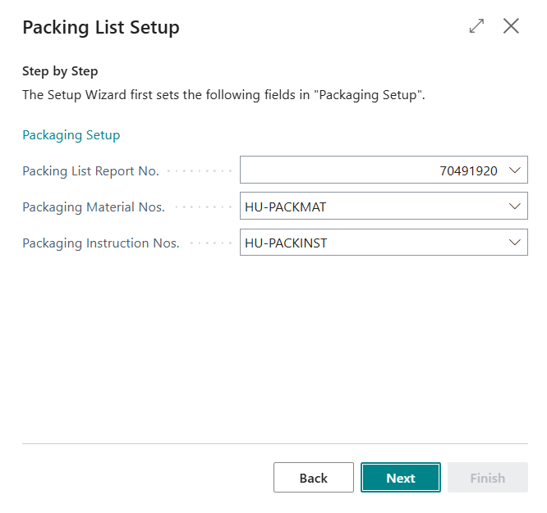
If enabled, Teaching Tips are available for the pages described above.
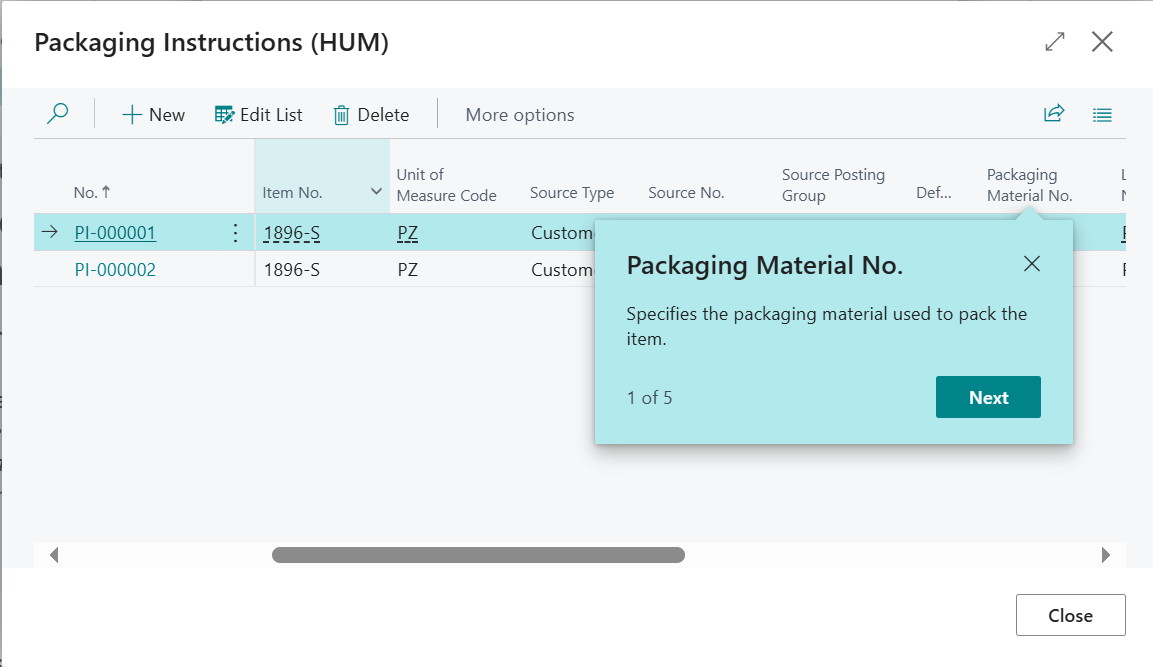
Feedback
Was this page helpful?
Glad to hear it! Please tell us how we can improve.
Sorry to hear that. Please tell us how we can improve.