Setup Wizard
The new setup wizard function, present in the Packaging Setup and in the onboarding procedure, must be used in a DEMO or TEST environment and allows you to create demonstration data to start using the packing list. In particular, packaging materials, packaging instructions, Handling units and a sales order are created from which it is possible to manage and print the packing list.
The setup wizard creates the following main information: ** Packaging Setup (HUM) **
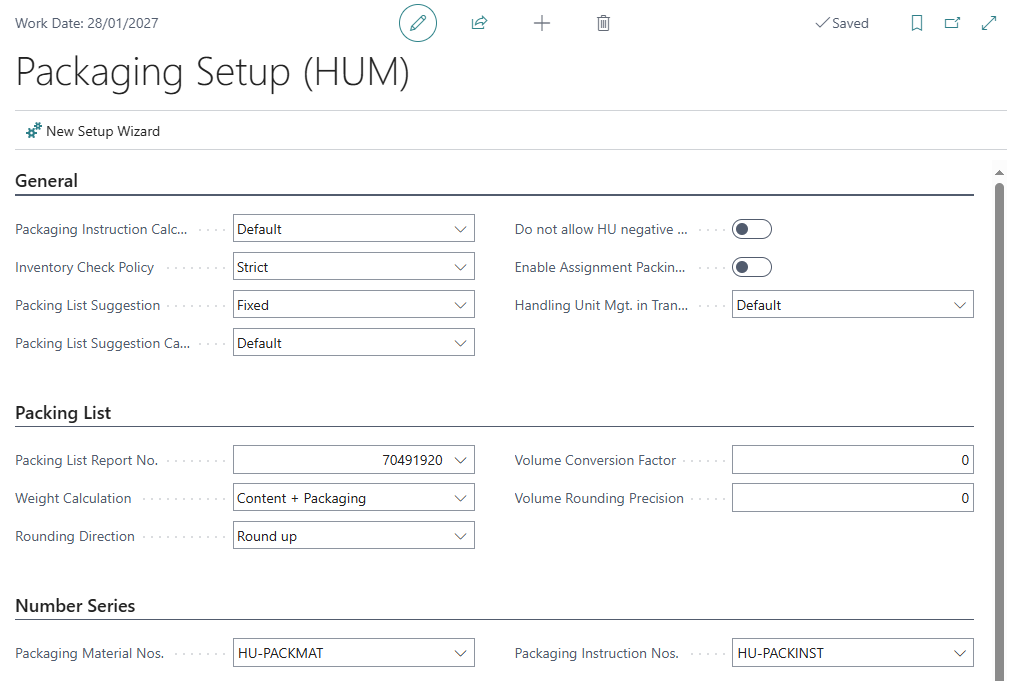
Where the main serial numbers are set: Packaging materials Nos., Packaging instructions Nos., the report number for printing the packing list, the main fields for managing handling units and for calculating weights and volumes.
Handling unit types are created with their corresponding serial nos.:
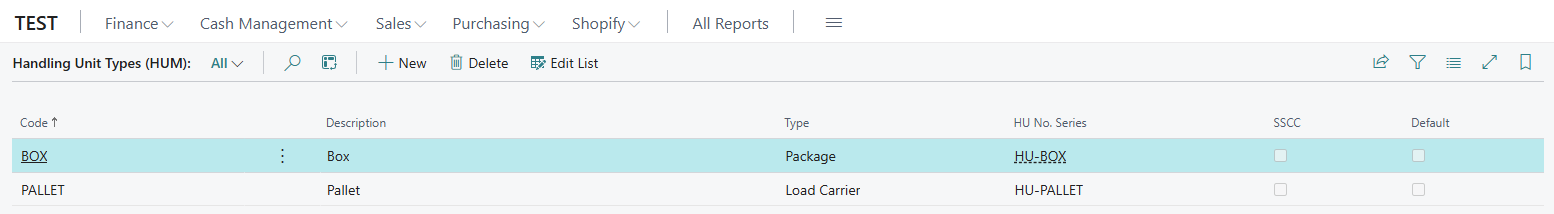
Packaging materials are created:
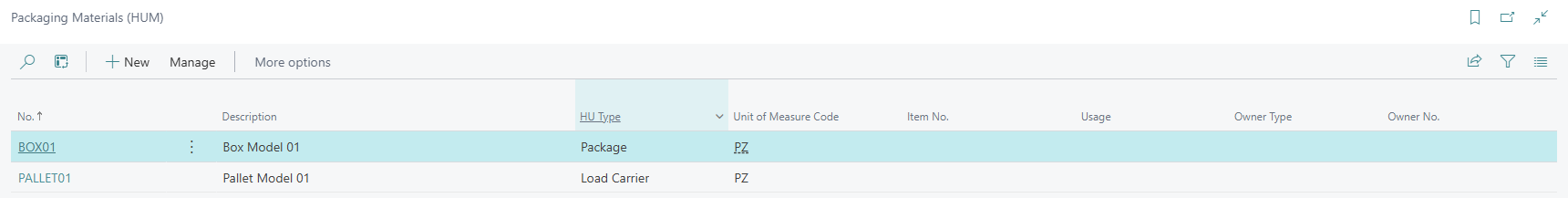
Finally the packaging instructions are created:
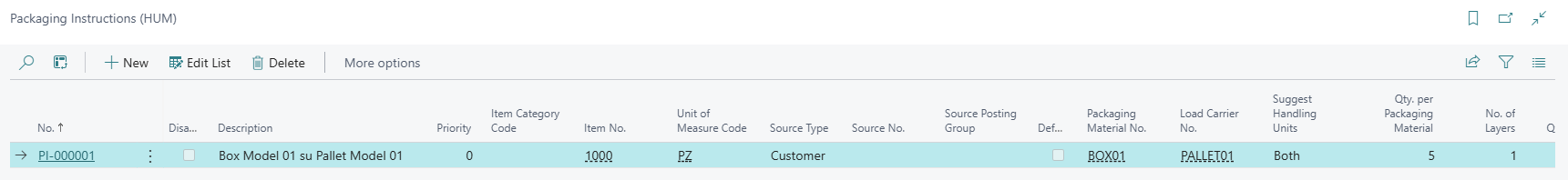
Packaging instructions are used to define how items are packed into handling units. The packaging instructions are used to suggest the packing list for the document.
The user is then asked Do you want to create a new Sales Order and the packing list? If the answer is yes setup create a sales order:
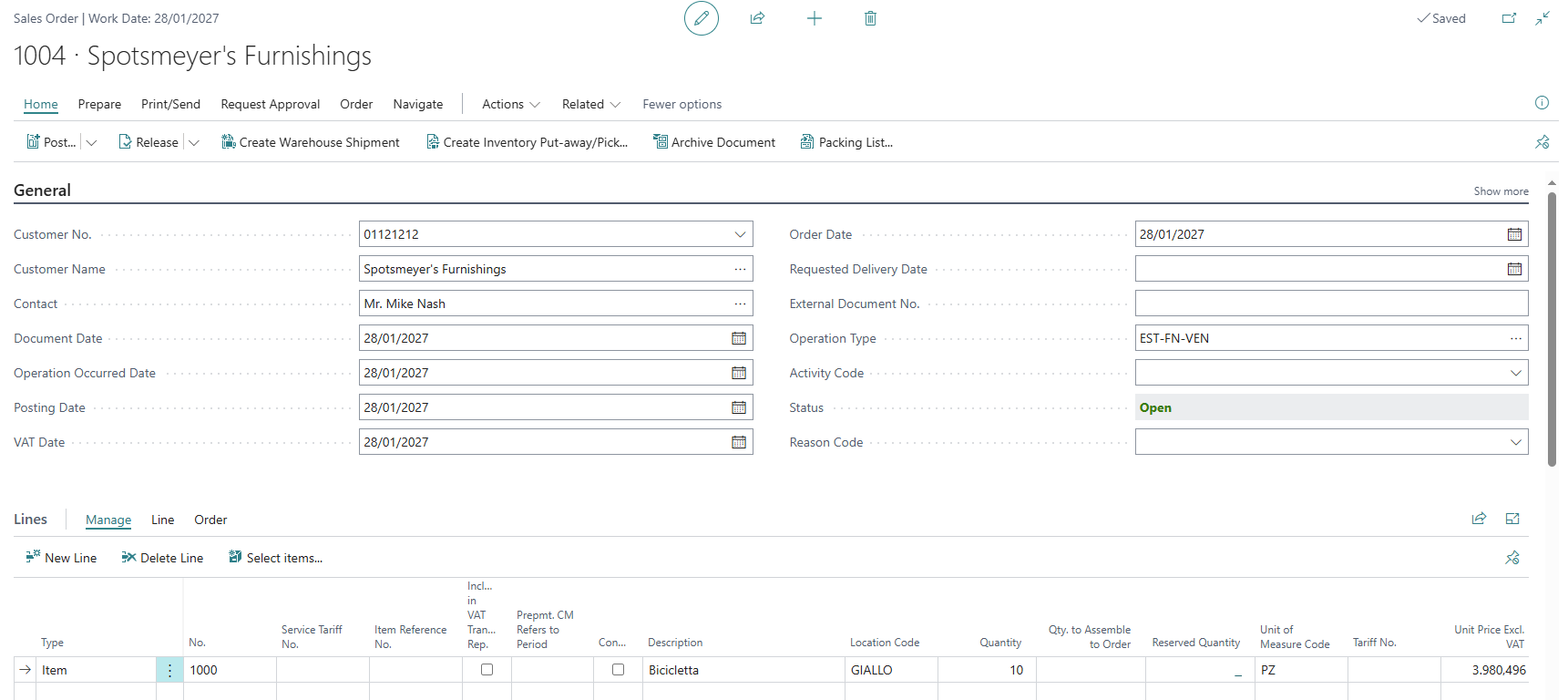
with the relative packing list where you can see the handling units created according to the packaging instructions:
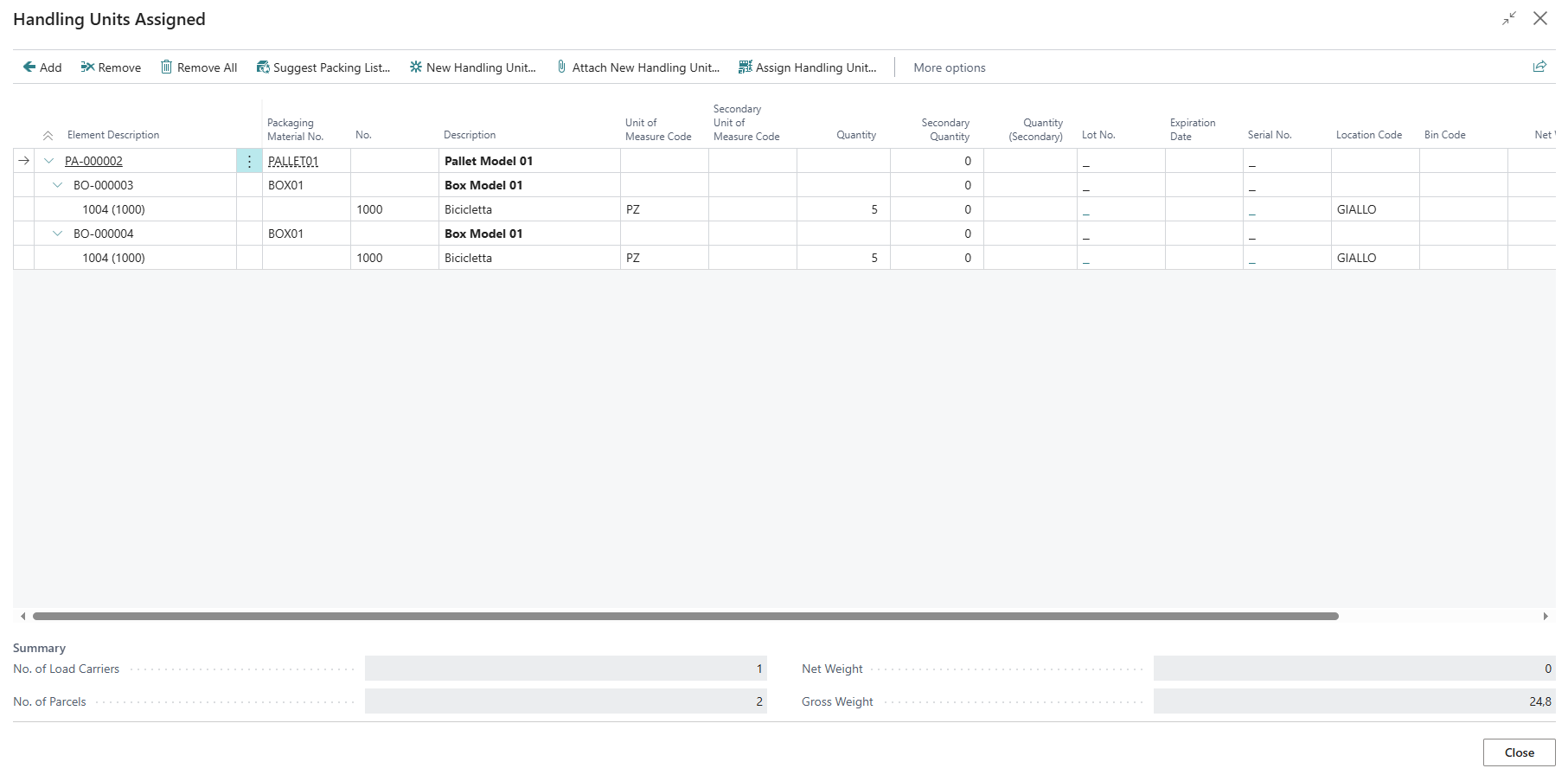
The Packing List can be printed with the appropriate report:
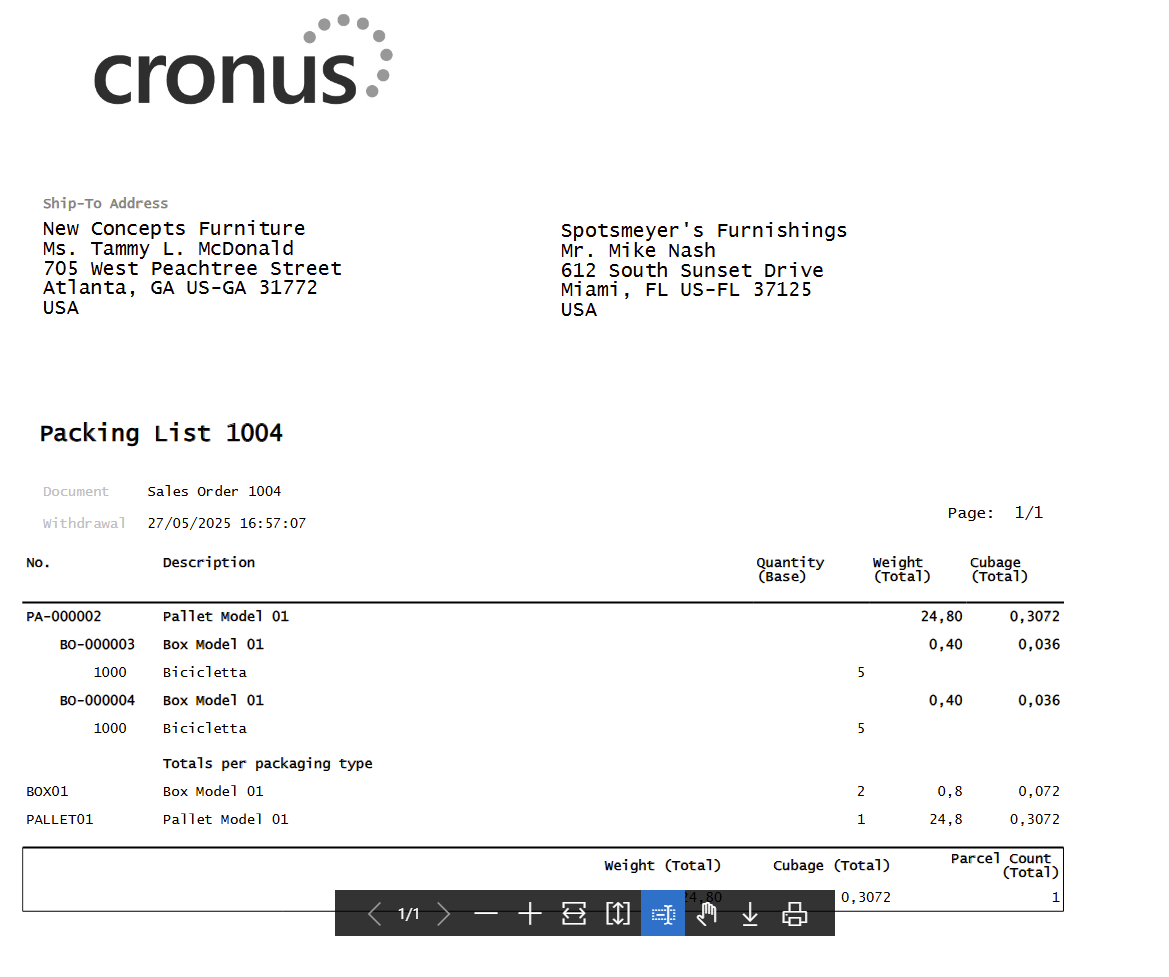
Feedback
Was this page helpful?
Glad to hear it! Please tell us how we can improve.
Sorry to hear that. Please tell us how we can improve.