Machines
You can manage machine information through the “Machines (PMM)” page.
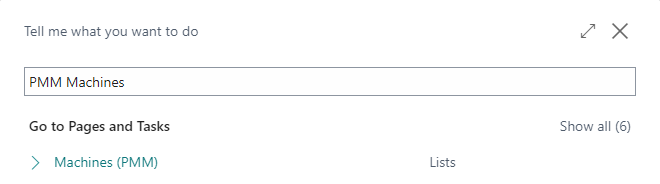
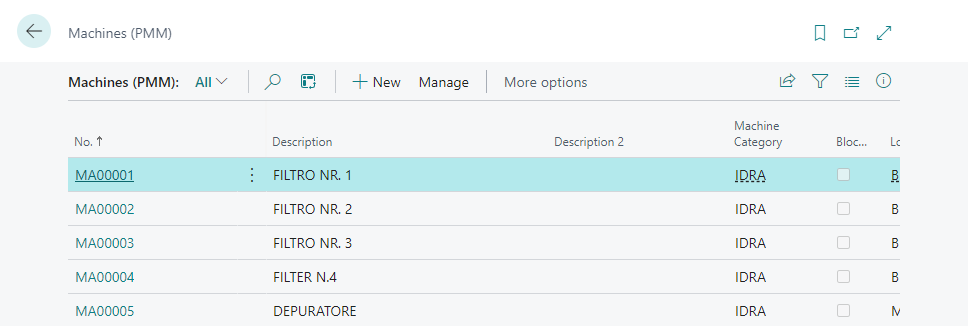
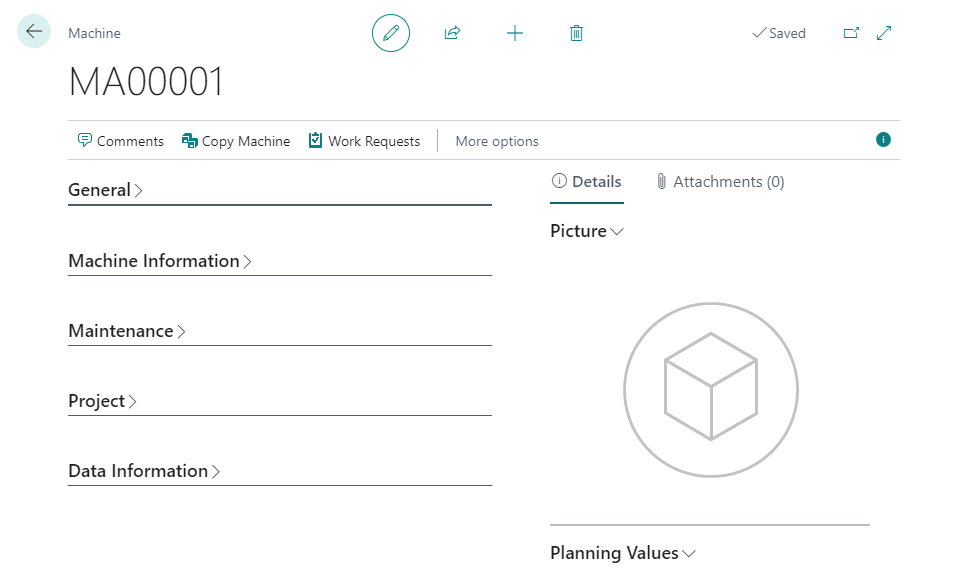
General
| Field | Description |
|---|---|
| No. | Specifies the machine number. |
| Description | Specifies the machine description. |
| Description 2 | Specifies the machine description. |
| Machine Category | Specifies the machine category. It’s possible to assign a category based on the values defined in “Machine Categories (PMM)". |
| Blocked | Specifies if the machine is blocked. |
| Location Code | Specifies the machine location. |
| Bin Code | Specifies the machine bin code. This field is used as default for material consumption in combination with the “Location Code”. |
| Work Center No. | Specifies the machine work center. (Information only) |
| Machine Center No. | Specifies the machine center. (Information only) |
| Global Dimension 1 Code | Specifies the machine global dimension 1. |
| Global Dimension 2 Code | Specifies the machine global dimension 2. |
| Fixed Assets No. | Specifies the asset number. |
| Default Maintenance Point No. | Specifies the default maintenance point no. This field is used as default when creating work requests. |
Machine Information
Contains general information about the machine like manufacturer, purchase, installation and warranty dates and so on.
Maintenance
| Field | Description |
|---|---|
| Vendor No. | Specifies the vendor. |
Project
| Field | Description |
|---|---|
| Project No. Mandatory | Specifies whether the “Project No.” and “Project Task No.” fields are mandatory on maintenance points. |
Data Information
Contains information about the creation date and the name of the user who created or made the last change.
Actions
Comments
Allows to view or edit the comments of the machine.
Copy machine
Allows to create a copy of the machine.
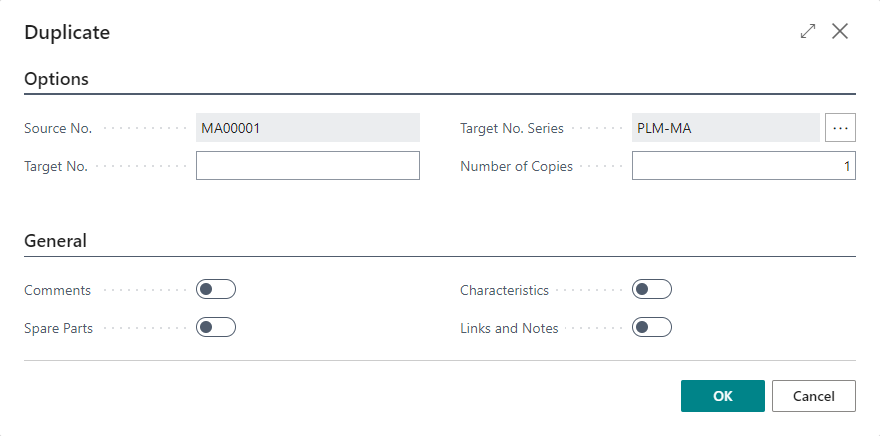
Structure
Shows the tree structure of the machine and its components.
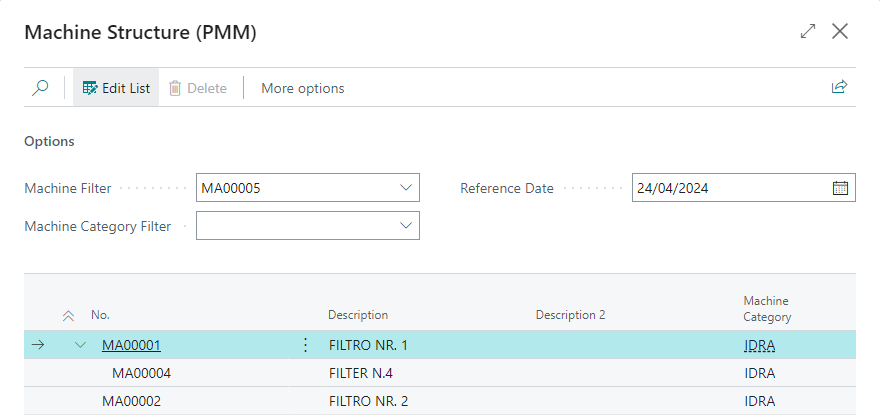
Spare Parts
Allows to view or edit the spare parts of the machine. Defined spare parts will be proposed in work requests and maintenance points.
Components
Allows to view or edit the components of the machine. Defined components make up the structure of the main machine which can be viewed from the “Structure” action.
Characteristics
Allows to view or edit the characteristics of the machine.
Characteristics
Allows to view or edit the risks of the machine.
Dimensions
Allows to view or edit dimensions, such as area, project, or department, that you can assign to sales and purchase documents to distribute costs and analyze transaction history.
Maintenance Points
Allows to view or edit the maintenace points of the machine.
Work Requests
Allows to view or edit the work requests of the machine.
Feedback
Was this page helpful?
Glad to hear it! Please tell us how we can improve.
Sorry to hear that. Please tell us how we can improve.