Setup Wizard
The new setup wizard function, present in the Plant Maintenance Setup and in the onboarding procedure, must be used in the DEMO or TEST environment and allows to create demo data to start using the plant maintenance. In particular, a machine, a maintenance point, a maintenance cycle and a work request are created.
The setup wizard creates the following main information: ** Plant Maintenance Setup (PMM) **
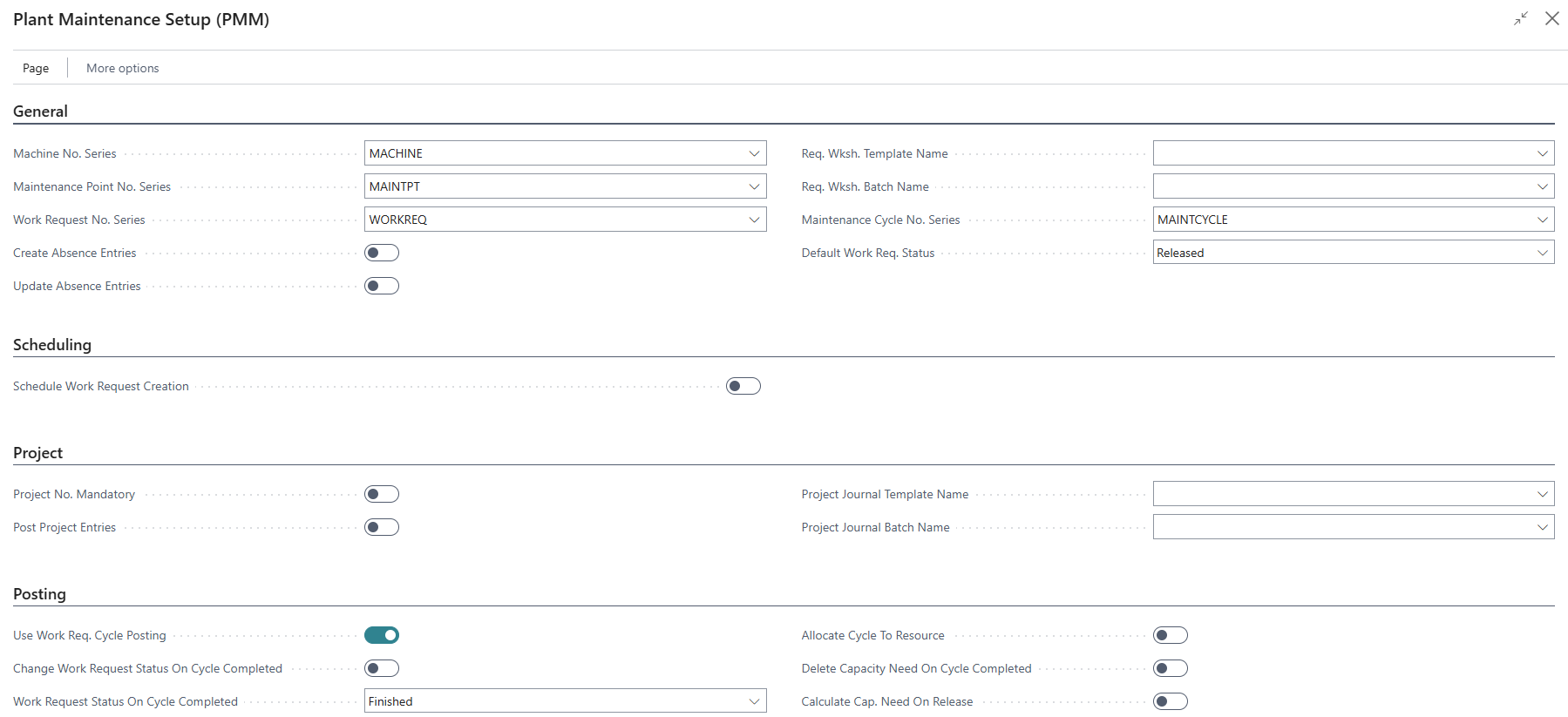
In which the main serial numbers are set: Machine No. Series, Maintenance Point No. Series, Work Request No. Series, Maintenance Cycle No. Series. The Use Work Req. Cycle Posting field is also enabled, which allows to use the work request cycle movements to suggest the values to post.
A machine called PURIFIER is created which is the object of the maintenance process.
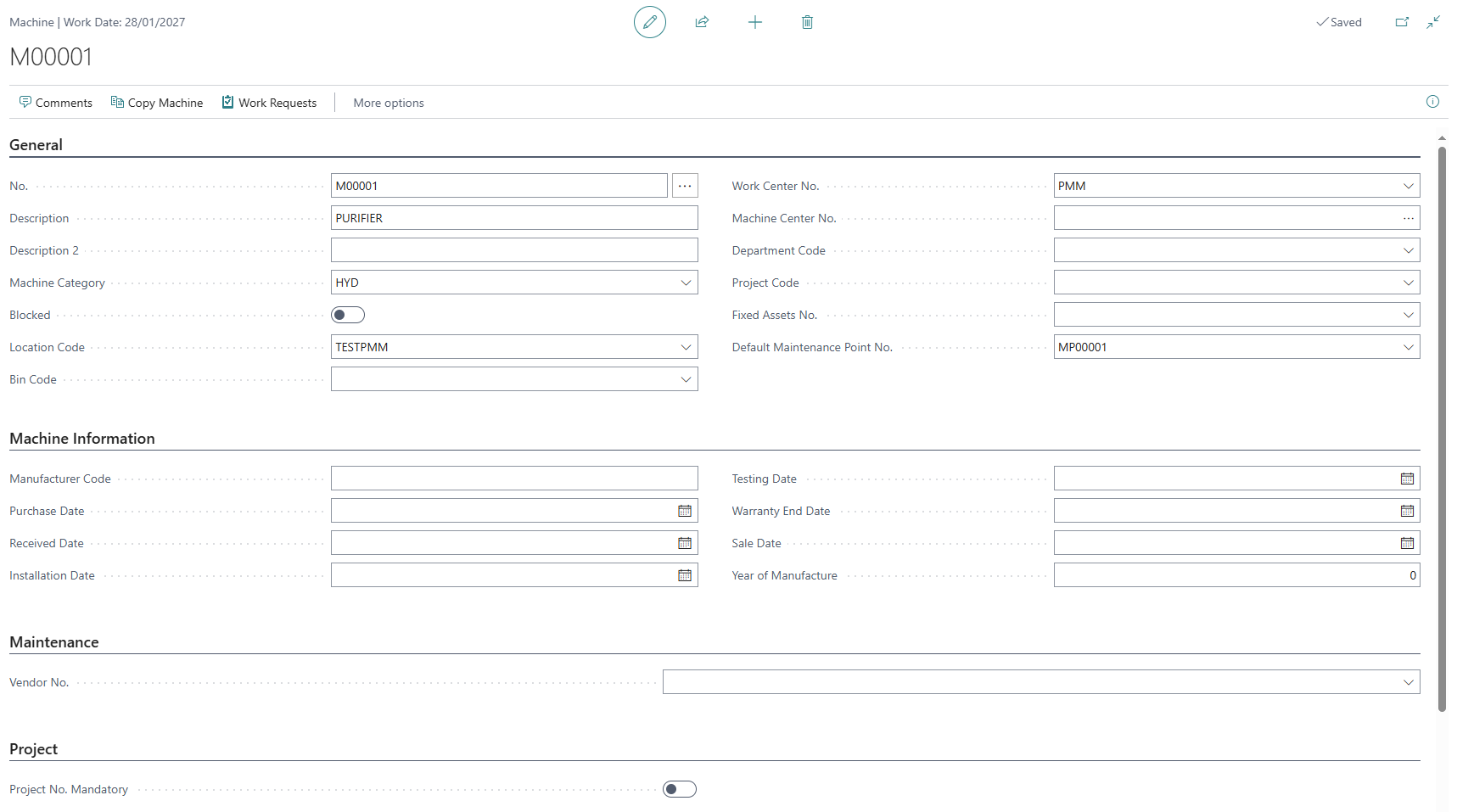
In addition to the general data, the Default Maintenance Point No. is set in the machine.
A maintenance point is created which defines the type of maintenance to be performed on the machine, and therefore the work requests that can be created.
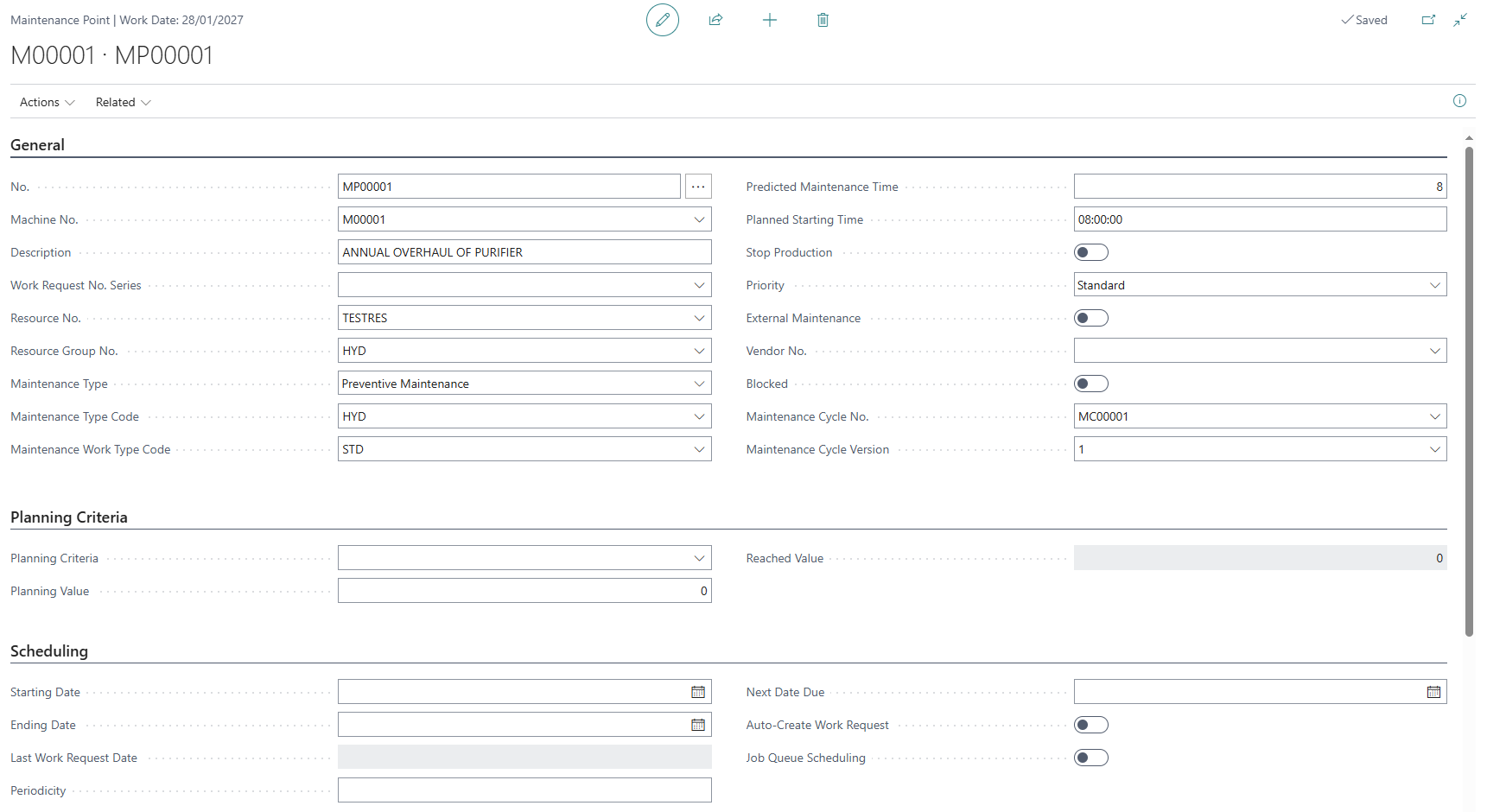
Maintenance points define the type of maintenance to be performed on a machine and are used to automatically create work requests. The types managed are: Automatic creation if enabled the new work request is automatically created when the previous one is completed, Recurring creation based on a time limit and periodicity, Creation via planning criteria for example the work request is created after 100 hours of operation or after 10000 pieces, Creation via job queue.
In the maintenance point, the following data are set: the resource, the resource group, the maintenance cycle, the maintenance type and the expected time, etc. etc.
A maintenance cycle is created which represents the set of work phases of a request. For each phase it is possible to define: the parameter to be verified and its description, the resource or resource group and the expected duration. For each maintenance cycle it is possible to manage n versions, each with its own validity start date. The maintenance cycle and its version can be associated with a maintenance point. Then, during the creation of work requests, if indicated, they are automatically inherited.
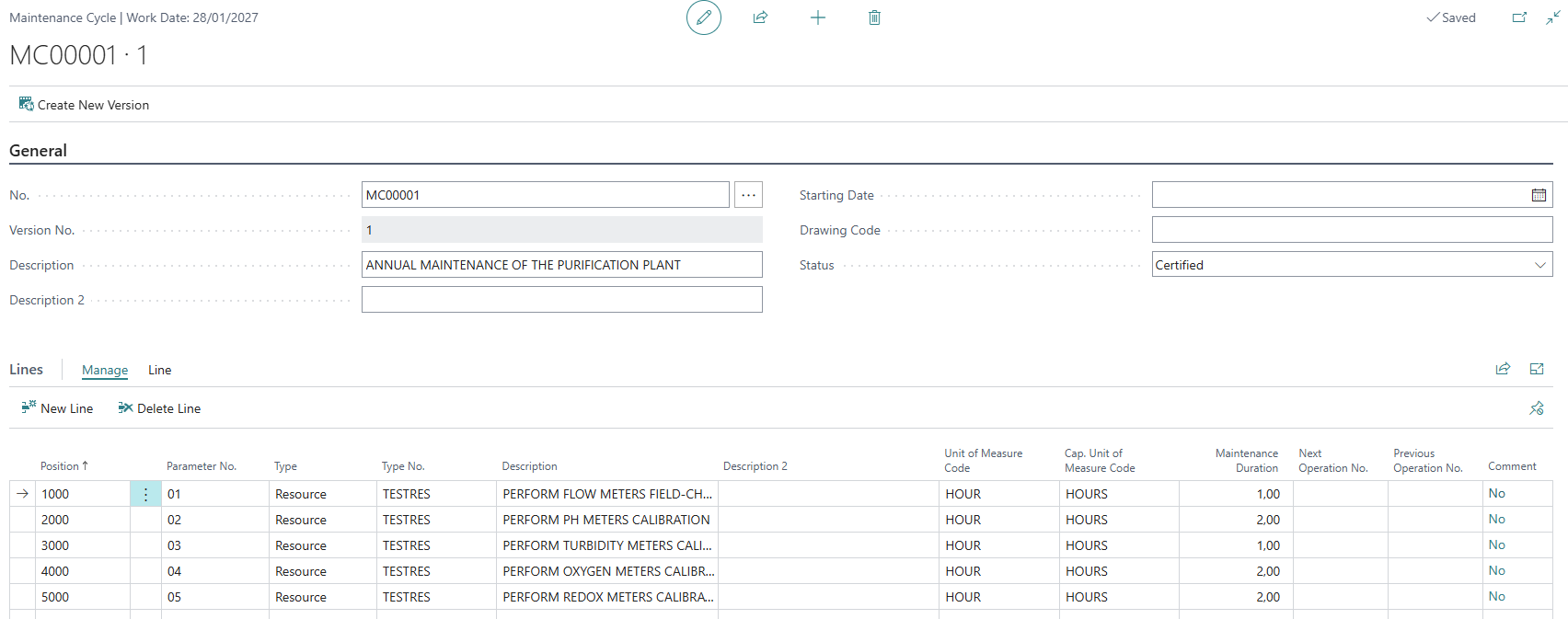
Finally a work request is created:
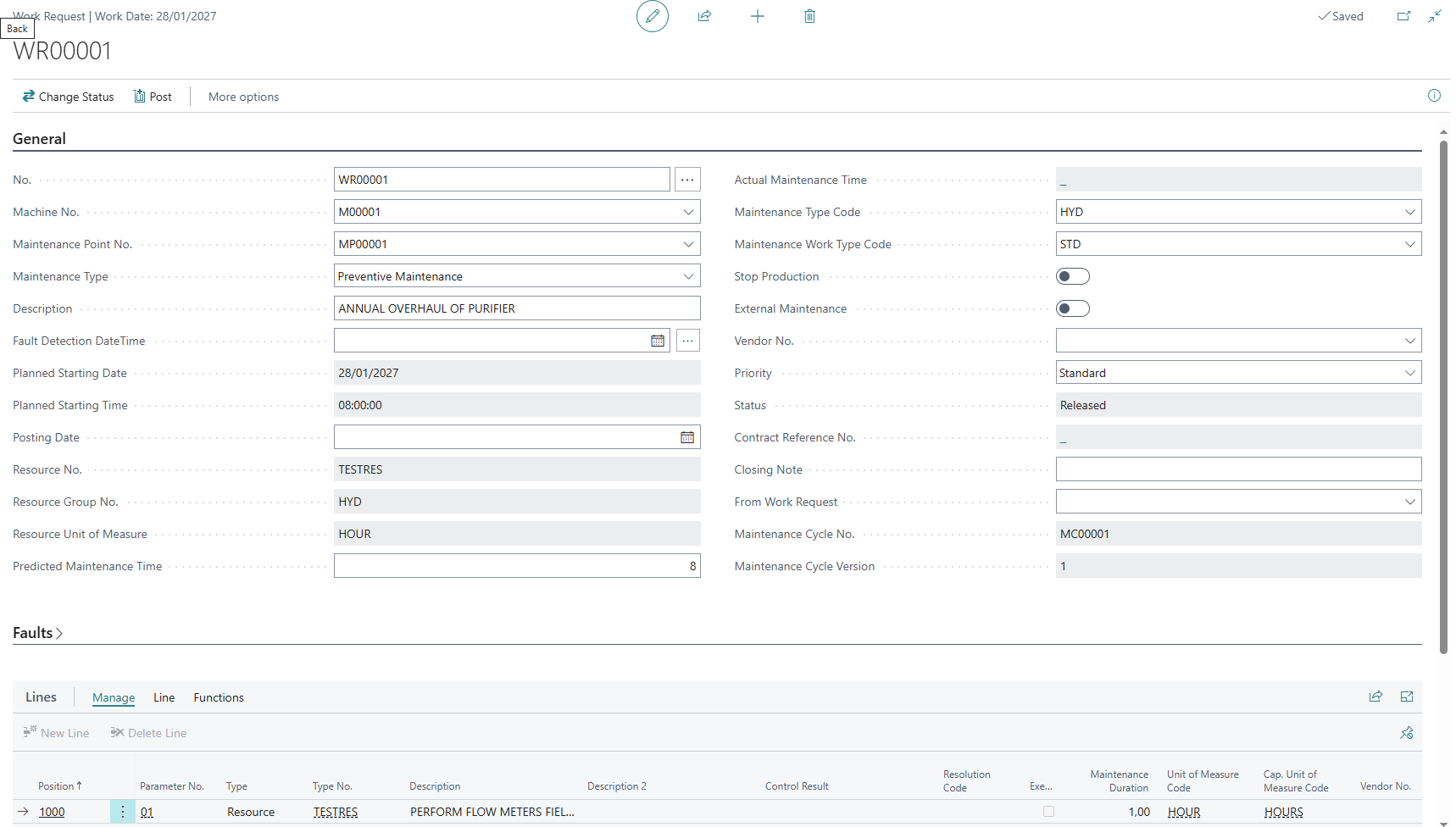
Work requests are used to plan and execute maintenance activities. They can be created manually or through maintenance points. The main features are: Ability to assign them to a group/resource, Define a planned start date, Define any necessary spare parts, Define the maintenance cycle, Estimated time, Purchasing management: ability to issue purchase orders/quotes, Status management: Planned, Released, In Progress, Completed etc.
Feedback
Was this page helpful?
Glad to hear it! Please tell us how we can improve.
Sorry to hear that. Please tell us how we can improve.