Setup
You can perform the setup of the PMM app through the “Plant Maintenance Setup (PMM)” page.
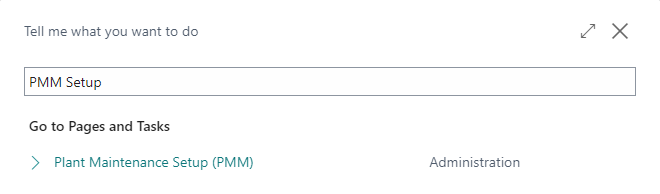
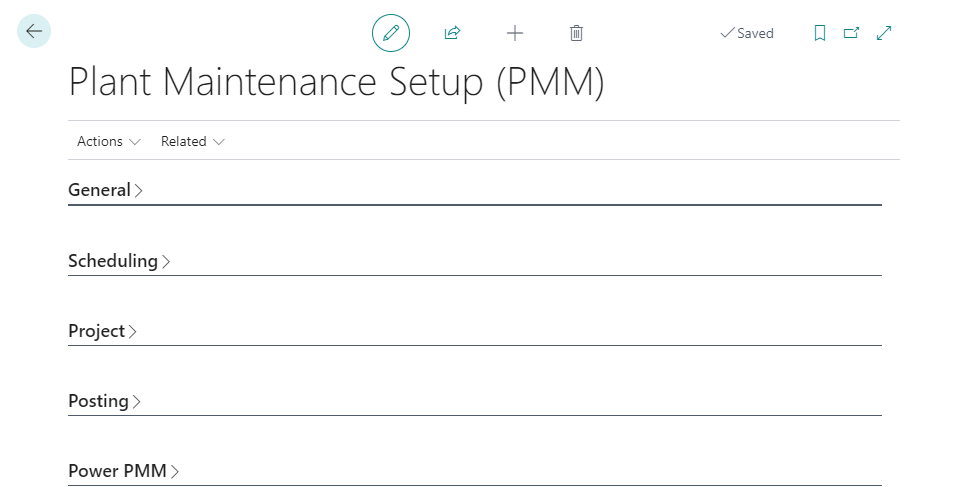
General
| Field | Description |
|---|---|
| Machine No. Series | Specifies the series number of the machine. |
| Maintenance Point No. Series | Specifies the series number of the maintenance point. |
| Work Request No. Series | Specifies the series number of the work request. |
| Default Maintenance Work Type | Specifies the default maintenance work type. |
| Create Absence Entries | Specifies whether to create absence entries if the maintenance stops the production. |
| Req. Wksh. Template Name | Specifies the requisition worksheet template name. |
| Req. Wksh. Batch Name | Specifies the requisition worksheet batch name. |
| Maintenance Cycle No. Series | Specifies the series number of the maintenance cycle. |
| Default Work Req. Status | Specifies the initial status of the new work request created from a maintenance point. |
Scheduling
| Field | Description |
|---|---|
| Schedule Work Request Creation | Specifies whether automatic creation of work requests is enabled through the job queue. |
Project
| Field | Description |
|---|---|
| Job No. Mandatory | Specifies whether the Job No. and Job Task No. fields are mandatory on maintenance points. |
| Post Job Entries | Specifies whether job entries should be automatically posted. |
| Job Journal Template Name | Specifies the journal template name. |
| Job Journal Batch Name | Specifies the journal batch name. |
Posting
| Field | Description |
|---|---|
| Use Work Req. Cycle Posting | Specifies whether to suggest values to be posted using work request cycle entries. |
| Change Work Request Status On Cycle Completed | Specifies whether to change the status of the work request when the maintenance cycle is completed. |
| Work Request Status On Cycle Completed | Specifies the work request status to set when the maintenance cycle is completed. |
| Use Work Request Description As Activity Description In Journal Posting | Specifies whether to use the work request description as activity description in post activity. |
| Allocate Cycle To Resource | Specifies whether to allocate work request cycles to resources when refreshing the work request. |
| Delete Capacity Need On Cycle Completed | Allows to automatically delete the required capacity at the end of the cycle of a work request. |
| Calculate Cap. Need On Release | Allows to automatically calculate the capacity required when a work request is released. |
Power PMM
| Field | Description |
|---|---|
| Default Language Code | Specifies the default language to use with Power PMM. |
| Default Theme | Specifies the default theme to use with Power PMM. |
| Attachment Provider | Specifies the attachments provider to use with Power PMM. |
Actions
| Field | Description |
|---|---|
| Initialize Defaults | Initializes the setup with default values. Creates and initializes serial numbers, posting setup and creates job queue entry to perform scheduled creation of work requests. |
| Fault Areas | Configure the fault areas. |
| Fault Sub Areas | Configure the fault sub areas. |
| Symptoms | Configure the symptoms. |
| Faults | Configure the faults. |
| Fault Reasons | Configure the fault reasons. |
| Resolutions | Configure the resolutions. |
| Translations | Configure the caption translations used by Power PMM. |
Feedback
Was this page helpful?
Glad to hear it! Please tell us how we can improve.
Sorry to hear that. Please tell us how we can improve.
EOS Labs -