Work Request
You can manage machine work requests through the “Work Requests (PMM)” page.
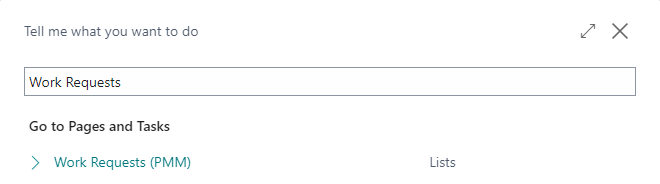
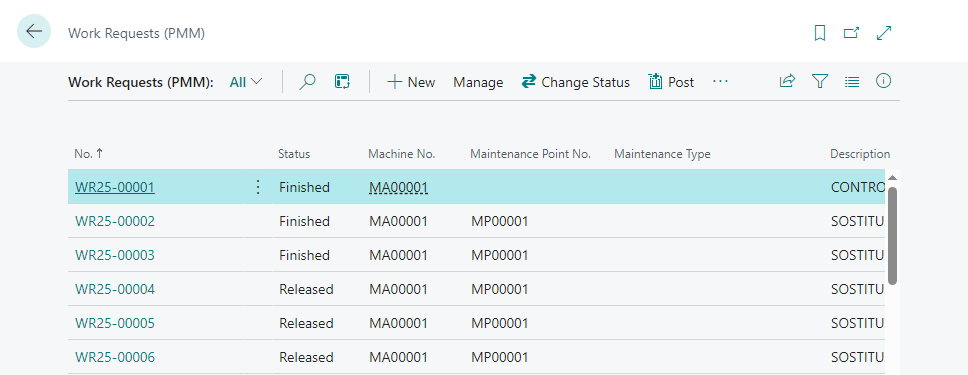
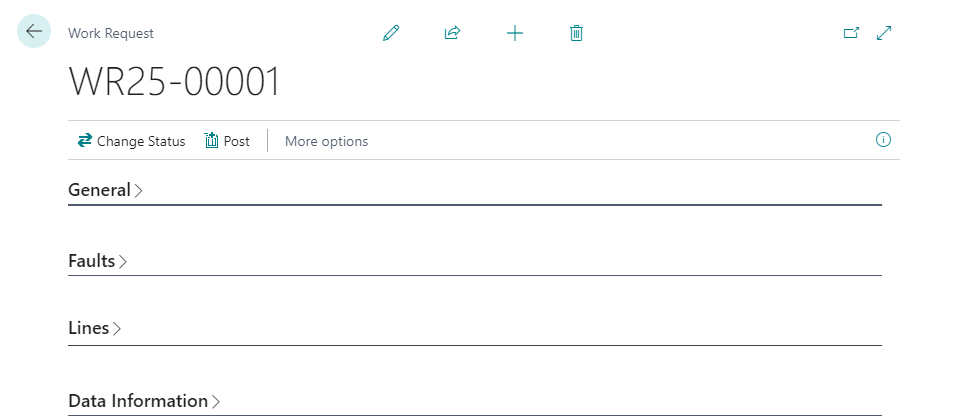
General
| Field | Description |
|---|---|
| No. | Specifies the work request number. |
| Machine No. | Specifies the machine. |
| Maintenance Point No. | Specifies the maintenance point. |
| Maintenance Type | Specifies the type of maintenance according to the UNI 10147 standard. |
| Description | Specifies the description. |
| Fault Detection DateTime | Specifies the fault detection date and time. |
| Planned Starting Date | Specifies the planned starting date. |
| Planned Starting Time | Specifies the planned starting time. |
| Posting Date | Specifies the posting date. |
| Resource No. | Specifies the resource assigned to the work request. |
| Resource Group No. | Specifies the resource group assigned to the work request. |
| Resource Unit of Measure | Specifies the base unit of measure for the selected resource. |
| Predicted Maintenance Time | Specifies the predicted maintenance time. |
| Actual Maintenance Time | Specifies the actual maintenance time.. |
| Maintenance Type Code | Specifies the maintenance type. (Classification) |
| Maintenance Work Type Code | Specifies the maintenance work type. (Classification) |
| Stop Production | Specifies if the production is stopped. (Information only) |
| External Maintenance | Specifies if the maintenance is external. |
| Vendor No. | Specifies the vendor. |
| Priority | Specifies the priority. |
| Status | Specifies the status. When the status is Released, Finished, To Approve and Canceled, the following fields will no longer be editable on work requests: Planned Starting Date, Planned Starting Time, Resource No., Resource Group No., Maintenance Cycle No., Maintenance Cycle Version, Cycle Lines. |
| Contract Reference No. | Specifies the contract reference number. |
| Closing Note | Specifies the closing notes. |
| From Work Request | Specifies the parent work request. |
| Maintenance Cycle No. | Specifies the maintenance cycle no.. |
| Maintenance Cycle Version | Specifies the version of the maintenance cycle. |
Faults
| Field | Description |
|---|---|
| Fault Area Code | Specifies the value of the “Fault Area Code” field. |
| Fault Sub Area Code | Specifies the value of the “Fault Sub Area Code” field. |
| Symptom Code | Specifies the value of the “Symptom Code” field. |
| Fault Code | Specifies the value of the “Fault Code” field. |
| Fault Reason Code | Specifies the value of the “Fault Reason Code” field. |
| Resolution Code | Specifies the value of the “Resolution Code” field. |
Lines
| Field | Description |
|---|---|
| Position | Specifies the value of the “Position” field. |
| Parameter No. | Specifies the value of the “Parameter No.” field. |
| Type | Specifies the value of the “Type” field. |
| Type No. | Specifies the value of the “Type No.” field. |
| Description | Specifies the value of the “Description” field. |
| Description 2 | Specifies the value of the “Description 2” field. |
| Control Result | Specifies the value of the “Control Result” field. |
| Resolution Code | Specifies the value of the “Resolution Code” field. |
| Executed | Specifies the value of the “Executed” field. |
| Maintenance Duration | Specifies the value of the “Maintenance Duration” field.’ |
| Unit of Measure Code | Specifies the value of the “Unit of Measure Code” field. |
| Cap. Unit of Measure Code | Specifies the value of the “Capacity Unit of Measure Code” field. |
| Vendor No. | Specifies the value of the “Vendor No.” field. |
| Reason Code | Specifies the value of the “Reason Code” field. |
| Comment | Specifies the value of the “Comment” field. |
| Starting Date-Time | Specifies the value of the “Starting Date-Time” field. |
| Ending Date-Time | Specifies the value of the “Ending Date-Time” field. |
| Next Operation No. | Specifies the value of the “Next Operation No.” field. |
| Previous Operation No. | Specifies the value of the “Previous Operation No.” field. |
| Operation Status | Specifies the status of the maintenance activity. |
| Operation Duration | Specifies the duration of the maintenance activity. |
Data Information
Contains information about the creation date and the name of the user who created or made the last change.
Actions
Change Status
Allows to change the work request status.
Post
Finalize the document or journal by posting the amounts and quantities to the related accounts in your company books.
Update Cycle
Update the lines with the the maintenance cycle specified in the work request.
Refresh Work Request
Refresh the work request cycle schedule.
Purchase Lines
Allows to view or edit the purchase lines of the work request.
Comments
Allows to view or edit the comments of the work request.
Spare Sparts
Allows to view or edit the spare parts of the work request.
PPE
Allows to view or edit the PPEs (Personal Protective Equipment) of the work request.
Feedback
Was this page helpful?
Glad to hear it! Please tell us how we can improve.
Sorry to hear that. Please tell us how we can improve.